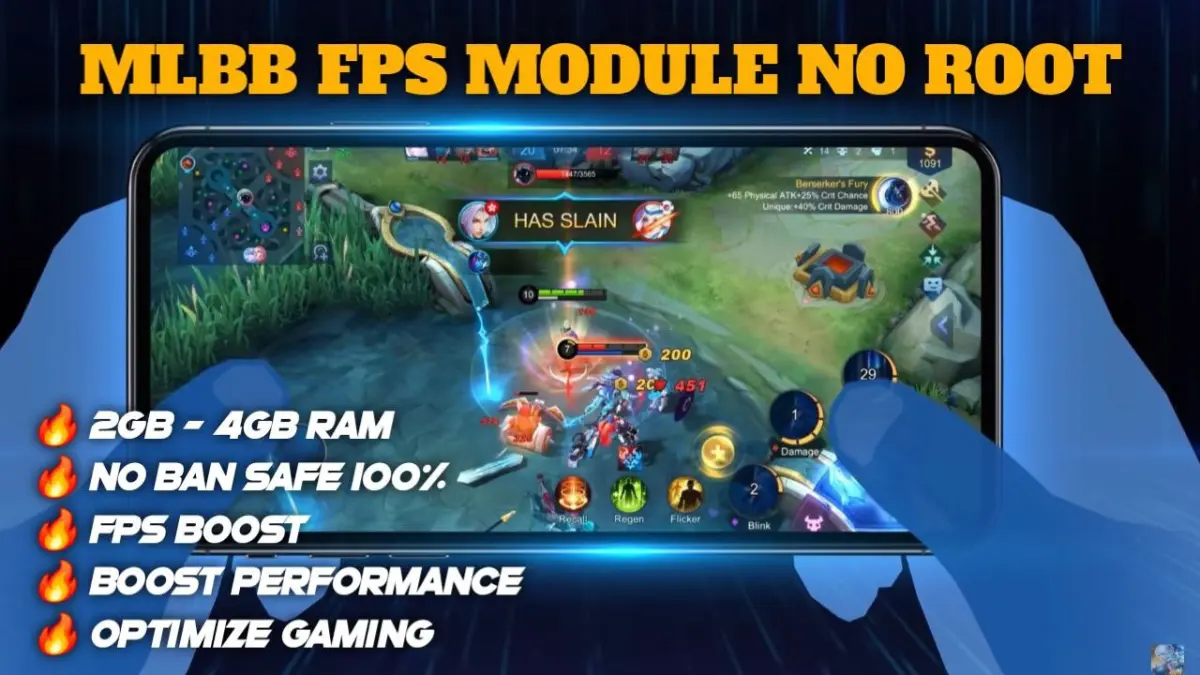
| File Name | MLBB Gaming Script |
|---|---|
| Size | 38KB |
| Version | v3.0 |
| Category | No Root |
| Android requirement | + 6.0 |
| Published By | Gaming_Tweaks |
| Rating | 4.9 / 5 |
| Install Via | Brevent/Qute |
Get Link
How to Use Non Rooted Phone:
Required Brevent App
- Get the Brevent app or Qute App from the google play store.
- Install the app on your device.
How to setup Brevent app or Qute App on your device
To use Brevent, you’ll need to enable Developer Options on your device:
- Turn on Wifi
- Go to Brevent App
- Tab on Developer Option
- Tap on
- Go to Settings > About Phone.
- Tap Build Number seven times to unlock Developer Options.
- Navigate to Settings > Developer Options and enable USB Debugging.
- Enable Wireless debugging from Developer Option.
- Then again goto the brevent app or Qute App and tap on wireless
debugging port. - Split Screen 1.Developer Option and 2.Brevent app or Qute App
- Goto Wireless debugging and tap on Pair device with pairing code from Developer Option..
- Copy the wifi paired code.
- Put the wireless pairing code in Brevent app and tap on wireless pair
- [Tutorial For Setup Brevent]
How to install the module?
- Download the module on your android.
- Open the Zarchiver app
- Extract the downloaded zip file and Copy folder into your internal storage (e.g. /sdcard/folder).
- Go to Brevent or QUTE app and tap on Exec command from left site.
- Command: Now put on the installation command.
Installing Command
sh /sdcard/MLBB_PERF/install.shUninstall Command
Get the command txt inside the zip fileAlright, let’s be real. There’s nothing more annoying than your game stuttering right in the middle of a crucial team fight in Mobile Legends. You’re about to unleash your ultimate, and suddenly… lag. It’s enough to make you want to toss your phone! I was stuck in that cycle until I finally tried this gaming script with Brevent.
I was skeptical at first—these things usually require root access, which is a whole headache. But using Brevent makes it so simple. After setting it up, the difference was honestly night and day. My matches just got… better. It’s like the script quietly works behind the scenes to give you that buttery-smooth edge.
Features
- Butter-Smooth Gaming: The gameplay feels incredibly fluid. No more jittery movements or delayed actions.
- Super Smooth UI (70% Improvement): Even the menus and lobby feel faster and more responsive. It’s a nice little touch.
- Stable FPS: The frame rate stays locked in. Say goodbye to those random drops that throw off your aim.
- Stable Performance: It keeps everything consistent from the first minute to the last, even in chaotic 5v5 battles.
- Boosted GPU & CPU: It intelligently pushes your hardware just enough for peak performance without overloading it.
- Stabilized Frame Rate: This is a big one. The frames don’t jump around, making everything feel more predictable and controlled.
- And many more… Honestly, the best way to see everything it does is to just try it on your own phone.
Look, if you’re serious about climbing the ranks in Mobile Legends, this little tweak is an absolute game-changer. It’s surprisingly easy to set up with Brevent, and it might just be the secret weapon you’ve been looking for.











