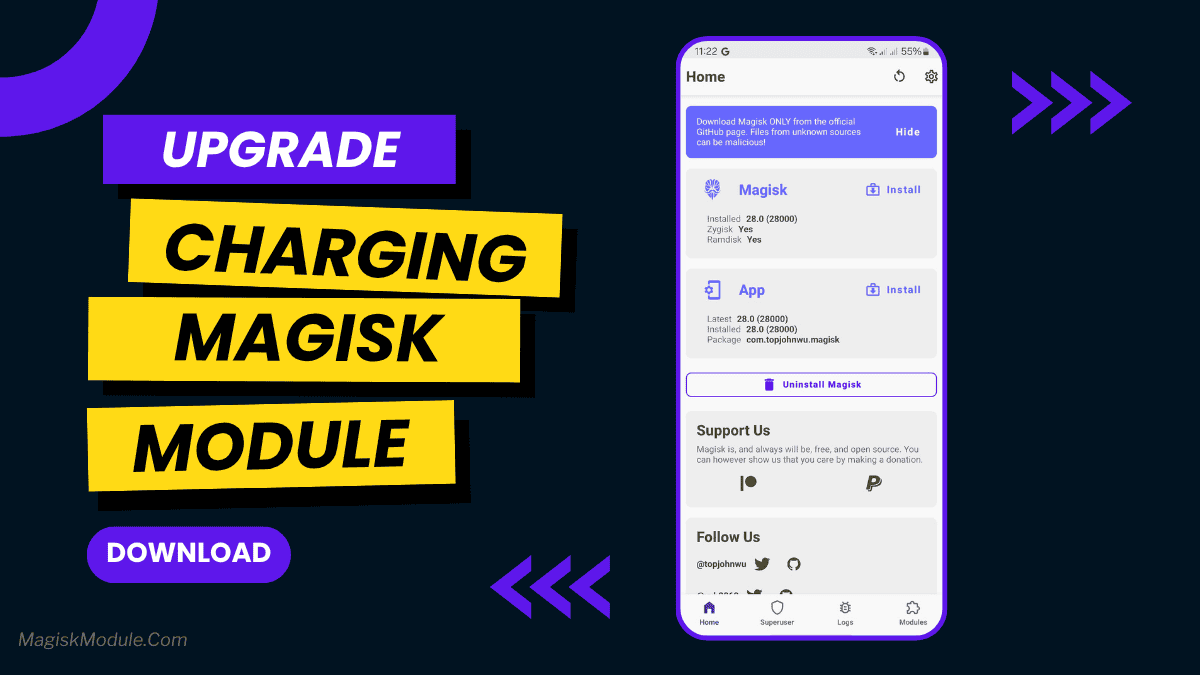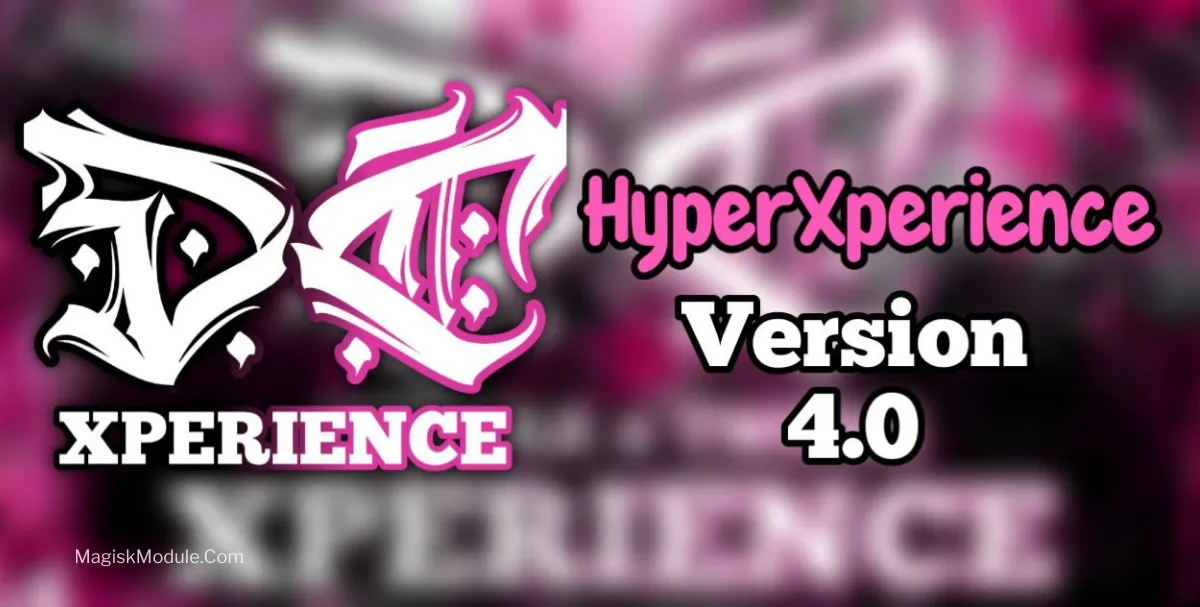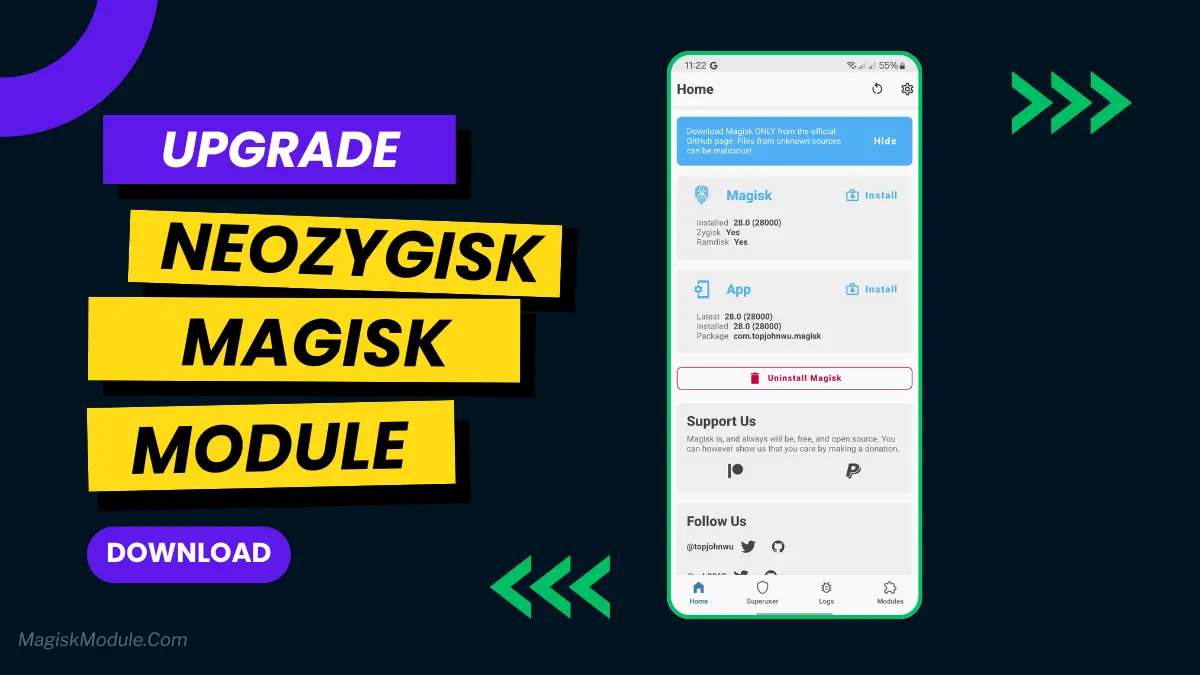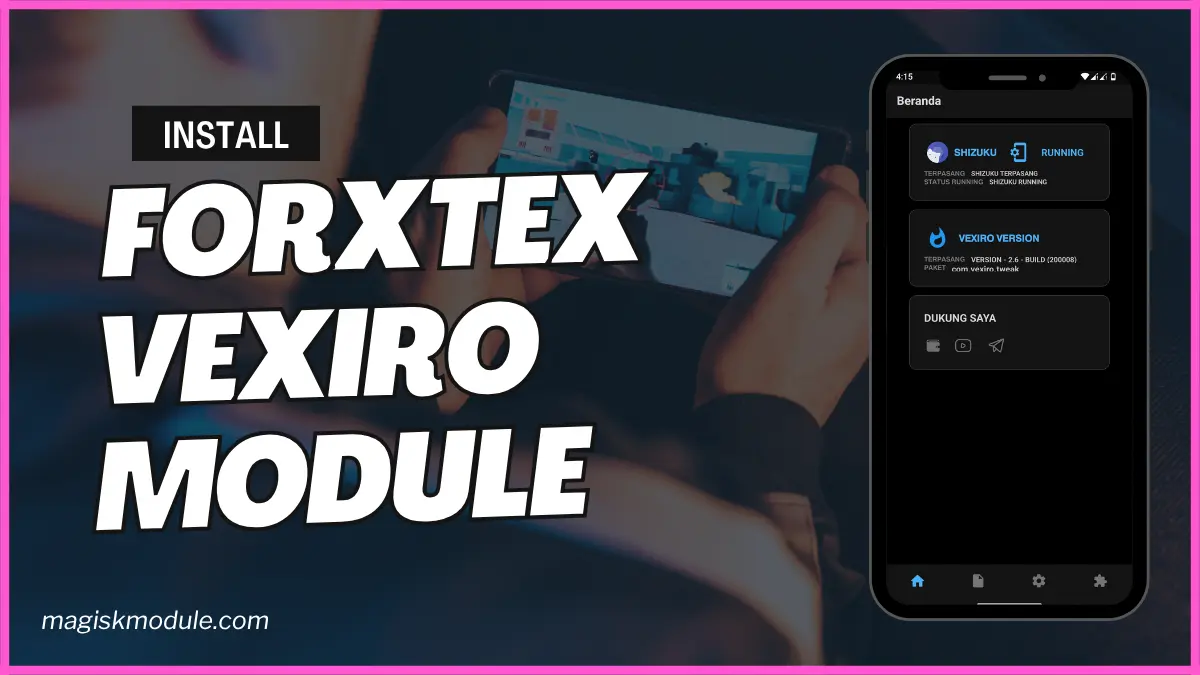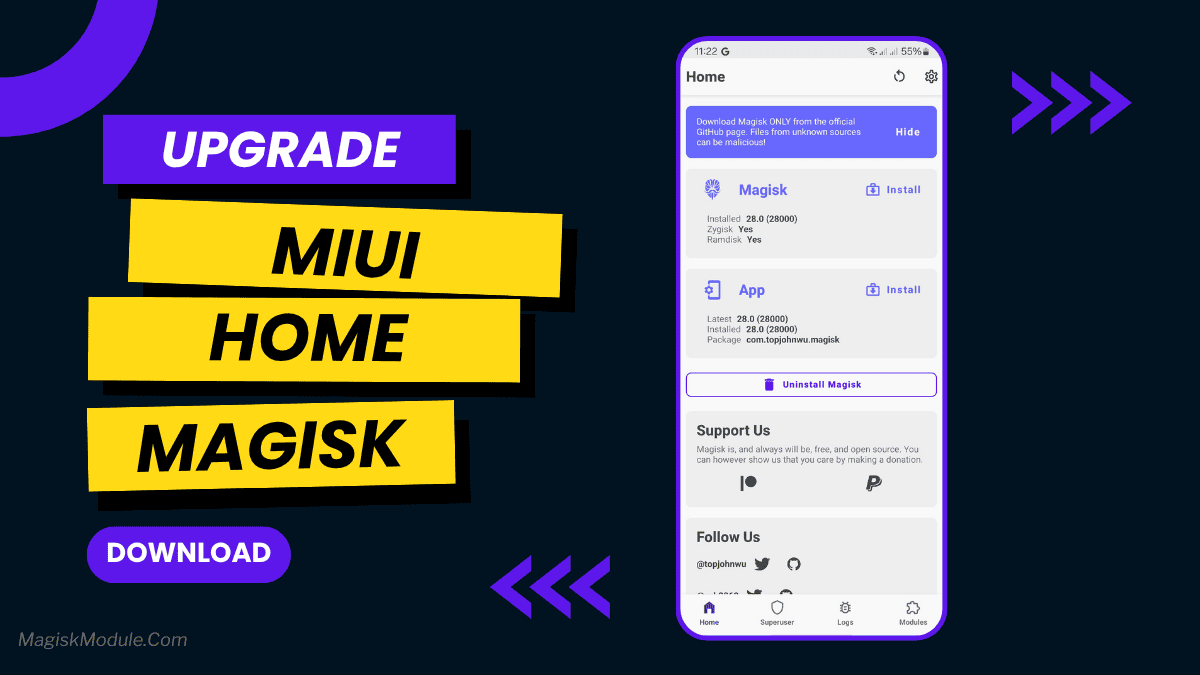
Installing MIUI Home Magisk Module
With Magisk installed, follow these steps for the MIUI Home Magisk Module:
- Get the MIUI Home and Miui Core Magisk Module from our link.
- Open the Magisk Manager app.
- Navigate to the Modules section and tap on the “Install from Storage” button.
- Select the module file.
- Wait for the installation to complete, then reboot your device.