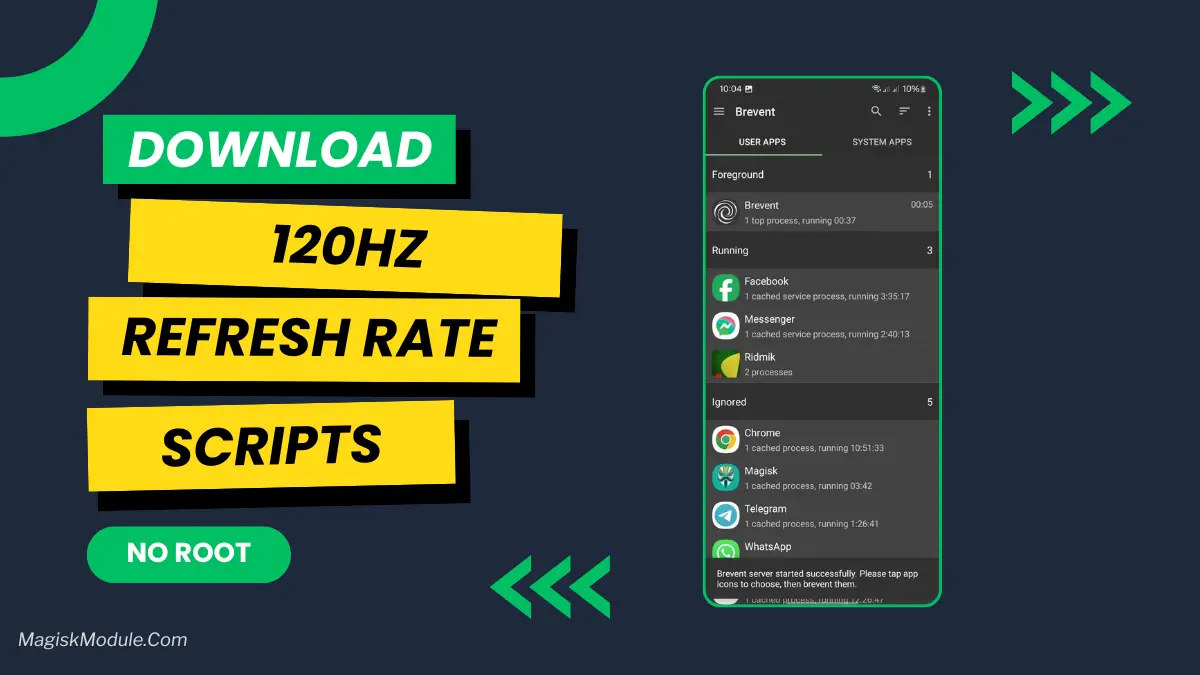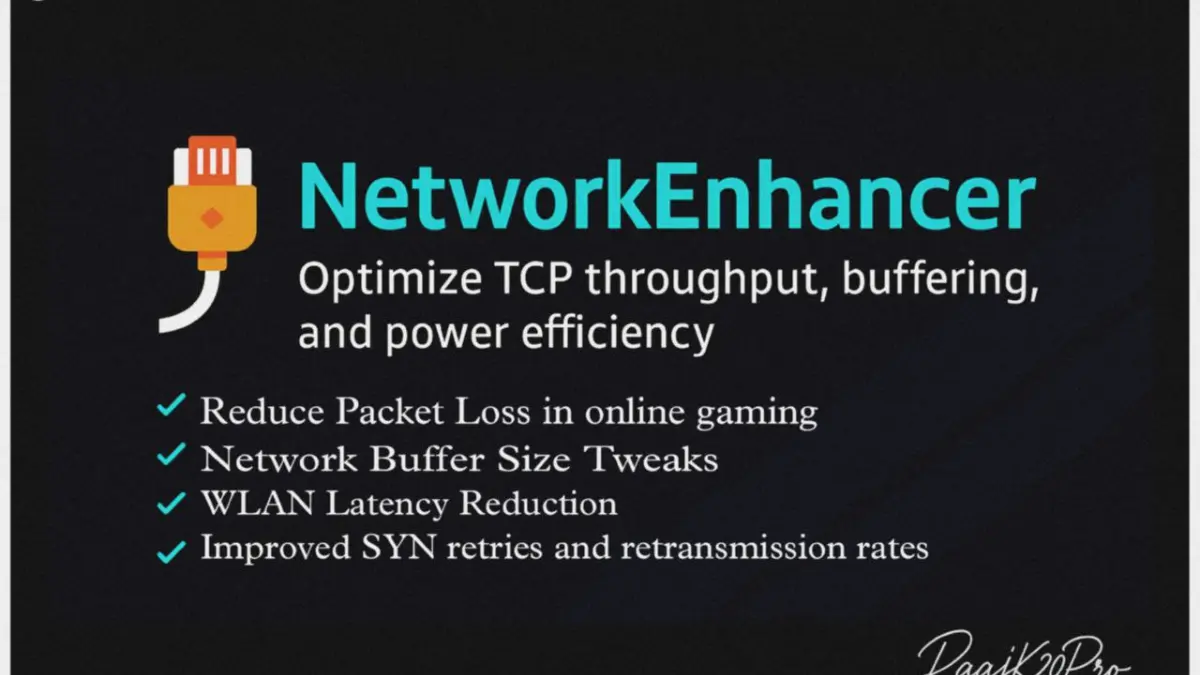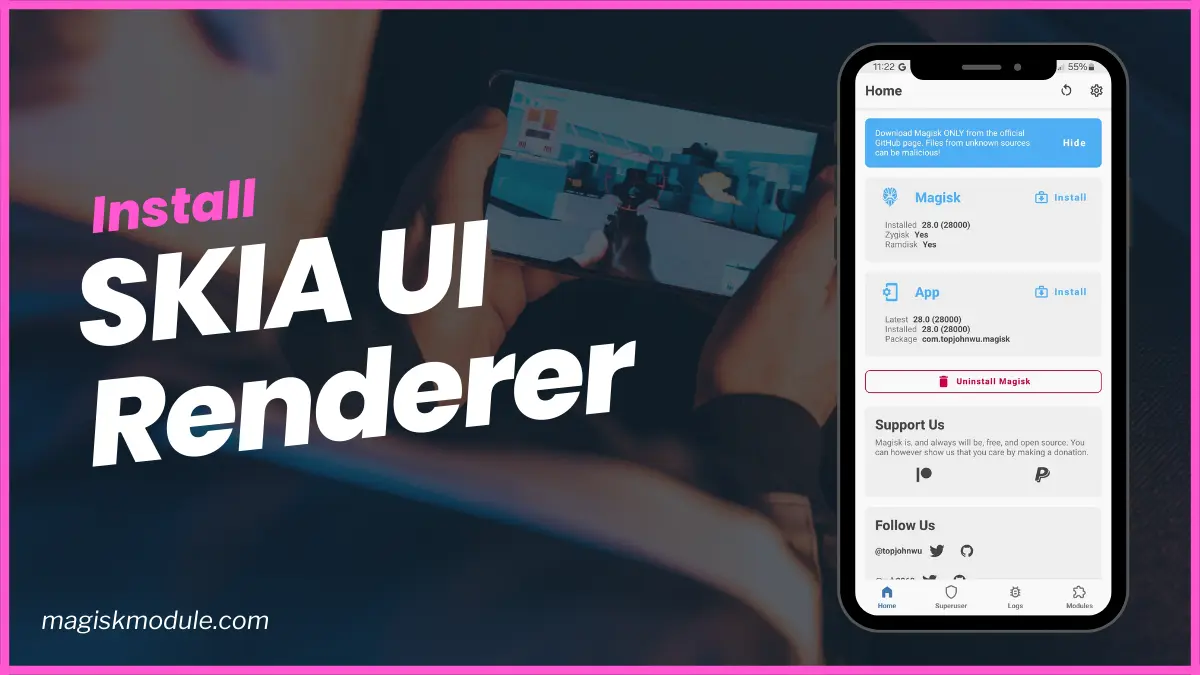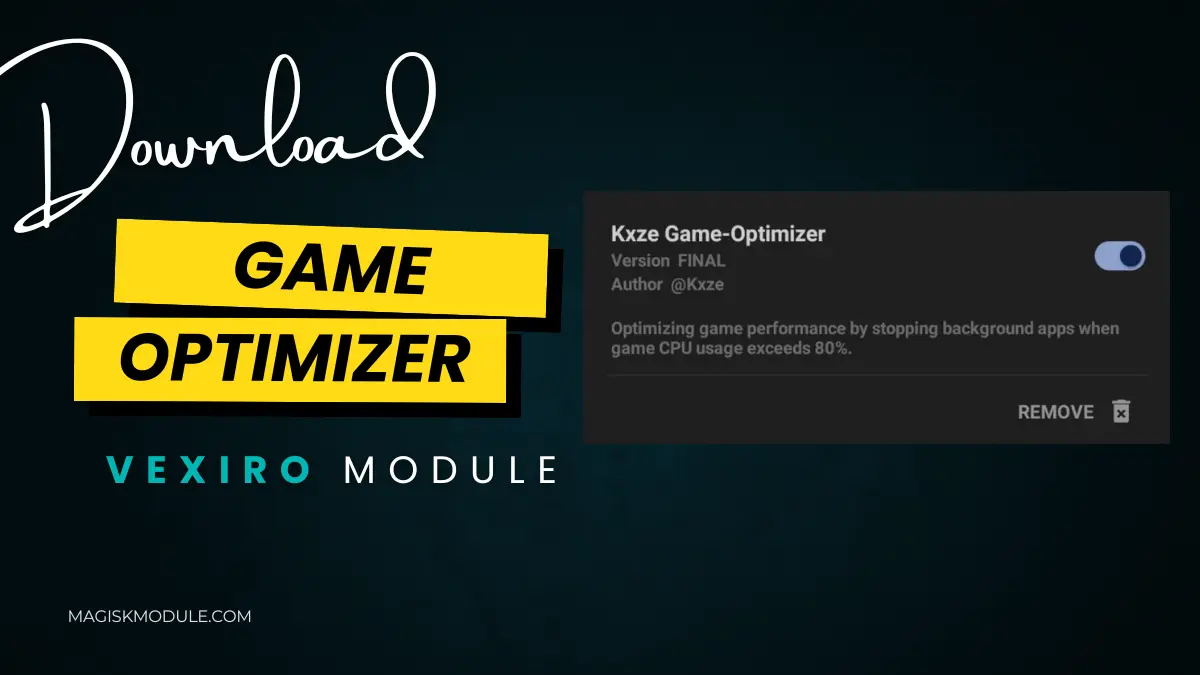
| File Name | Game Optimizer |
|---|---|
| Size | 2.66KB |
| Version | Final |
| Category | Vexiro Modules |
| Android requirement | + 6.0 |
| Published By | @Kxzev | @traatweak | Zx Tweaks |
| Rating | 4.9 / 5 |
| Supported | Non Rooted |
Get Link
How to Setup Vexiro Apk via Shizuku
Downloading Shizuku App
- Download the Shizuku app from the google play store.
- Install the app on your device.
How to setup Shizuku app on your device
To use Shizuku, you’ll need to enable Developer Options on your device:
- Turn on Wifi
- Go to Settings > About Phone.
- Tap Build Number 7 times to unlock Developer Options.
- Then again go to the Shizuku app and tap on Pairing button.
- Go back to Settings > System > Developer Options and Enable Wireless debugging.
- Tap Wireless debugging > Pair device with pairing code.
- Copy the wifi paired code.
- Put the wireless pairing code in notification panel.
- Install Vexiro Manager and grant necessary permissions via Shizuku.
- [Video Tutorial For Setup Shizuku]
Install Vexiro Modules Without Root
- Grant Permissions: Grant necessary permissions via Shizuku.
- Install via Vexiro Manager:
- Open the Vexiro Manager.
- Tap on the “Modules” section.
- Tap on the “Install Module From Storage” section.
- Tap on the “SELECT A FILE” section and locate the geted file.
- Tap on the “Right Arrow ➡️” section And Confirm the installation.
- Reboot Your Device: After installation, reboot your device to activate the module.
Hey mobile gamers! Ever been deep into an intense ranked match, only to have everything stutter because your phone decided to run 10 background apps? Or felt your touch inputs lagging behind your frantic taps? We’ve all been there. If you’re looking for smoother gameplay without diving into complex rooting, the Kxze Game Optimizer’s Vexiro Module might be your answer. Let’s see how it helps.
Why You Need This
Modern games push phones hard. Even powerful devices can choke when background apps silently drain your RAM and CPU resources. This leads to frame drops, frustrating lag, and unresponsive controls – especially noticeable in fast-paced shooters or MOBAs. Closing apps manually is a hassle mid-game. You need a smarter way to optimize performance automatically when you play, keeping everything focused on the game itself.
Features & Benefits
So, what does the Vexiro Module actually do? Installed easily without root, it acts like a dedicated gaming pit crew:
- Smart RAM Boost: It intelligently identifies and pauses non-essential background apps the moment you launch your game. This frees up precious RAM, preventing slowdowns caused by memory overload.
- Targeted CPU Boost: It prioritizes game processes, directing more CPU power where it matters most. This helps maintain higher, more stable frame rates for smoother visuals.
- Improve Touch Latency: One of its standout features is tweaking system settings to reduce the delay between your touch and the on-screen action. You’ll genuinely feel the difference in responsiveness.
- Thermal Management: It helps keep temperatures in check, preventing thermal throttling that kills performance during long sessions.
Essentially, it gives you a cleaner, more focused gaming environment with one tap.
Final Thoughts
If you’re serious about mobile gaming but wary of rooting risks, the Kxze Game Optimizer with its Vexiro Module is definitely worth checking out. It tackles the core issues – RAM boost, CPU boost, stopping background apps, and crucially helping to improve touch latency – all through a simple, non-root install. It won’t magically turn a budget phone into a flagship, but it can absolutely squeeze out extra performance and make your existing device feel significantly snappier during gameplay. Give it a try and feel the smoother, more responsive difference!