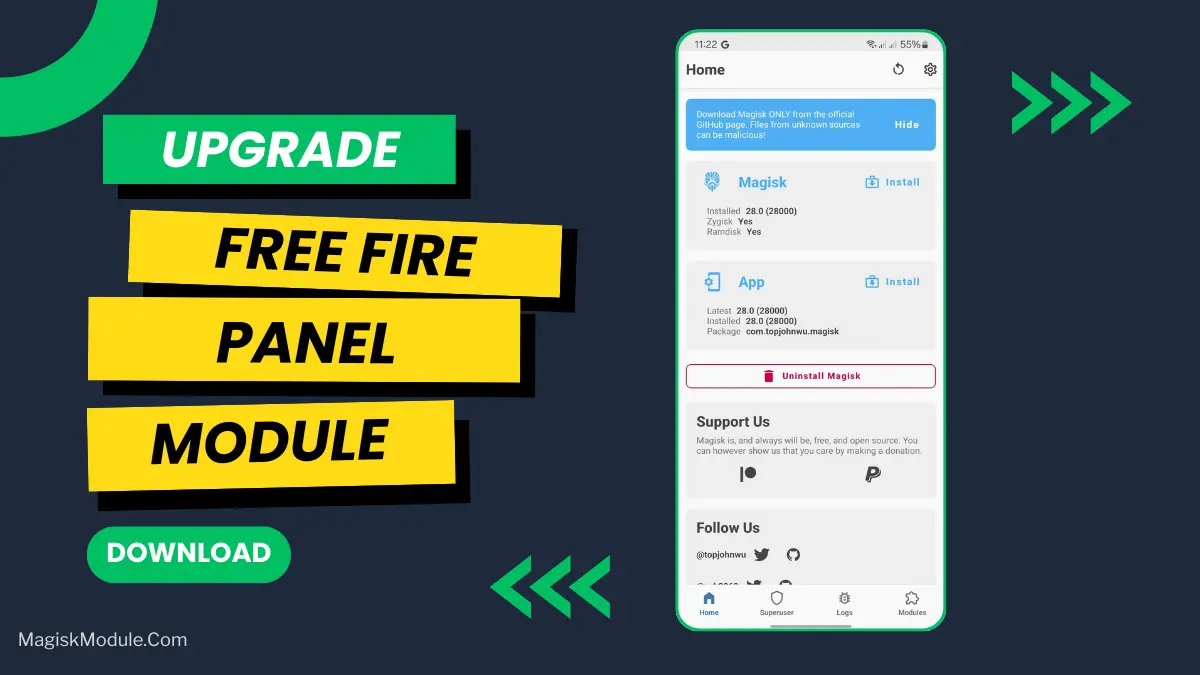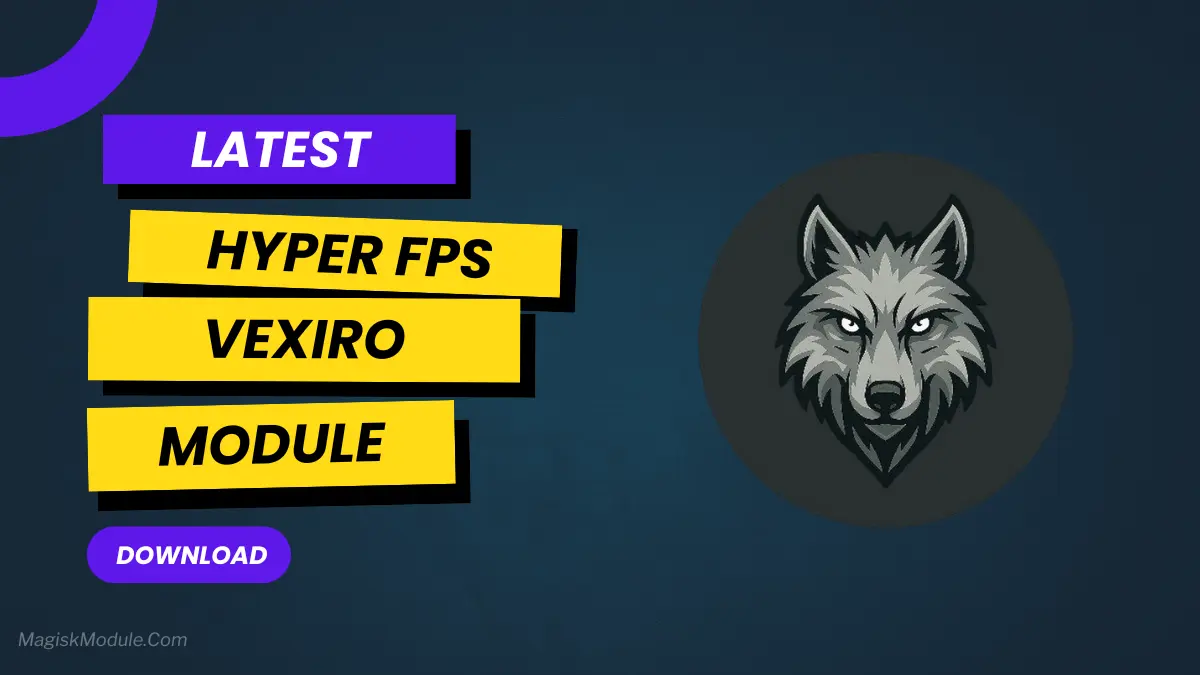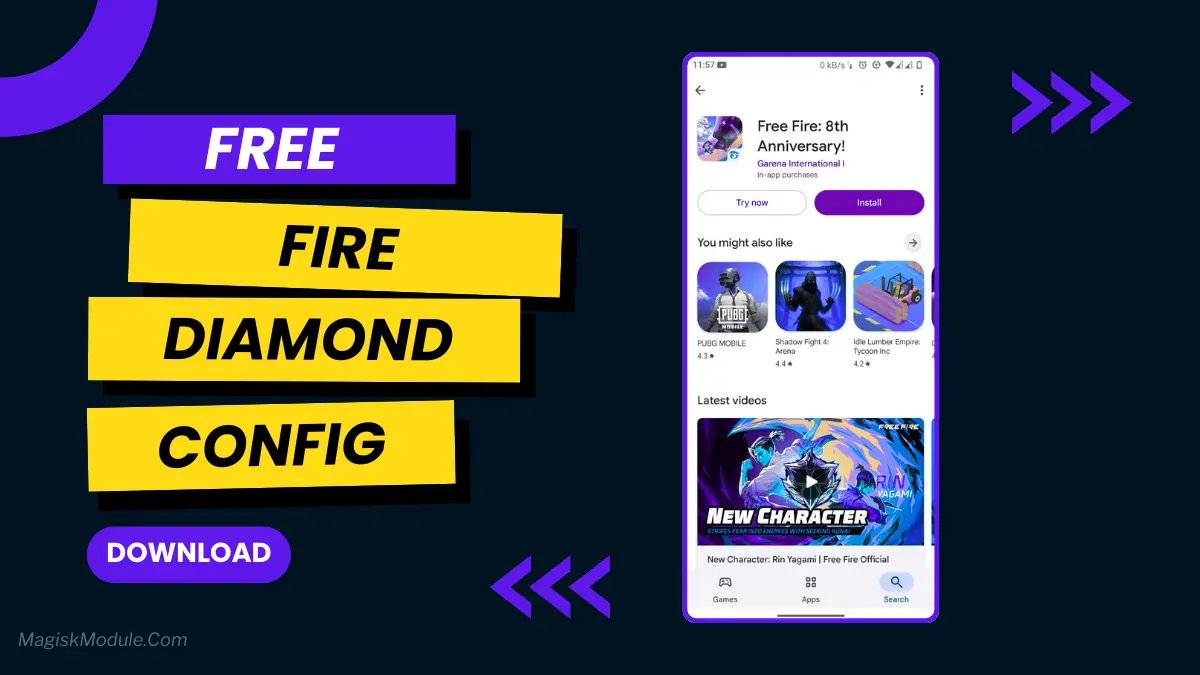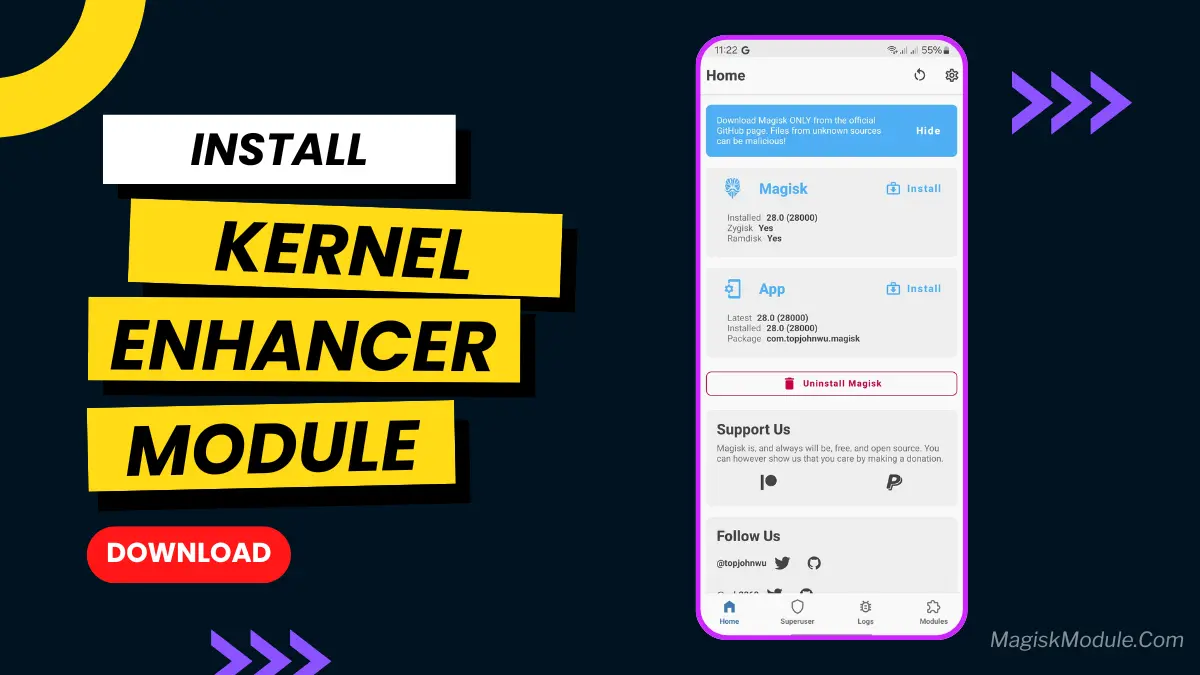
| File Name | Kernel Enhancer |
|---|---|
| Size | 15KB |
| Version | v3.0 |
| Category | Magisk Modules |
| Android requirement | + 6.0 |
| Published By | @RAAJK20Pro |
| Rating | 4.9 / 5 |
| Support | Snapdragon, Mediatek, Exynos |
Get Link
Step-by-Step Installation:
- Ensure Root Access: The first prerequisite is having root access via a custom recovery.
- Install via Magisk Manager:
- Open the Magisk Manager.
- Tap on the “Modules” section.
- Click “Install from Storage” and locate the geted file.
- Confirm the installation and allow the module to apply the necessary changes.
- Reboot Your Device: After installation, reboot your device to activate the module.
Changelog:
✅ SYSTEM & PERFORMANCE
- Enabled quick boot: ro.config.hw_quickpoweron=true
- Set device power profile to high-performance
- Disabled JNI error checks to reduce runtime overhead
- Disabled CPU auto-scaling to avoid performance throttling
- Boosted scheduler performance via persist.sys.sched.*
- Aggressively optimized ART and dex2oat for speed
🖥️ GRAPHICS & RENDERING
- Enabled hardware acceleration and EGL tuning
- Increased buffer count and triple buffering enabled
- Disabled dirty region rendering for smoother UI
- Forced max FPS and high GPU power mode
- Tweaked SurfaceFlinger for latency reduction and stability
🧠 MEMORY & MULTITASKING
- Boosted background app retention (limit: 32 apps)
- ART heap optimized for better multitasking (up to 256MB)
- Increased bservice limits (background service processes)
- Disabled Samsung Smart Process Cleaner (SPCM)
📱 TOUCH & UI RESPONSE
- Improved touchscreen movement sensitivity
- Increased fling and scroll velocity caps
- Enabled UI FIFO scheduling and scroll boost
- Max event rate increased to reduce input latency
🎥 MEDIA & STREAMING
- Fully enabled Stagefright media engine
- Enhanced media playback across AAC, QCP, HTTP, recording
⚡ CACHING & IORAP
- Enabled IORAP predictive app launch loading
- Configured cache clean interval and size for responsiveness
🌐 NETWORK & COMMUNICATION
- Forced VoLTE, ViLTE, and VoWiFi availability overrides
- Disabled IMS debug logging for better stability and privacy
- Boosted HSDPA/HSUPA/GEA categories for higher throughput
- Enabled carrier aggregation, AOSP user preference support
- Optimized TCP window size for faster mobile data
🔋 WAKELOCK & BATTERY
- Limited wakelock timeout to 3000ms
- Disabled unnecessary wakelock modes
🎮 MISC. PERFORMANCE
- Forced multidisplay GPU rendering
- Kept system stable with ro.keep_going=true
- Enabled Qualcomm-specific performance features (pnp.*)
- Disabled dithering to improve GPU throughput slightly
- Maintained application preload for faster launches
Ever notice that tiny pause when switching apps? Or that frustrating micro-stutter scrolling through Instagram? Yeah, me too. It’s like your phone’s almost smooth, but not quite there. That’s often because Android’s core engine isn’t fully optimized.
Flash custom kernels can be risky, though. That’s where the Kernel Enhancer Magisk module shines. It’s like giving your phone’s brain a targeted tune-up, without the complexity or danger of a full kernel swap. It’s safety and performance in one package.
Why Stock Kernels Hold You Back
Manufacturers tune kernels for stability across millions of devices, not peak performance for yours. They prioritize avoiding crashes over squeezing out every drop of speed. This means background tasks hog resources, touch response lags, and games stutter when things get warm.
Ever had Spotify quit while browsing Chrome? That’s inefficient RAM management. The Kernel Enhancer Magisk module tackles these exact pain points. It’s for anyone tired of their phone feeling just… sluggish, specially when multitasking or gaming.
Features & Benefits
This all-in-one performance Magisk tweak isn’t magic, but the results feel close. Here’s what you’ll likely notice:
- Buttery Smooth UI & Apps: Say goodbye to janky scrolling and app launch delays. By optimizing CPU scheduling and RAM management, it delivers a noticeably smooth UI and fast app launch experience. Opening WhatsApp or Chrome feels instant.
- Gaming That Doesn’t Choke: This gaming kernel tweak Magisk mode reduces rendering lag and keeps frames consistent. PUBG Mobile or COD:M feels more responsive, with fewer drops during firefights. It’s a legit Magisk module for gaming performance boost.
- Smarter Battery, Less Lag: It’s not just about raw speed. Clever tweaks to background processes and CPU governors act as a battery efficiency Magisk module, helping your charge last longer while minimizing system lag. Win-win!
- Under-the-Hood Genius: Beyond the obvious, it fine-tunes I/O for faster storage access, optimizes network stacks for better ping (improve Android network speed Magisk), and reduces kernel overhead. This low latency Magisk kernel enhancer makes everything feel more connected.
Final Thought
Will the Kernel Enhancer Magisk module turn a budget phone into a flagship? Nope. But if your device has decent hardware yet feels held back by lazy software optimization, this is a game-changer. The boost in app opening speed, UI smoothness, and gaming responsiveness is often significant.
It’s the closest thing to a “best performance booster Magisk module” I’ve found that balances speed, stability, and battery intelligently. If you crave a consistently snappier Android experience without complex mods, give this enhancer a shot. You might just rediscover how quick your phone can be!