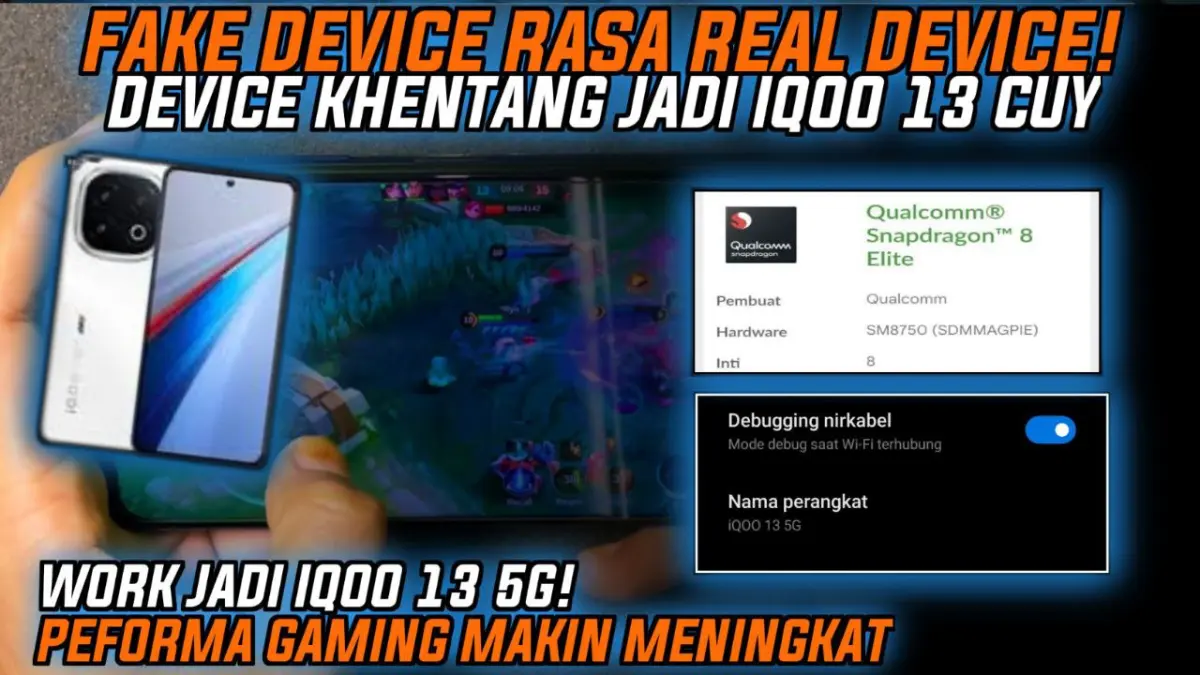
| File Name | iQOO 13 Spoofer |
|---|---|
| Size | 712KB |
| Version | v2.0 |
| Category | Magisk Modules |
| Android requirement | + 6.0 |
| Published By | @LIMITGAMINGRILL |
| Rating | 4.9 / 5 |
| Price | Free |
Get Link
Step-by-Step Installation:
- Ensure Root Access: The first prerequisite is having root access via a custom recovery.
- Install via Magisk Manager:
- Open the Magisk Manager.
- Tap on the “Modules” section.
- Click “Install from Storage” and locate the geted file.
- Confirm the installation and allow the module to apply the necessary changes.
- Reboot Your Device: After installation, reboot your device to activate the module.
Ever feel locked out? Like your phone could handle Ultra HD graphics in Genshin Impact or 90fps in BGMI, but the game says “Device not supported”? Yeah, that sting is real. I’ve seen friends with similar hardware get better visuals because their model number was whitelisted.
If you’re stuck with a capable phone that games underestimate, the iQOO 13 Spoofer Magisk Module might help. It makes your device look like the powerful iQOO 13 5G.
Why You Might Need This Digital Disguise
Game developers often limit the best graphics and high frame rates to specific devices. Your phone might have the power, but if it’s not on the list? You’re stuck on Medium settings. This is tough, and it’s even harder with newer or less common models.
The core function of this spoof device module is simple. It changes your brand, model, and chipset info to make games think you’re running an iQOO 13. This trick unlocks max grafik options hidden from you.
Features & Benefits
So, what does this iQOO 13 Spoofer do?
- It changes your device’s identity. It spoofs the brand (to iQOO), model device (to the iQOO 13 5G), and chipset/SOC details. This makes your phone become an iQOO 13 in apps and games.
- The main goal is to unlock max grafik settings and higher frame rates. Suddenly, Ultra HD textures or Extreme FPS modes might become accessible!
- Spoofing can also improve app/game compatibility. It can lead to better stability or access to exclusive functions.
Final Thought
Let’s be real: spoofing isn’t magic fairy dust. It won’t make a weak phone strong. If your hardware genuinely struggles, forcing max settings will just mean lag and overheating. But if your device is powerful enough yet artificially limited, this spoofer can be a key.
There are risks: Some games (like PUBG/BGMI) actively detect and ban spoofing. Online banking or safety apps might freak out. It’s a tool for advanced users who understand the trade-offs. Always check game policies and use responsibly. If you’ve got the hardware muscle but lack the software recognition, the iQOO 13 Spoofer offers a way to potentially level up your visual experience. Just know the rules of the game you’re playing.