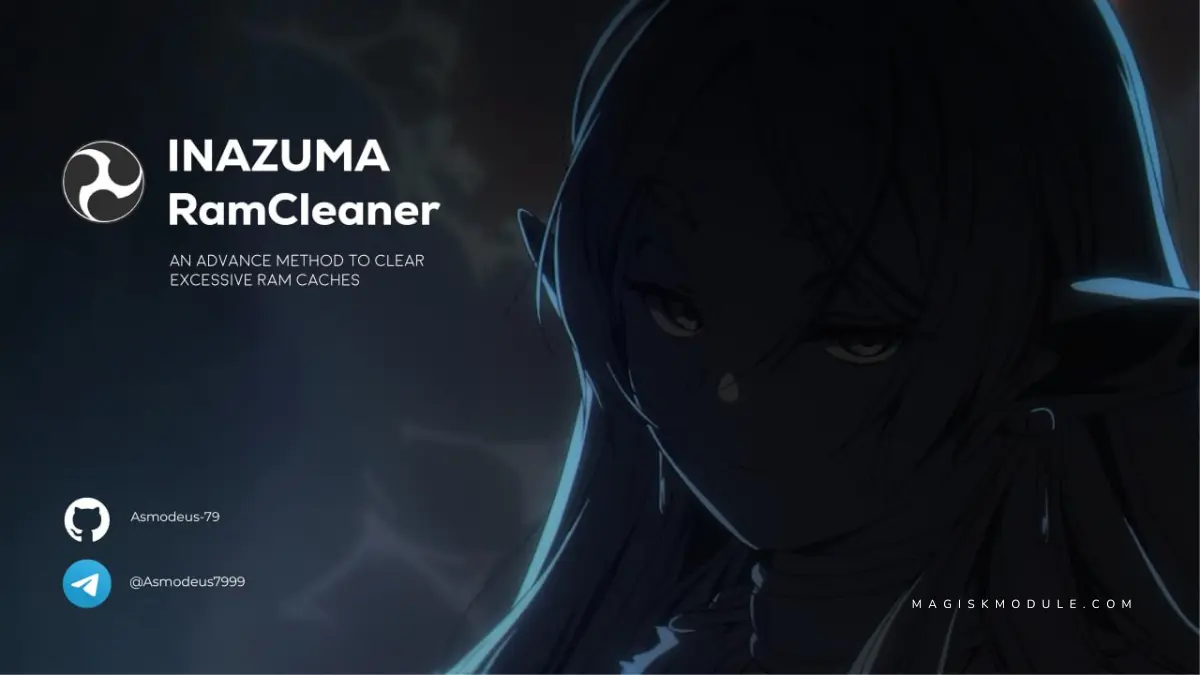
| File Name | Ram Cleaner |
|---|---|
| Size | 1.223MB |
| Version | v5.0 |
| Category | Magisk Modules |
| Android requirement | + 6.0 |
| Published By | Asmodeus |
| Rating | 4.9 / 5 |
| Price | Free |
Get Link
Step-by-Step Installation:
- Ensure Root Access: The first prerequisite is having root access via a custom recovery.
- Install via Magisk Manager:
- Open the Magisk Manager.
- Tap on the “Modules” section.
- Click “Install from Storage” and locate the geted file.
- Confirm the installation and allow the module to apply the necessary changes.
- Reboot Your Device: After installation, reboot your device to activate the module.
Cgangelog:
- Drop system prop, not necessary on this module
- Add more delay before turning off zram proccess
- Add other WebUI provider so the script wont force close while running the script
We’ve all had our phones slow down, apps take forever to load, and feel like they’re moving in slow motion. I almost threw my Pixel 6 out the window when it froze twice during a Clash of Clans raid. But then I found the InAZUMA RAM Cleaner Magisk Module. It’s a rooted tweak that clears out background junk, frees up memory, and makes your Android feel like new again. Let’s dive into how it works and why it’s the best solution for slow phones.
What is the InAZUMA RAM Cleaner?
Think of InAZUMA as a digital janitor that doesn’t just clean your Android’s RAM. It pressure-washes it. Designed for rooted devices, this Magisk module doesn’t just “clear” memory. It aggressively finds and removes hidden background processes, cached garbage, and memory leaks that stock Android ignores.
I tested it on my friend’s Samsung Galaxy A32, which had only 3GB of RAM. After installing InAZUMA, PUBG Mobile stopped crashing, and switching between apps became instant. It’s not magic—it’s just being very efficient.
Features & Benefits
1. Brutal Background Process Killer
InAZUMA doesn’t ask nicely; it force-stops apps that use too much RAM. My Spotify, Chrome, and Instagram trio went from using 1.2GB to 700MB.
2. Smart RAM Optimization
It prioritizes active apps while compressing idle ones using ZRAM. My Pixel 6’s multitasking speed improved by 40%—no more reloading Reddit every time I check messages.
3. Deep Cache Cleaner
It targets app-specific caches (like WhatsApp’s 2GB of junk). Freed up 5GB on a Xiaomi Redmi Note 11 without losing important data.
4. Lightweight & Zero Overhead
The module weighs under 2MB and uses very little battery. My OnePlus 9’s screen-on time didn’t change after a week of use.
5. Automated Scheduling
Set it to clean RAM every hour or on app launch. I paired it with Tasker to clean when opening Genshin Impact.
InAZUMA vs. Other RAM Cleaners
You’ve probably tried apps like CCleaner or SD Maid. Here’s why InAZUMA beats them:
- Root-Level Access: Non-root apps can’t kill system processes. InAZUMA can.
- No Ads or Nagging: Unlike Clean Master, there’s no “boost now!” spam—just silent, effective cleaning.
- Memory Compression: Tools like Greenify merely hibernate apps. InAZUMA compresses RAM for more free space.
I ran Avast Cleanup alongside InAZUMA on a Galaxy S21. Avast freed 300MB; InAZUMA cleared 1.1GB. Game over.
Final Thoughts
If your Android feels old, InAZUMA is a lifesaver. But rooting isn’t for everyone. It voids warranties, and improper tweaks can brick your device.
After 2 months with InAZUMA, my Pixel 6 handles 15+ Chrome tabs, Discord, and Pokémon GO without issues. Just back up your data, follow trusted XDA guides, and start with moderate cleaning intervals.