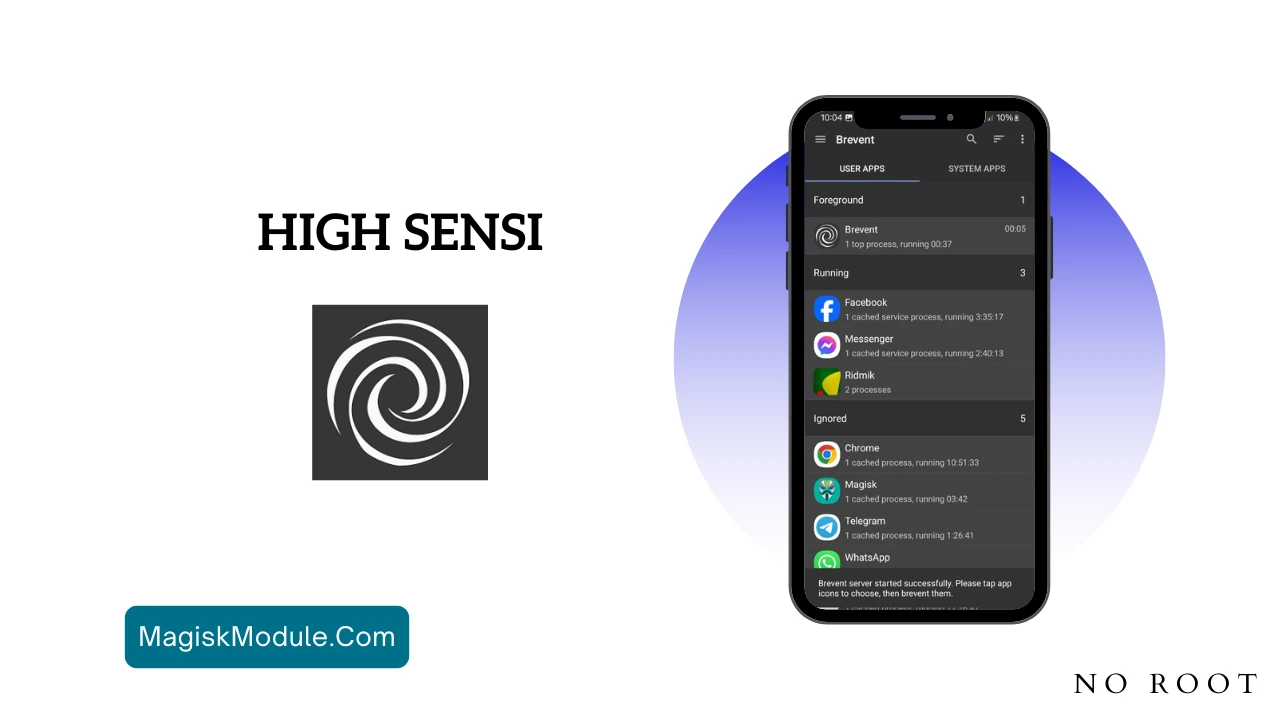
| File Name | HIGH SENSI |
|---|---|
| Size | —– |
| Version | Final |
| Category | No Root |
| Android requirement | + 6.0 |
| Published By | MynzXiterz |
| Rating | 4.9 / 5 |
| Support | Brevent/QUTE |
Get Link
Step-by-Step Installation:
Geting Brevent App
- Get the Brevent app from the google play store.
- Install the app on your device.
How to setup Brevent app on your device
To use Brevent, you’ll need to enable Developer Options on your device:
- Turn on Wifi
- Go to Brevent App
- Tab on Developer Option
- Tap on
- Go to Settings > About Phone.
- Tap Build Number seven times to unlock Developer Options.
- Navigate to Settings > Developer Options and enable USB Debugging.
- Enable Wireless debugging from Developer Option.
- Then again goto the brevent app and tap on wireless
debugging port. - Split Screen 1.Developer Option and 2.Brevent app
- Goto Wireless debugging and tap on Pair device with pairing code from Developer Option..
- Copy the wifi paired code.
- Put the wireless pairing code in Brevent app and tap on wireless pair
- [Tutorial For Setup Brevent]
How to install the module?
- Get the module on your android.
- Open the Zarchiver app
- Extract the Geted zip file and put the folder on internal storage.
- Goto Brevent app and tap on Exec command from left site.
- Command: Now put on the installation command.
Installing Command
Get the command txt inside the Geted zip fileUninstall Command
Get the command txt inside the Geted zip fileNow, here’s where things get exciting: the HIGH SENSI Brevent Module. This isn’t just Brevent doing its usual thing—it’s Brevent leveled up for gamers like you and me. Think of it as a turbo button for your phone, specially made to make games run smoother and faster. It tweaks your device so that everything from your screen taps to your graphics feels snappy and responsive.
This module is all about giving you an edge in games that need quick reactions and smooth visuals, like PUBG, CODM, FREE FIRE, and MLBB. It’s not some generic booster—it’s built for high-sensitivity gaming, where every little detail counts.
Features
Okay, so what’s actually happening when you use the HIGH SENSI Brevent Module? It’s like giving your phone a tune-up, with a bunch of smart tweaks that work together to boost your gaming. Here’s the rundown of what it does:
Game Boosting
Ever notice how your game slows down when you’ve got a bunch of apps open? This module shuts that down by giving your game top priority. It pushes other apps out of the way so your game gets all the power it needs—no more lag stealing your wins.
Graphic Composter
Graphics can make or break a game. The module smooths out how your phone handles them, so you get crisp visuals without those annoying stutters. Playing CODM with better graphics and no hiccups? Yes, please.
CPU Optimize
Your phone’s CPU is the engine driving everything. This tweak makes sure it’s running at its best for gaming, keeping things fast without overheating your device or killing the battery too quick.
GPU Optimize
The GPU is what makes your game look good. By fine-tuning it, the module cuts down on glitches and keeps your frame rates up. That means PUBG’s big maps load smooth and look great.
Touch Optimize
In games like MLBB, where one slow tap can cost you a match, this is a lifesaver. It speeds up how your screen reacts to your fingers, so your moves happen right when you want them to.
Boost Kernel
This one’s a bit nerdy, but it’s cool. The kernel is deep in your phone’s system, and optimizing it keeps everything stable and fast, even during long gaming sessions.
Memory Optimize
Too many apps eating your memory? The module clears them out, leaving plenty of space for your game to run without crashing or slowing down.
FPS Stabilizer
Nothing’s worse than your frame rate dropping mid-fight. This feature keeps your FPS steady, so FREE FIRE stays smooth from start to finish.
Stable Performance
All these tweaks add up to one thing: your phone doesn’t choke when you’re gaming hard. No random slowdowns, just solid playtime.
Max CPU Cache
This speeds up how fast your phone grabs data, cutting down load times and making everything feel snappier.
Optimizing UI
A messy phone interface can drag things down. The module cleans it up, so your game’s menus and controls feel quick and smooth.
RAM Optimize
RAM is like your phone’s short-term memory. Keeping it clear for your game means no interruptions—just pure, uninterrupted fun.
I’ve seen these changes myself. Playing PUBG used to mean dealing with lag spikes, but now it’s like I’m gliding through the game. Same goes for MLBB—my skills might not be pro-level, but at least my phone isn’t holding me back anymore!
How to Get Started with the HIGH SENSI
Ready to try it out? Setting it up is a breeze. Here’s what you do:
- Grab Brevent: Head to the Google Play Store, search for Brevent, and hit Get. Install it like any other app.
- Set It Up: Open Brevent and follow the prompts to give it the permissions it needs. Don’t skip this—it’s what lets the app work its magic.
- Turn On the HIGH SENSI Module: Inside Brevent, find the HIGH SENSI option. It might already be there, or you might need to grab it from a safe source online. Enable it.
- Tune It for Gaming: Pick the games you play—like PUBG, CODM, or FREE FIRE—and tweak the settings. Turn on stuff like touch optimize or FPS stabilizer depending on what you need.
- Jump In: Fire up your game and see the difference. It’s that simple!
A Few Extra Tips
- Shut down any apps running in the background before you start.
- Keep your battery charged or plug in for longer sessions.
- Check for updates to Brevent every now and then to stay on top of new features.
The steps might shift a bit depending on your phone or the app version, so peek at Brevent’s official site if you hit a snag.
Why This Module Rocks
There are tons of tools promising to boost your phone, so why pick this one? Here’s what sets it apart:
- No Root Needed: Safe and easy—no scary rooting required.
- Made for Gamers: It’s not just a general tweak; it’s built for games we love.
- Simple Setup: You don’t need to be a tech geek to use it.
- Works with Big Games: From PUBG to MLBB, it’s got you covered.
I’ve tried other apps that claimed to help, but they either needed root or didn’t deliver. This module? It’s the real deal.
Wrap It Up
If you’re fed up with lag ruining your mobile gaming, the HIGH SENSI Brevent Module No Root is your ticket to a better experience. It takes your phone’s CPU, GPU, memory, and touch controls and tunes them up for gaming glory—all without any risky rooting. Whether you’re sniping in CODM or battling it out in FREE FIRE, this module makes sure your device keeps up with you. I’ve been loving it, and I bet you will too. So go ahead, give it a try, and let me know how it transforms your gaming sessions!