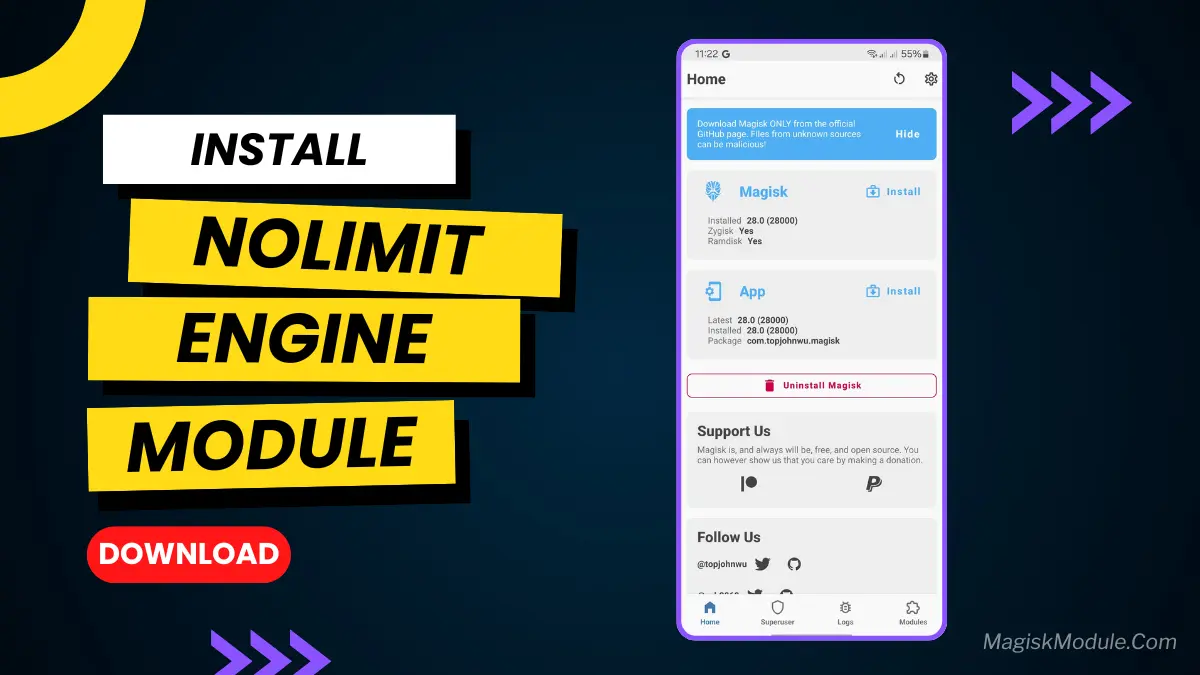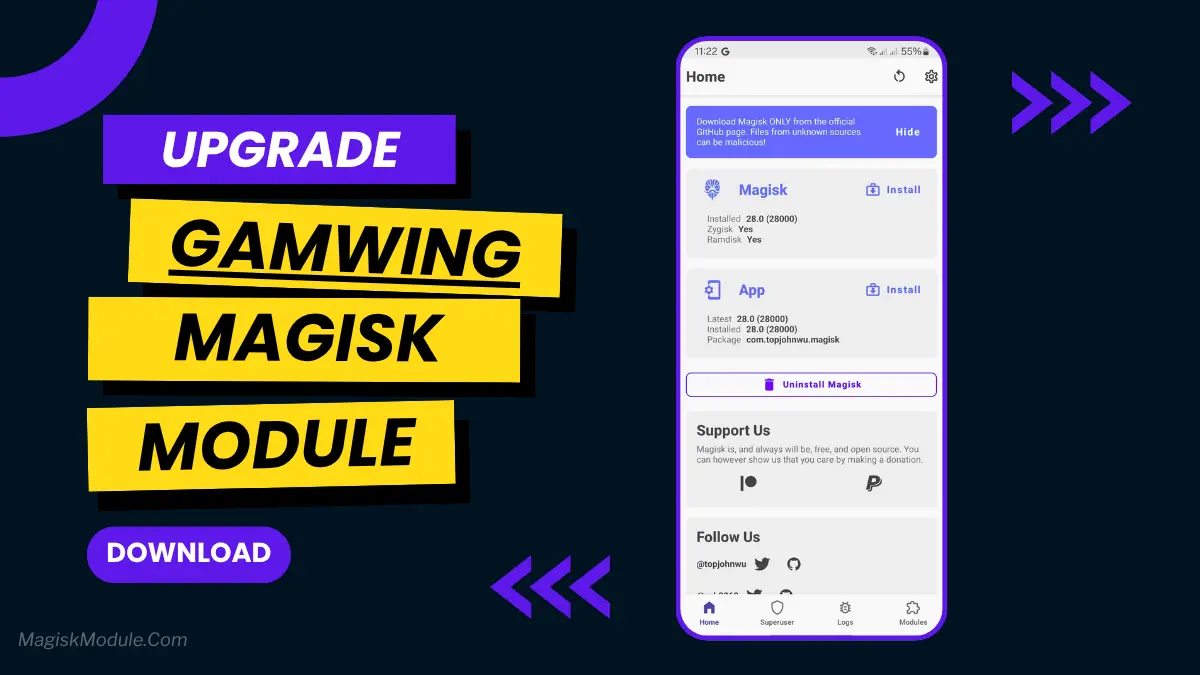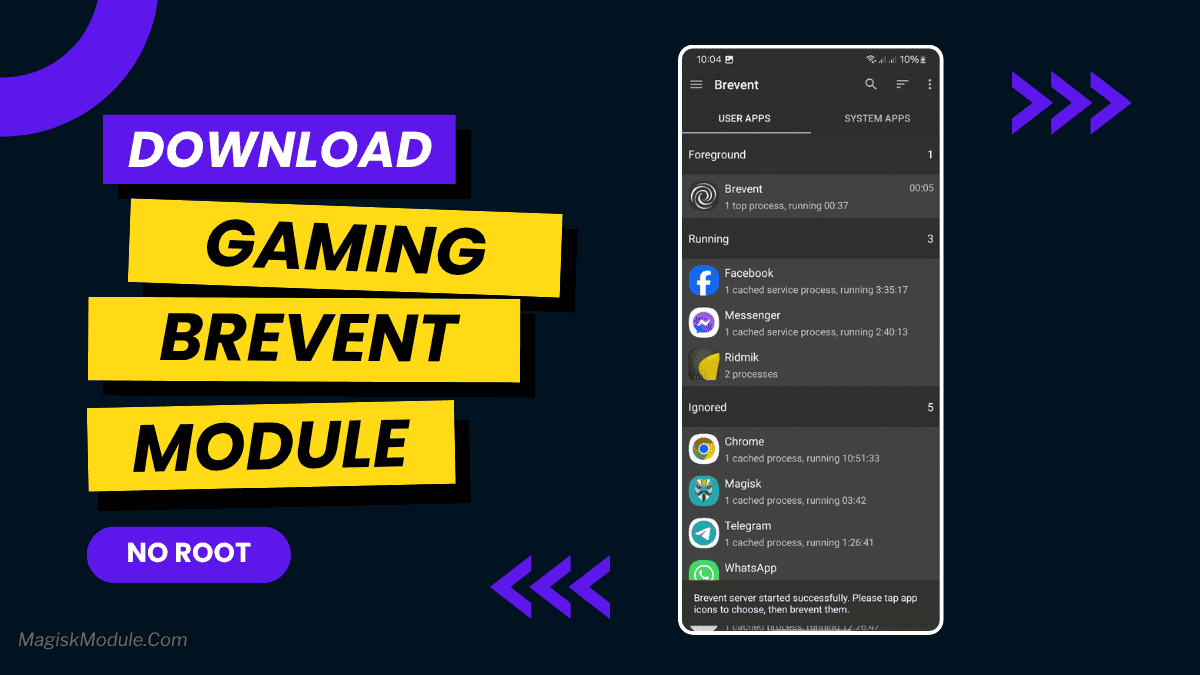Features
GAMING ULTRA V6.0
Dev : @HawekZ
Support : Brevent And Exccmd Lainnya
[ Install ] :
sh /sdcard/GamingUltraV6.0/exe.sh
[ Uninstall ] :
sh /sdcard/GamingUltraV6.0/rmv.sh
-SkiaGL Rendering
-Compile Secondary
-Performance Tuning
-JIT Performance Mode For Games
-Graphics Enchanter
-Enchanter Touch Responsif
-Cache Wipper
-JavaFx Animation Tweak
-Disable Msaa, Taa, Fxaa, Ssaa, Smaa
-Fixed Performance
-CPU & GPU Boost
-FPS Stabilize
-Thermal Limit Refresh Rate
-Surface Flinger
-Pointer Speed
-Activity Manager
-Scale Transisi Animation 0.3
-Scale Window Animation 0.3
-Scale Duration Animation 0.3
-More Tweak Performance
Note :
- Add Compile Secondary
- Repair Tweak Previously
- Reboot Your Cellphone Before Installing
- Sebelum Install Remove Versi Sebelumnya dan Reboot Your Phone
Get Link
Gaming is always changing, and players are looking for new ways to improve their games. Using tools like Gaming Ultra Install via Brevent and Exccmd Lainnya is becoming popular. These optimization tools make games run better and feel more real.