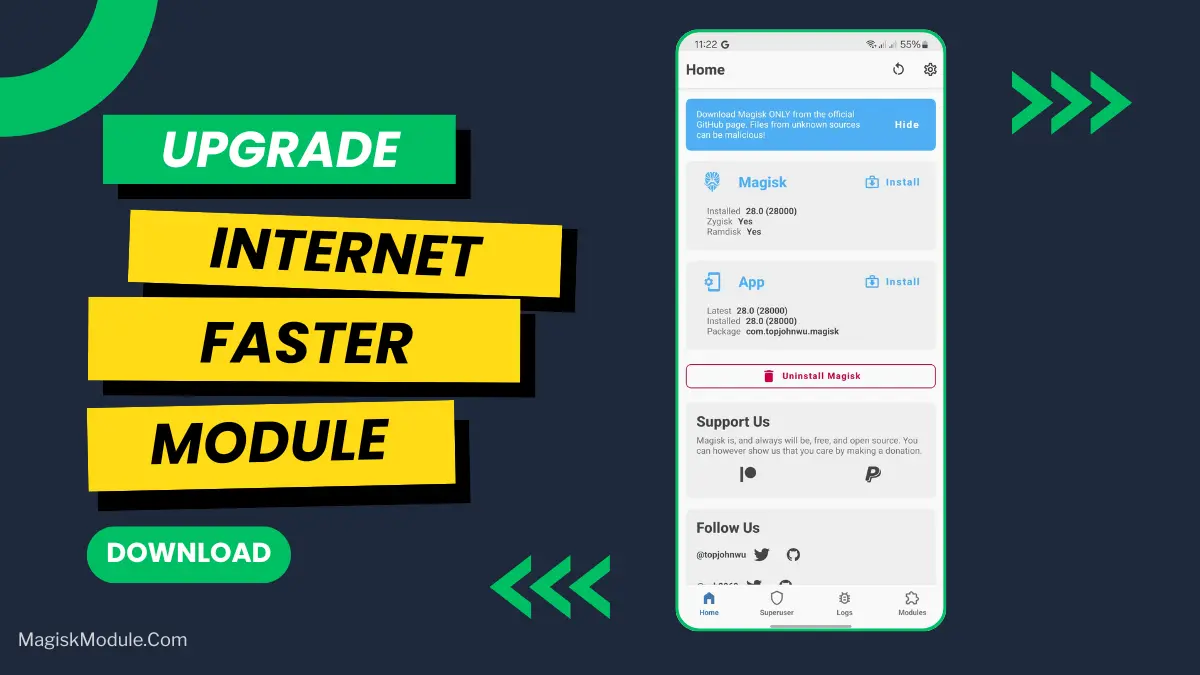| File Name | Gaming Script |
|---|---|
| Size | 432KB |
| Version | Final |
| Category | No Root |
| Android requirement | + 6.0 |
| Published By | Zx Tweaks |
| Rating | 4.9 / 5 |
| Support | Brevent/QUTE |
Get Link
Step-by-Step Installation:
Geting Brevent App
- Get the Brevent app from the google play store.
- Install the app on your device.
How to setup Brevent app on your device
To use Brevent, you’ll need to enable Developer Options on your device:
- Turn on Wifi
- Go to Brevent App
- Tab on Developer Option
- Tap on
- Go to Settings > About Phone.
- Tap Build Number seven times to unlock Developer Options.
- Navigate to Settings > Developer Options and enable USB Debugging.
- Enable Wireless debugging from Developer Option.
- Then again goto the brevent app and tap on wireless
debugging port. - Split Screen 1.Developer Option and 2.Brevent app
- Goto Wireless debugging and tap on Pair device with pairing code from Developer Option..
- Copy the wifi paired code.
- Put the wireless pairing code in Brevent app and tap on wireless pair
- [Tutorial For Setup Brevent]
How to install the module?
- Get the module on your android.
- Open the Zarchiver app
- Extract the Geted zip file and put the folder on internal storage.
- Go to Brevent or QUTE app and tap on Exec command from left site.
- Command: Now put on the installation command.
Installing Command
Get the command txt inside the Geted zip fileUninstall Command
Get the command txt inside the Geted zip fileMobile gaming has evolved a lot. From Snake on Nokia to games like Genshin Impact and Call of Duty: Mobile, it’s come a long way. Now, gamers want screens that can handle high refresh rates. But, what if your device can handle it, but the software can’t? That’s where a no-root gaming script comes in. It makes games smoother, reduces lag, and gives you a true 120Hz experience.
60Hz vs 90Hz vs 120Hz
Refresh rate is how often your screen updates images. A 60Hz screen updates 60 times a second. A 120Hz screen updates 120 times a second. Higher refresh rates mean:
- Smoother visuals: Animations and transitions feel smooth.
- Reduced screen tearing: Frames sync better with display updates.
- Lower input lag: Touch responses feel instant.
Many phones have 120Hz screens, but some mid-range devices only go up to 60Hz or 90Hz. This script lets you get 120 FPS gaming on devices that can handle it.