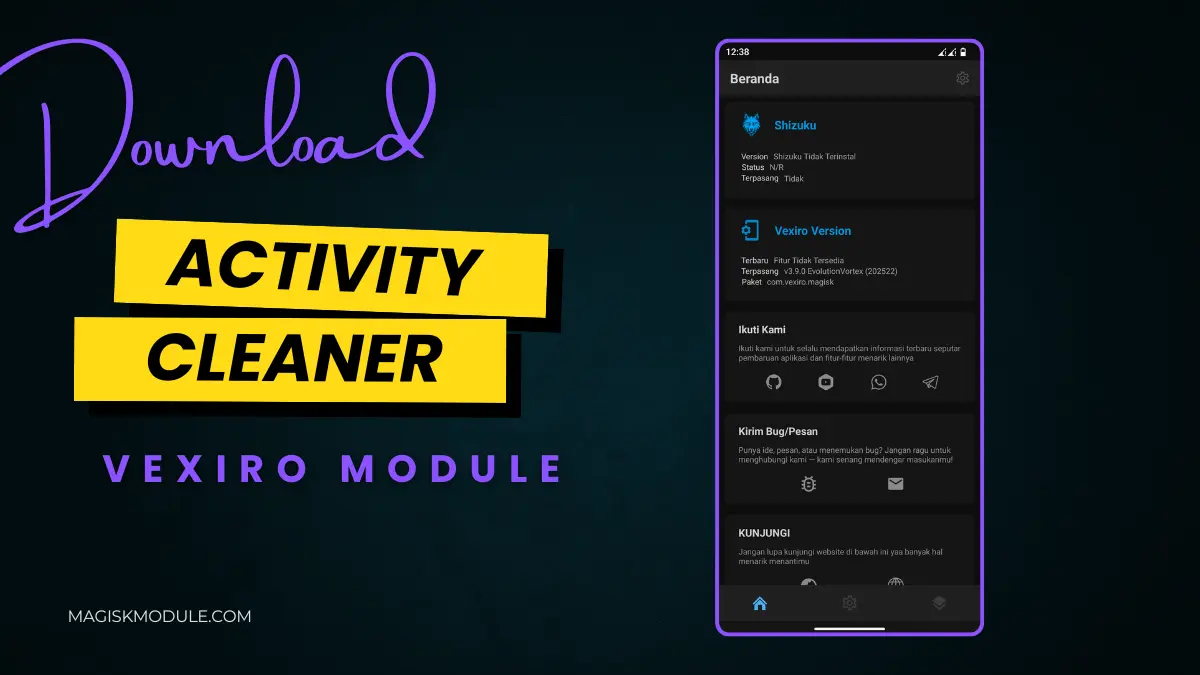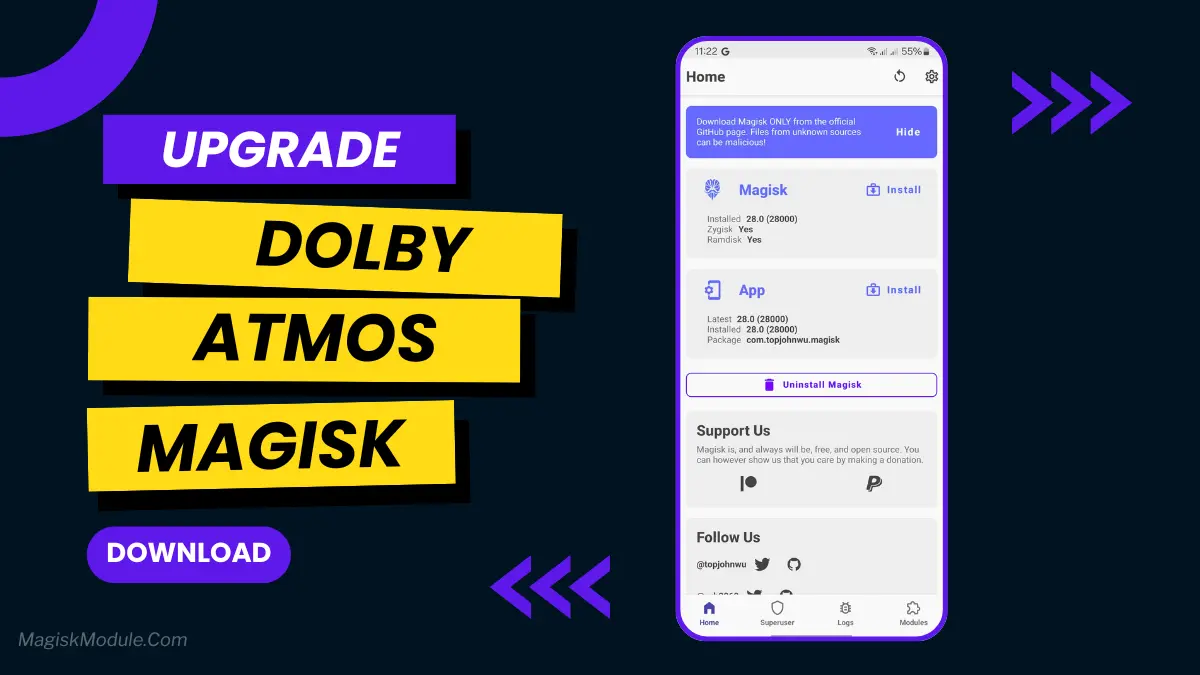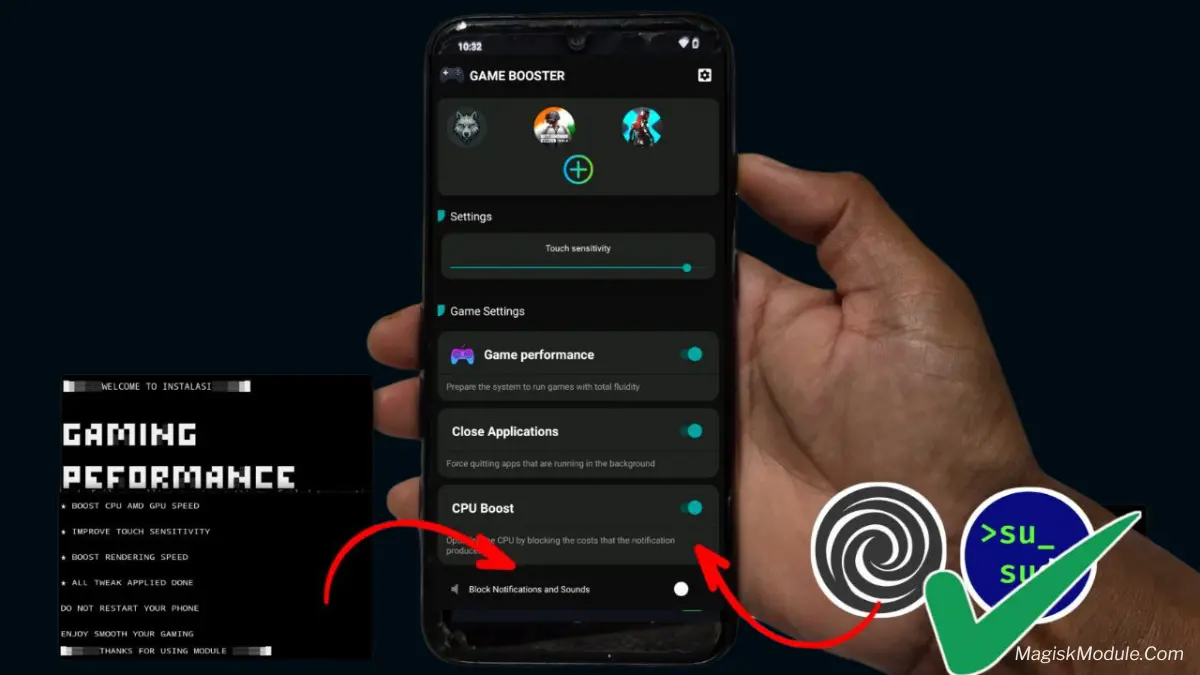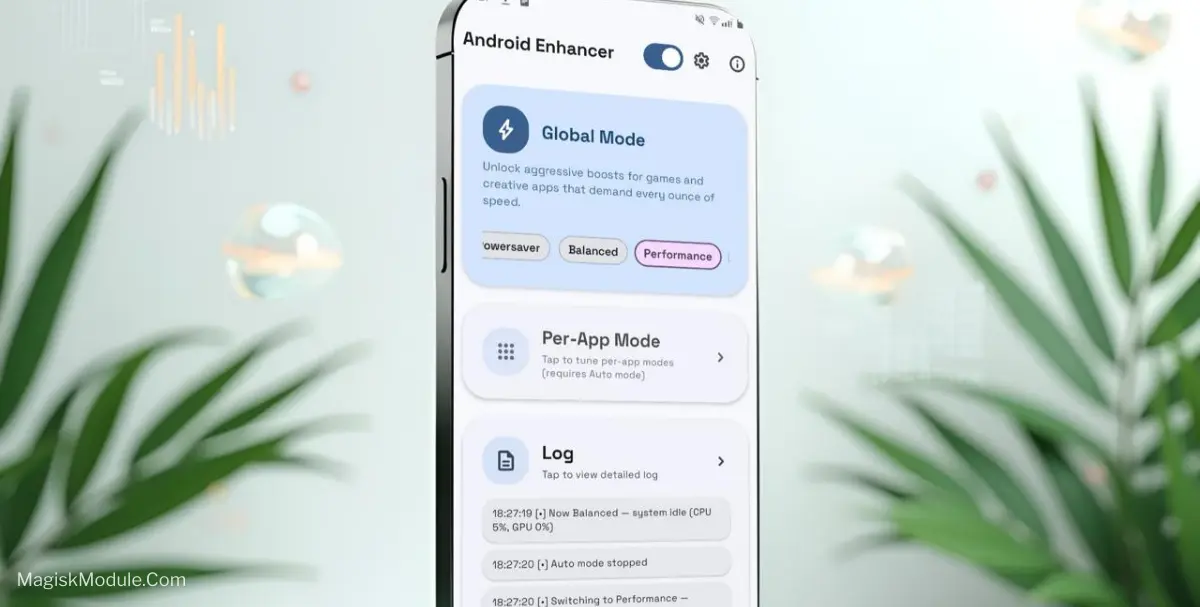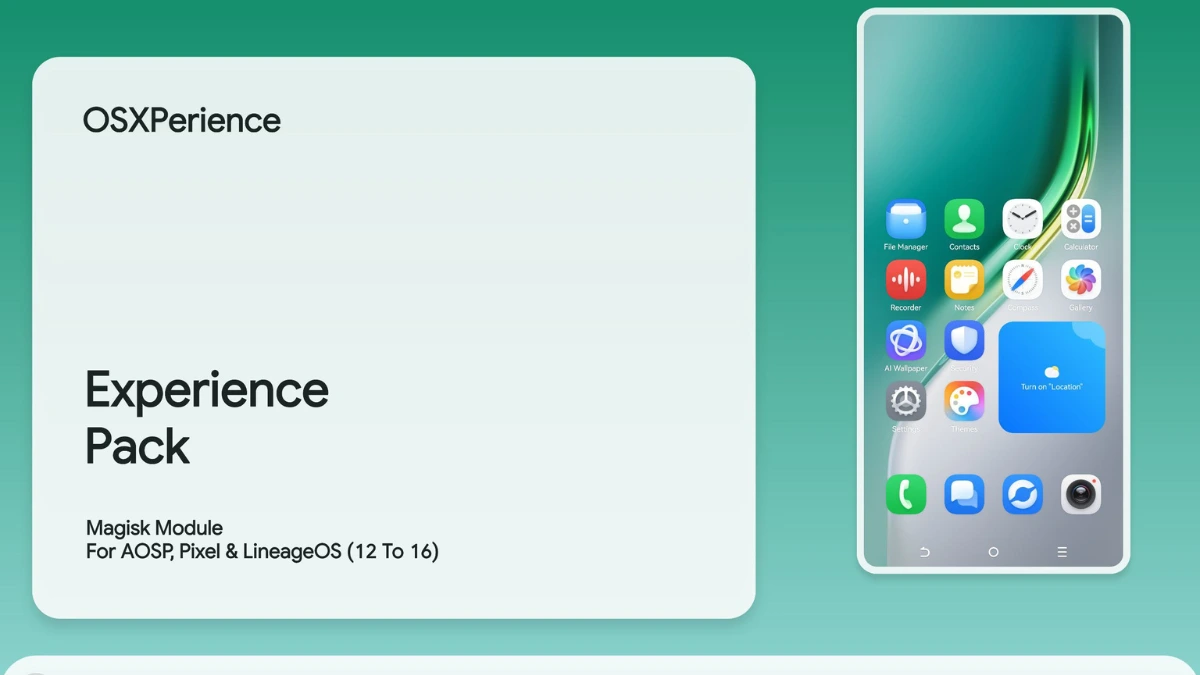| File Name | 60-144Fps Unlocker |
|---|---|
| Size | 200KB, 5MB |
| Version | FINAL |
| Category | Gaming |
| Android requirement | + 6.0 |
| Published By | MankTwo |
| Rating | 4.9 / 5 |
| Support | Free Fire Max/Ori |
Get Link
Step-by-Step Installation:
- Go To GVR App
- Enable All Permissions
- Install Vortex Core From GVR App
- Tap on App List and Select the Free Fire Game
- Tap on Install MankTwo Module from zip
- Go to Internal Storage
- Selected the zip and Install The MankTwo Module
- Tap on MankTwo Remastered Mods
- Enable All Features From Active Menu
- Tap on Start Game Button to Enjoy Your Game Play
Mobile gamers looking to boost their Free Fire experience now have a great tool. The free fire 60-120 fps unlocker no-root tool makes games smoother. It does this without needing to mess with your phone’s settings.
With this tool, Free Fire games run faster and look better. This means less lag and a better chance to win. It turns regular mobile gaming into a top-notch experience.
Players can get better graphics on many phones, breaking down old limits. It makes games more clear and fast, perfect for intense battles.
This guide will show you how to unlock better fps in Free Fire. You’ll learn how to make your phone’s graphics better without rooting it. It’s all about getting the most out of your device.
60-144 Fps Unlocker
To get smooth gameplay on Android, you need to optimize the frame rate for Free Fire. The non-root unlocking method makes it easy to boost fps without complicated steps. By following these steps, you can greatly improve your gaming experience.
- Download the FPS Unlocker Tool
- Choose a trusted source for the unlocker
- Make sure it works with your Android device
- Check for any security risks in the files
- Configure Frame Rate Settings
- Pick from 60 fps, 90 fps, or 120 fps
- Match it with your device’s capabilities
- Try different rates to find the best one