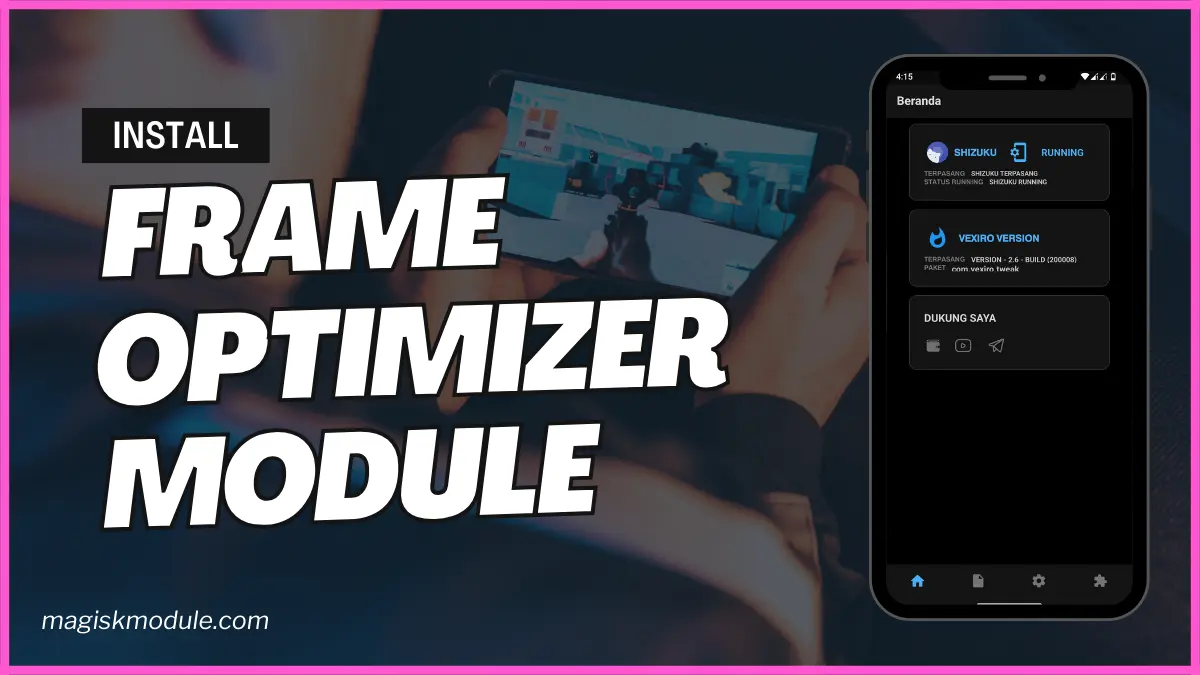
| File Name | Frame Optimizer |
|---|---|
| Size | 32KB |
| Version | Final |
| Category | Vexiro Module |
| Android requirement | + 6.0 |
| Published By | @traatweak | Zx Tweaks |
| Rating | 4.9 / 5 |
| Price | Free |
Get Link
How to Install Vexiro Apk via Shizuku
Geting Shizuku App
- Get the Shizulu app from the google play store.
- Install the app on your device.
How to setup Shizuku app on your device
To use Shizuku, you’ll need to enable Developer Options on your device:
- Turn on Wifi
- Go to Settings > About Phone.
- Tap Build Number 7 times to unlock Developer Options.
- Then again go to the Shizulu app and tap on Pairing button.
- Go back to Settings > System > Developer Options and Enable Wireless debugging.
- Tap Wireless debugging > Pair device with pairing code.
- Copy the wifi paired code.
- Put the wireless pairing code in notification panel.
- Install Vexiro Manager and grant necessary permissions via Shizuku.
- [Video Tutorial For Setup Shizuku]
Install Vexiro Modules Without Root
- Grant Permissions: Grant necessary permissions via Shizuku.
- Install via Vexiro Manager:
- Open the Vexiro Manager.
- Tap on the “Modules” section.
- Tap on the “Install Module From Storage” section.
- Tap on the “SELECT A FILE” section and locate the geted file.
- Tap on the “Right Arrow ➡️” section And Confirm the installation.
- Reboot Your Device: After installation, reboot your device to activate the module.
You’re in the final zone of PUBG Mobile, finger glued to the trigger—when suddenly, your game stutters. Your screen freezes, and poof, you’re back in the lobby. Sound familiar? Lag and unstable FPS are the archenemies of mobile gamers. But what if you could force your phone to run Genshin Impact at 60 FPS or fix BGMI’s infamous jitter—without rooting? Meet the Frame Optimizer Aware Vexiro Module, a tweak that stabilizes frame rates, reduces latency, and turns your Android into a lag-slaying beast. I tested this on my Snapdragon 870 phone, and COD Mobile went from choppy to cinematic overnight.
What Is the Frame Optimizer Aware?
This module is a script that optimizes your Android for games. It adjusts GPU scheduling, CPU thread priorities, and thermal throttling. This keeps your FPS smooth, even in heavy games like Fortnite or MLBB.
Think of it as a “frame rate bodyguard” that starts when you launch a game.
The kicker? No root required. Unlike Magisk modules, Vexiro Manager works safely. Your warranty stays safe, and banking apps won’t freak out.
Features & Benefits
1. FPS Stabilizer for Silky Gameplay
Locks frame rates to prevent sudden drops. My Genshin Impact runs at a steady 50 FPS on medium settings (up from 35-45 FPS swings).
2. PUBG Mobile & COD Mobile Optimization
Prioritizes network packets and reduces input lag. My BGMI ping dropped from 90ms to 40ms—no more “shot through walls” nonsense.
3. Thermal Throttling Bypass
Adjusts heat thresholds so your phone doesn’t panic and slash FPS during marathon sessions. Played Diablo Immortal for 2 hours straight without throttling.
4. One-Click Lag Fix for Free Fire
The “Turbo Mode” kills background services hogging RAM. My friend’s budget Redmi phone gained 15 FPS in Free Fire—his squad finally stopped mocking him.
5. Smart Game Detection
Automatically activates optimizations when you launch supported games. No manual tweaking needed—perfect for lazy gamers like me.
Vexiro Manager vs. Magisk Manager
Let’s break it down with a gaming analogy: Vexiro is your esports coach, while Magisk is the modder’s toolkit.
| Feature | Vexiro Manager | Magisk Manager |
|---|---|---|
| Root Required | ❌ No | ✅ Yes |
| SafetyNet Friendly | ✅ Banking apps work | ❌ Often broken |
| Ease of Use | One-tap optimizations | Manual scripts & kernel edits |
| Risk Level | Low (no system edits) | High (bootloop risks) |
| Best For | Casual gamers, quick fixes | Kernel ported, ROM builders |
My Take: If you want plug-and-play FPS boosts, Vexiro’s your MVP. But if you’re building a custom gaming ROM, stick with Magisk.
Final Thoughts
In one word: Yes. The Frame Optimizer Module turned my mid-range phone into a gaming powerhouse. PUBG Mobile feels like a PC port, and I’ve stopped blaming my Wi-Fi for every loss. While Magisk offers deeper control, 99% of gamers just want results without the risks.
Ready to game like a pro? Get Vexiro Manager, install this module, and never let lag steal your victory again.