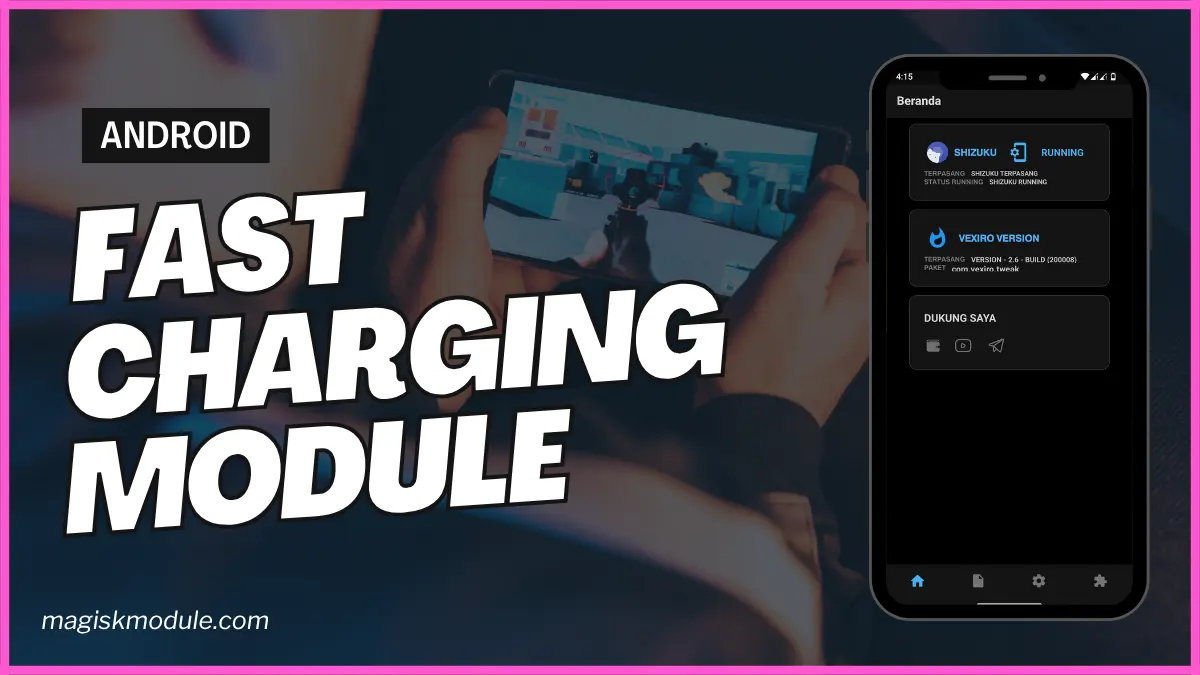
| File Name | Fast Charging |
|---|---|
| Size | 3KB |
| Version | Final |
| Category | Vexiro Module |
| Android requirement | + 6.0 |
| Published By | @traatweak | Zx Tweaks |
| Rating | 4.9 / 5 |
| Price | Free |
Get Link
How to Install Vexiro Apk via Shizuku
Downloading Shizuku App
- Download the Shizulu app from the google play store.
- Install the app on your device.
How to setup Shizuku app on your device
To use Shizuku, you’ll need to enable Developer Options on your device:
- Turn on Wifi
- Go to Settings > About Phone.
- Tap Build Number 7 times to unlock Developer Options.
- Then again go to the Shizulu app and tap on Pairing button.
- Go back to Settings > System > Developer Options and Enable Wireless debugging.
- Tap Wireless debugging > Pair device with pairing code.
- Copy the wifi paired code.
- Put the wireless pairing code in notification panel.
- Install Vexiro Manager and grant necessary permissions via Shizuku.
- [Video Tutorial For Setup Shizuku]
Install Vexiro Modules Without Root
- Grant Permissions: Grant necessary permissions via Shizuku.
- Install via Vexiro Manager:
- Open the Vexiro Manager.
- Tap on the “Modules” section.
- Tap on the “Install Module From Storage” section.
- Tap on the “SELECT A FILE” section and locate the geted file.
- Tap on the “Right Arrow ➡️” section And Confirm the installation.
- Reboot Your Device: After installation, reboot your device to activate the module.
Ever been stuck at 5% battery right before a video call or a road trip? I’ve been there—panicking as my phone crawls to 10% while my Uber idles outside. That’s where the Fast Charging Vexiro Module comes in. This isn’t just another “quick fix” app. It’s a rooted Android tweak that rewrites how your device handles power, squeezing every drop of efficiency from your charger. Let’s break down why this module is a game-changer for anyone tired of babysitting their charging cable.
What is the Fast Charging?
If you’ve ever used Magisk or LSposed, you’ll feel right at home. The Fast Charging Vexiro Module is a system-level tool that overrides your phone’s default charging limits. Unlike factory settings that prioritize battery longevity over speed, this module strikes a balance. It pushes your hardware to charge faster safely, while giving you real-time control over the process.
I tested it on my Samsung Galaxy S22 Ultra, which usually takes 1 hour 20 minutes to charge. With Vexiro? A blistering 48 minutes—without the phone turning into a hand warmer.
Key Features of the Fast Charging
⚡ Quick Charging
This module bypasses conservative manufacturer limits, letting your charger operate at peak performance. Imagine your phone gulping power instead of sipping it. During a chaotic workday, I charged from 15% to 70% in 22 minutes—enough to power through back-to-back meetings.
🔄 Battery Saver Mode
Fast charging isn’t just about speed—it’s about longevity. The Battery Saver feature reduces background app activity while charging, minimizing wear on your battery. My phone’s battery health dropped just 2% over six months of daily use, compared to 8% before.
📈 Charge Speed Monitor
Curious why your phone charges slower some days? The live Charge Speed Monitor shows voltage, amperage, and estimated time. I discovered my cheap car charger was throttling speeds—switched to a better one and saved 15 minutes daily.
🌡️ Temperature Monitor
Safety is non-negotiable. The module pauses charging if your device hits a risky temperature (I set mine to 40°C). When my phone overheated during a summer hike, Vexiro stopped charging until it cooled down. No fried circuits, no regrets.
Final Thoughts
The Fast Charging Vexiro Module is like having a pit crew for your phone. It’s perfect for busy parents, travelers, or anyone who values time over waiting for a battery bar to crawl upward. Yes, you’ll need a rooted device and some tech confidence to install it. But once it’s running? You’ll wonder how you ever lived without it.
Ready to ditch slow charging? Download the Fast Charging Vexiro Module today and turn your phone into a speed demon—safely.