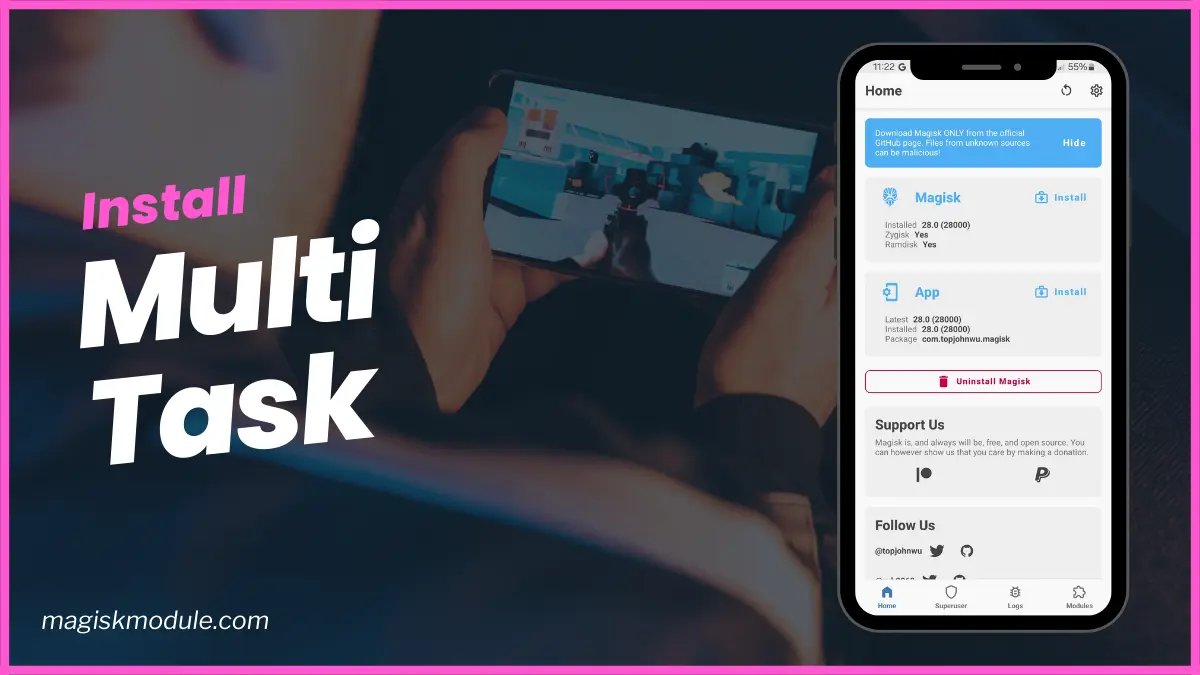
| File Name | Multi Task |
|---|---|
| Size | 3KB |
| Version | Final |
| Category | Magisk Modules |
| Android requirement | + 6.0 |
| Published By | S_O_S_P |
| Rating | 4.9 / 5 |
| Price | Free |
Get Link
Step-by-Step Installation:
- Ensure Root Access: The first prerequisite is having root access via a custom recovery.
- Install via Magisk Manager:
- Open the Magisk Manager.
- Tap on the “Modules” section.
- Click “Install from Storage” and locate the geted file.
- Confirm the installation and allow the module to apply the necessary changes.
- Reboot Your Device: After installation, reboot your device to activate the module.
Ever opened too many apps on your Android phone, only to watch your favorite game or messaging app suddenly close? You’re not alone. I’ve lost count of how many times I’ve been mid-text or battling a boss in a game when Android’s aggressive RAM management shut everything down. It’s frustrating, right? But what if I told you there’s a way to stop apps from being force-closed, clean up cache effortlessly, and make your device feel brand new? Let me introduce you to the Multi Task Magisk Module—a game-changer for Android performance.
Why Need This Module?
Android’s default RAM management can be too enthusiastic. The moment you push your device’s memory to its limits, the system starts force-stopping apps to free up space. You might notice this when switching between apps like Instagram, Spotify, and Chrome—suddenly, one of them reloads from scratch. It’s like your phone has a “cleanup crew” that’s a little too efficient.
This is where the Multi Task Magisk Module steps in. Unlike generic “RAM booster” apps (which often do more harm than good), this Magisk module tweaks Android’s background processes at a system level. Think of it as giving your phone a smarter, gentler manager who knows exactly which apps to keep running and which ones to pause—without shutting them down entirely.
Key Features
1. No More “Automatic Force Stop” Annoyances
The module overrides Android’s habit of killing apps the second RAM usage spikes. For example, my friend Sam loves streaming podcasts while gaming. Before installing this module, his music app would close every time his game needed extra power. Now? Both run smoothly side-by-side.
2. Built-In Cache Cleaner
Cache files pile up quickly—especialy with apps like TikTok or Facebook. The Multi Task Module includes an automatic cache cleaner that works quietly in the background. I’ve personally seen my storage gain back 2-3GB within a week, all without manually digging through settings.
3. RAM Booster
Most “RAM booster” apps just close background processes temporarily, which can slow things down when you reopen apps. This module optimizes how RAM is allocated instead. Apps load faster, and you’ll notice fewer stutters during multitasking.
4. Faster App Loading Times
By keeping essential apps cached in memory (without hogging resources), everything from Google Maps to your camera launches quicker. It’s like having a VIP lane for your most-used apps.
Real-World Results
After testing it for a month on my Pixel 6, my phone handles 10+ open apps without breaking a sweat. Apps like Spotify and Slack stay active in the background, and my phone feels snappier overall. Even my mom—who’s not tech-savvy—noticed her budget Samsung phone stopped lagging during video calls!
Android Experience
If you’re tired of apps closing unexpectedly, sluggish performance, or wasting time clearing cache manually, the Multi Task Magisk Module is worth a try. It’s not a miracle fix, but it’s the closest thing to one for Android multitasking woes.