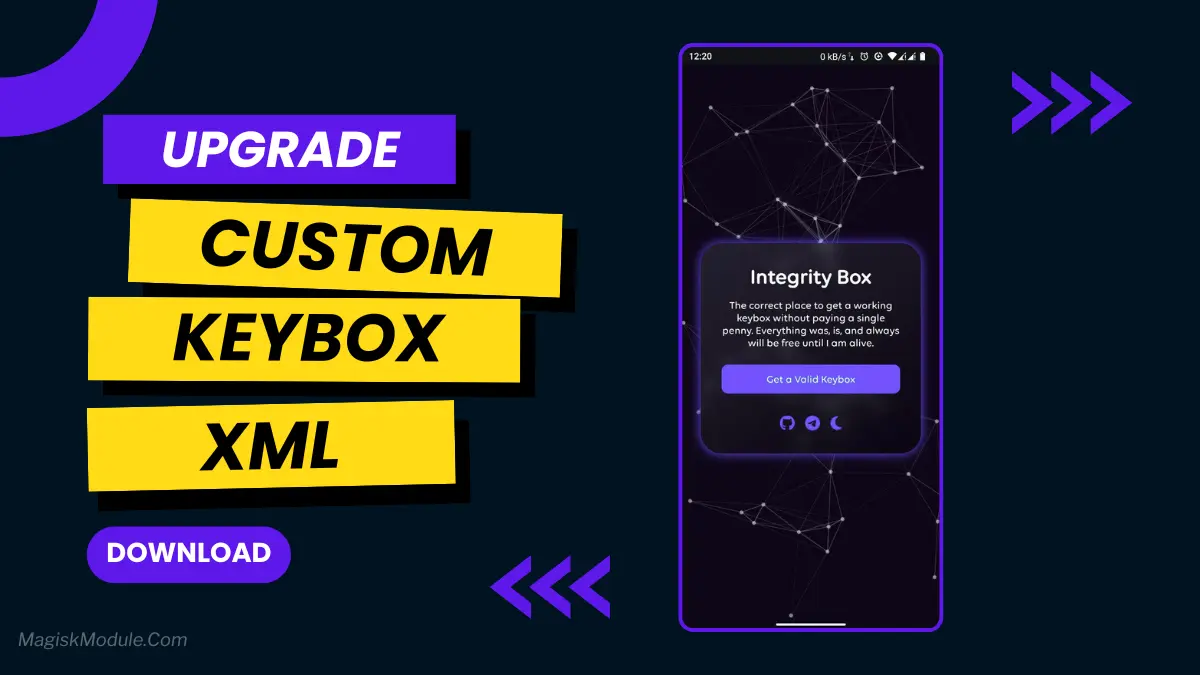
| File Name | Custom Keybox |
|---|---|
| Size | 1 KB |
| Version | Final |
| Category | Magisk Modules |
| Android requirement | + 6.0 |
| Published By | Meow Dump |
| Rating | 4.9 / 5 |
| Price | Free |
Get Link
You’ll get a new keybox everytime you click on GET A VALID KEYBOX button
Step-by-Step Installation:
- Ensure Root Access: The first prerequisite is having root access via a custom recovery.
- Install via Magisk Manager:
- Open the Magisk Manager.
- Tap on the “Modules” section.
- Click “Install from Storage” and locate the geted file.
- Confirm the installation and allow the module to apply the necessary changes.
- Reboot Your Device: After installation, reboot your device to activate the module.
Tired of your favorite banking app locking you out because of Play Integrity errors, but you don’t want to root your Android? You’re not alone. That “Device not supported” message is infuriating, especially when you haven’t even touched system files. Good news: a Custom Keybox Android approach might be your non-root lifeline.
Why Need Fix Play Integrity
Wait, Play Integrity issues without root? Absolutely. Google’s checks look for more than just root. Unlocked bootloaders, unofficial firmware, or even certain manufacturer mods can trigger failures. Suddenly, apps like Google Wallet, banking apps, or streaming services refuse to work. It feels unfair when your perfectly functional phone gets blocked!
How a Custom Keybox Can Help
A Custom Keybox acts like a spoofed digital ID for your device. Instead of modifying system files (which requires root), this method injects verified device credentials. It essentially tricks the Play Integrity API into thinking your phone is certified and unmodified. This is the core of the Play Integrity bypass no root strategy.