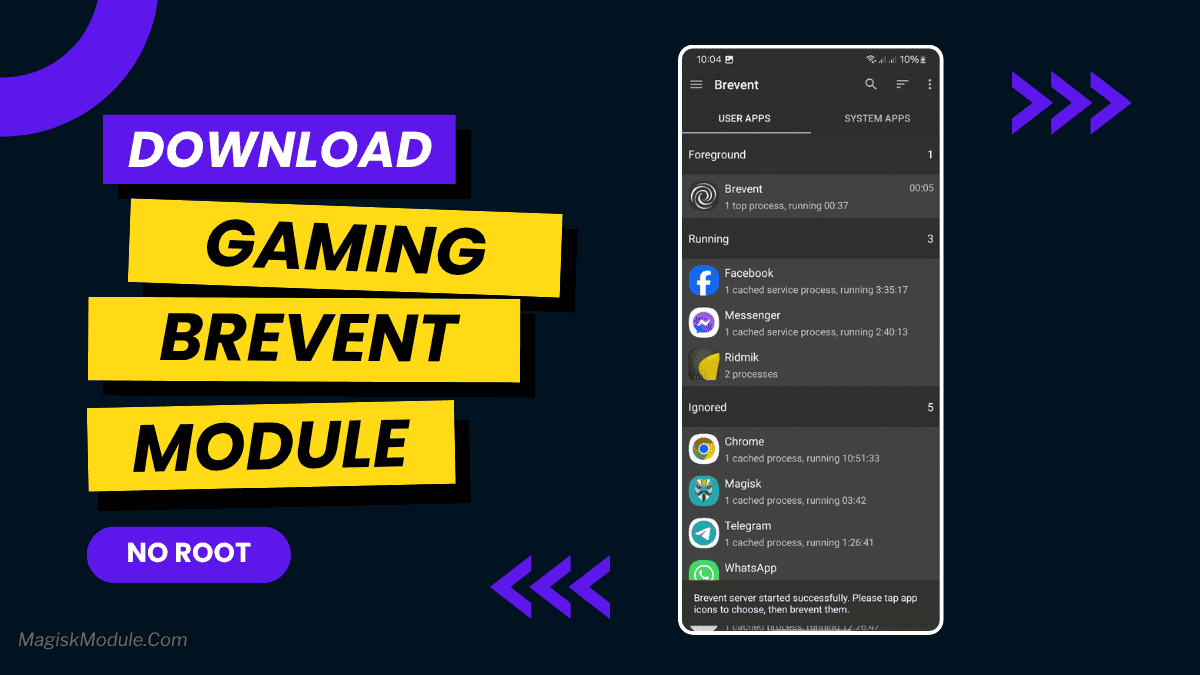| File Name | ColorOS Packs |
|---|---|
| Size | 507MB |
| Version | v12.3 |
| Category | Magisk Modules |
| Android requirement | + 6.0 |
| Published By | @CottonCloudMods |
| Rating | 4.9 / 5 |
| Working | A12-16 |
Get Link
Step-by-Step Installation:
- Ensure Root Access: The first prerequisite is having root access via a custom recovery.
- Install via Magisk Manager:
- Open the Magisk Manager.
- Tap on the “Modules” section.
- Click “Install from Storage” and locate the geted file.
- Confirm the installation and allow the module to apply the necessary changes.
- Reboot Your Device: After installation, reboot your device to activate the module.
Tired of the same old look on your Android phone? I get it. Stock is fine, but sometimes you just crave the polished, feature-rich vibe you get from other OS skins, like ColorOS. Well, guess what? You don’t need a new phone.
With this nifty ColorOS Experience Module, you can bring a whole bunch of that sleek OxygenOS/ColorOS flair right to your device. It’s a game-changer for anyone who loves to personalize every little detail. Just flash it through Magisk, KernelSU, or APatch, and you’re off to the races.
Features
- Apps Galore: Get your hands on ported versions of the Calendar, Clock, Gallery, and Music apps. They drop new ones all the time, so the collection keeps growing.
- Aesthetic Overhaul: Completely transform your phone’s look with Live Wallpapers, custom Widgets, and even a slick new Bootanimation & Logo.
- Icons, Icons, Icons: Change it all—the main Icon Pack, the Icon Shape, and even the tiny icons in your Navigation Bar, Settings menu, and Status Bar (think Wi-Fi and Battery icons).
- Sounds for Everything: Ditch the boring default sounds. You get unique audio for Charging, Locking/Unlocking your screen, and even keyboard taps.
- Beautiful Typography: Switch out the system Font to something fresh and modern.
My favorite part? It’s the little things, like the new notification styles and the beautiful live wallpapers that just make the phone feel more… alive. It’s like giving your device a full personality transplant without any of the hassle.
If you’re into customizing your phone, this is one of the coolest ways to do it. Go on, give your phone the glow-up it deserves!