Advertisement
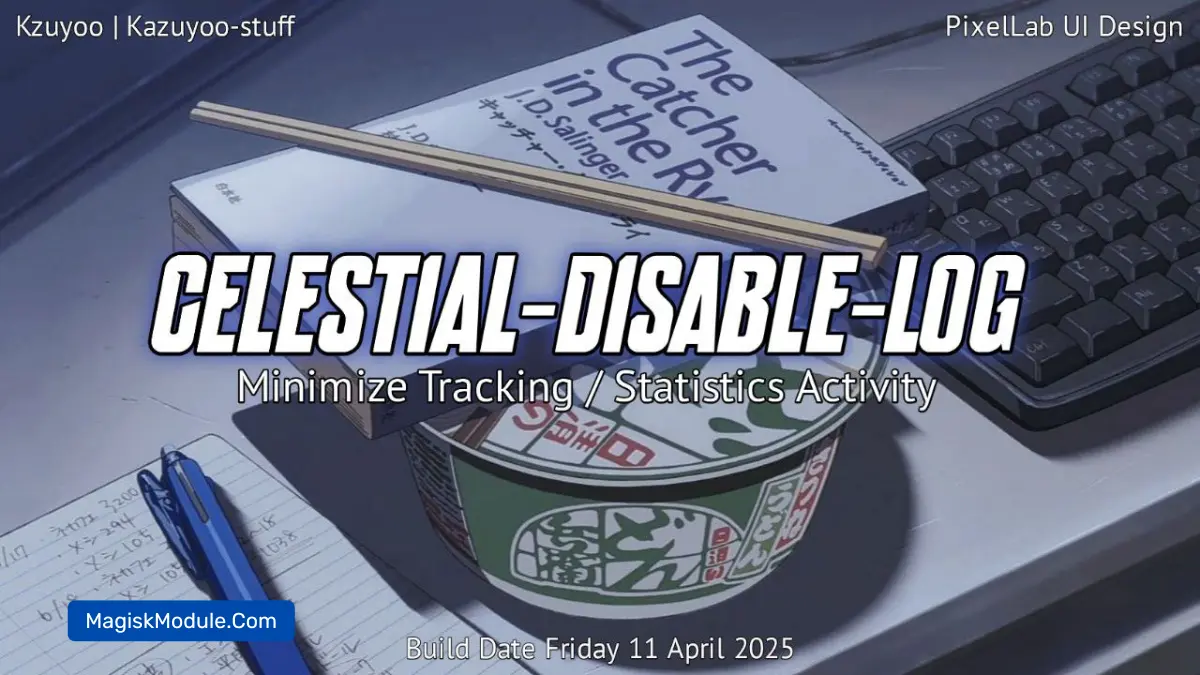
| File Name | Celestial Disable Log |
|---|---|
| Size | |
| Version | Final |
| Category | No Root |
| Android requirement | + 6.0 |
| Published By | @Kzuyoo |
| Rating | 4.9 / 5 |
| Support | Brevent | LADB | Other |
Get Link
Step-by-Step Installation:
Downloading Brevent App
- Download the Brevent app from the google play store.
- Install the app on your device.
How to setup Brevent app on your device
To use Brevent, you’ll need to enable Developer Options on your device:
- Turn on Wifi
- Go to Brevent App
- Tab on Developer Option
- Tap on
- Go to Settings > About Phone.
- Tap Build Number seven times to unlock Developer Options.
- Navigate to Settings > Developer Options and enable USB Debugging.
- Enable Wireless debugging from Developer Option.
- Then again goto the brevent app and tap on wireless
debugging port. - Split Screen 1.Developer Option and 2.Brevent app
- Goto Wireless debugging and tap on Pair device with pairing code from Developer Option..
- Copy the wifi paired code.
- Put the wireless pairing code in Brevent app and tap on wireless pair
- [Tutorial For Setup Brevent]
How to install the module?
- Download the module on your android.
- Open the Zarchiver app
- Extract the downloaded zip file and put the folder on internal storage.
- Go to Brevent or QUTE app and tap on Exec command from left site.
- Command: Now put on the installation command.
Installing Command
Get the command txt inside the downloaded zip fileUninstall Command
Get the command txt inside the downloaded zip file𝗖𝗵𝗮𝗻𝗴𝗲𝗹𝗼𝗴
- Set logcat buffer size & clear logcat
- Clearing the data cache from the puller.
- Removes the app that is currently set as a debug app.
- Disables heap memory monitoring on all app.
- Disable logging for the “ab” “dwb” “dmd” feature.
- Disables statistics from the event loop (looper) in the system.
- Disable logging to the Android log buffer (logcat).
- Disables log visibility for all app.
- Mark a specific process so that its logs are low priority by the Dropbox system.
- Disables all log from “device_config”.
- Stop all log from “process log”.
- Disable prop log.tag/persist.log.
- Dropbox cleaner & limit the number of log files to 1
- setting wm logger level and buffer.