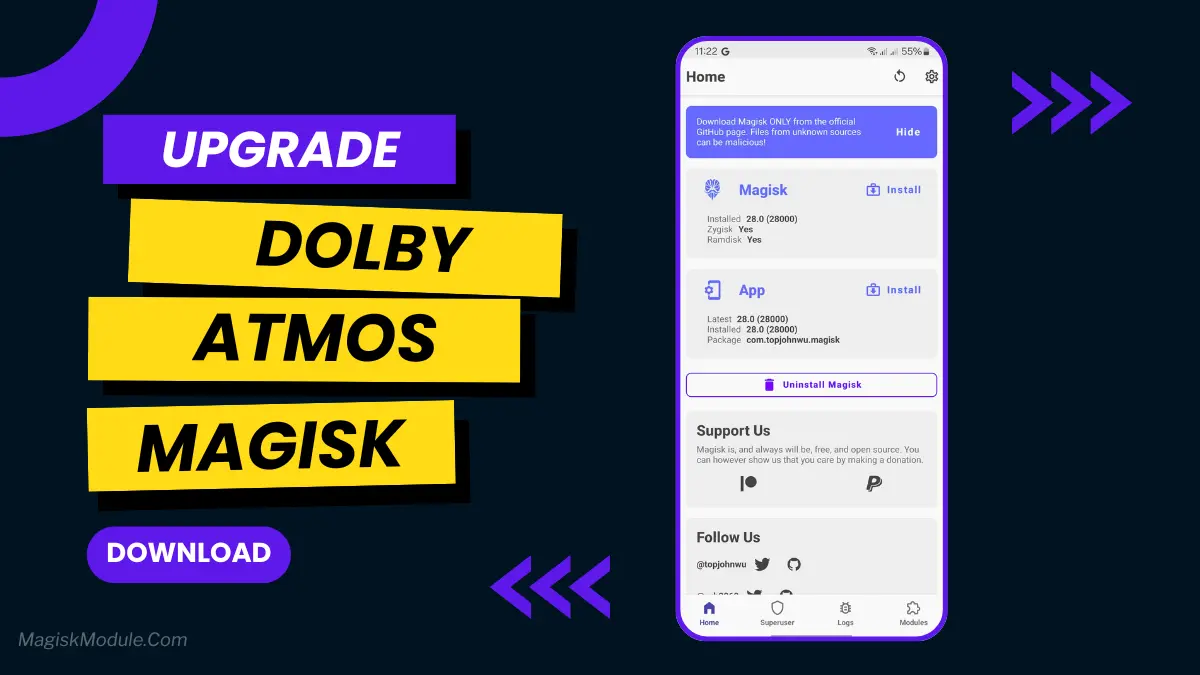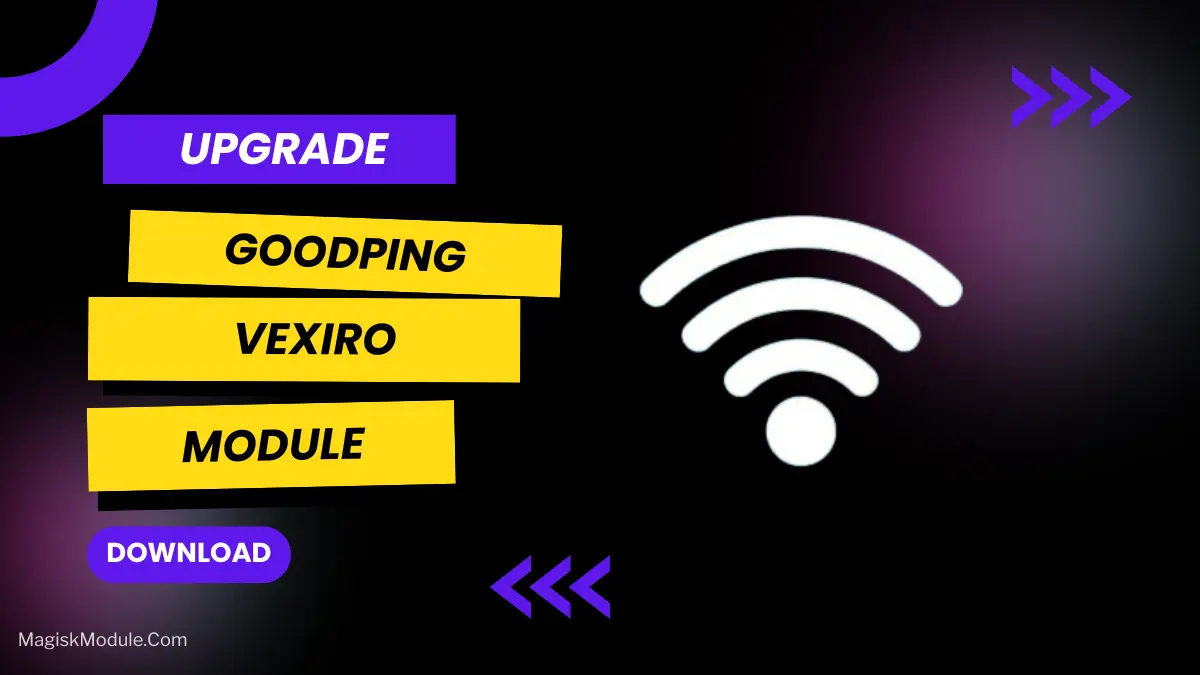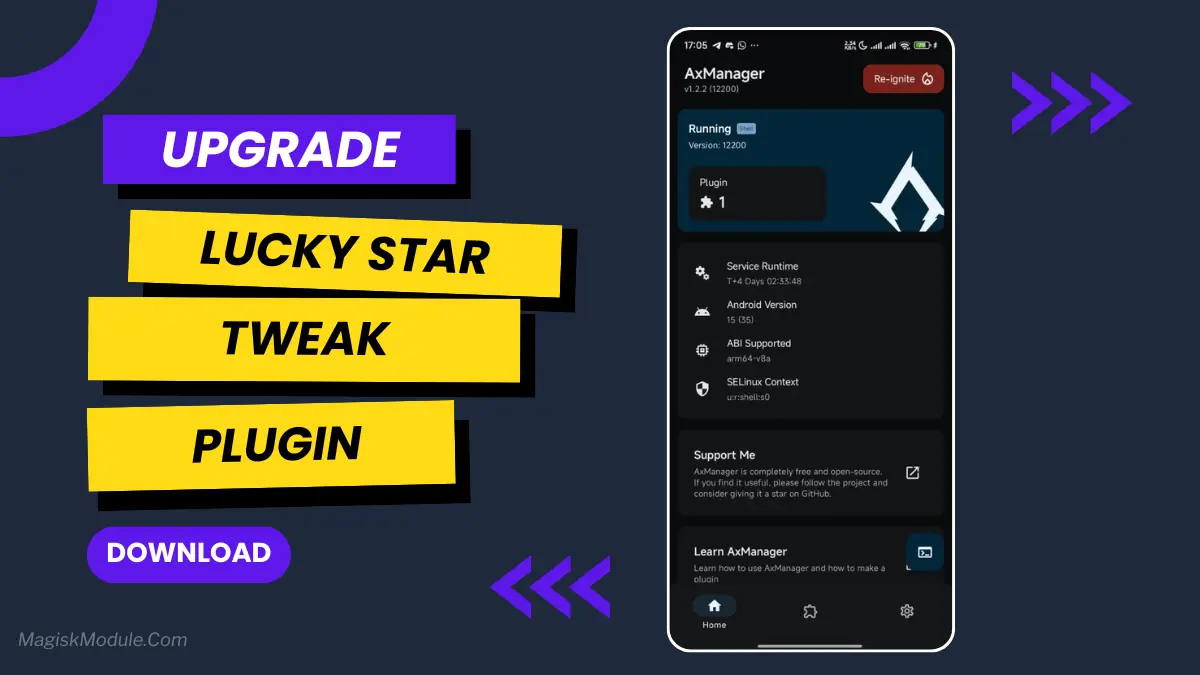| File Name | Celestia Game Optimizer |
|---|---|
| Size | 10KB |
| Version | v1.4 |
| Category | Brevent Module |
| Android requirement | + 6.0 |
| Published By | @Kzuyoo |
| Rating | 4.9 / 5 |
| Price | Free |
Get Link
Step-by-Step Installation:
Geting Brevent App
- Get the Brevent app from the google play store.
- Install the app on your device.
How to setup Brevent app on your device
To use Brevent, you’ll need to enable Developer Options on your device:
- Turn on Wifi
- Go to Brevent App
- Tab on Developer Option
- Tap on
- Go to Settings > About Phone.
- Tap Build Number seven times to unlock Developer Options.
- Navigate to Settings > Developer Options and enable USB Debugging.
- Enable Wireless debugging from Developer Option.
- Then again goto the brevent app and tap on wireless
debugging port. - Split Screen 1.Developer Option and 2.Brevent app
- Goto Wireless debugging and tap on Pair device with pairing code from Developer Option..
- Copy the wifi paired code.
- Put the wireless pairing code in Brevent app and tap on wireless pair
- [Video Tutorial]
How to install the module?
- Get the module on your android.
- Open the Zarchiver app
- Extract the Geted zip file and put the folder on internal storage.
- Goto Brevent app and tap on Exec command from left site.
- Command: Now put on the installation command.
Installing Command
sh /sdcard/Kazu/install.shUninstall Command
sh /sdcard/Kazu/uninstall.shMobile gaming needs top performance, and the Celestia Game Optimizer Brevent Module is a game-changer. It makes smartphone gaming better with advanced tweaks and optimization.
This module boosts game performance like never before. It’s made for serious gamers. It lets devices run games smoothly and fast, no matter what you’re playing.
For gamers wanting the best, the Celestia Game Optimizer Brevent Module is a must-have. It uses smart optimization to make games run better. This means less lag and more power for gaming.
This module is a big step forward in mobile gaming tech. It gives users a powerful tool to boost their phone’s gaming. Whether you’re into graphics-heavy games or fast-paced mobile titles, you’ll see big improvements.