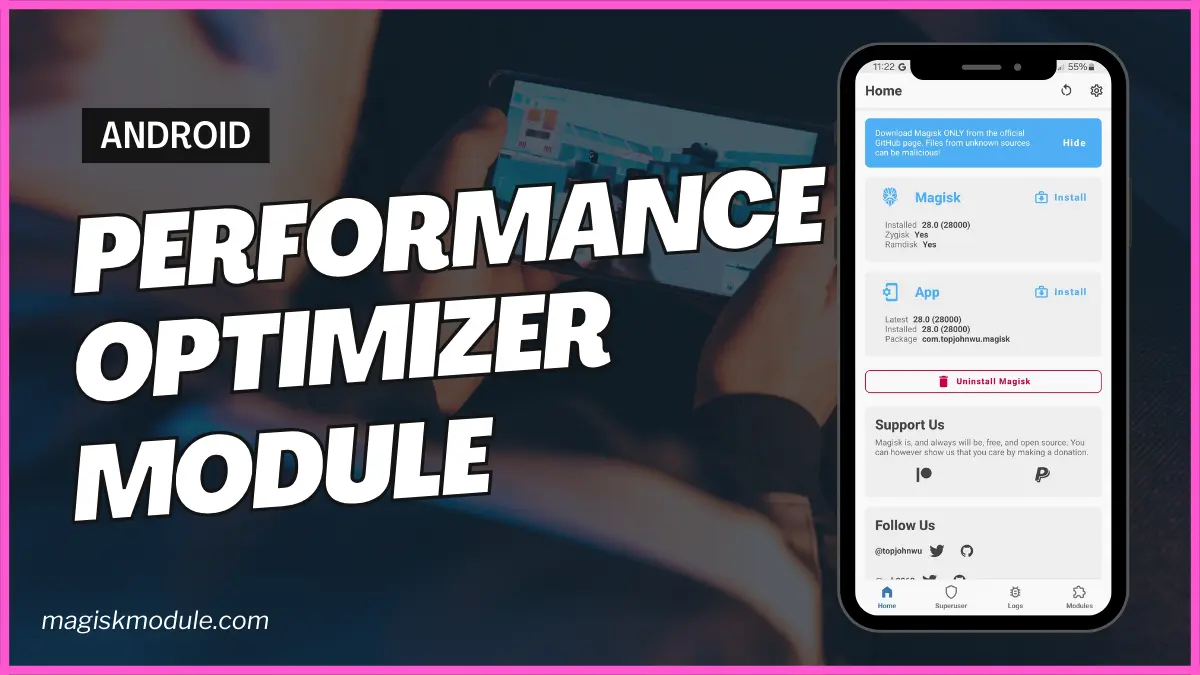| File Name | Carlotta Render |
|---|---|
| Size | 3KB |
| Version | v3.0 |
| Category | No Root |
| Android requirement | + 6.0 |
| Published By | @koneko_dev |
| Rating | 4.9 / 5 |
| Flash Via | Brevent/Qute |
Get Link
Step-by-Step Installation:
Required Brevent App
- Get the Brevent app or Qute App from the google play store.
- Install the app on your device.
How to setup Brevent app or Qute App on your device
To use Brevent, you’ll need to enable Developer Options on your device:
- Turn on Wifi
- Go to Brevent App
- Tab on Developer Option
- Tap on
- Go to Settings > About Phone.
- Tap Build Number seven times to unlock Developer Options.
- Navigate to Settings > Developer Options and enable USB Debugging.
- Enable Wireless debugging from Developer Option.
- Then again goto the brevent app or Qute App and tap on wireless
debugging port. - Split Screen 1.Developer Option and 2.Brevent app or Qute App
- Goto Wireless debugging and tap on Pair device with pairing code from Developer Option..
- Copy the wifi paired code.
- Put the wireless pairing code in Brevent app and tap on wireless pair
- [Tutorial For Setup Brevent]
How to install the module?
- Download the module on your android.
- Open the Zarchiver app
- Extract the downloaded zip file and put the folder on internal storage.
- Go to Brevent or QUTE app and tap on Exec command from left site.
- Command: Now put on the installation command.
Installing Command
sh /sdcard/Carlotta-Render-Tweaks/install.shUninstall Command
Reboot DevicesAlright, let’s talk about something I’ve been tinkering with that seriously changed how my phone handles the heavy stuff. You know that feeling when you’re deep into a mobile gaming session or a heavy app, and your device starts getting hot, the frames drop, and you can just watch your battery percentage tumble? I was so tired of that.
That’s when I stumbled upon the Carlotta Render Tweaks. I was a bit skeptical at first, I’ll be honest. But after sideloading it via Brevent (Qute works great too), the difference wasn’t just subtle, it was a complete game-changer. It’s like this tweak quietly works in the background, making everything just… better.
Here’s the lowdown on what it does so well:
- All-in-one optimization: It’s a single package that handles everything from rendering to battery life. No need for ten different mods.
- Major rendering boost: Everything feels snappier. Menus, animations, games all of it just flows.
- Reduces battery drain: I was shocked at how much longer my phone lasted during long calls of duty… I mean, long gaming sessions.
- Keeps your device cooler: It’s a huge relief. My phone used to get uncomfortably warm; now it just stays… normal.
- Super-smooth gaming: Say goodbye to stutters. It delivers that buttery smoothness we all crave.
- Smart under-the-hood math: It uses some seriously clever calculations to optimize how your device works, without you ever needing to see them.
- Built on AOSP source: Because it’s built right on the Android source code, it integrates beautifully and feels native.
- Improved GPU efficiency: You get faster frame rates without the usual heavy battery cost.
- Perfect CPU/GPU balance: It manages the workload between the processor and graphics chip like a pro conductor leading an orchestra.
- Stable under pressure: Even when I’m multitasking like a madman, performance stays consistently solid.
- Minimizes performance throttling: Your phone doesn’t suddenly slow down to cool off, so you get consistent performance from start to finish.
- Designed for power and thermal efficiency: It’s genuinely smart about using just the right amount of power to get the job done without the heat.
Installing it via Brevent or Qute is the way to go for a non-intrusive setup. If you’re into squeezing every bit of polished performance out of your Android device, this is one tweak you absolutely shouldn’t overlook. It just makes your phone work the way you always hoped it would.