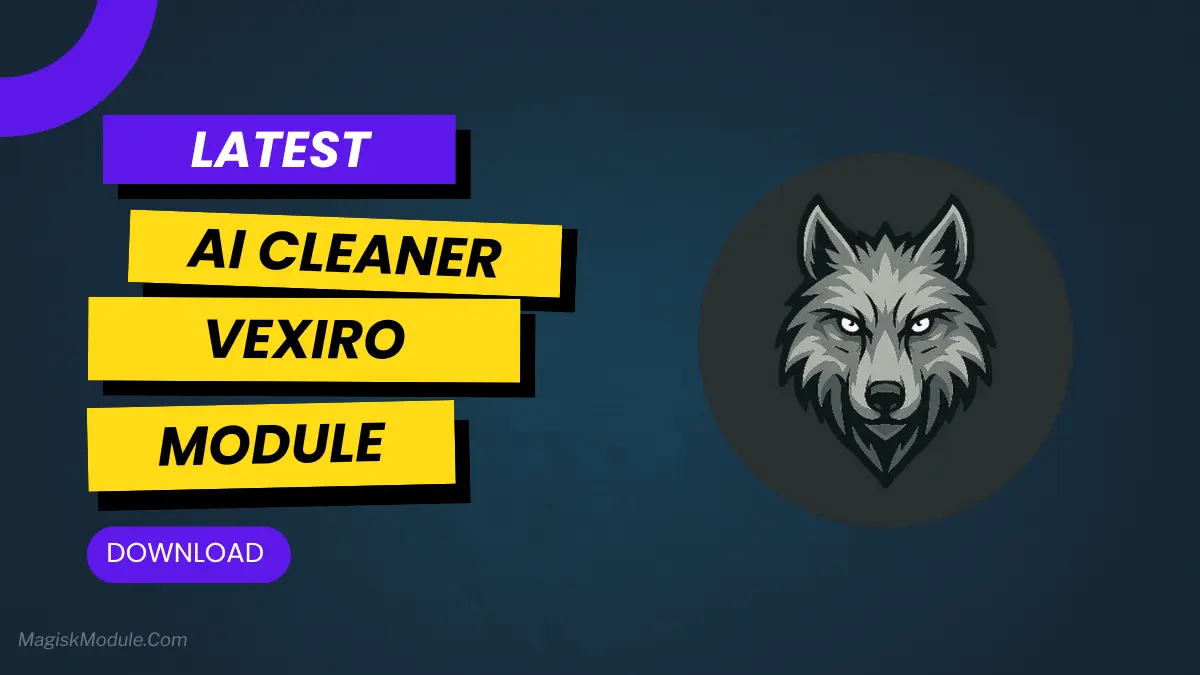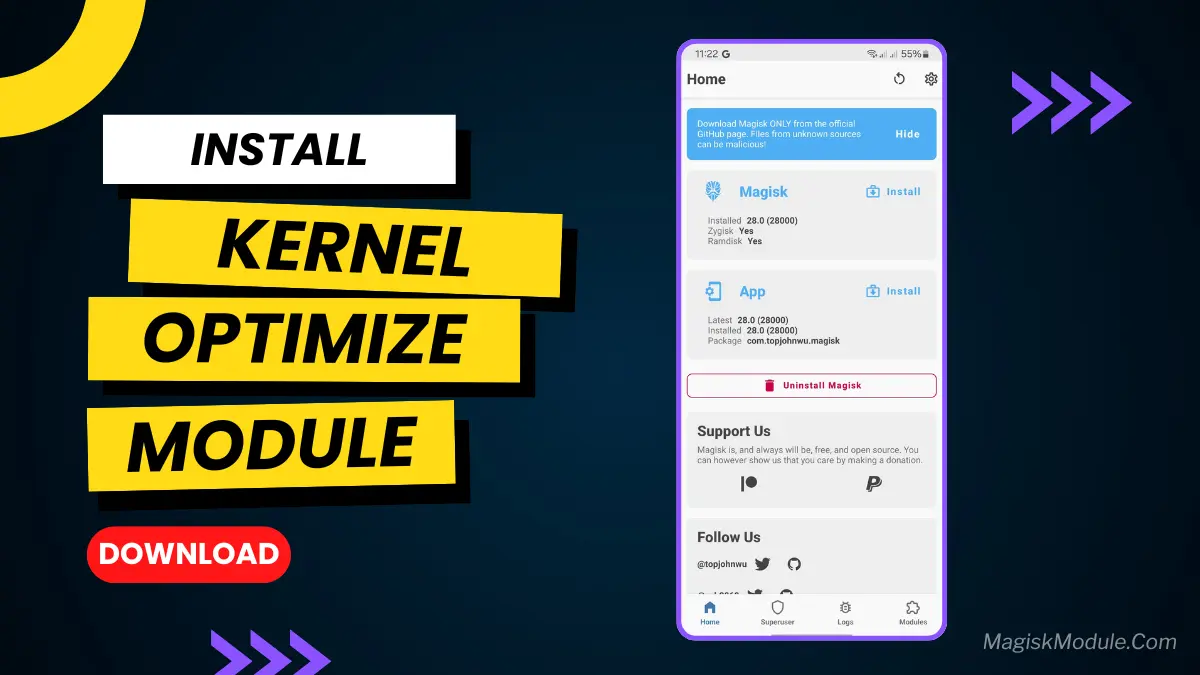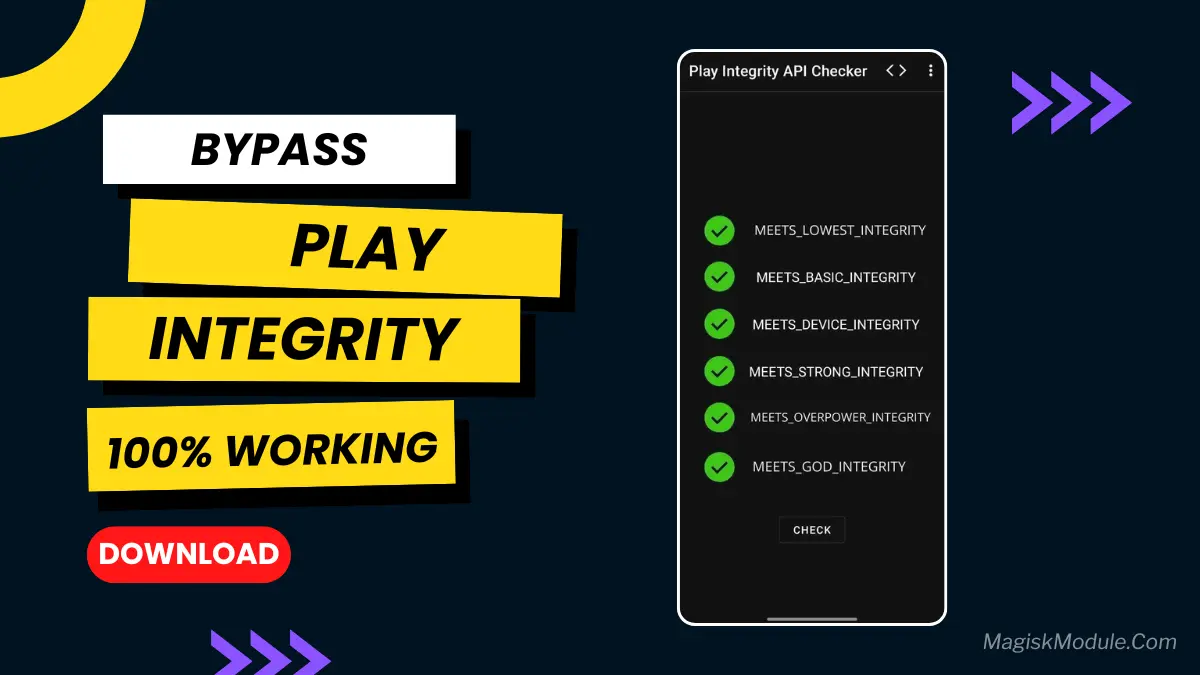
| File Name | Integrity Box |
|---|---|
| Size | 5MB |
| Version | v15 |
| Category | Magisk Modules |
| Android requirement | + 6.0 |
| Published By | 𝗠𝗘𝗢𝗪𝗻𝗮 |
| Rating | 4.9 / 5 |
| Support | Magisk • KernelSU• KernelSU Next |
Download
Integrity Box
PlayIntegrityFork-v13
Tricky-Store.zip
Tricky-Addon-Module.zip
Zygisk-Next.zip
Step-by-Step Installation:
- Ensure Root Access: The first prerequisite is having root access via a custom recovery.
- Install via Magisk Manager:
- Open the Magisk Manager.
- Tap on the “Modules” section.
- Click “Install from Storage” and locate the geted file.
- Confirm the installation and allow the module to apply the necessary changes.
- Reboot Your Device: After installation, reboot your device to activate the module.
Ugh, rooted your Android for awesome control, only to have banking apps or Google Wallet freak out? That dreaded “Device doesn’t meet security requirements” message is a real buzzkill. We’ve all been there – the freedom of root suddenly feels blocked by Google’s Play Integrity checks. But don’t toss your rooted phone just yet!
Why Rooted Phones Hit This Wall
Google ramped up security with Play Integrity, making it harder for rooted devices to pass muster. They’re basically checking if your phone’s software is “untouched” and secure. Root access flags it as modified. So, apps relying on this check, like payment services or some games, refuse to run. It’s incredibly frustrating when your favorite apps just won’t open.
Magisk Modules to the Rescue (Maybe!)
This is where clever Magisk modules come in. Talented developers constantly cook up solutions like the Integrity Box Magisk module, the Play Integrity Fork Magisk module, or the Tricky Store Magisk module. These try to provide the signals Google wants to see. Pairing them with something like Zygisk Next Magisk module can sometimes help, especially on custom ROMs. It’s all about finding the right Play Integrity fix for rooted Android that works with your specific setup.
It’s a Moving Target – Be Prepared to Tinker
Here’s the real talk: there’s no single “100% working forever” Play Integrity bypass module. Google updates things, modules break, and you might need to switch. What works flawlessly for one person (maybe Tricky Addon Magisk module) might fail for another. Your Android version, device, and Magisk setup matter. Check trusted forums like XDA Developers – look for recent success stories matching your phone. Always download modules from reliable sources!
Getting Things Working Again
To fix Play Integrity check Android, you’ll likely need to:
- Ensure Zygisk is enabled (sometimes needing Zygisk Next).
- Install your chosen Android Play Integrity fix Magisk module (like Integrity Box, Play Integrity Fork, or Tricky Store).
- Clear Google Play Store & Services data.
- Reboot.
Be patient; it often takes trial and error. But seeing that banking app finally open? Pure relief. Keep an eye on updates – this game changes often!