Advertisement
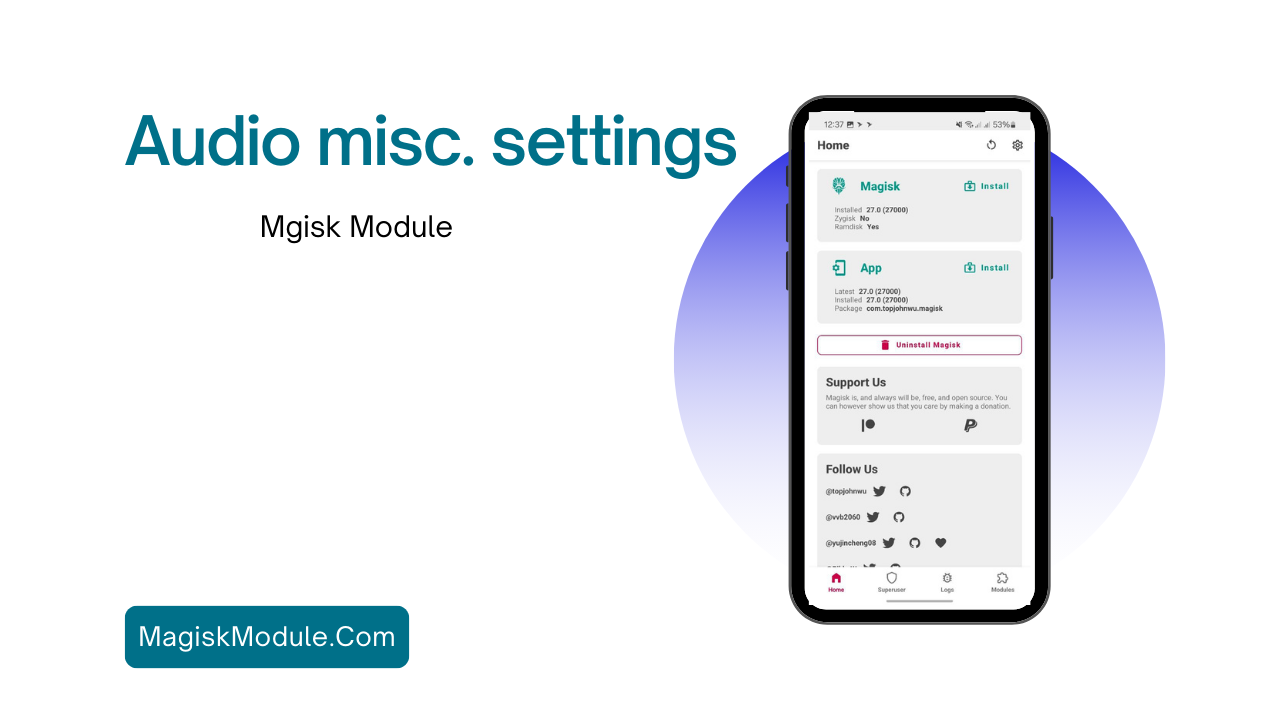
Step-by-Step Installation Instructions
- Get the misc. settings Module: Obtain the module from to our website.
- Open Magisk Manager: Launch the Magisk Manager app on your device.
- Install the Module: Navigate to the modules section, tap on “Install from storage,” and select the Moto Core zip file.
- Reboot Your Device: After installation, reboot your device to activate the module.