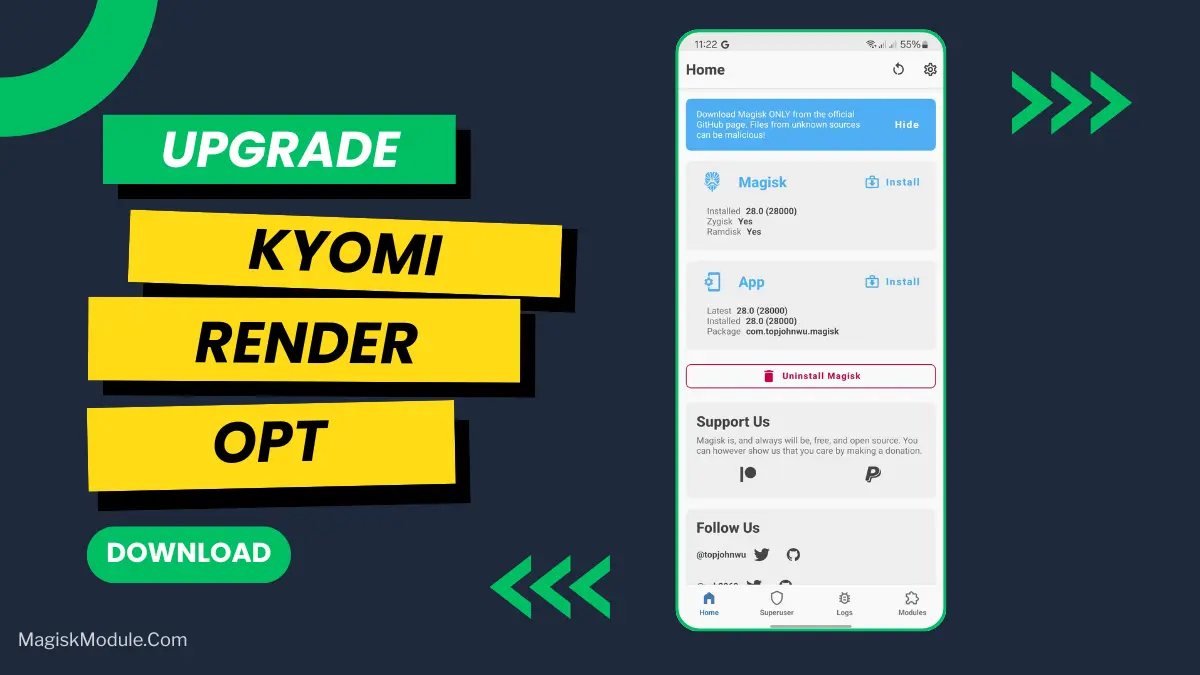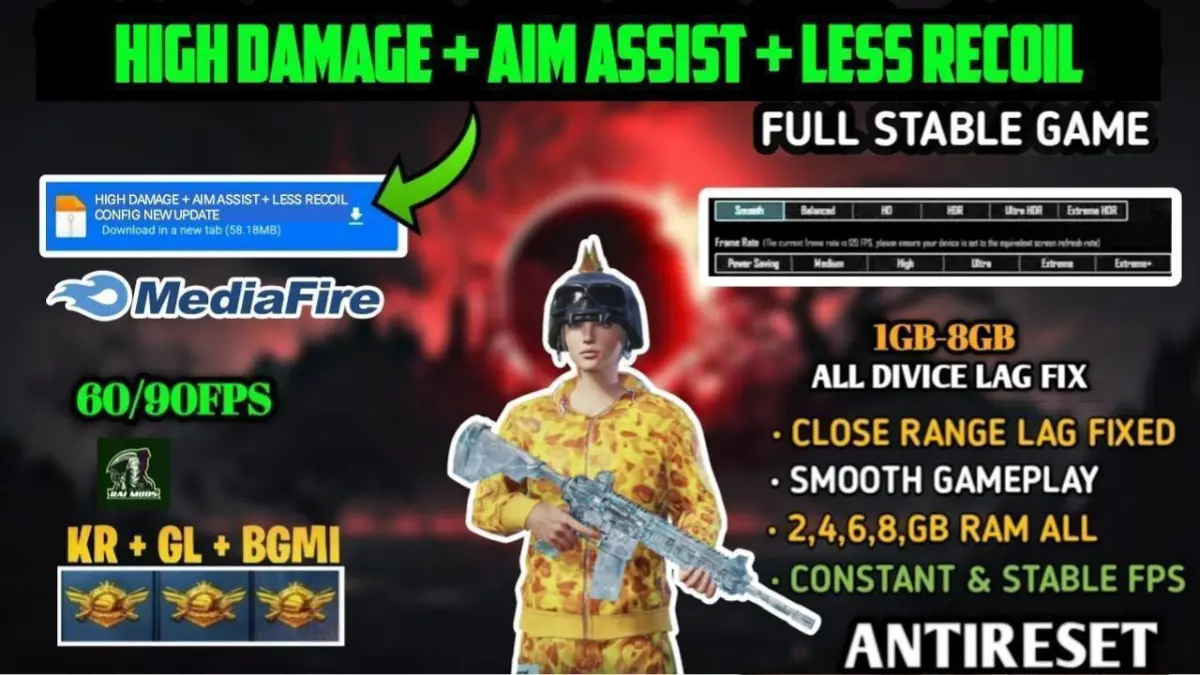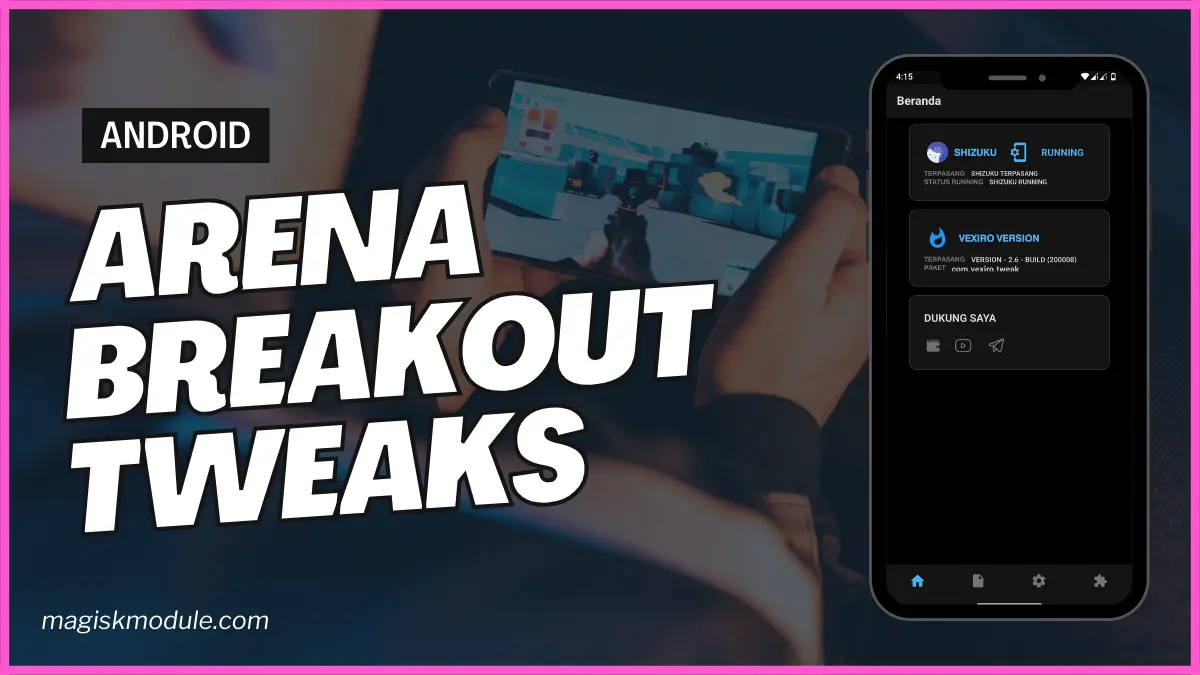
| File Name | Arena Breakout |
|---|---|
| Size | 17KB |
| Version | Final |
| Category | Vexiro Module |
| Android requirement | + 6.0 |
| Published By | @traatweak | Zx Tweaks |
| Rating | 4.9 / 5 |
| Price | Free |
Get Link
How to Install Vexiro Apk via Shizuku
Downloading Shizuku App
- Download the Shizulu app from the google play store.
- Install the app on your device.
How to setup Shizuku app on your device
To use Shizuku, you’ll need to enable Developer Options on your device:
- Turn on Wifi
- Go to Settings > About Phone.
- Tap Build Number 7 times to unlock Developer Options.
- Then again go to the Shizulu app and tap on Pairing button.
- Go back to Settings > System > Developer Options and Enable Wireless debugging.
- Tap Wireless debugging > Pair device with pairing code.
- Copy the wifi paired code.
- Put the wireless pairing code in notification panel.
- Install Vexiro Manager and grant necessary permissions via Shizuku.
- [Video Tutorial For Setup Shizuku]
Install Vexiro Modules Without Root
- Grant Permissions: Grant necessary permissions via Shizuku.
- Install via Vexiro Manager:
- Open the Vexiro Manager.
- Tap on the “Modules” section.
- Tap on the “Install Module From Storage” section.
- Tap on the “SELECT A FILE” section and locate the geted file.
- Tap on the “Right Arrow ➡️” section And Confirm the installation.
- Reboot Your Device: After installation, reboot your device to activate the module.
Ever felt the frustration of freezing screens and lagging games in Arena Breakout? I’ve been there, until I found some game-changing tweaks. These tips will help you enjoy smooth gameplay, no matter your phone.
Mobile gaming isn’t just about skill—it’s about consistency. A single frame drop or network hiccup can cost you the match. But here’s the kicker: most phones aren’t optimized out-of-the-box for heavy titles like Arena Breakout. That’s where smart tweaks come in. Think of them as “cheat codes” for your device’s performance.
Last month, my friend upgraded to a pricey gaming phone but still dealt with overheating. Meanwhile, I used a few free tweaks on my aging Samsung A12 and outplayed him. It’s not magic; it’s strategy.
Essential Tweaks to Boost Performance
1. Activate “FPS Booster” Mode
Most gaming phones have special modes for better performance. Turn them on! For other phones, apps like GFX Tool let you adjust graphics settings. Try lowering shadows and disabling anti-aliasing. On my Redmi Note 10, this improved FPS from 30 to 45.
2. Clean Up RAM Like a Pro
Background apps are silent killers. Use a lightweight RAM cleaner (Files by Google works great) to free up memory before launching the game. I close TikTok, Chrome, and Discord—it’s like giving Arena Breakout a VIP lane to your phone’s resources.
3. Tame Your Phone’s Temperature
Overheating throttles performance. Try these:
- Lower screen brightness.
- Remove phone cases during long sessions.
- Use a fan cooler (even a desk fan pointed at your phone helps).
My go-to trick? Playing near an air conditioner dropped my device’s temp by 10°C.