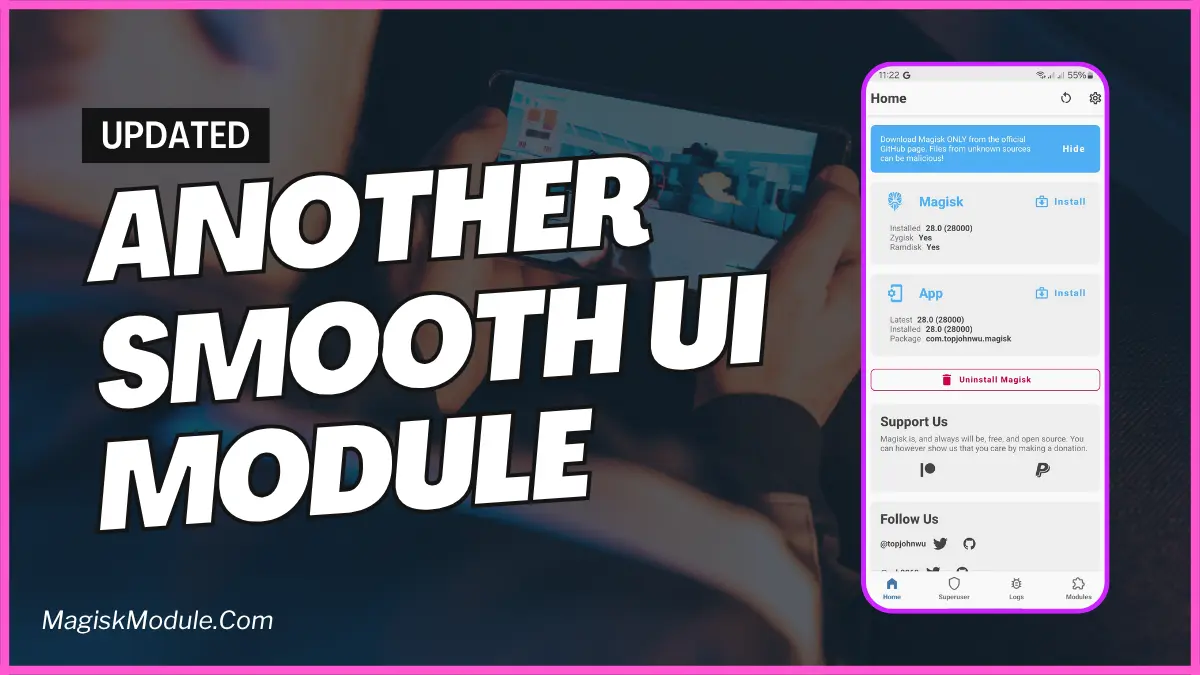
| File Name | Another Smooth UI |
|---|---|
| Size | 10.35KB |
| Version | v6.2 |
| Category | Magisk Modules |
| Android requirement | + 6.0 |
| Published By | @kaminarich |
| Rating | 4.9 / 5 |
| Support | Universal Mediatek |
Get Link
Step-by-Step Installation:
- Ensure Root Access: The first prerequisite is having root access via a custom recovery.
- Install via Magisk Manager:
- Open the Magisk Manager.
- Tap on the “Modules” section.
- Click “Install from Storage” and locate the geted file.
- Confirm the installation and allow the module to apply the necessary changes.
- Reboot Your Device: After installation, reboot your device to activate the module.
Changelog
- Added boot wait logic
- Optimized HWUI and SurfaceFlinger
- Removed redundant props
- Refined Dalvik and heap configs
- Tuned animation scales
- Enhanced touch responsiveness
- Adjusted entropy for smoother UI
- Added clean logging – sync in battery honey
Ever swipe on your high-refresh-rate Android phone and think, “This should feel smoother”? I’ve been there too. Even with android 120fps displays, stock software often holds back that silky feel. Janky animations and delayed touches are frustrating.
That’s where the Another Smooth UI Magisk Module comes in. It’s not just another “performance booster”. It focuses on Touch Response Optimization and Frame Rate Boosting for a premium feel.
Why Your Fancy 120Hz Screen Needs Help
Just having a 120hz android panel doesn’t mean everything is perfect. Manufacturers often limit system UI animations to save power. Background tasks can cause micro-stutters.
Ever notice slight lag when pulling down the notification shade or closing an app? That’s the system struggling. Stock android optimization for fluidity isn’t always enough, even outside gaming sessions. You bought that smooth screen – you deserve to feel it everywhere!
Features
This Magisk module isn’t snake oil; it digs into system settings most users can’t touch. Here’s the real-world magic you get:
- 👆 Turbocharged Touch Response: This is Touch Response Optimization at its best. It drastically cuts input lag. Swipes, taps, and gestures register instantly. Scrolling through Twitter or your gallery becomes genuinely frictionless – like your finger is directly painting the screen. Faster Interaction isn’t just a buzzword; it’s a game-changer for daily use.
- ✨ Rock-Solid Frame Rate Boosting: Say goodbye to random UI stutters! The module forces system processes and animations to run at your display’s full 120fps. Whether it’s opening apps, switching tasks, or just navigating settings, everything maintains a consistent high FPS. No more jarring drops that ruin the smooth gameplay vibe across the whole OS.
- ✅ Smoother Daily Experience: It’s not just about speed; it’s about polish. The combination of instant touches and locked-in frames creates that elusive “buttery smooth” feel across every screen and app. Your phone feels faster, more responsive, and just… premium. This is the android performance uplift you actually notice constantly.
- 🎮 Bonus for Gamers: While focused on the UI, that frame rate boosting and reduced overhead absolutely benefit mobile gaming too. Combined with other gaming performance tweaks, it helps ensure your high refresh rate display delivers during intense sessions.
Ready to Feel the Difference?
If you’ve got a rooted Android device with a high-refresh-rate screen (or even one that should feel smoother than it does), the Another Smooth UI Magisk Module is a must-try. It directly tackles the core system limitations holding back true fluidity. The difference in daily responsiveness and perceived speed is genuinely impressive – it makes your phone feel new.
Don’t settle for a janky UI! Search for “Another Smooth UI Magisk Module” on trusted forums like XDA Developers, install it via Magisk Manager (always back up first!), and enjoy that smooth gameplay-like fluidity across your entire phone. Your 120hz android display will thank you!