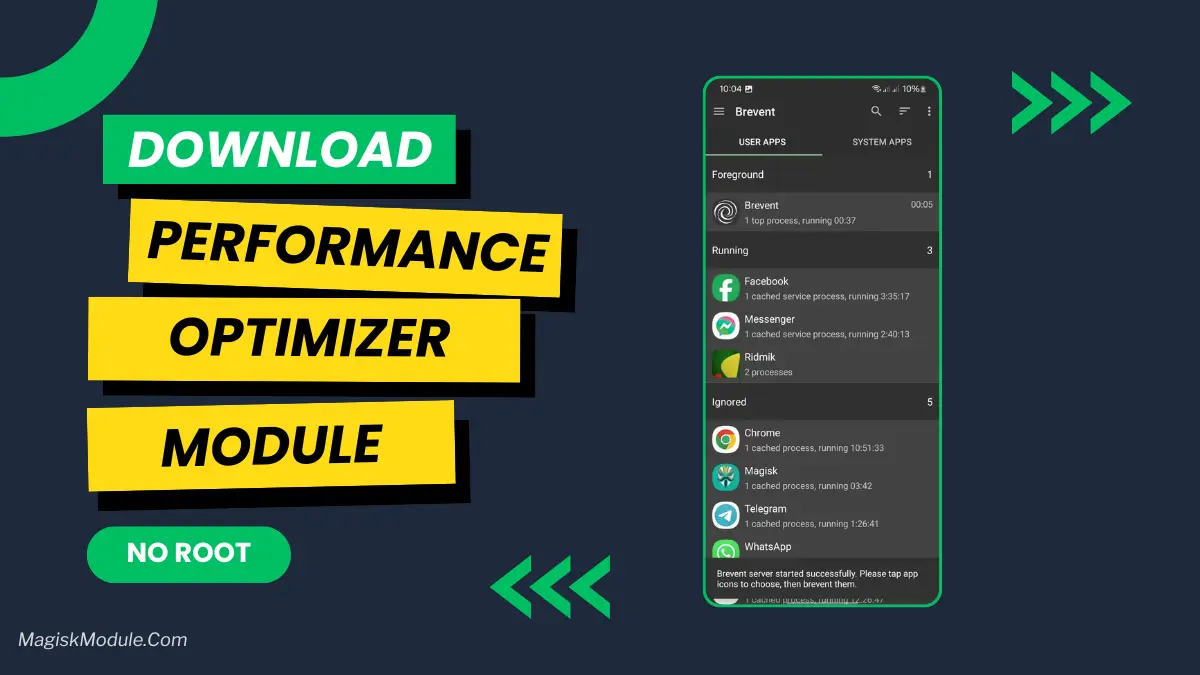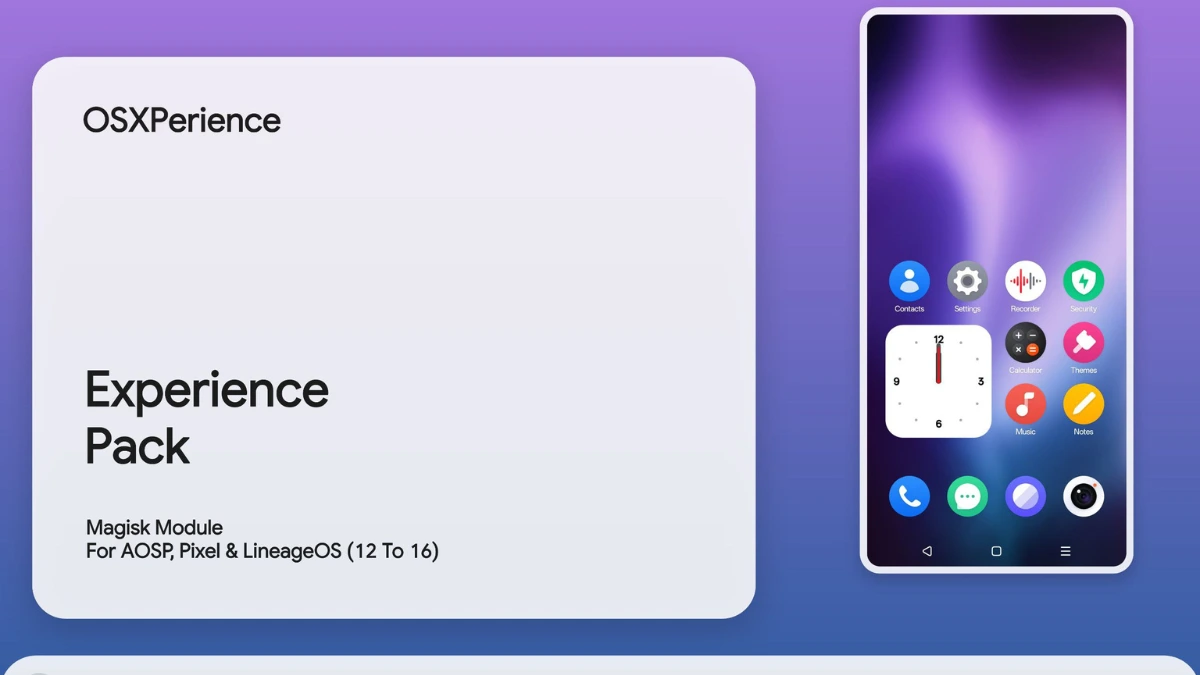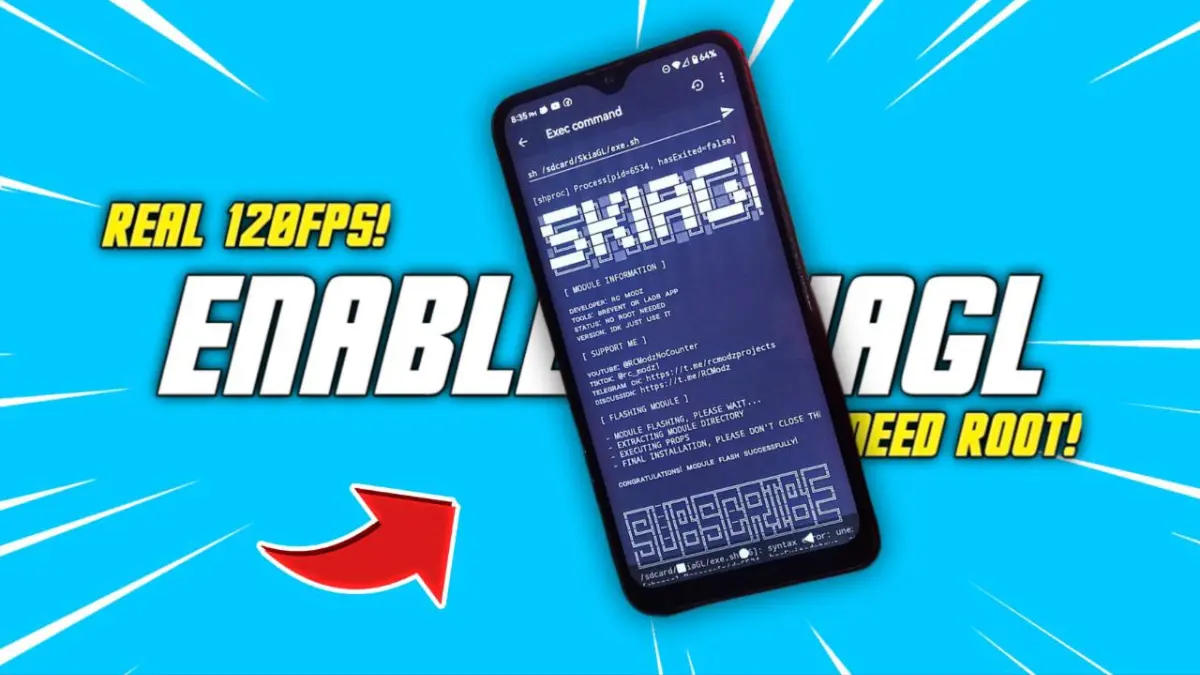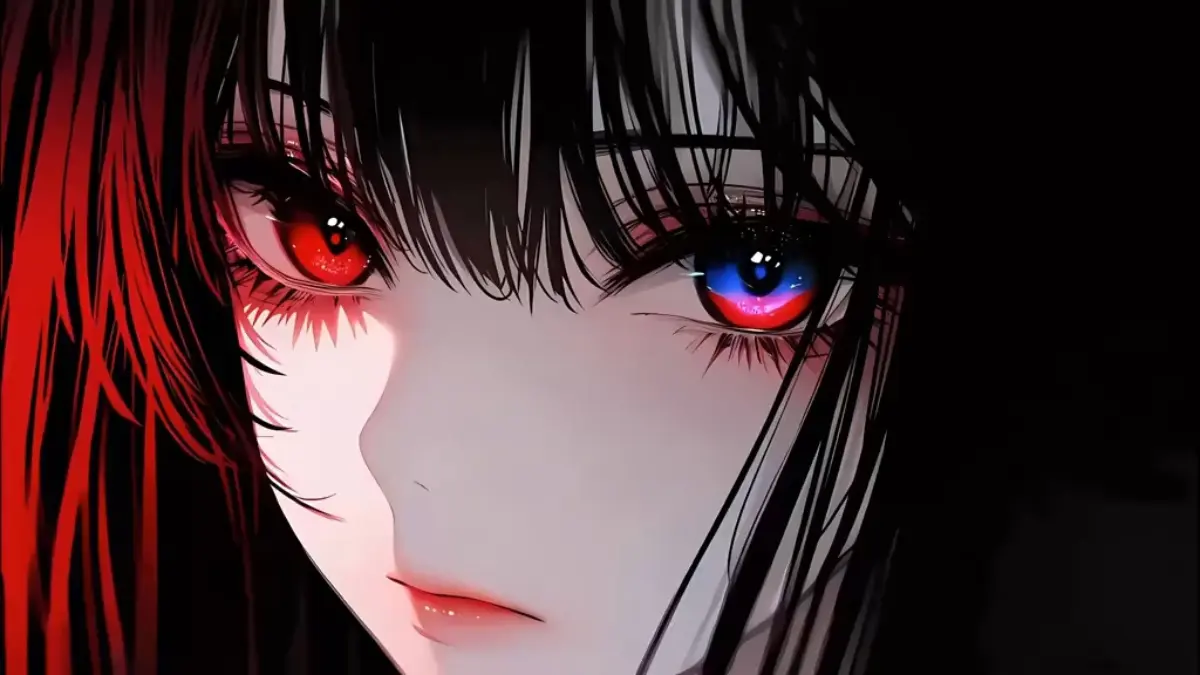
| File Name | Angel Mode |
|---|---|
| Size | 8.1KB |
| Version | v2.9 |
| Category | No Root |
| Android requirement | + 6.0 |
| Published By | Willy Gailo |
| Rating | 4.9 / 5 |
| Install Via | Brevent/Qute |
Get Link
How to Use Non Rooted Phone:
Required Brevent App
- Get the Brevent app or Qute App from the google play store.
- Install the app on your device.
How to setup Brevent app or Qute App on your device
To use Brevent, you’ll need to enable Developer Options on your device:
- Turn on Wifi
- Go to Brevent App
- Tab on Developer Option
- Tap on
- Go to Settings > About Phone.
- Tap Build Number seven times to unlock Developer Options.
- Navigate to Settings > Developer Options and enable USB Debugging.
- Enable Wireless debugging from Developer Option.
- Then again goto the brevent app or Qute App and tap on wireless
debugging port. - Split Screen 1.Developer Option and 2.Brevent app or Qute App
- Goto Wireless debugging and tap on Pair device with pairing code from Developer Option..
- Copy the wifi paired code.
- Put the wireless pairing code in Brevent app and tap on wireless pair
- [Tutorial For Setup Brevent]
How to install the module?
- Download the module on your android.
- Open the Zarchiver app
- Extract the downloaded zip file and Copy folder into your internal storage (e.g. /sdcard/folder).
- Go to Brevent or QUTE app and tap on Exec command from left site.
- Command: Now put on the installation command.
Installing Command
sh /sdcard/Angle_Mode-V2.9-main/execute_angle.shUninstall Command
Get the command txt inside the zip fileNEW SCRIPT SHELL MAX PERFORMANCE ALL PHONE WORKING Non-rooted
What It Does?
- Enables ANGLE / Vulkan / HWUI developer paths
- Optimizes display refresh rate for higher FPS
- Attempts performance & thermal relax modes (best-effort)
- Enables GPU debug layers for select games
- Applies non-root friendly safe commands (auto-skip on error)
Features
- Game driver opt-in (GPU acceleration)
- ANGLE & Vulkan renderer hints (skiavk, skiaglthreaded)
- Thermal & performance mode toggles
- GPU debug layer options per app
- Network & battery stability improvements
- High refresh rate control (peak_refresh_rate, min_refresh_rate)
Credits & Support
- Developer: Willy Jr. Carnasa Gailo
- If this helped, support via GCash:
- Name: Willy Gailo
- Number: 09703092060
Thanks for your support and feedback! Keep gaming smoother!