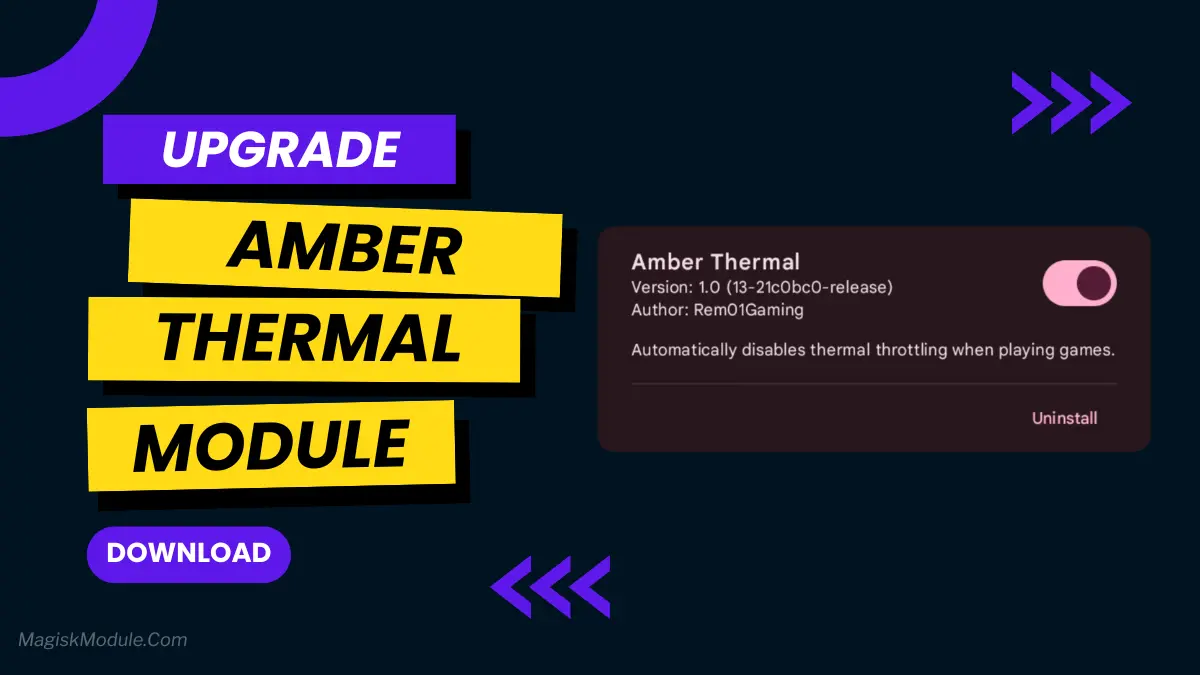
| File Name | Amber Thermal |
|---|---|
| Size | 4.4MB |
| Version | v1.0 |
| Category | Magisk Modules |
| Android requirement | + 6.0 |
| Published By | Rem01 Project |
| Rating | 4.9 / 5 |
| Price | Free |
Get Link
Step-by-Step Installation:
- Ensure Root Access: The first prerequisite is having root access via a custom recovery.
- Install via Magisk Manager:
- Open the Magisk Manager.
- Tap on the “Modules” section.
- Click “Install from Storage” and locate the geted file.
- Confirm the installation and allow the module to apply the necessary changes.
- Reboot Your Device: After installation, reboot your device to activate the module.
Most phones are designed to prioritize safety over performance, which means they throttle the CPU/GPU as soon as things get warm. While this prevents overheating, it also ruins gaming experiences—especially in high-performance titles like Genshin Impact or Call of Duty Mobile. Manually disabling thermal limits is risky, but Amber Thermal does it automatically and safely when you launch a game. No more sudden frame drops or input lag—just pure, uninterrupted gaming.
Features & Benefits
✅ Auto-Disable Thermal Throttling
✅ Smart Safety Controls
✅ Seamless Gaming Experience
✅ Easy Magisk Integration
Boost gaming performance! The Amber Thermal Magisk module automatically disables throttling for smooth gameplay. No more FPS drops—just pure speed.