Features of Derpfest Launcher MOD
1. Seamless Customization
This module offers many ways to customize your home screen and more. You can pick from lots of themes, icon packs, and animations. It lets you make your Android look exactly how you want it.
2. Enhanced Performance
The module also boosts your device’s performance. It’s designed to be light on resources, so your device runs smoothly. You’ll see faster app starts and smoother scrolling, even on older devices.
3. Gesture Support
Use gestures to control your device with the Derpfest Launcher MOD. It makes navigating easy with gestures for the app drawer, recent apps, and more.
4. Smart Search
The module has a smart search feature. It quickly finds apps, contacts, and web results from your home screen. No more endless scrolling to find what you need.
5. Icon Pack Support
Icon lovers will enjoy the module’s icon pack support. You can change your app icons to fit your style. It makes your home screen look great.
Installation Guide
Installing the Derpfest Launcher MOD is easy. First, make sure your Android is rooted and Magisk Manager is installed.
1. Download the latest version of the Derpfest Launcher MOD Magisk Module from download button.
2. Open the Magisk Manager app and go to the Modules section.
3. Tap the ‘+’ icon and choose the downloaded module ZIP file.
4. Magisk Manager will start installing. Reboot your device after it’s done.
5. After rebooting, set up the Derpfest Launcher MOD in the launcher settings.
6. Now, enjoy a customized Android experience with the Derpfest Launcher MOD!
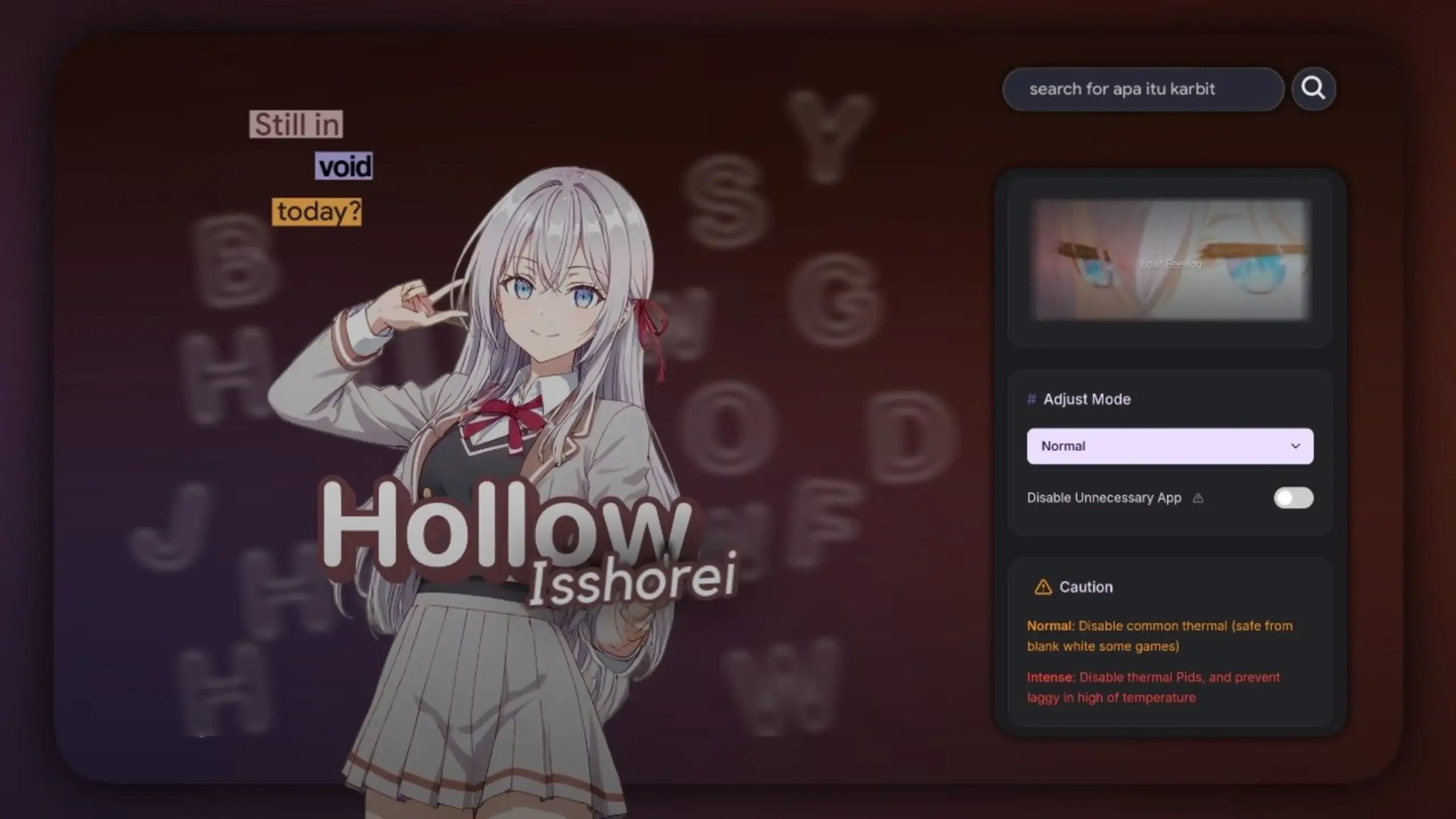

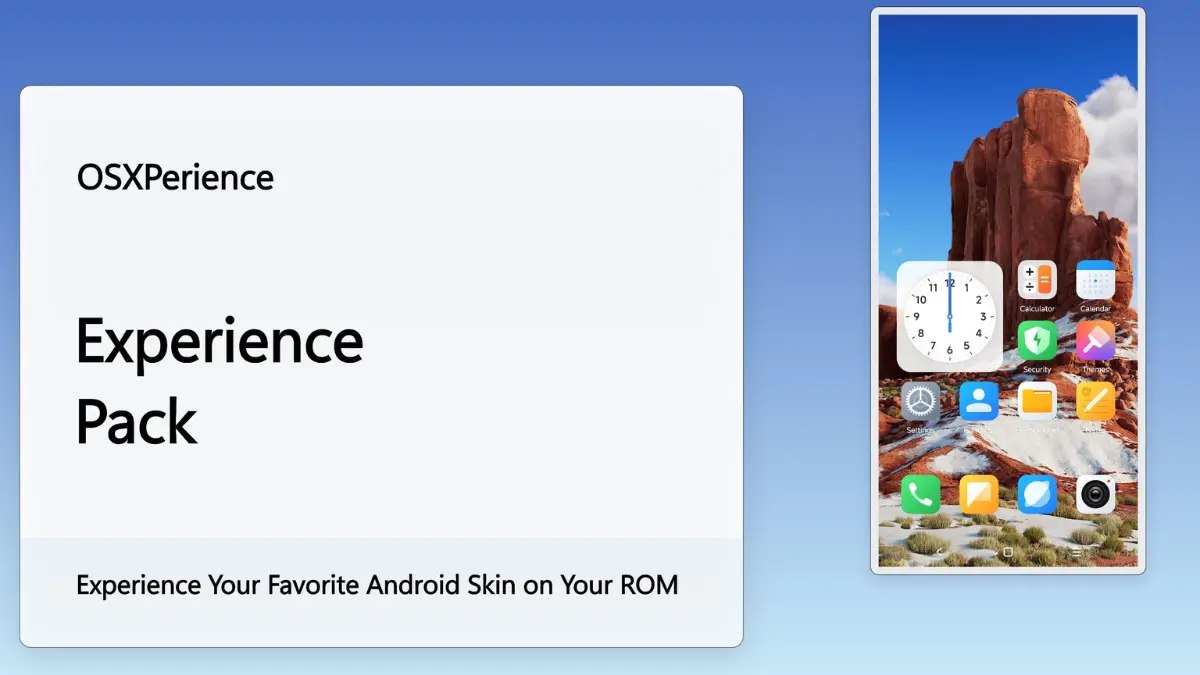
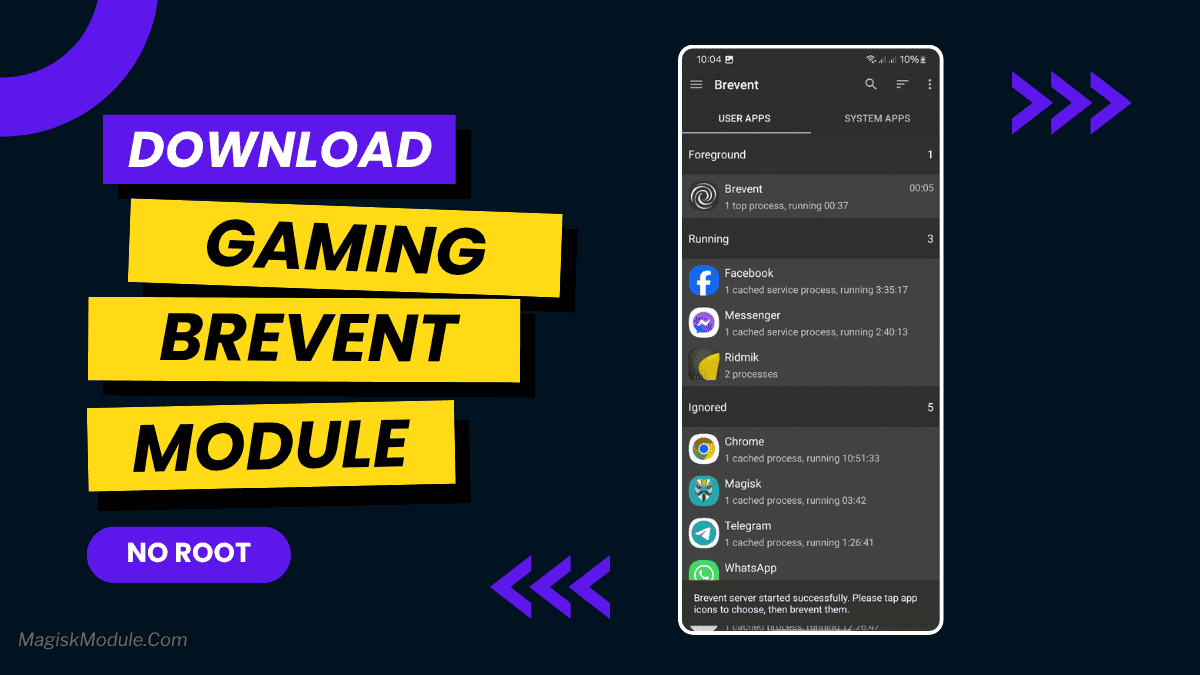








Comments are closed.