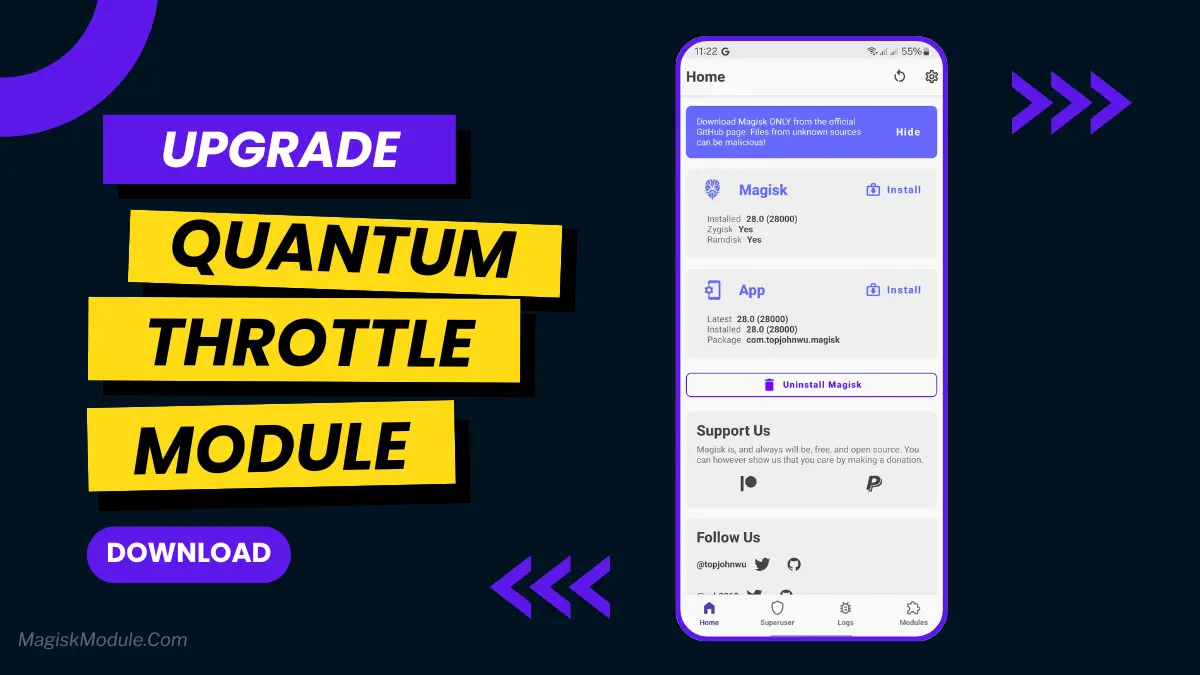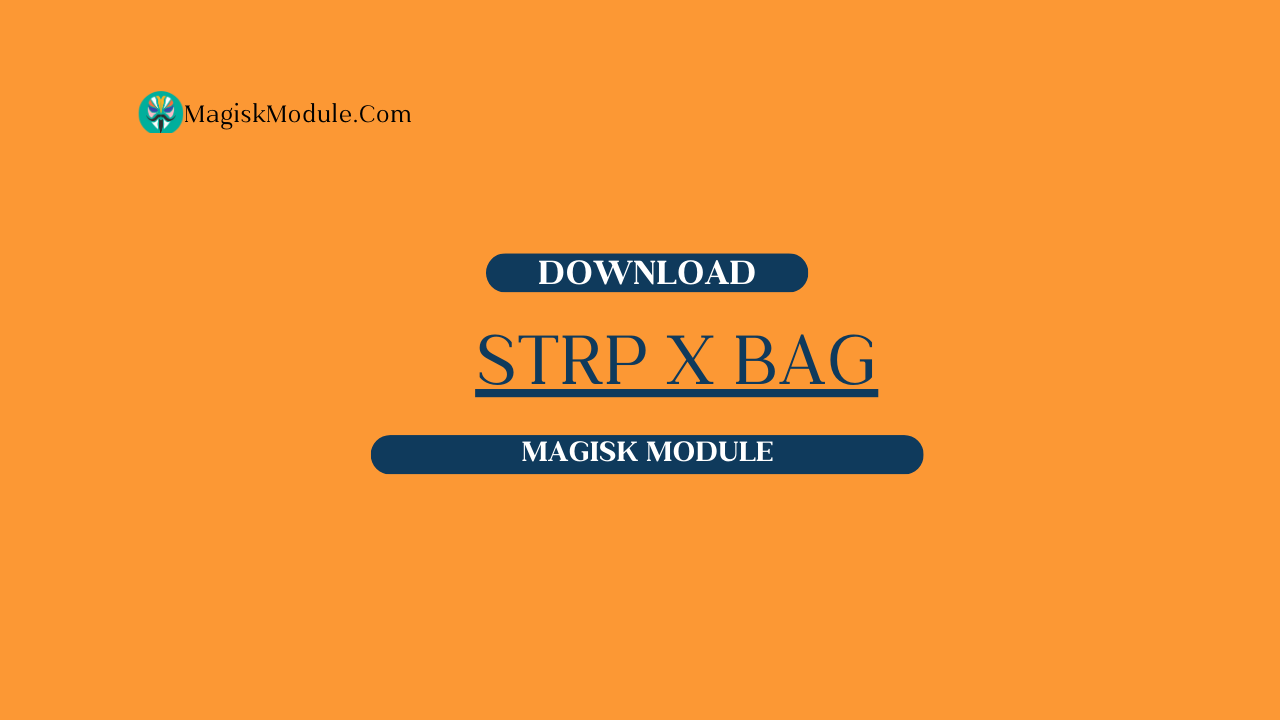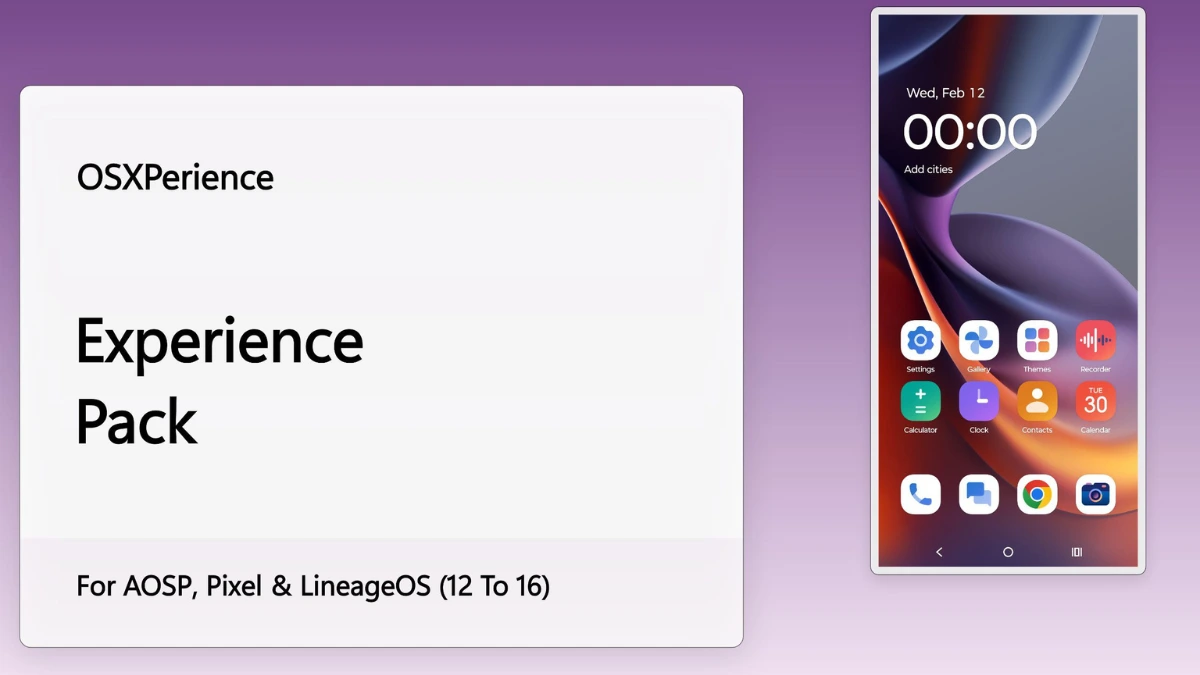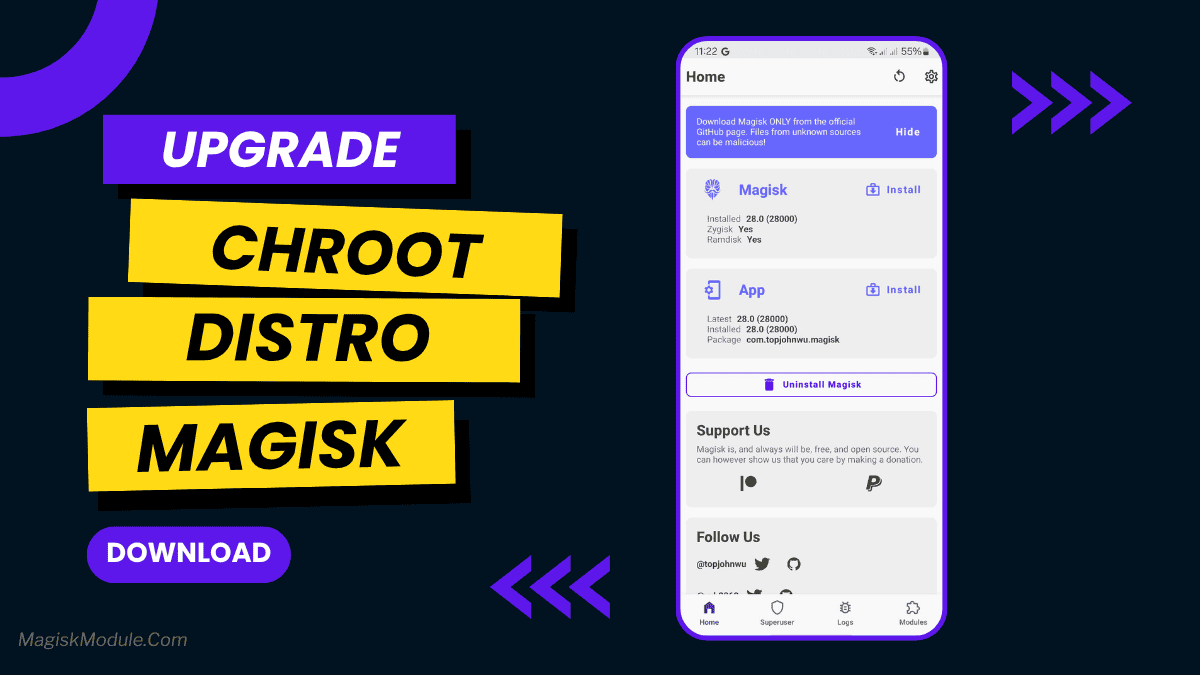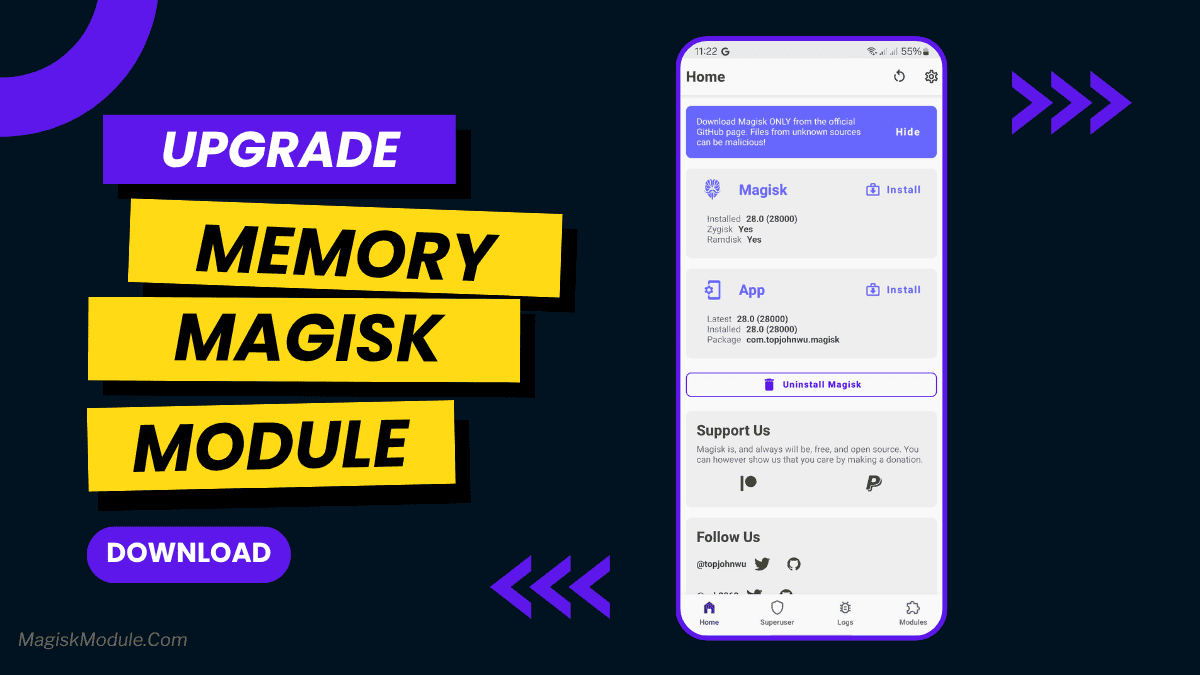
Introduction
In today’s world, our phones and tablets do a lot. They run apps and play games smoothly. But, as we use more apps, our devices can slow down. This is where memory optimization comes in.
The FOG Memory OPT Magisk Module is a great tool. It makes your device run better and handle more tasks at once. We’ll look at how it works, its benefits, and how to install it on your Android.
Understanding Memory Management in Android
Android is good at managing memory, but it can get tough with demanding apps. RAM stores data your device is using, like open apps. If RAM gets too full, your device might lag or crash.
Good memory management keeps your device running smoothly. It keeps important processes going while clearing out unnecessary data.
What is FOG Memory OPT?
FOG Memory OPT is a Magisk module for Android. It tweaks your device’s settings to use RAM better. This means faster app starts, smoother multitasking, and fewer crashes.
It’s great for older devices that struggle with new apps and games. But, even newer devices can see better performance.
What is Magisk?
Magisk is a tool for Android users. It roots devices without changing core system files. This is called systemless rooting.
With Magisk, you can install modules like FOG Memory OPT. It lets you customize your device’s performance. Magisk keeps your system stable and secure, and you can easily go back to how it was.
Benefits of Using FOG Memory OPT
The FOG Memory OPT Magisk module has many benefits:
- Improved Responsiveness: Your device will be more responsive, less laggy, and better to use.
- Better Multitasking: It lets your device handle more apps in the background without slowing down.
- Increased Stability: It makes your device more stable, reducing app crashes and freezes.
- Enhanced Performance on Older Devices: It makes older devices work better with today’s apps.
Risks and Considerations
FOG Memory OPT has many benefits, but there are risks:
- System Instability: Tweaking memory too much can make your system unstable. Apps might not work right, or your system could act strangely.
- Compatibility Issues: Some apps or updates might not work well with FOG Memory OPT’s changes, causing problems.
- Voiding Warranty: Rooting your device might void your warranty. Think carefully before you do it.
Prerequisites Before Installing FOG Memory OPT
Before installing FOG Memory OPT, make sure your device meets these requirements:
- Rooting Your Device: Your Android device must be rooted to use Magisk and FOG Memory OPT.
- Installing Magisk Manager: Magisk Manager is needed to manage and install modules. Make sure it’s installed and updated.
- Backing Up Your Data: Back up your data before making any changes to avoid losing it.
Configuring FOG Memory OPT for Optimal Performance
After you install FOG Memory OPT, you can make it work better for you:
- Access Settings: Open Magisk Manager to change the module’s settings. Here, you can adjust memory settings.
- Customize for Your Device: Adjust settings based on your device’s specs. High-end devices can handle more, while older ones need gentler settings.
- Balance Performance and Stability: Find the right balance for smooth performance without losing stability.
Verifying the Effects of Memory Optimization
To see if FOG Memory OPT is working:
- Monitor RAM Usage: Use tools like System Monitor to check RAM before and after installing.
- Check Performance Metrics: Look for better app loading, system speed, and multitasking.
- User Feedback: See how others with similar devices have benefited from the module.
Optimizing Your Device Beyond FOG Memory OPT
FOG Memory OPT is great, but you can do more:
- Additional Magisk Modules: Try other Magisk modules for CPU or battery optimization.
- Regular Maintenance: Clean cache, remove unused apps, and update your system for best performance.
- Avoiding Bloatware: Keep your device free from unnecessary apps and services.
Alternatives to FOG Memory OPT
Looking for other memory optimization options?
- Other Magisk Modules: There are many Magisk modules for memory optimization, each with unique features.
- Non-Root Methods: Apps like Greenify or SD Maid can manage memory without root access.
- Built-In Optimization Tools: Some Android devices have built-in memory management tools.
Step-by-Step Guide to Installing
Ready to boost your device’s memory? Here’s how:
Step 1: Download the FOG Memory OPT module from a trusted source. Make sure it fits your device and Android version.
Step 2: Open Magisk Manager on your device. This app manages all your Magisk modules.
Step 3: In the “Modules” section, tap “Install from Storage.” Find and pick the FOG Memory OPT module file.
Step 4: After installing, reboot your device. This applies the memory optimizations, improving performance.
Get Link
Conclusion
FOG Memory OPT Magisk Module boosts your Android’s memory, leading to better performance and multitasking. It’s great for older devices but requires caution. For top performance, FOG Memory OPT is a good choice.
FAQs
- What exactly does FOG Memory OPT do?
- FOG Memory OPT makes your Android device run smoother. It helps with multitasking and reduces crashes.
- Will FOG Memory OPT work on all Android devices?
- FOG Memory OPT works on many Android devices. But, your device must be rooted and the module must fit your model and Android version.
- How can I ensure my device remains stable after using FOG Memory OPT?
- Start with low memory settings and watch your device closely. If it acts up, go back to default settings.
- Can I use FOG Memory OPT alongside other optimization tools?
- Yes, you can use FOG Memory OPT with other Magisk modules or tools. Just make sure they don’t clash.
- What should I do if my device doesn’t perform well after installing FOG Memory OPT?
- If your device isn’t working right, tweak the settings or remove the module. Always save your data first.