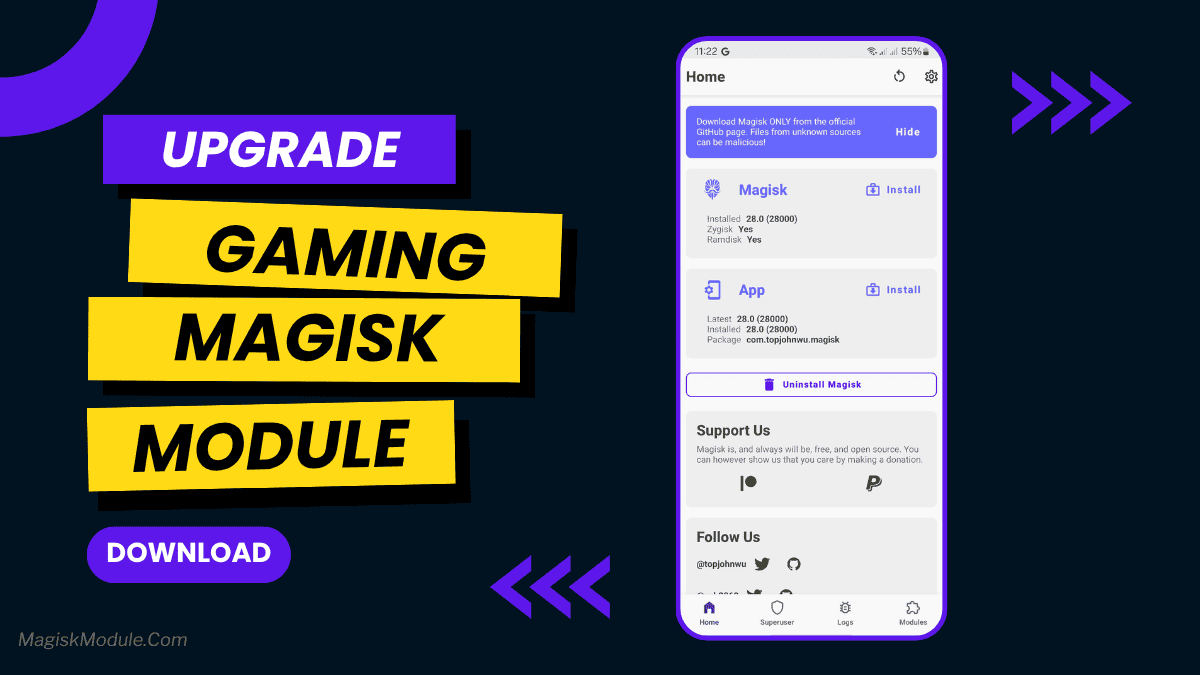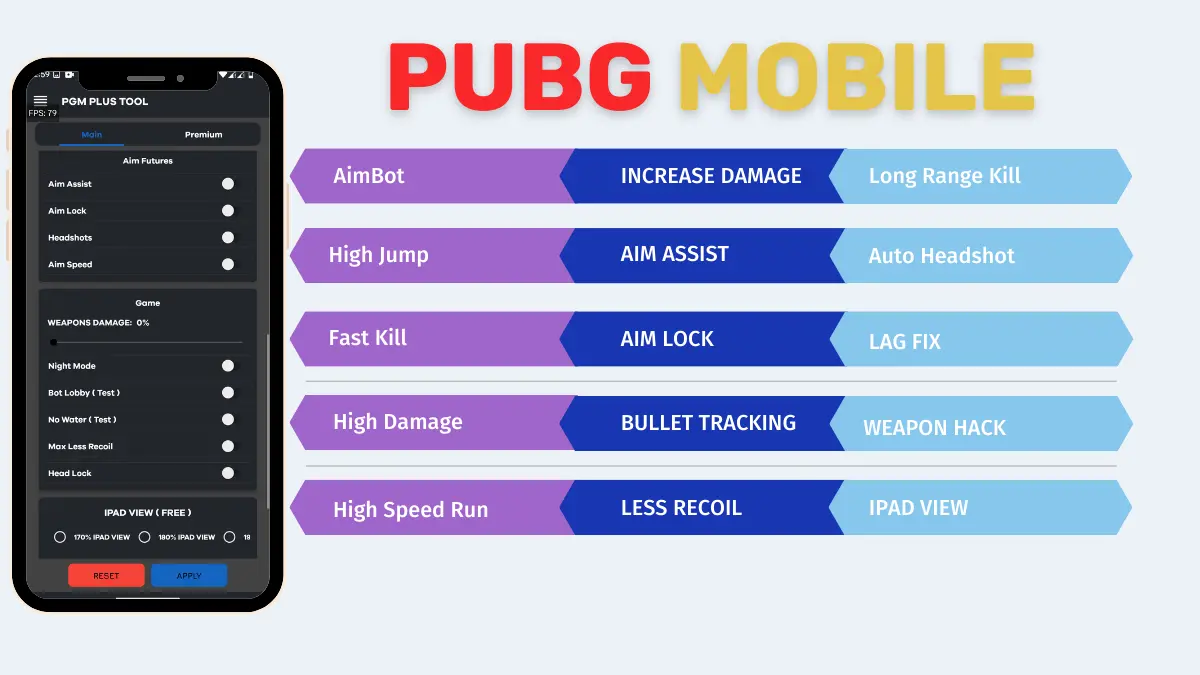How to Install the Hi-Res Audio Enabler
Installing the Hi-Res Audio Enabler module is a straightforward process. It requires some familiarity with the Android system and Magisk. Follow these steps to get started:
Prerequisites
Before you begin, ensure you have the following:
- An Android device with Magisk Manager installed.
- A stable internet connection to download the module.
- Basic understanding of navigating Android settings and file management.
Step-by-Step Installation Guide
Get Link
- Prerequisites: Ensure you have Magisk Manager installed and your device is rooted.
- Get the Module: Click on button link and get it..
- Open Magisk Manager: Launch the app and navigate to the “Modules” section.
- Install: Tap on the “+” icon to add a new module, then select the Hi-Res Audio zip file.
- Reboot Your Device: After installation, restart your device for the changes to take effect.
In a world where audio quality often takes a backseat, audiophiles and casual listeners alike are discovering the benefits of high-resolution. If you’re looking to elevate your listening experience on your Android device, the Hi-Res Audio Enabler Magisk Module may be the solution you need. This article will explore what this module is, how it works, its benefits, and a step-by-step guide on how to install it safely on your device.
What is the Hi-Res Audio Enabler Magisk Module?
The Hi-Res Audio Enabler Magisk Module is a tool for Android users who want to enjoy high-resolution audio formats like FLAC and DSD on their devices. It’s developed as a Magisk module. This allows users to enable high-resolution audio support across various streaming apps and music players by rooting their devices.
Understanding Magisk and Its Role
- Magisk Overview: Magisk is a popular tool that provides a systemless method to modify the Android operating system. Unlike traditional rooting methods, Magisk allows users to gain root access while keeping the original system intact. This makes it less detectable by certain apps.
- Why Magisk Modules? Magisk modules are additional features that can be installed or removed easily without affecting the core operating system. The Hi-Res Audio Enabler is one such module. It’s designed to enhance audio playback capabilities on supported devices.
Benefits of Using the Hi-Res Audio Enabler
Using the Hi-Res Audio Enabler Magisk Module comes with a host of benefits that can significantly enhance your listening experience:
Improved Audio Quality
By enabling high-resolution audio formats, you can experience a richer and more detailed sound. This enhanced audio clarity allows you to hear nuances in your favorite tracks that you might have missed before.
Compatibility with Popular Streaming Platforms
- Supports a range of apps like Spotify, Tidal, and both local and cloud-based music files. This ensures you can enjoy high-quality audio no matter your source.
- Users can easily switch between different quality settings for varied listening experiences without reinstalling or modifying the base system.
Convenience and Flexibility
- The systemless nature of Magisk ensures that enabling high-res audio does not interfere with your device’s warranty.
- Users can disable or uninstall the Hi-Res Audio module easily if needed. This provides complete control over the audio settings.