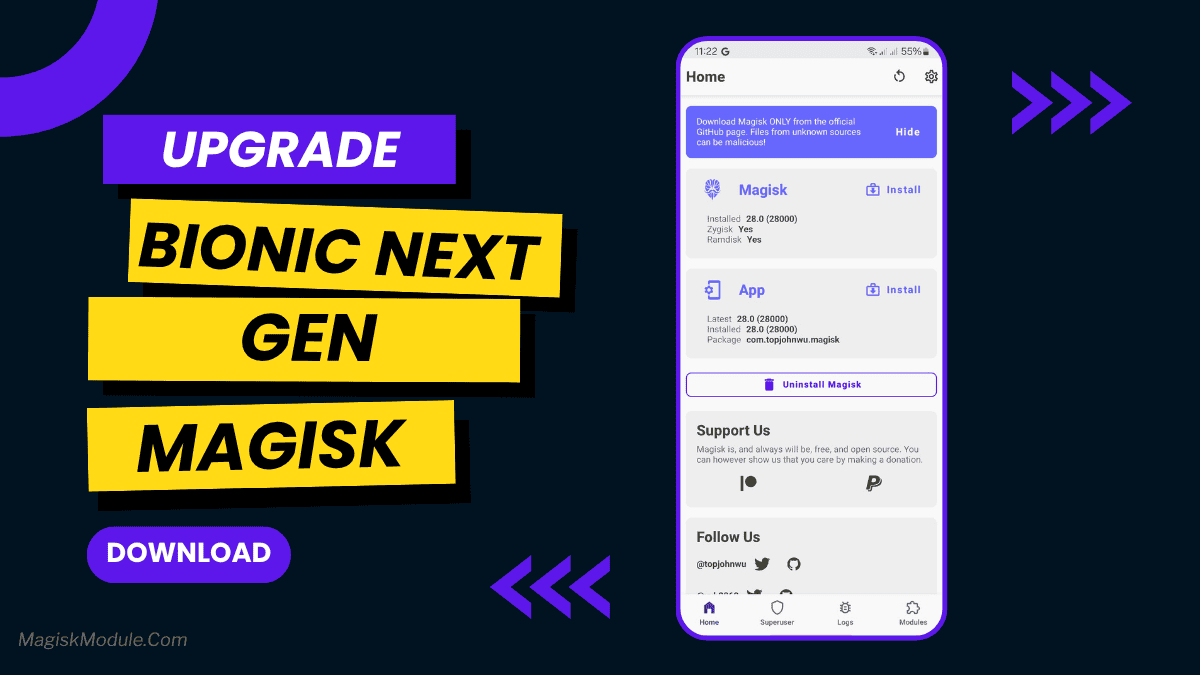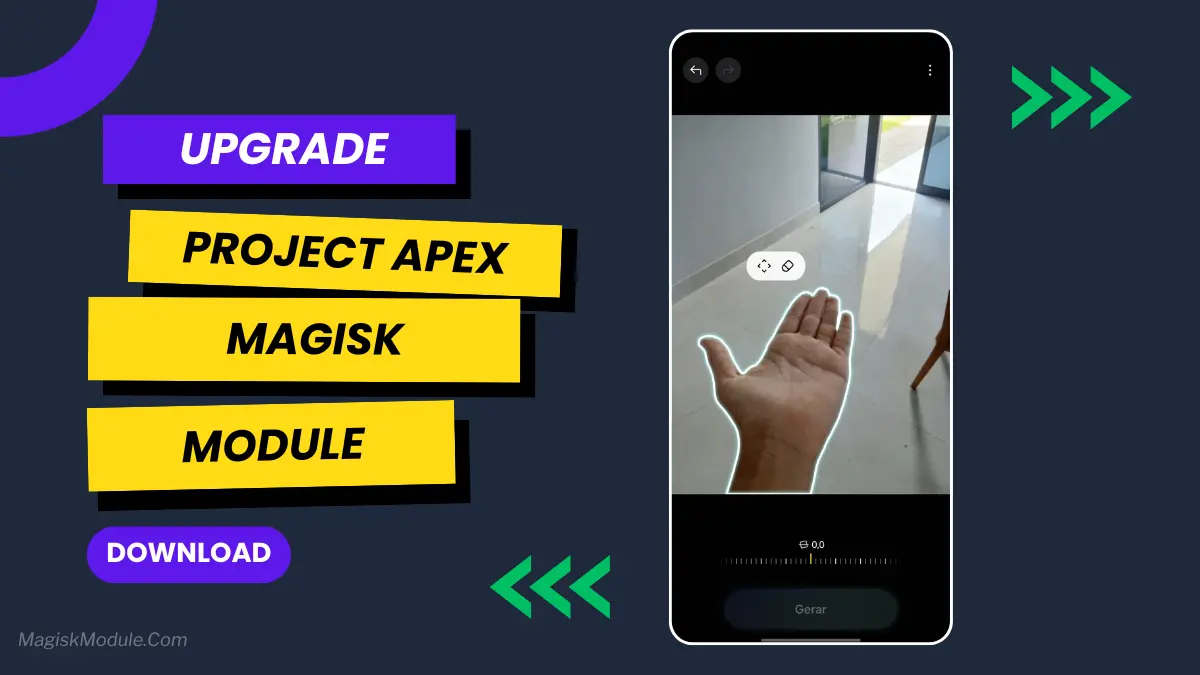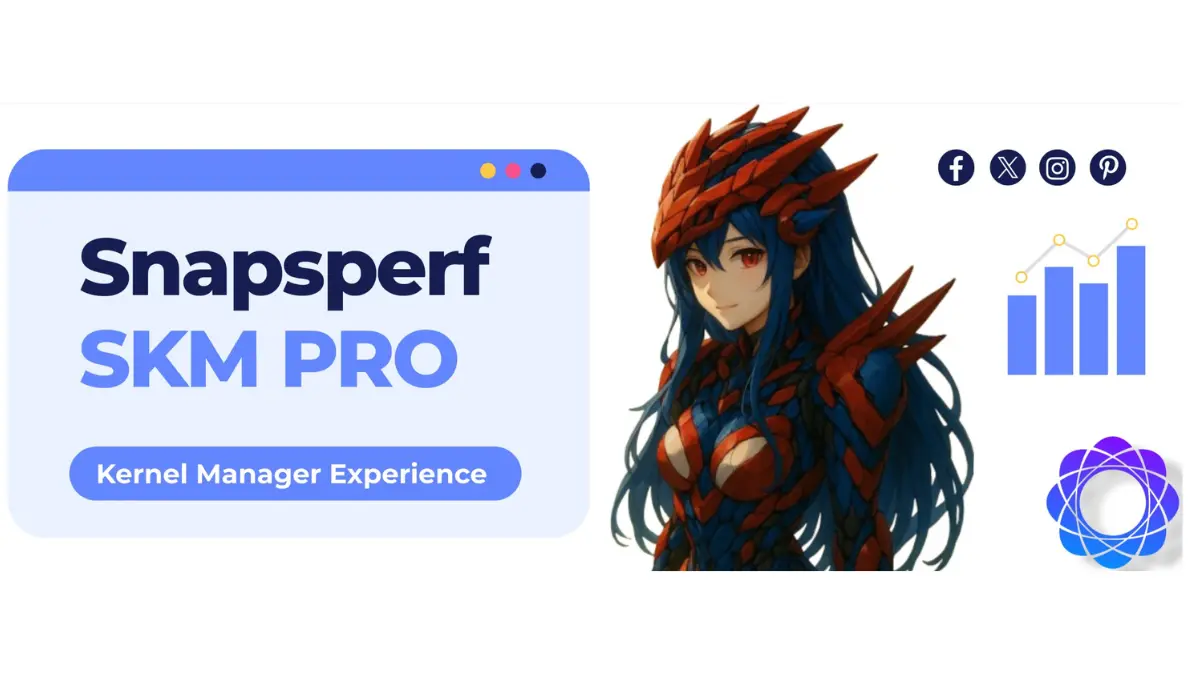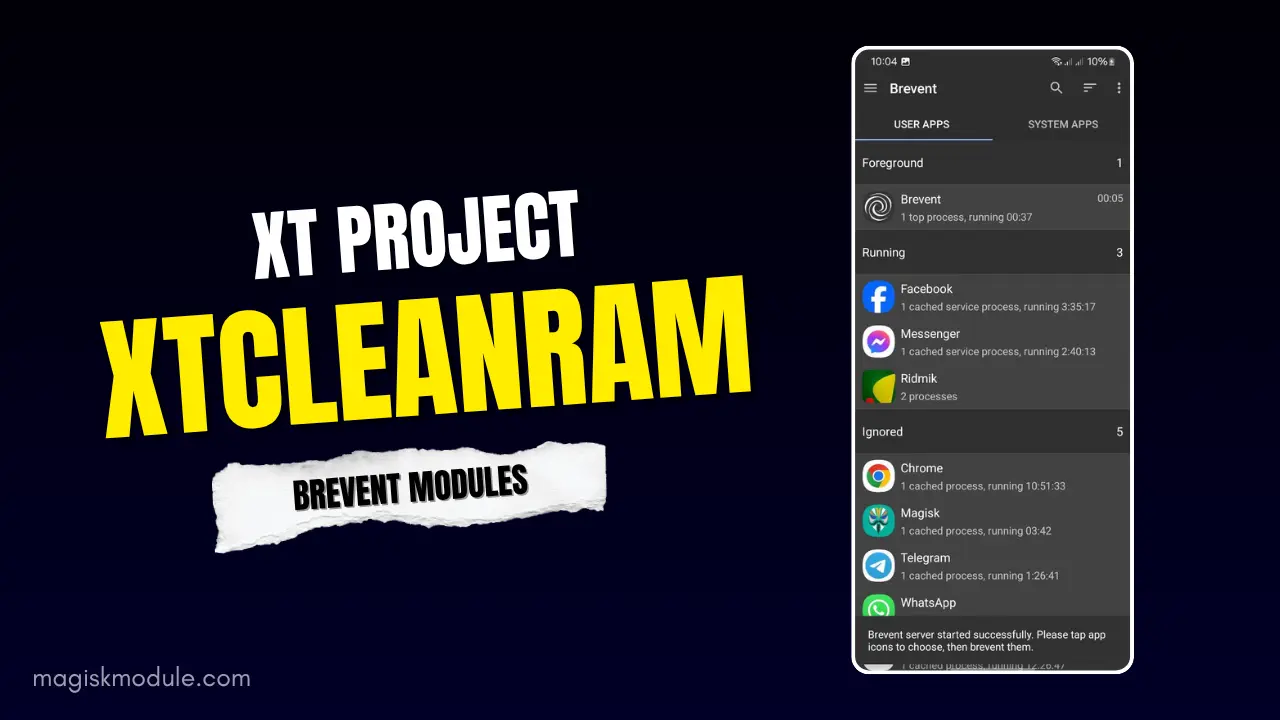Version :- 4 ( Stable )
Changelog
Added CMD Performance
Change Fps Booster Commands
Improve Sensitivity Commands
Fixed Error Issue
Setting Up the Brevent Module
Requirements for Using the Brevent Module
To use the Brevent Module, you need a rooted Android device or a device with ADB enabled. Make sure your device’s software is up to date.
Step-by-Step Installation Guide
- Setup Brevent: Get the latest version of the Brevent Module from our link.
- Enable Developer Options: Go to your device settings, find ‘About phone,’ and tap on the build number seven times to enable developer options.
- Install via ADB: Connect your device to a computer and use ADB to install the Brevent Module.
- Grant Permissions: Ensure Brevent has the necessary permissions to manage your apps.
File Link
PUBG Mobile FPS + Performance Optimizer V4.0 zip
Benefits of Using the Brevent Module
Improved Gaming Experience
With Brevent, enjoy a smoother, lag-free gaming experience, allowing you to focus on the game and improve your skills.
Longer Gaming Sessions
By managing background processes and saving battery life, you can enjoy longer gaming sessions without interruptions.
Better Device Longevity
Keeping your device optimized not only improves performance but also extends its lifespan, saving you from frequent upgrades.