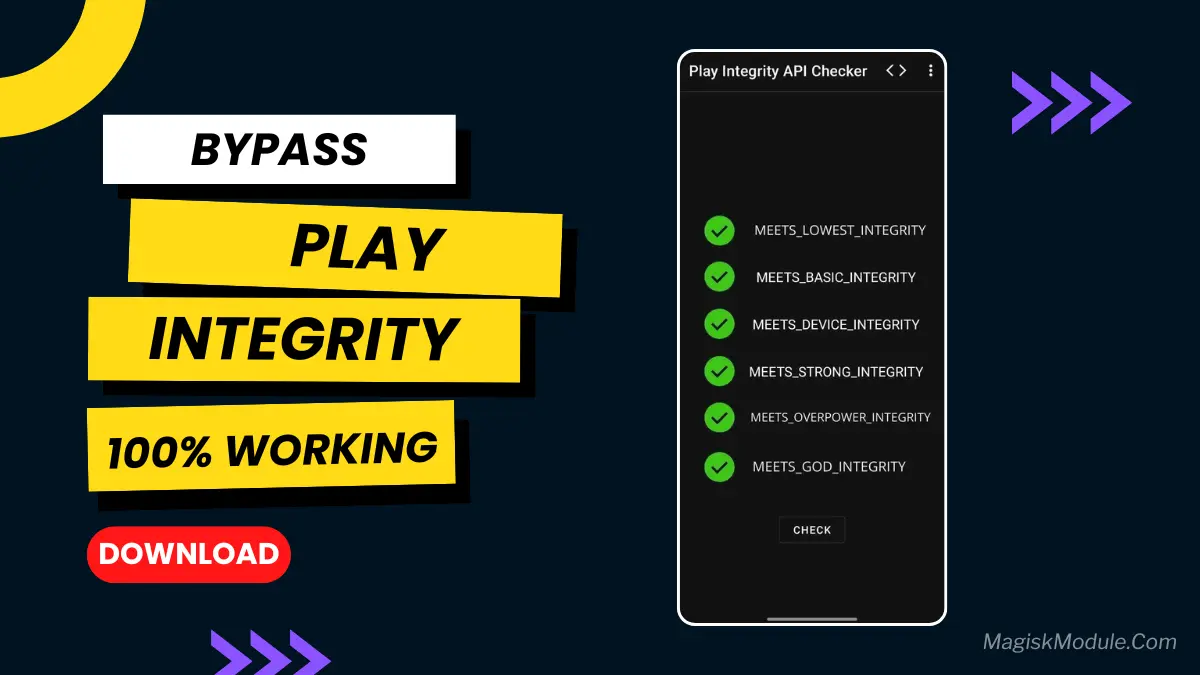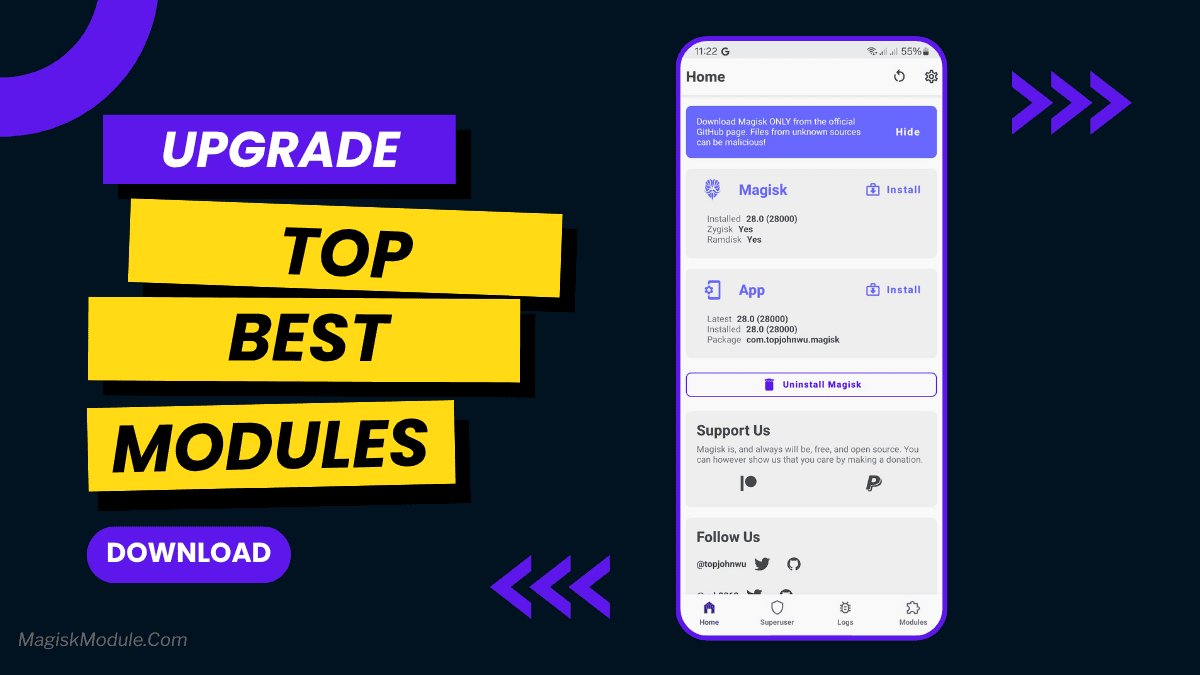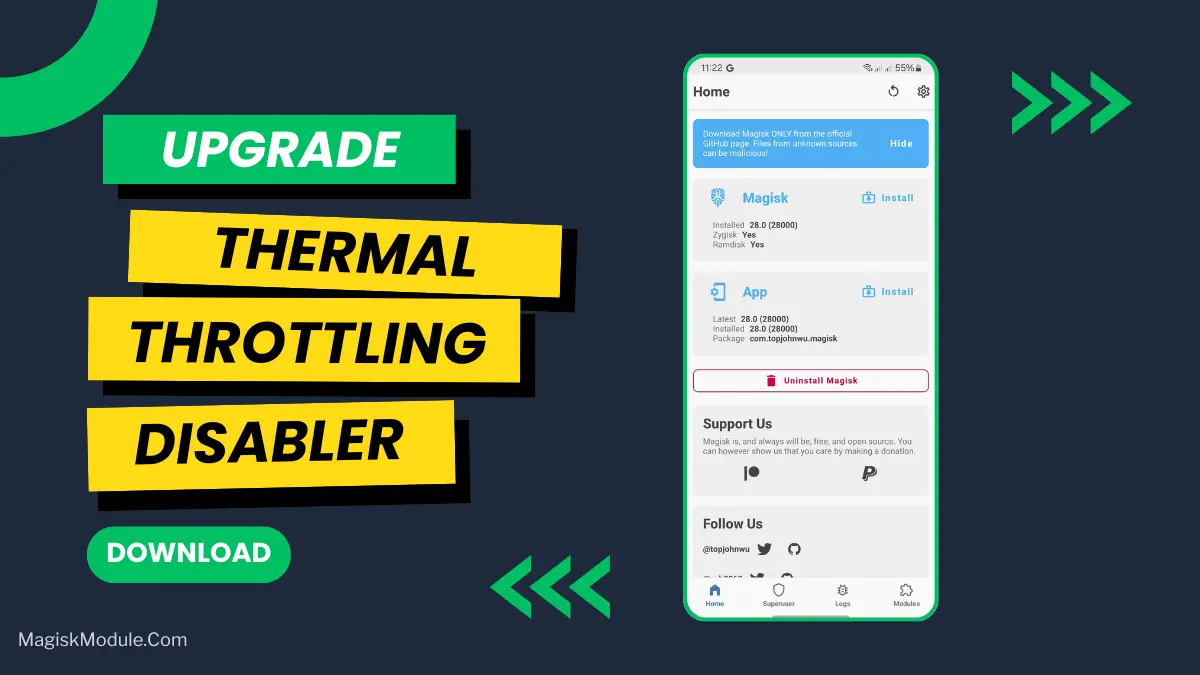Key Features of the Ultra Vortex
System Optimization
The Ultra Vortex Module has many features to make your device better. It makes your CPU work faster and saves battery. This means your device runs smoothly and lasts longer.
Customization Options
With the Ultra Vortex Module, you can make your device your own. You can change how it looks and works. It gives you lots of options to customize your device.
Support for Popular Tools
The Ultra Vortex Module works well with tools like Brevent and Axeron. It also supports terminal apps. This lets you use these tools to their fullest.
Benefits of Using Terminals with Ultra Vortex
- Advanced Customization: Users can do advanced customizations and automate tasks with terminal commands and scripts.
- Enhanced Functionality: The integration makes sure terminal apps run smoothly and efficiently. This gives advanced users a powerful toolset.
- Greater Flexibility: Users can use the full power of terminal apps to optimize and customize their devices.
How to Install the Ultra Vortex Module
Note
- Fix Lag Ui After Install
- Fix Axeron Menu Not Open
- Featured (https://telegra.ph/ULTRA-VORTEX-V4-02-24) & + ( Delete Some Prop, Add Some New Prop )
- Support Axeron 1.9.2 >> Link App Here
- Remove? Restart/Reboot
- Enjoy UltraVortex V.7
Step-by-Step Installation Guide
- Install the “Axeron” application
- Extract “Ultra Vortex × AXERON File” in “/sdcard/here”
- Then open the “Axeron” application
- Open Brevent then type “ash ultravortexv7 -p packagegame” replace (app_package with the name of the package you want to launch, for example “com.mobile.legends/other games”
- Enjoy
Example
INSTALL AXERON
ash ultravortexv7 -p packagegame
INSTALL BREVENT
sh /sdcard/ultravortexv7/install.sh