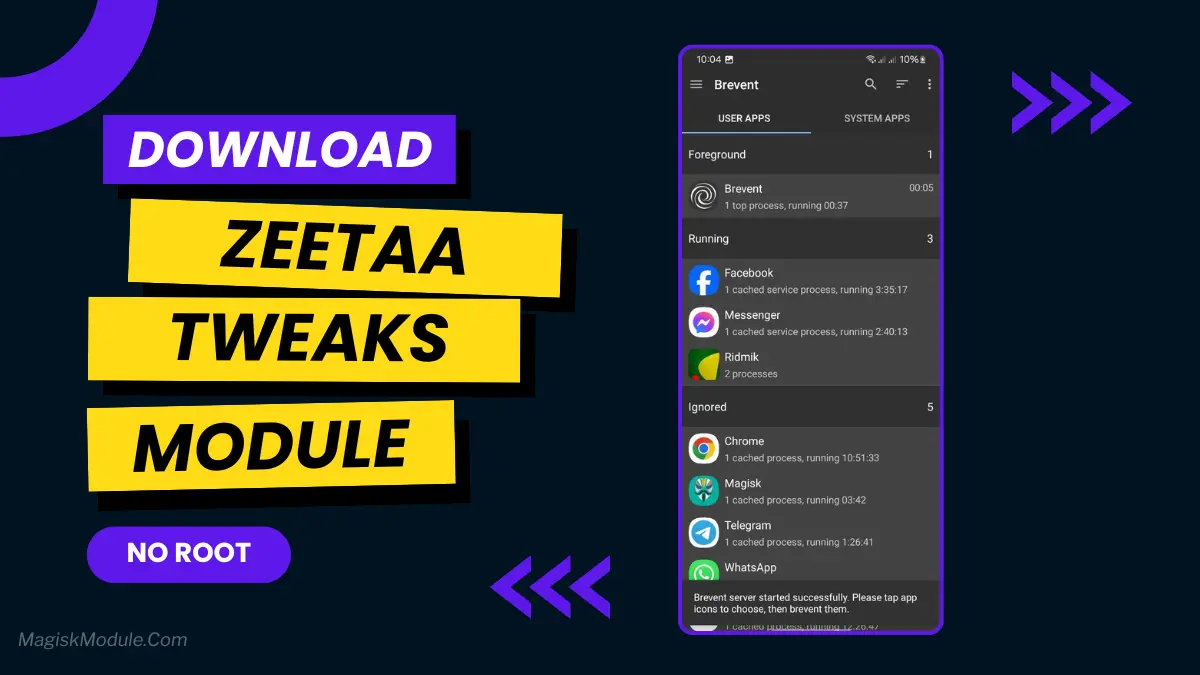In today’s digital world, making your Android device run smoothly is key. The Task Optimizer Magisk Module is a great tool for this. It helps your device work better and faster. This article will explain what it is, how it works, and how to use it.
Magisk Modules are special tweaks for Android devices. They add new features and improve how your device works. These modules are part of the Magisk framework, a popular choice for rooting Android.
Benefits of using Magisk Modules
- They change your system without harming it.
- They work with many Android versions.
- Installing and removing them is easy.
Introduction to Task Optimizer
What is Task Optimizer?
Task Optimizer is a Magisk Module that makes your Android better. It improves how tasks are managed and battery life. It helps your device run faster and use less battery.
How does Task Optimizer work?
Task Optimizer looks at how you use your device and adjusts tasks and resources. It stops unnecessary tasks and uses resources wisely. This makes your device faster and saves battery.
Features of Task Optimizer
Task scheduling
Task Optimizer schedules tasks based on what’s important and what resources are available. This ensures your device runs smoothly.
Resource management
The module manages CPU, memory, and I/O resources well. This prevents conflicts and makes your device more responsive.
Battery optimization
Task Optimizer saves battery by stopping tasks that use too much power. It also makes CPU usage more efficient.
Performance enhancement
By managing tasks and resources better, Task Optimizer makes your device faster. It reduces lag and makes your device more responsive.
How to Install Task Optimizer Module
Requirements
- Your Android device must be rooted and have Magisk installed.
- You need an internet connection.
Steps to install Task Optimizer Module
- Open the Magisk Manager on your device.
- Tap on the “Modules” tab.
- Click on the “+” button and choose the Task Optimizer Module zip file.
- Wait for it to install, then reboot your device.
Benefits of Using Task Optimizer Module
Improved battery life
Task Optimizer helps your battery last longer. It stops tasks that waste power, so you can use your device for more time.
Enhanced device performance
Task Optimizer makes your device run better. It handles tasks and resources well, so you can multitask easily and apps launch fast.
Resource allocation efficiency
Task Optimizer uses resources like CPU and memory wisely. This reduces conflicts and makes your device more responsive.
Get Link
FAQs
What is Task Optimizer Module?
Task Optimizer Module is a tool for Android devices. It helps manage tasks, resources, and battery life better.
How does Task Optimizer benefit my device?
It makes your device run smoother and last longer. Task Optimizer manages tasks well, improving performance and battery life.
Is Task Optimizer Module safe to use?
Yes, it’s safe. Task Optimizer Module optimizes without harming your device’s stability or security.
Can Task Optimizer Module be uninstalled?
Yes, you can uninstall it easily. Just use the Magisk Manager app to go back to normal.
Does Task Optimizer Module work with all Android versions?
Mostly, yes. But it might not work on all devices due to hardware and software differences.