Are you tired of lag and frame drops while playing games on your Android? The Performance Tweak Magisk Module is here to help. It boosts your device’s performance for gaming, ensuring a smooth experience every time.
Introduction
First, let’s talk about what Magisk is and why it’s key for Android customization. Magisk lets you root your device without messing with the system partition. This way, you get root access without harming your device’s software.
The Performance Tweak Magisk Module is all about gaming performance. It tweaks system settings to improve CPU and GPU, optimize RAM, and customize displays for better gaming.
Features of Performance Tweak
This module has many features to enhance your gaming. It boosts CPU and GPU for smooth gameplay, optimizes RAM to prevent lag, and lets you tweak display settings for better visuals.
- -fps stabilizer
- -surfaceflinger
- -stable performance
- -cpu burst factor
- -render thread
- -hwui flush rate 0.6
- -enable surface flinger native
- -cpu burst percentage
- -cpu_core_ctrl tweaker
- -kernel tweaker just gpu min clock set to 300mhz
- -cpu mode multi threads
- -thread multi reads cache
- -sched boost
- -hwui texture format etc2
- -pixel format RGBX_8888
- -max cpu cache
- -disable temp profile
- -disable render dirty region
- -preload egl lib
- -disable dynamic fps
- -disable dynamic refresh rate
- -optimizing ui
- -hwui shader compression etc2
- -limit cpu for background system apps
- -memory tweaker
- -modify mke2fs
- -surfaceflinger use frame rate api
- -disable atrace flag
Installation Guide
Installing the Performance Tweak Magisk Module is easy. First, install Magisk if you haven’t already. Then, download the Performance Tweak Module and install it through Magisk Manager.
- **Get the module zip file from our source.
- **Open the Magisk Manager app on your device.
- **Tap on the menu icon and select “Modules.”
- **Tap on the yellow “+” button to add a new module.
- **Navigate to the location where you the module zip file and select it.
- **Wait for the installation process to complete and then reboot your device.
- **Once rebooted, open the Magisk Manager again and check if the module is listed under “Installed Modules.”

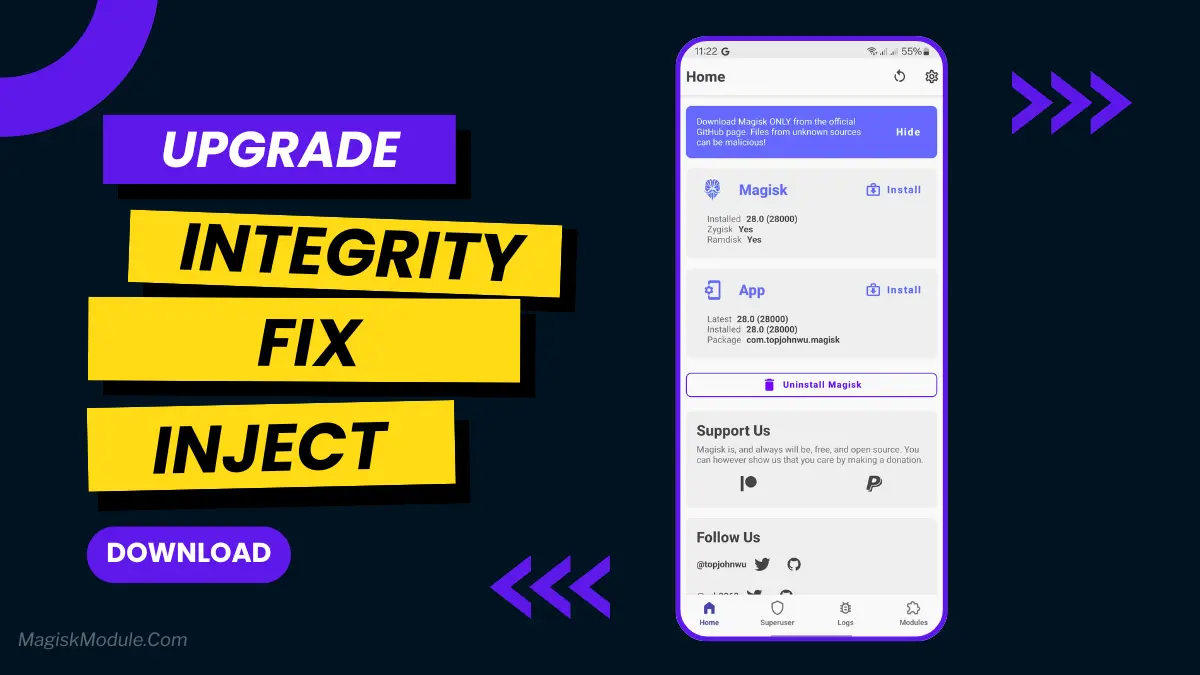
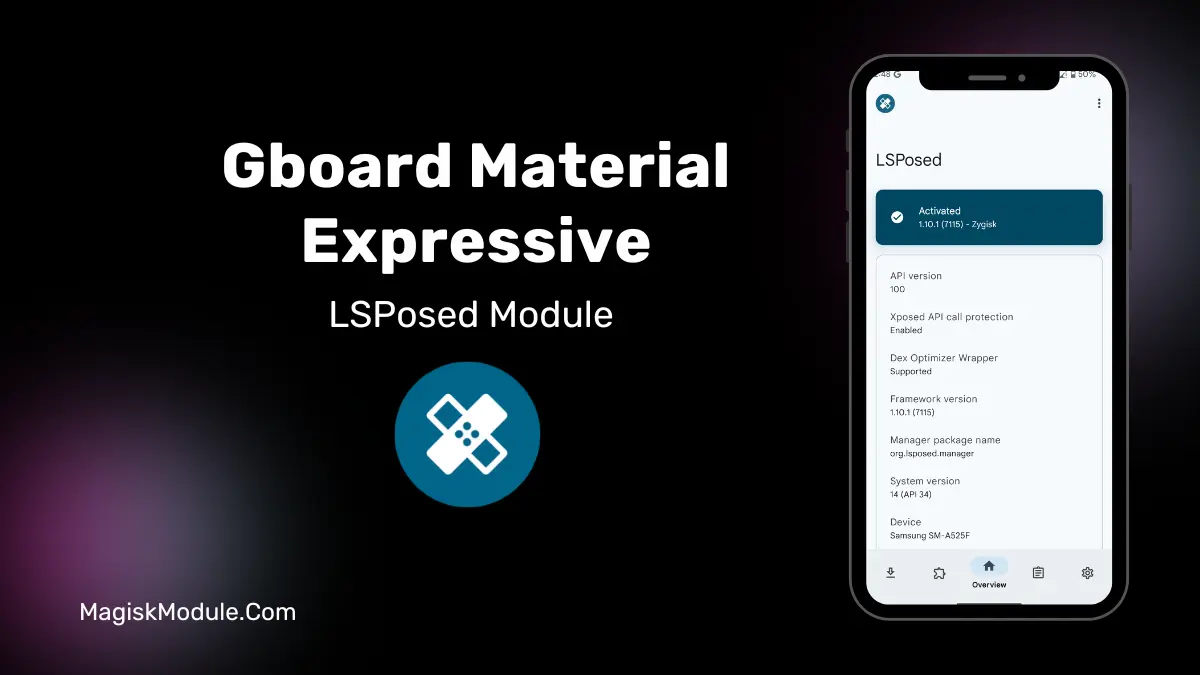

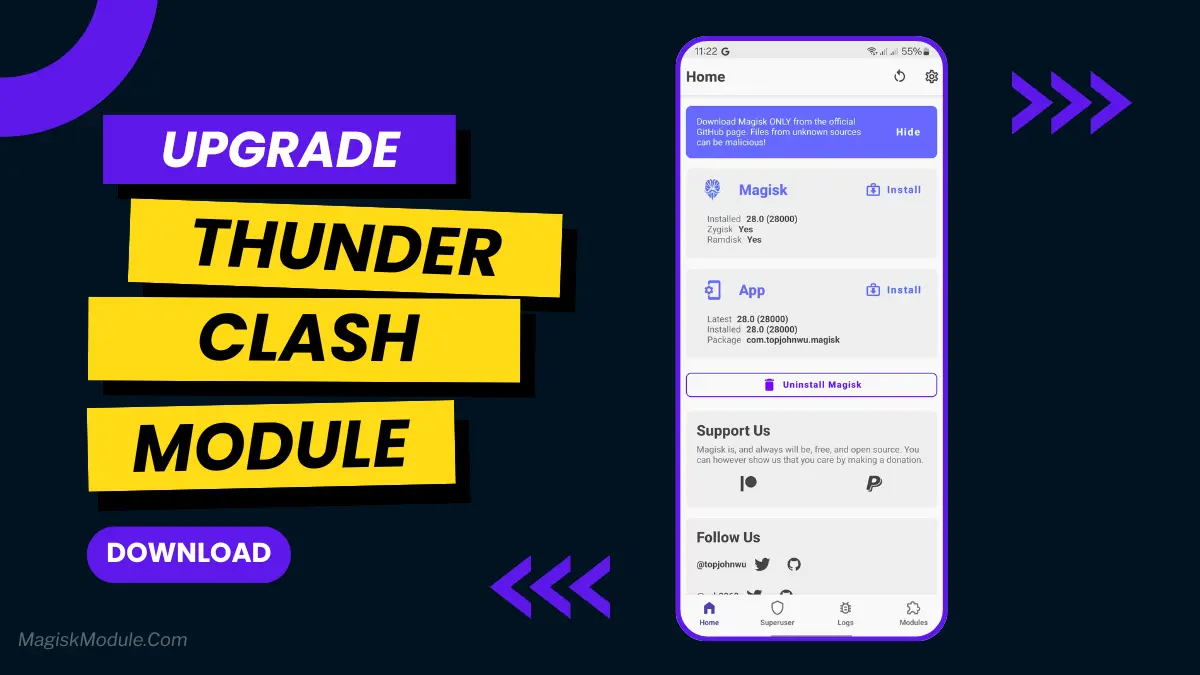
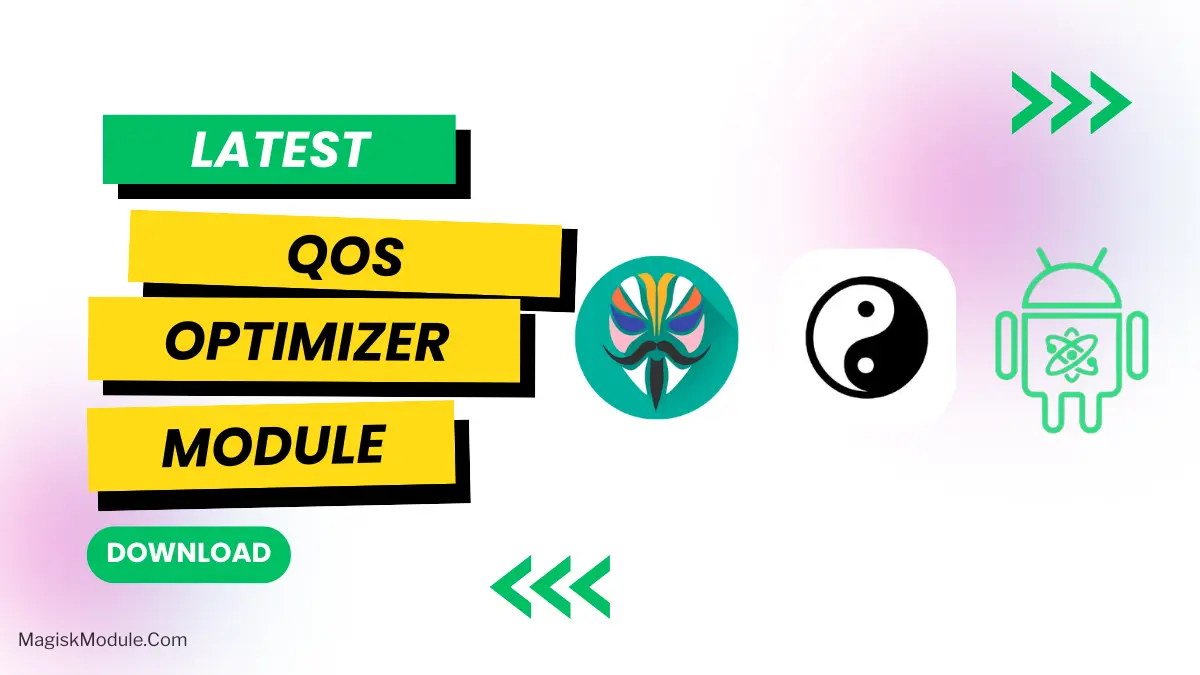






Comments are closed.