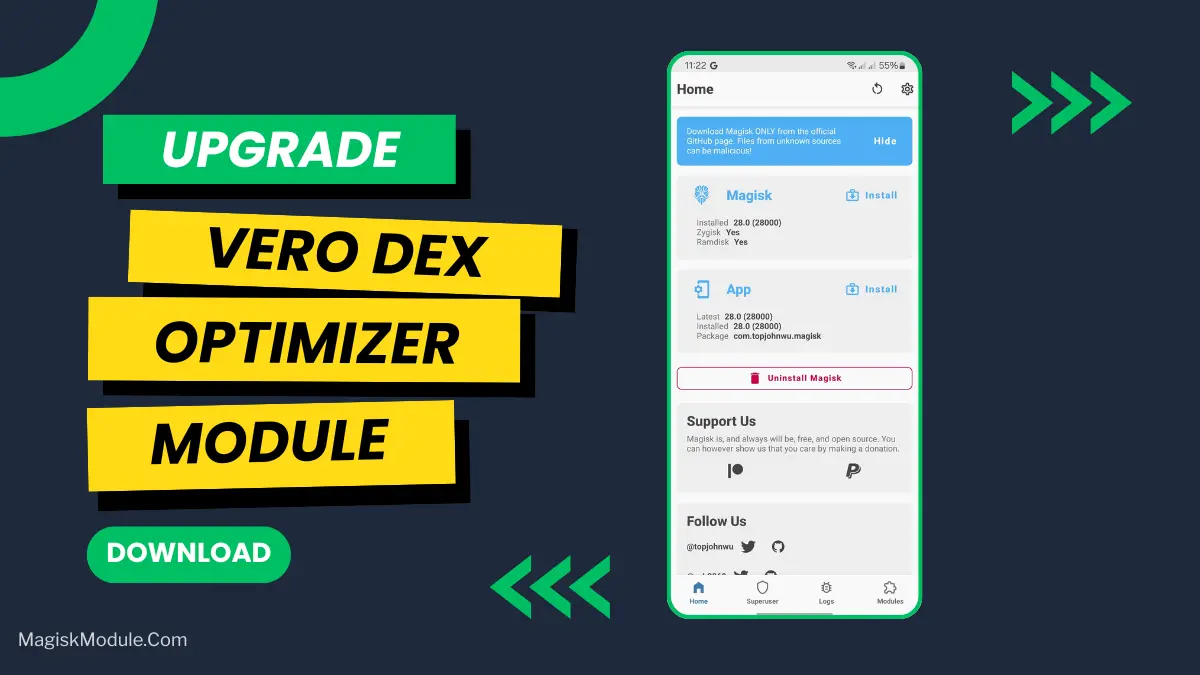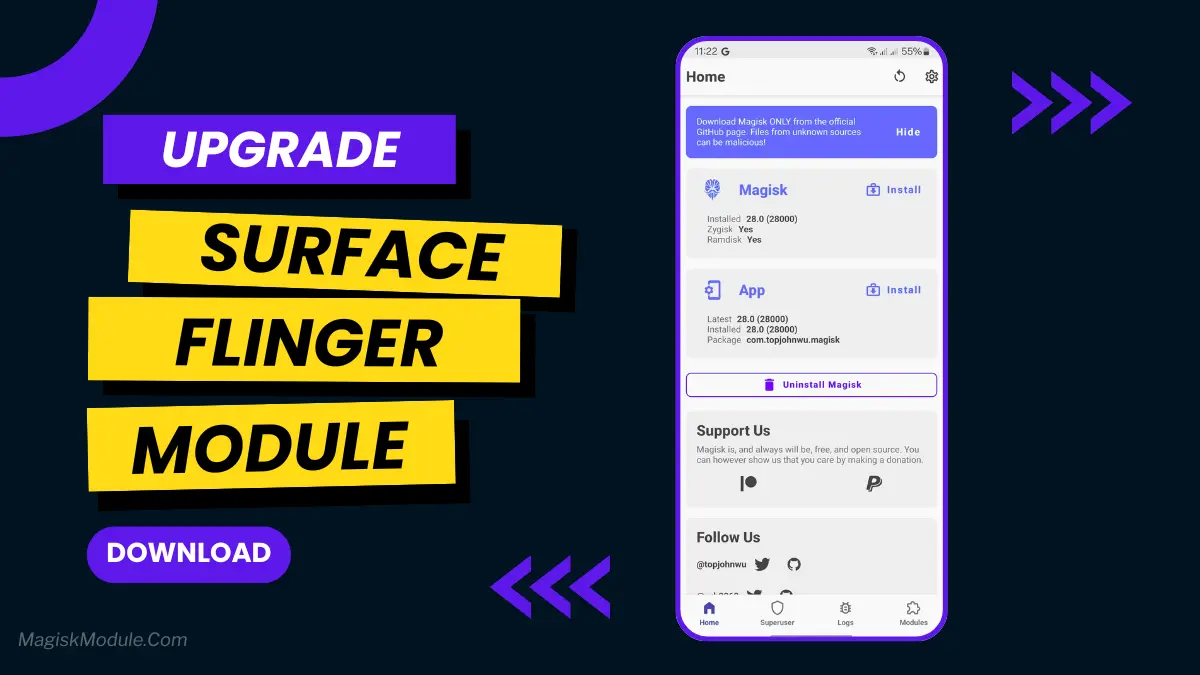Description: AMOLED screens turn off pixels to show black. But, if your POCO F5 has screen glow on black, this module can help. It works with all ROMs!
Notes:
- Only for POCO F5 / Redmi Note 12 Turbo (marble).
- Shamiko on KSU might make Chrome stop working. To fix, disable Unmount for Google Chrome in KernelSU.
- Using Apatch might not work correctly!
Version: v0.2
Author: @bubyldian
Do you see screen glow on your POCO F5 when it’s set to black? The Black Color Glow Fix Magisk Module could solve this. AMOLED screens should show true black by turning off pixels. But, some devices might glow. This module fixes this for the POCO F5, making black colors look right without glow.
This module fixes screen glow on black colors for the POCO F5. AMOLED screens should show true black by turning off pixels. But, some devices glow, even in low light. This module gets rid of this glow, making black colors look true black. It improves your viewing experience.
Key Features of the Black Color Glow Fix
- Screen Glow Elimination: Fixes screen glow on black colors, showing true black on the POCO F5.
- POCO F5 Compatibility: Made for the POCO F5, giving it special support.
- Compatibility with All ROMs: Works with all ROMs, so everyone can use it.
- Optimized Viewing Experience: Makes visuals better by removing glow and showing black as it should.
Installation Process
Installing the Black Color Glow Fix Magisk Module is easy:
- **Get the module zip file from a trusted source.
- **Open the Magisk Manager app on your POCO F5 device.
- **Tap on the menu icon and select “Modules.”
- **Tap on the yellow “+” button to add a new module.
- **Navigate to the location where yourthe module zip file and select it.
- **Wait for the installation process to complete and then reboot your device.
- **Once rebooted, open the Magisk Manager app again and check if the module is listed under “Installed Modules.”
Benefits of Using the Module
- True Black Representation: See true black colors on your POCO F5 without glow, making visuals better.
- Improved Viewing Comfort: Get rid of glow distractions, making viewing more comfortable, even in low light.
- Enhanced Visual Fidelity: Display images and content accurately, with better color and contrast.
Get Link
Conclusion
The Black Color Glow Fix Magisk Module is a great fix for screen glow issues on the POCO F5. It makes black colors look true and vibrant. This makes watching videos and browsing the web much better.
By installing this module, you can make your POCO F5’s screen look better. Say goodbye to dull black colors and hello to a more vibrant display.