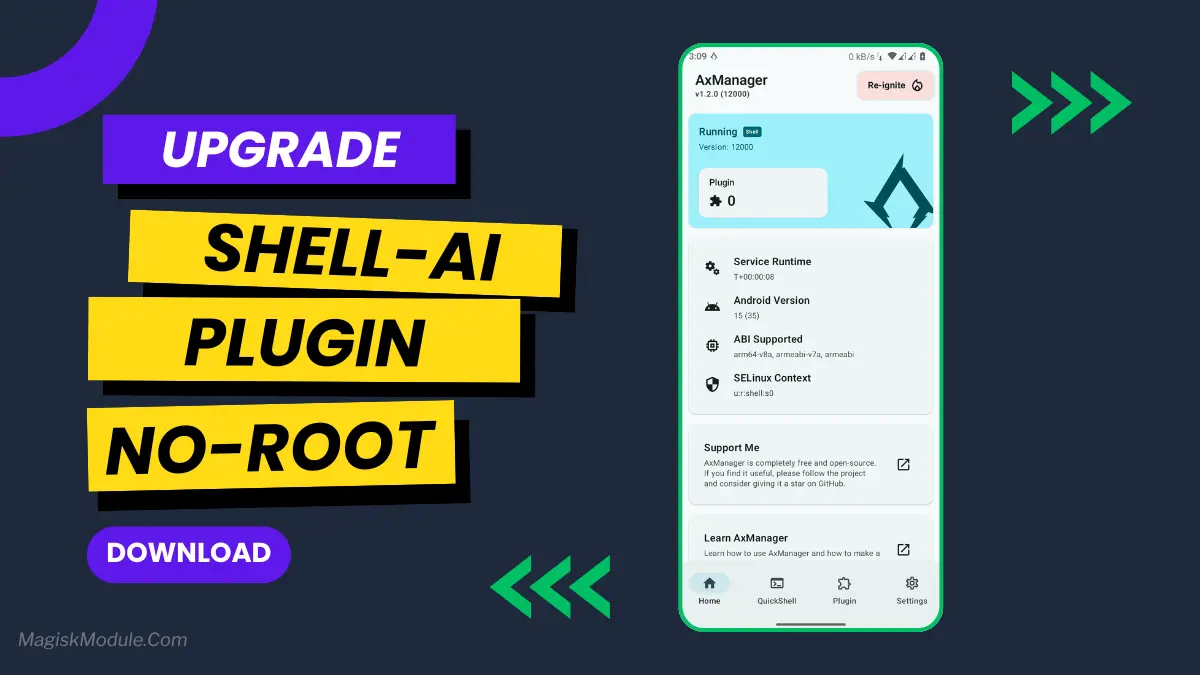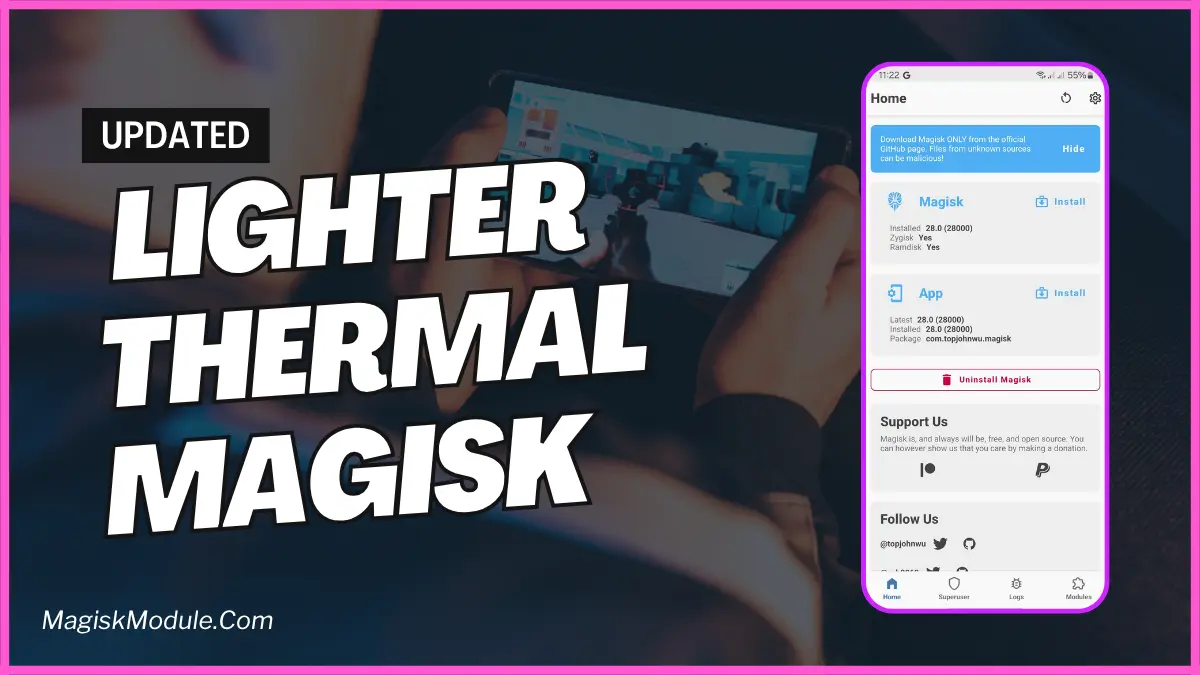Description: Adds dynamic theme “Material You” / Theme “Monet” / “Mono” for MIUI / HyperOS ROM’s on Android 12 and above.
Notes: Only for MIUI / HyperOS on Android 12 and above
Version: v14.0.0 Premium
Author: HyperOS Monet Team
MIUI and HyperOS ROMs offer a unique user experience. They have customizable themes and features. The Monet Project Magisk Module lets users add dynamic themes like “Material You,” “Monet,” and “Mono” to their devices running on Android 12 and above. This module can enhance your MIUI/HyperOS experience.
Introduction to MIUI and HyperOS ROMs
MIUI is Xiaomi’s Android-based operating system. It’s known for its rich features and customization options. HyperOS is a custom ROM based on AOSP. It offers a clean and streamlined user experience. Both ROMs are popular for their unique design and user-friendly interfaces.
Understanding the Monet Project
The Monet Project Magisk Module adds dynamic themes to MIUI and HyperOS ROMs. It’s named after Google’s color extraction algorithm “Monet.” This module introduces themes like “Material You,” “Monet,” and “Mono.” It brings a fresh and modern look to the user interface.
Features of the Monet Project
Some of the key features offered by the Monet Project Magisk Module include:
- Dynamic Themes: Introduces dynamic themes like “Material You.” These themes adapt the system colors based on the user’s wallpaper. This creates a cohesive and personalized experience.
- Enhanced Keyboard Support: Adds support for Frequent Phrases (Enhanced Keyboard). This improves typing efficiency.
- Mail App Integration: Provides support for the Mail app. This ensures a seamless visual experience across the system.
- Cards UI for HyperOS: Introduces a Cards UI design element for HyperOS. This enhances the visual appeal of the user interface.
- New MD3 Toggles Style: Introduces a new MD3 toggles style for quick settings. This adds a modern and sleek look to the notification shade.
- Themed System Dialogs & Menus: Themed more system dialogs and menus. This ensures a consistent and cohesive user experience.
- Package Size Optimization: Reduces package size and optimizes files. This leads to faster installation and smoother performance.
- Design Improvements & Fixes: Includes various design improvements, updates, and fixes. This ensures a polished and stable user experience.
Changelog Highlights
The latest version of the Monet Project Magisk Module includes the following highlights in its changelog:
- Support for Frequent Phrases (Enhanced Keyboard)
- Support for Mail app integration
- Cards UI design for HyperOS
- New MD3 toggles style for quick settings
- Themed more system dialogs and menus
- Package size reduction and file optimization
- Design improvements, updates, and fixes
Installation Process of the Monet Project
Installing the Monet Project Magisk Module is easy:
- **Get the module zip file from our source.
- **Open the Magisk Manager app on your device.
- **Tap on the menu icon and select “Modules.”
- **Tap on the yellow “+” button to add a new module.
- **Navigate to the location where you the module zip file and select it.
- **Wait for the installation process to complete and then reboot your device.
- **Once rebooted, open the Magisk Manager app again and check if the module is listed under “Installed Modules.”
Customization Options Available
The Monet Project Magisk Module offers many customization options. These include:
- Theme Selection: Choose from themes like “Material You,” “Monet,” and “Mono” to change your device’s look.
- Color Extraction: Use your wallpaper’s colors for a unified look across your device.
- Keyboard Settings: Customize your keyboard with Frequent Phrases and shortcuts.
- Notification Shade Customization: Change the notification shade’s style and layout, including MD3 toggles and quick settings.
Frequently Asked Questions
Can I use the Monet Project Magisk Module on any Android device?
No, it’s designed for MIUI or HyperOS ROMs on Android 12 and above.
Will installing the Monet Project Magisk Module void my device warranty?
No, it won’t void your warranty because it doesn’t change the system partition.
How often is the Monet Project Magisk Module updated?
The module is updated often to match the latest MIUI, HyperOS ROMs, and Android versions.
Can I revert the changes made by the Monet Project Magisk Module?
Yes, you can uninstall it through the Magisk Manager app to go back to the original settings.
Are there any risks associated with using the Monet Project Magisk Module?
While it’s safe, it’s wise to back up your device before making any changes.
Conclusion
The Monet Project Magisk Module makes MIUI and HyperOS devices look better with themes and tweaks. It supports Material You, Frequent Phrases, and system-wide theming. This lets users make their devices their own.