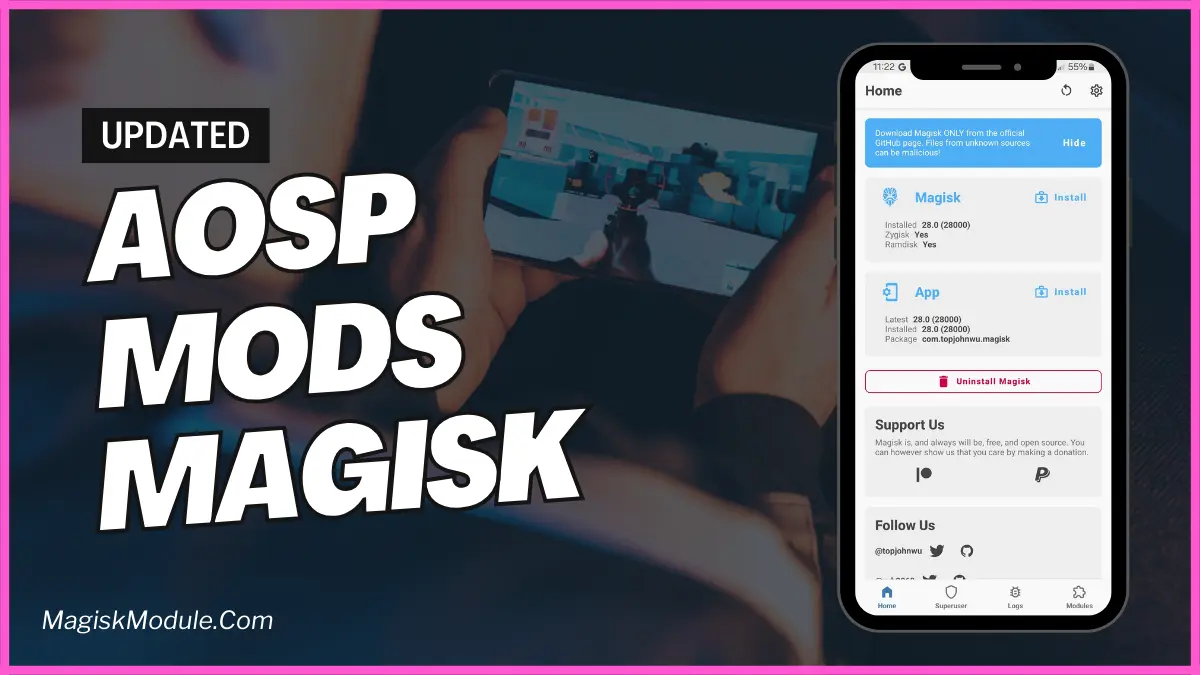The Process Monitor Tool Magisk Module lets users run scripts when an app starts on their Android. It boosts automation and customization, letting users do custom actions with app events.
The module uses Magisk/Zygisk to watch app processes live. It runs scripts when a certain app process starts. This lets users do many tasks automatically, like logging app actions or changing app behavior.
2. How the Module Works
Script Execution Mechanism
When an app starts, the module spots it and runs the script. Users can tweak the script to fit their needs.
Compatibility with Magisk/Zygisk
The module works with both Magisk and Zygisk. This gives users flexibility, no matter their system choice.
3. Installation Guide
Prerequisites
Before installing, make sure your device is rooted and has the right Magisk or Zygisk version. Also, get the module file from a trusted source.
Step-by-step Installation Process
- Open the Magisk Manager app on your device.
- Navigate to the Modules section and tap on the ‘+’ icon to add a new module.
- Locate the Process Monitor Tool module file (.zip) on your device and select it.
- Once the module is installed, reboot your device to apply the changes.
4. Benefits of Using Process Monitor Tool
Custom Script Execution
The module lets users run custom scripts when an app starts. This boosts automation and customization. Users can set scripts to log app activities, change system settings, or start other apps.
Automation of Tasks
With the Process Monitor Tool module, users can automate tasks. By setting script triggers for app events, users can avoid manual steps. This ensures consistent performance on their Android device.
5. Get Link
6. Conclusion
The Process Monitor Tool Magisk Module is a powerful tool for Android app process management. It lets users run scripts when an app starts, improving customization and workflow automation.
7. FAQs
1. Is rooting my device necessary to use the Process Monitor Tool module?
Yes, rooting your device with Magisk or Zygisk is necessary to install and use the module effectively.
2. Can I define multiple scripts for different app processes?
Yes, the module supports the definition of multiple scripts for different app processes, allowing users to customize behavior based on specific app events.
3. Will the module work on all Android devices?
The module is designed to work on most rooted Android devices, but compatibility may vary depending on the device model and software configuration.
4. Can I uninstall the module if I encounter any issues?
Yes, you can uninstall the module through the Magisk Manager app if you encounter any compatibility or stability issues.
5. How can I troubleshoot compatibility issues with the module?
If you encounter compatibility issues with the module, you can try updating to the latest version of Magisk or Zygisk, or check online forums and communities for assistance from experienced users.