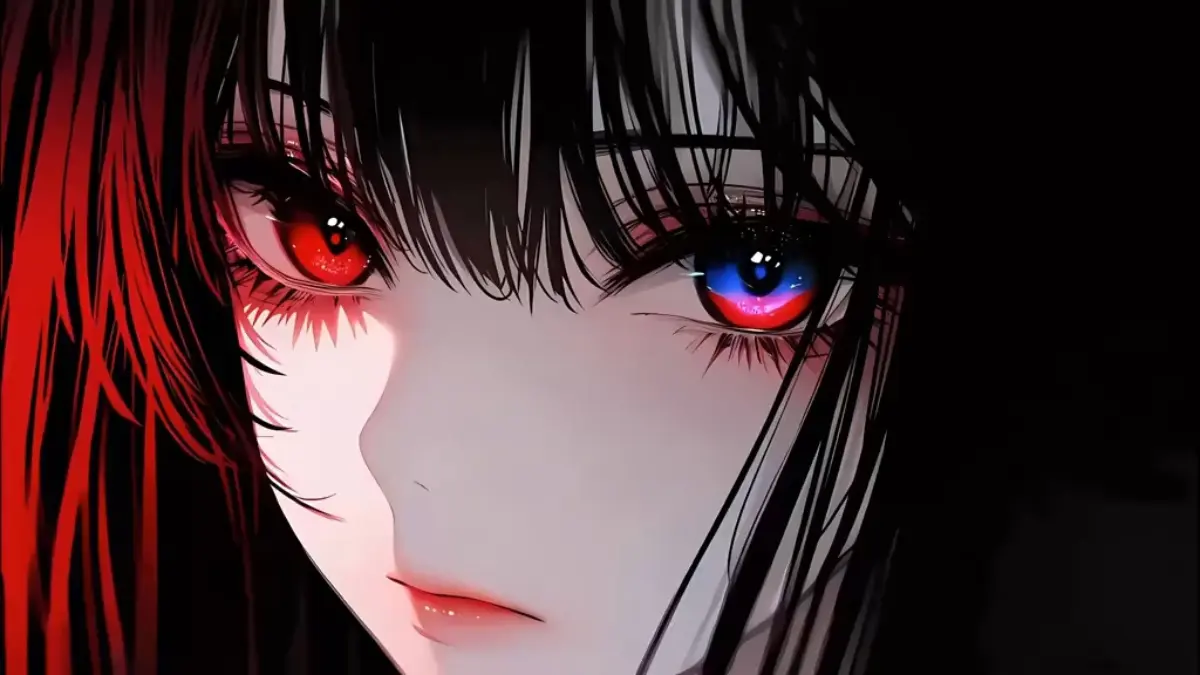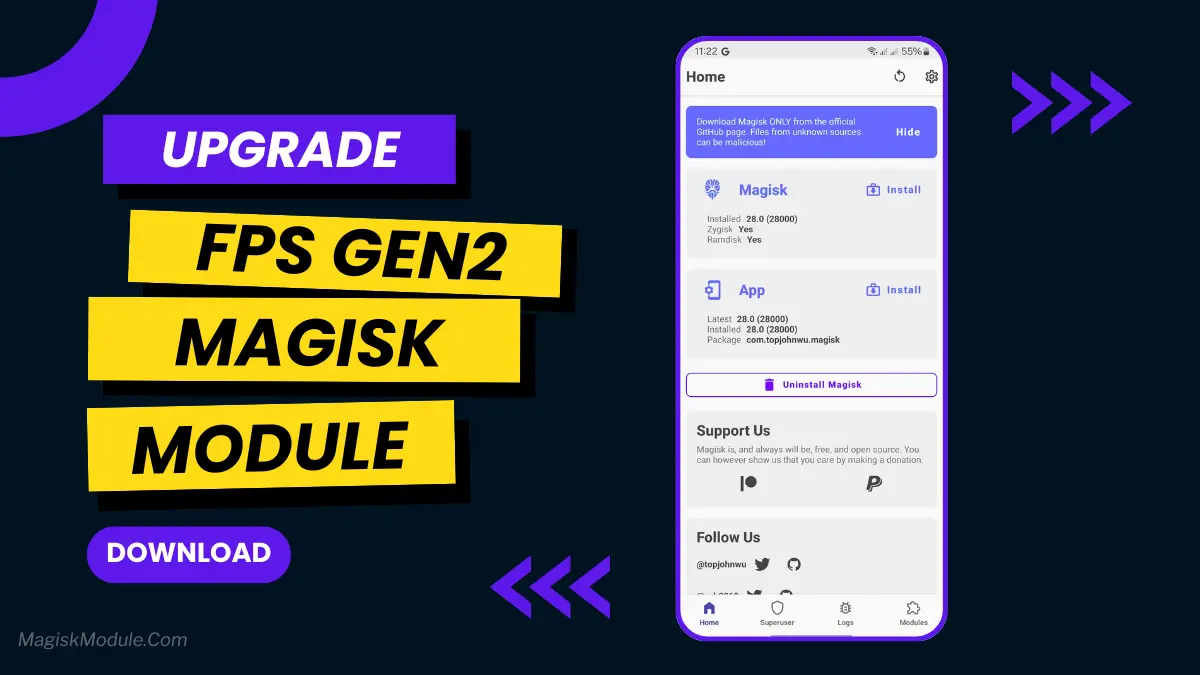Installation via Brevent
Installing Exynos Boost Module with Brevent is easy:
- First, get and install Brevent from the Google Play Store.
- Then, open Brevent and give it the permissions it needs.
- Go to the “Modules” section in Brevent and find “Exynos Boost Module.”
- Choose Exynos Boost Module and follow the instructions to install it with Brevent.
- After installing, restart your device to see the changes.
Once it’s installed, Exynos Boost Module will start making your device better without needing root access.
Get Link
[Install]
sh /sdcard/exynos/exy.sh
Benefits of Using Exynos Boost Module
Using Exynos Boost Module has many benefits for devices with Exynos chipsets:
- Improved Performance: It makes your device run better. You’ll notice smoother multitasking and faster app launches.
- Battery Optimization: It helps your battery last longer. This means you can use your device for more time without needing to charge it.
- Compatibility: It works with many devices. This means you can use it on a wide range of devices with Exynos chipsets, no matter the model.
- No Root Access Required: Unlike other methods, Exynos Boost Module doesn’t need root access. This makes it safe for devices that can’t be rooted.