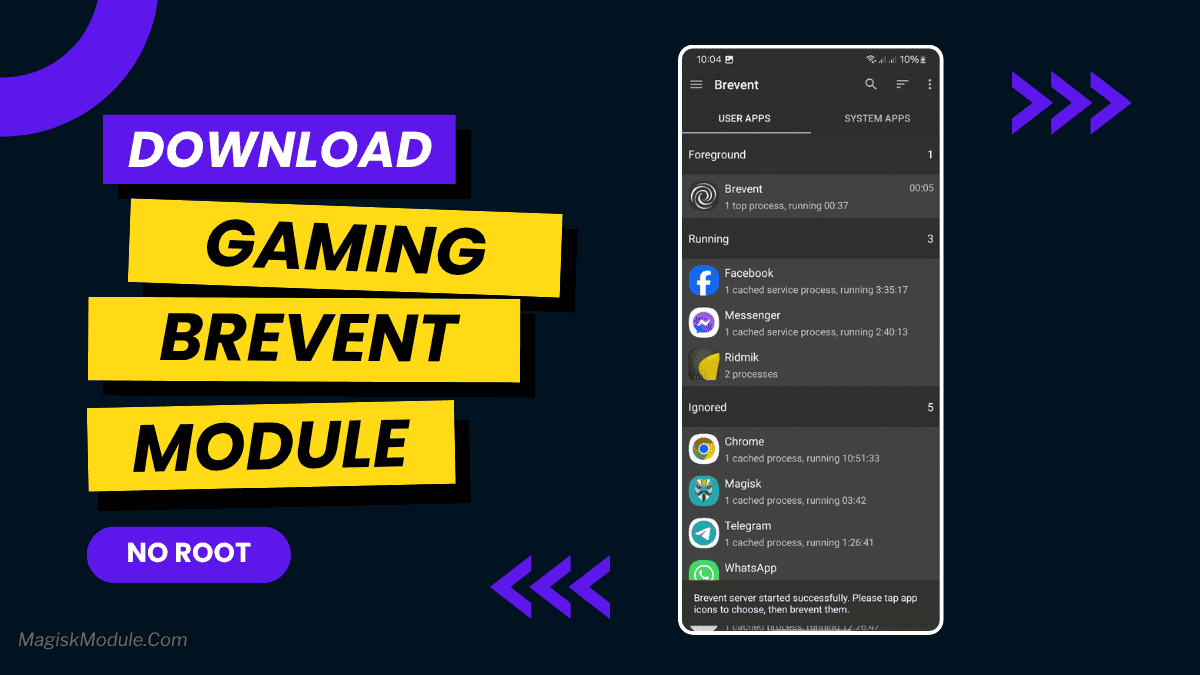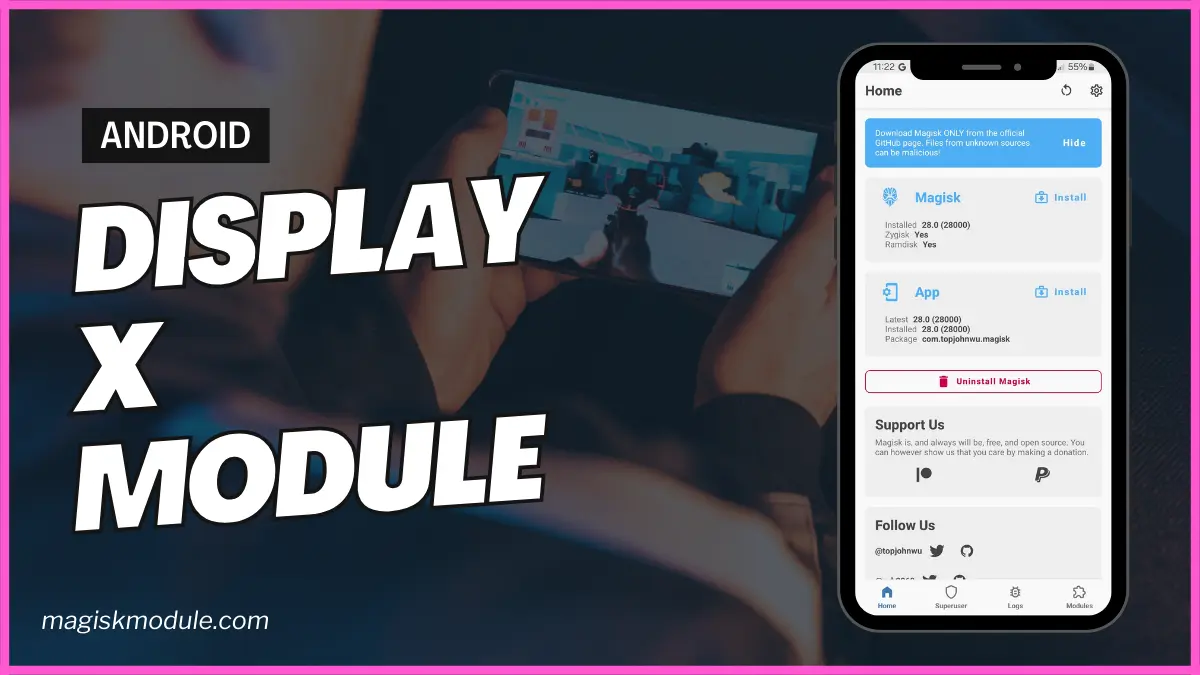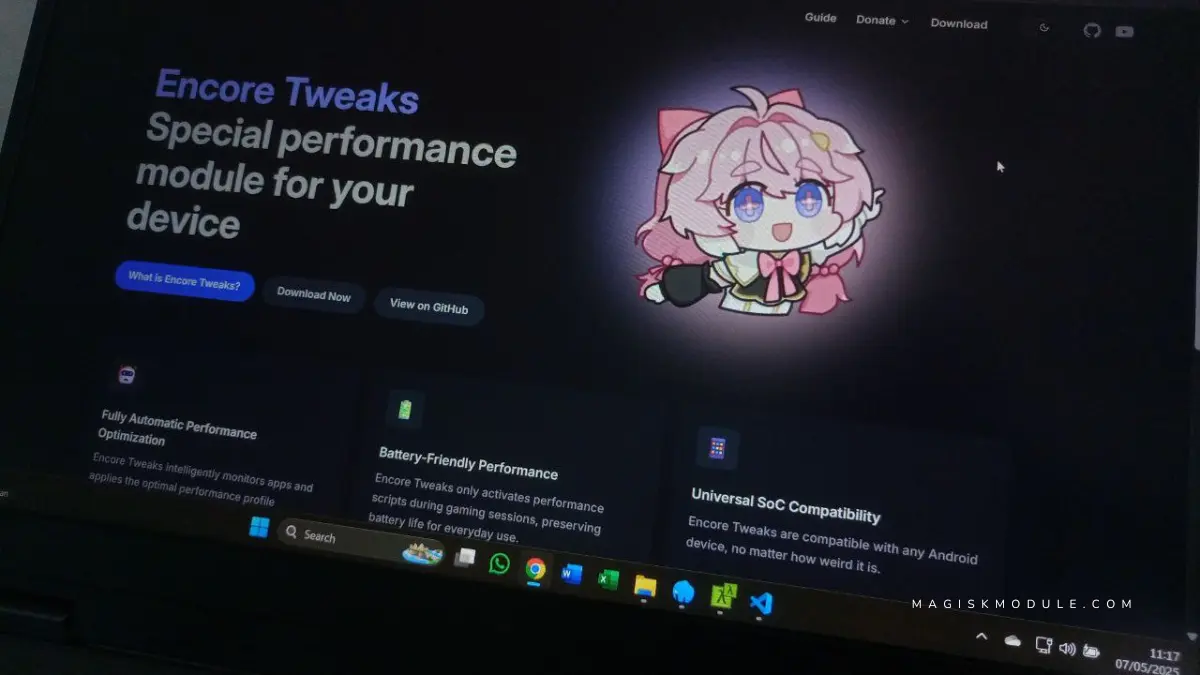| File Name | Features Enabler |
|---|---|
| Size | KB |
| Version | v0.6 |
| Category | Magisk Modules |
| Android requirement | + 6.0 |
| Published By | @reiryuki |
| Rating | 4.9 / 5 |
| Price | Free |
Get Link
Installation Process
- Prerequisites: Ensure you have Magisk Manager installed and your device is rooted.
- Get the Module: Click on button link and get it..
- Open Magisk Manager: Launch the app and navigate to the “Modules” section.
- Install: Tap on the “+” icon to add a new module, then select the Device Features Enabler zip file.
- Reboot Your Device: After installation, restart your device for the changes to take effect.
Ever feel like your phone’s hiding cool features from you? Maybe your buddy’s similar model has better screen recording or fancy camera modes yours doesn’t? That’s super frustrating! The Device Features Enabler Magisk Module helps unlock those hidden gems on your rooted Android. Think enabling region-locked settings, extra camera options, or system tweaks you didn’t know existed. Seriously, it’s like giving your phone a secret settings menu! Results vary, but it’s worth exploring. (Root required, obviously!)
Key Features
The Device Features Enabler Module offers a wide range of features aimed at improving Android devices. Some key features include:
- Enables android.hardware.audio.pro feature that activates Pro Audio in Telegram app voice call
- Enables android.software.vr.mode feature that allows changing VR mode in Settings app
- Enables android.hardware.camera.ar feature that allows installation of Google Play Services for AR app (com.google.ar.core)
- Enables android.software.incremental_delivery that allows incremental update in Play Store
- Enables several other device features
- Compatiblity is not guaranteed
- Unlocking hidden device features: The module grants users access to features and settings that are typically hidden or restricted by device manufacturers.
- Enhancing device functionality: Users can customize various aspects of their devices, such as display settings, sound profiles, and system behaviors, to suit their preferences.
Advantages of Using Device Features Enabler Module
Using this module has many perks! Here are some great benefits:
- Customization options: Users get to adjust their devices to fit their likes and habits.
- Improved performance: By tweaking system settings and getting rid of bloatware, the module speeds up how your device works.
- Increased device functionality: It allows users to do more with their devices than what stock setups allow.