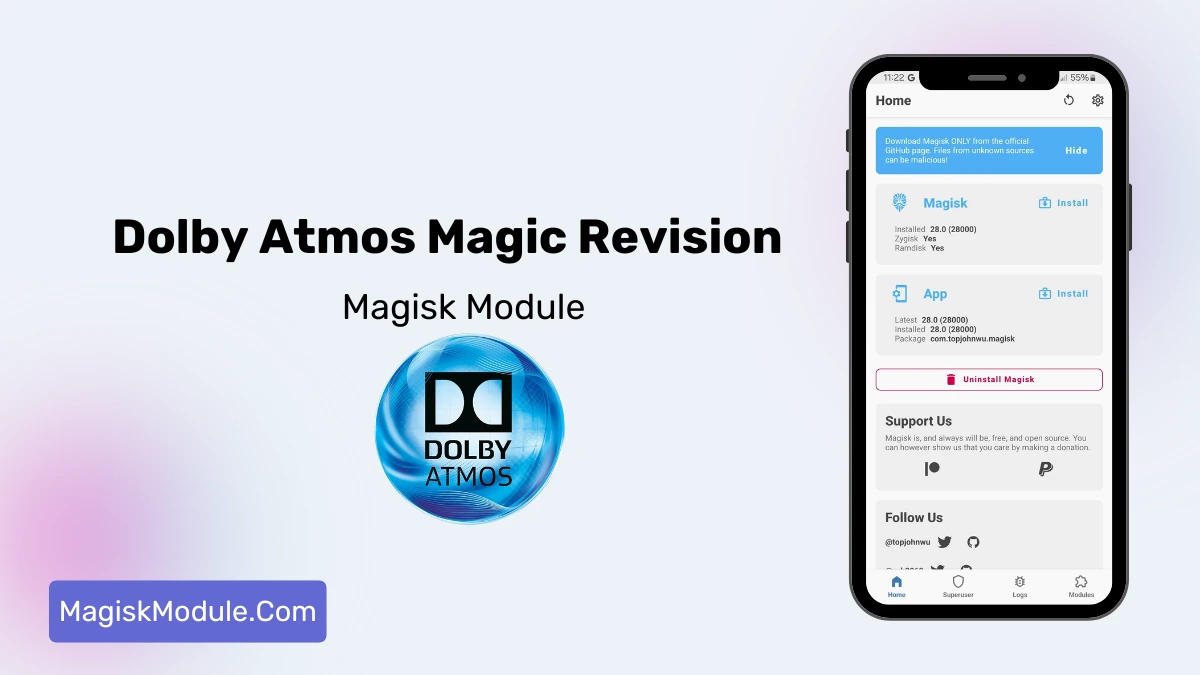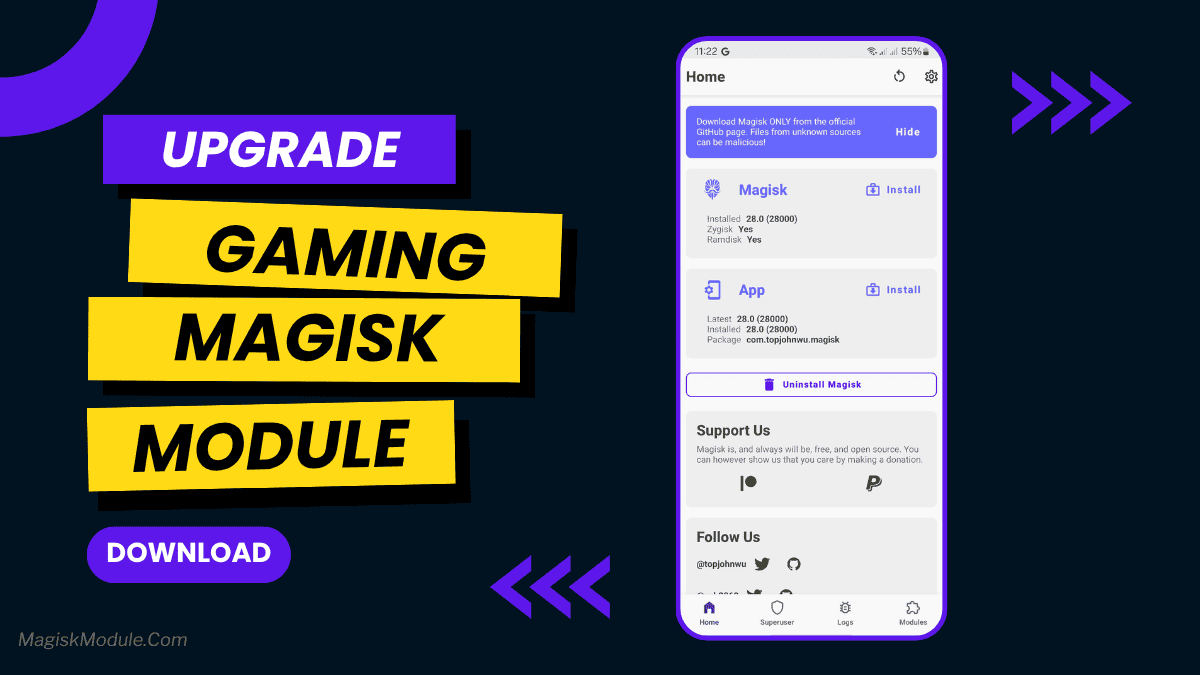Installation Guide
To use the Cache Killer Module, follow these steps:
Download and install Magisk Manager if you haven’t already.
Launch Magisk Manager and go to the “Downloads” section.
Search for “Cache Killer” and tap the download icon.
Reboot your device when prompted.
Benefits of Using Cache Killer
Improved device responsiveness.
More available storage space.
Faster app loading times.
Reduced system lag.
Better gaming performance.
Features
Dev: @ZxyonQiy
Version: 1.5
Credit: @RiProG
Support: Exec Magisk and KernelSU
give more space internally by using cache killer AI, which will delete cache and code_cache in apk data automatically and repeat it every time in the log…
• Automatic detected Cache in Directory
• Killer Cache In Directory
• Killer Cache Code In Directory
• Remove Cache All APP