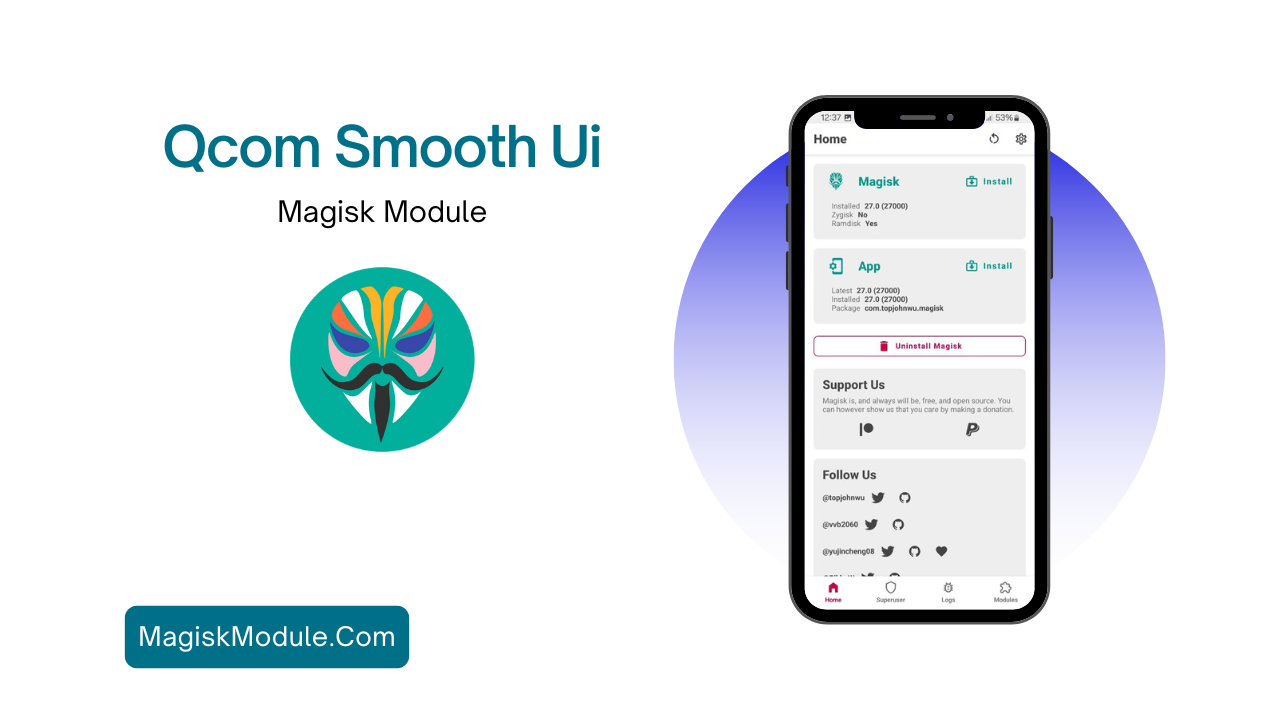| File Name | ZRAM Swap Configurator |
|---|---|
| Size | 9KB |
| Version | v2.8 |
| Category | Magisk Modules |
| Android Requirement | + 6.0 |
| Published By | @reiryuki |
| Rating | 4.9 / 5 |
| Flash Via | Magisk, KSU, APatch |
Get Link
Step-by-Step Installation:
- Ensure Root Access: The first prerequisite is having root access via a custom recovery.
- Install via Magisk Manager:
- Open the Magisk Manager.
- Tap on the “Modules” section.
- Click “Install from Storage” and locate the geted file.
- Confirm the installation and allow the module to apply the necessary changes.
- Reboot Your Device: After installation, reboot your device to activate the module.
ZRAM Swap Configurator Magisk Module helps Android users boost their device’s performance. It uses ZRAM (compressed RAM) to manage memory better. This makes multitasking smoother and apps load faster.
ZRAM stands for “Compressed RAM.” It creates a compressed block in RAM for swapping. This swap space is faster than traditional disk swapping, making systems run better.
Magisk is a tool for rooting Android devices safely. It lets developers create modules for easy installation and management. These modules can enhance performance and customize systems.
The ZRAM Swap Configurator Magisk Module is a favorite for those who want to improve their device’s memory use. It makes setting up ZRAM easy, allowing users to customize their swap space. It’s known for its effectiveness in boosting device performance.
Configuring ZRAM Swap
The module lets users customize ZRAM settings a lot. You can adjust swap size and compression algorithms. It’s all done through an easy-to-use interface, so you can tweak settings quickly.
Managing ZRAM Swap is simple after installation. The module offers tools for monitoring and adjusting settings. Regularly checking system performance and user feedback helps ensure ZRAM Swap is working well.
Performance Boost
Using ZRAM Swap can greatly improve Android device performance. It reduces latency and makes apps load faster. This results in smoother multitasking and better overall system performance, even on devices with less RAM.
The module works with many Android devices and OS versions. But, always check if it’s compatible with your device before installing. While it’s designed to work across many setups, some issues might occur, like with custom ROMs.
Tips for Optimal Configuration
To get the most out of ZRAM Swap, follow some tips. Choose the right swap size based on your RAM and how you use it. Try different compression algorithms to find the best balance. Also, keep an eye on system metrics to adjust settings as needed.
Conclusion
The ZRAM Swap Configurator Magisk Module is a great tool for Android users. It helps improve device performance by managing memory better. Users can enjoy smoother multitasking and faster app loading times.
It also makes devices more responsive. The module is easy to use and offers many customization options. This makes it a valuable addition to any Android device.