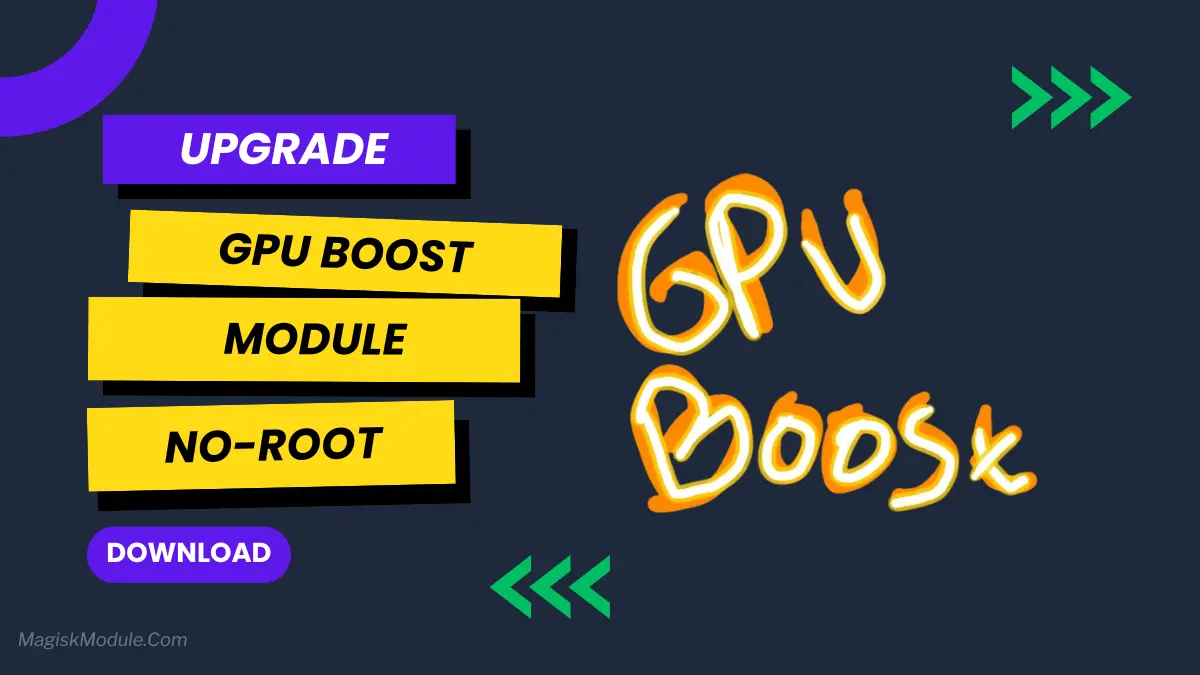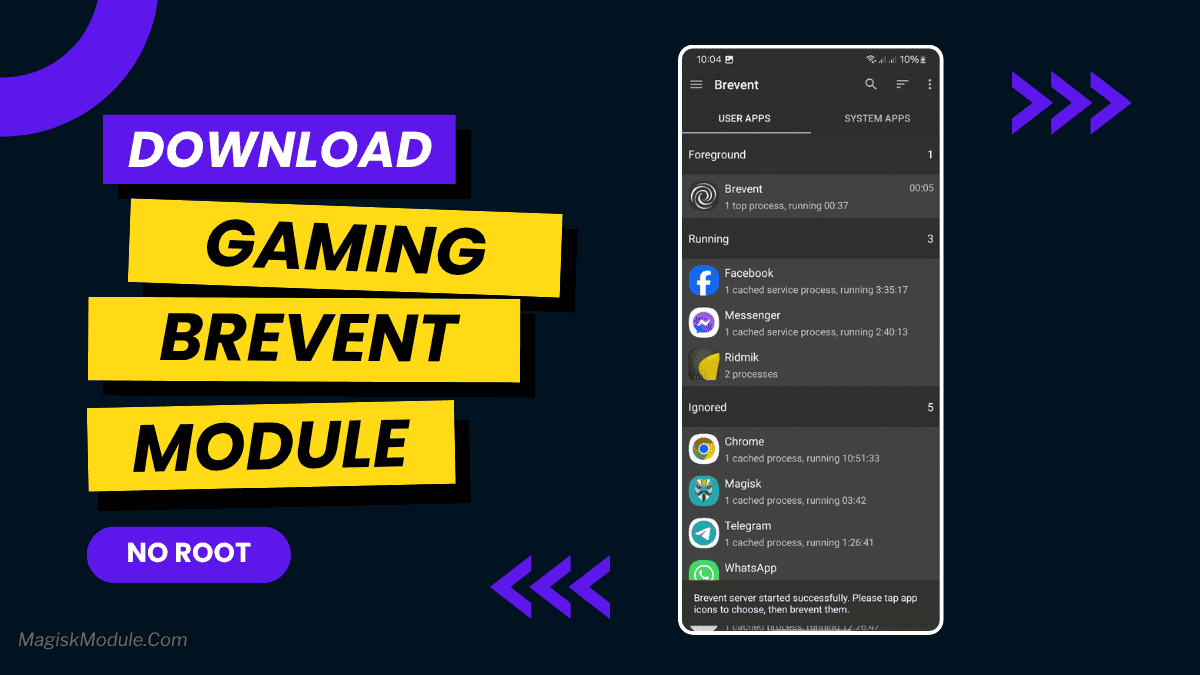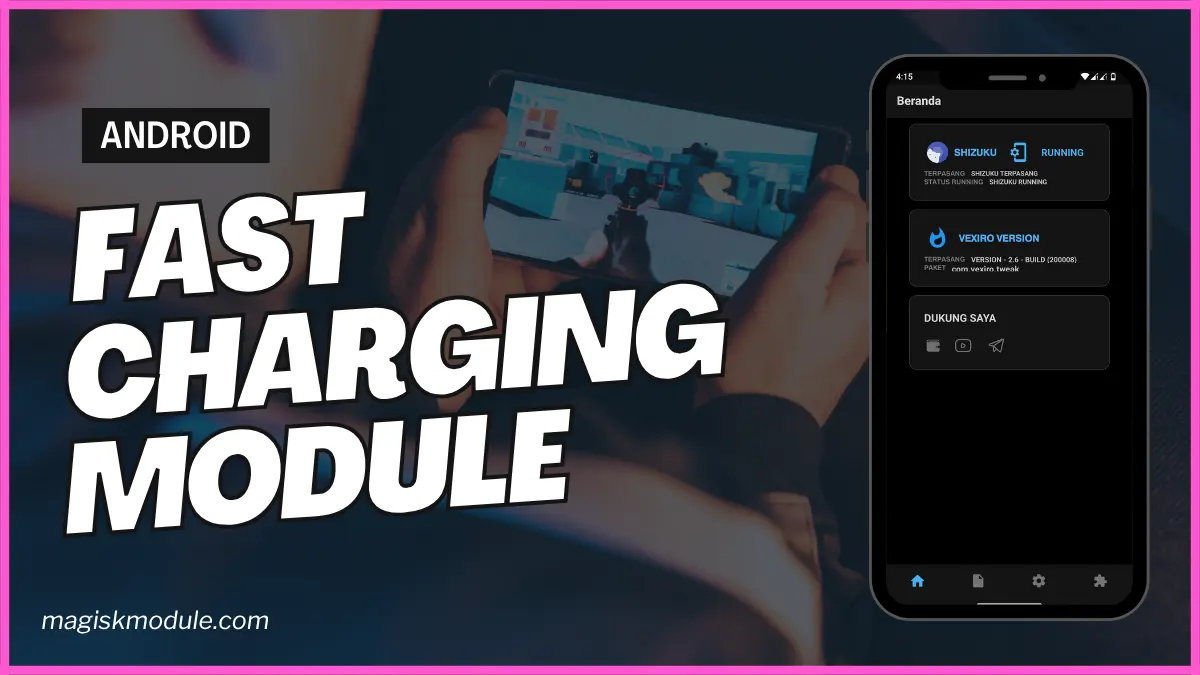| File Name | iQOO Packs |
|---|---|
| Size | 147MB |
| Version | v12.7 |
| Category | Magisk Modules |
| Android Requirement | + 6.0 |
| Published By | @CottonCloudMods |
| Rating | 4.9 / 5 |
| Supported | Android 12 To A16 |
Get Link
Step-by-Step Installation:
- Ensure Root Access: The first prerequisite is having root access via a custom recovery.
- Install via Magisk Manager:
- Open the Magisk Manager.
- Tap on the “Modules” section.
- Click “Install from Storage” and locate the geted file.
- Confirm the installation and allow the module to apply the necessary changes.
- Reboot Your Device: After installation, reboot your device to activate the module.
Tired of your phone looking and feeling like everyone else’s? I get it. Stock Android is clean, but it can be so… boring. What if you could steal the best parts from a stylish phone like an iQOO and slap them onto your own device?
That’s the magic of the iQOO Experience Packs Magisk Module. It’s like a treasure chest of customization that completely transforms your Android experience. We’re not just talking about a new wallpaper. This is a deep-down, make-it-your-own kind of change.
Features
- Make It Yours: Change up your calendar, clock themes, and even the fonts system-wide.
- Aesthetic Overhaul: Get new battery icon themes, slick WiFi icon styles, and a full set of status bar and notification panel icons.
- Sound & Vision: Customize your charging sounds, lock/unlock noises, and boot-up animation. It’s the little details that count!
- App Bliss: Port over the slick iQOO music player, gallery mods, notes app, and live wallpapers. You even get home screen widgets!
- Total Control: Change your entire icon pack, tweak the icon shape, and even adjust your navigation bar icons. It’s your phone, your rules.
I remember trying this on my older phone; suddenly, it felt brand new and uniquely mine. The best part? You don’t need to be a hardcore techie to get it running. If you’ve got Magisk installed, you’re already halfway there. Go on, give your phone the personality boost it deserves. You won’t regret it.