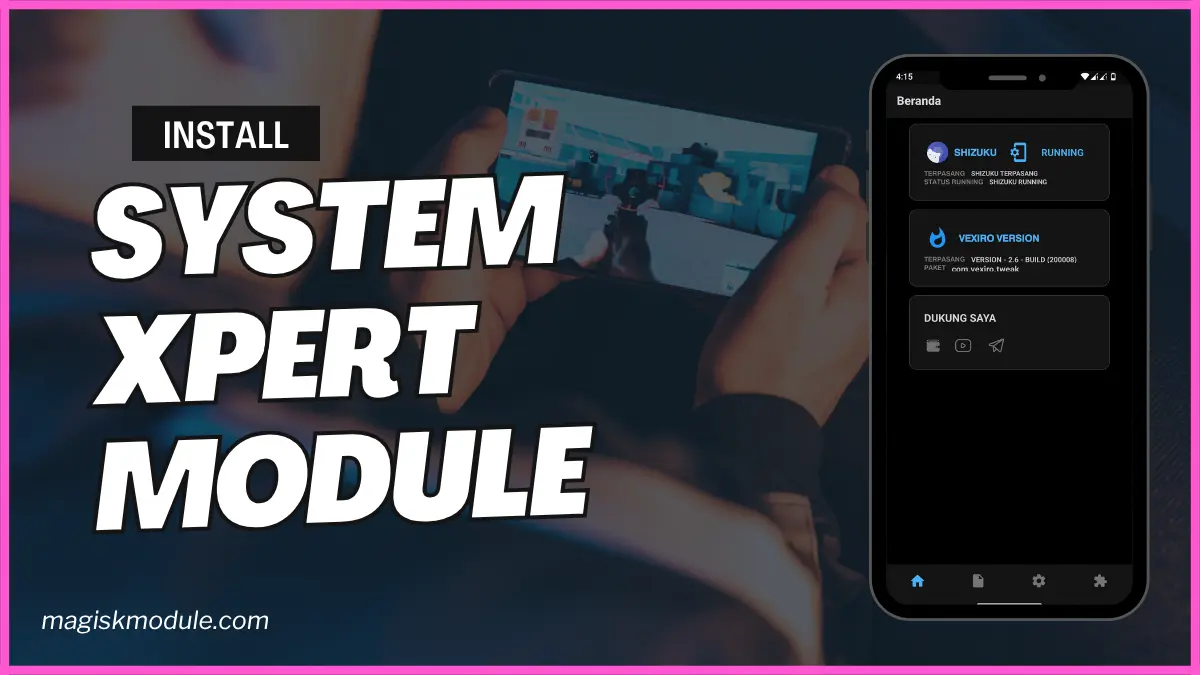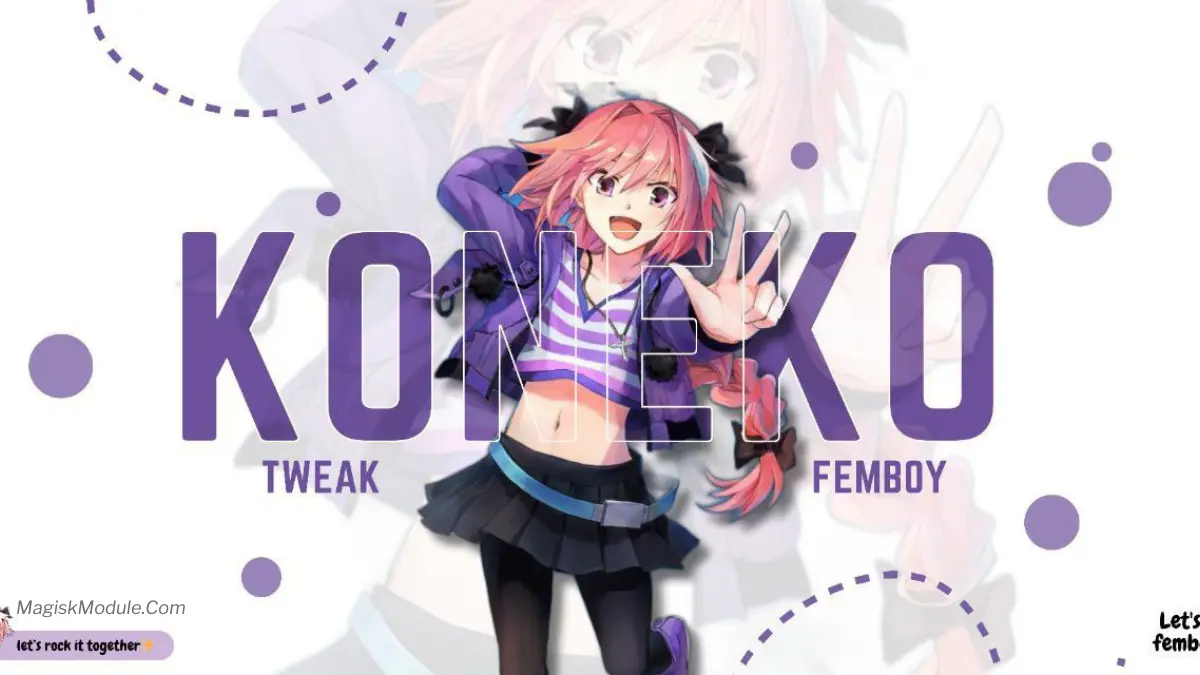| File Name | ROG Spoofer |
|---|---|
| Size | 3KB |
| Version | Final |
| Category | No Root |
| Android requirement | + 6.0 |
| Published By | Willy Gailo |
| Rating | 4.9 / 5 |
| Flash Via | Brevent/Qute |
Get Link
How to Use Non Rooted Phone:
Required Brevent App
- Get the Brevent app or Qute App from the google play store.
- Install the app on your device.
How to setup Brevent app or Qute App on your device
To use Brevent, you’ll need to enable Developer Options on your device:
- Turn on Wifi
- Go to Brevent App
- Tab on Developer Option
- Tap on
- Go to Settings > About Phone.
- Tap Build Number seven times to unlock Developer Options.
- Navigate to Settings > Developer Options and enable USB Debugging.
- Enable Wireless debugging from Developer Option.
- Then again goto the brevent app or Qute App and tap on wireless
debugging port. - Split Screen 1.Developer Option and 2.Brevent app or Qute App
- Goto Wireless debugging and tap on Pair device with pairing code from Developer Option..
- Copy the wifi paired code.
- Put the wireless pairing code in Brevent app and tap on wireless pair
- [Tutorial For Setup Brevent]
How to install the module?
- Download the module on your android.
- Open the Zarchiver app
- Extract the downloaded zip file and put the folder on internal storage.
- Go to Brevent or QUTE app and tap on Exec command from left site.
- Command: Now put on the installation command.
Installing Command
sh /sdcard/rog_spoof_v3.1.sh-main/rog_spoof_v3.1.shUninstall Command
Get the command txt inside the downloaded zip file- Automatic Process Execution – No need for manual tweaks; the script handles all optimizations seamlessly.
- System Stability Enhancements – Reduces background processes and improves system responsiveness for gaming and multitasking.
- Safe & Non-Permanent – Changes applied by the script are non-permanent and can be reverted after a reboot.
Disclaimer
- This script is designed exclusively for Android devices. It is not compatible with iPhones or iOS devices.
- Using this script does not guarantee performance improvements on all devices. Results may vary based on device specifications.
- Root users may experience better optimizations, but the script provides enhancements even for non-rooted devices.
- Use at your own risk. While this script does not cause harm, improper execution or conflicts with other tweaks may affect system performance.
- Do not use this script on unsupported devices. It is optimized for Android only and may not work correctly on heavily modified ROMs.
- This script does not bypass security measures (e.g., SafetyNet). Some apps may still detect modifications.
For any issues, ensure you have the necessary permissions and that your device supports the required commands.