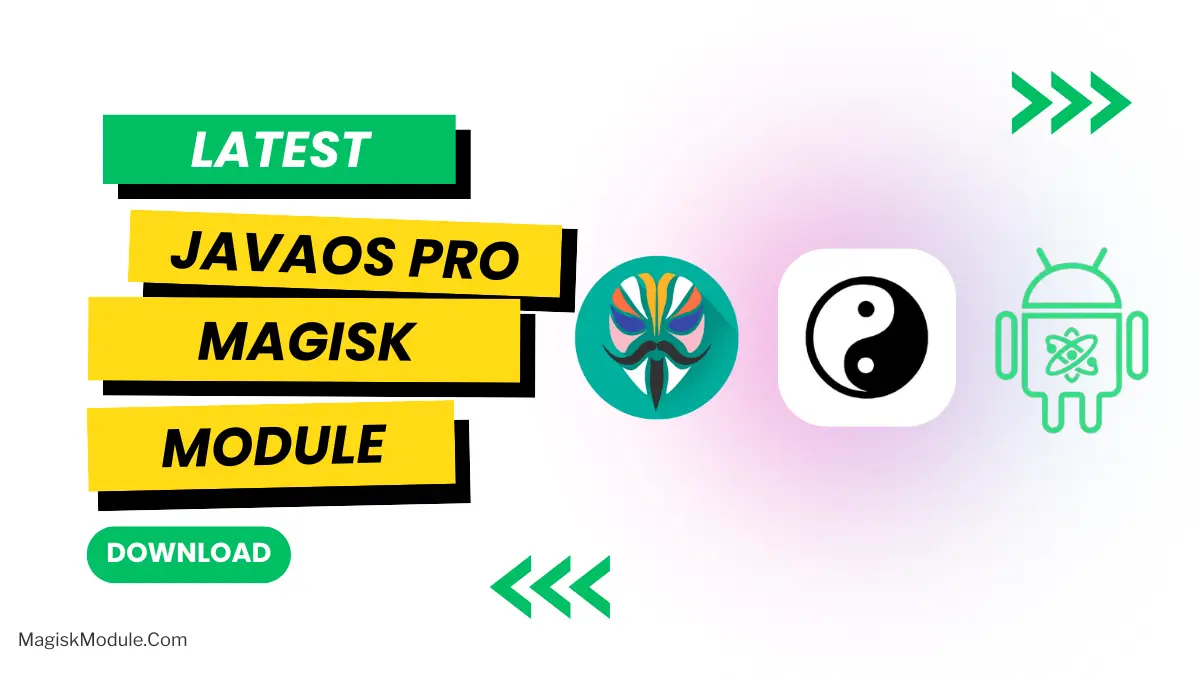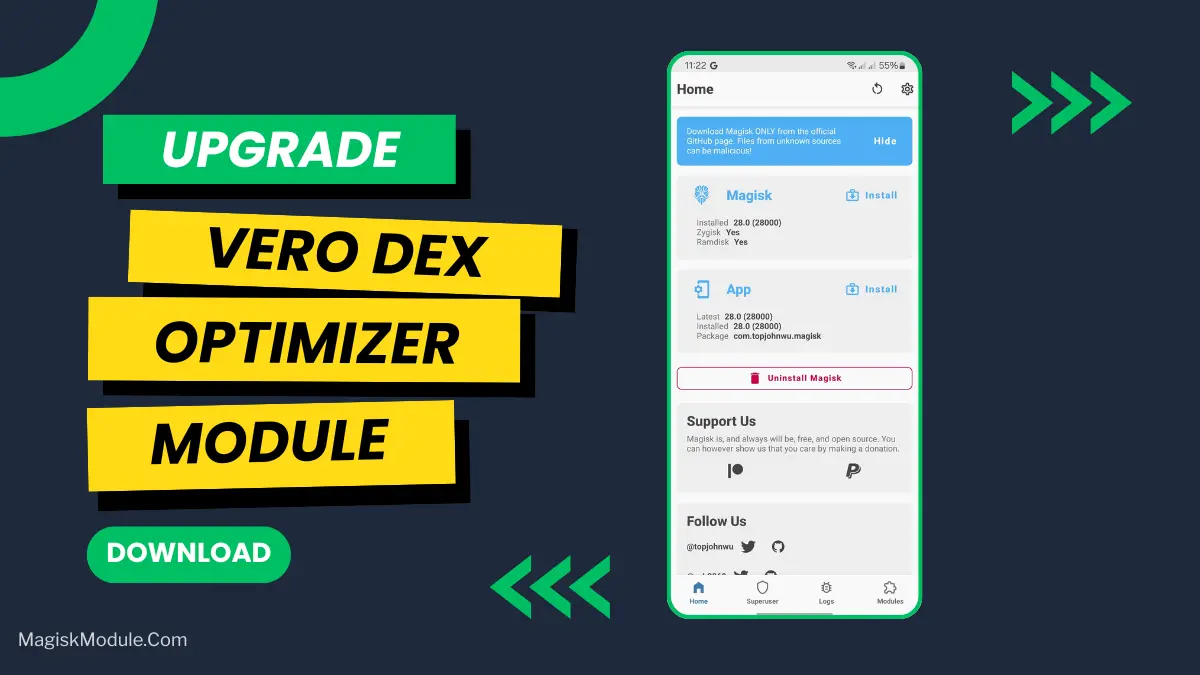![Touch Booster Install Via Brevent [No-Root] 1 Touch Booster](https://www.magiskmodule.com/wp-content/uploads/2025/10/Touch-Booster.webp)
| File Name | Touch Booster |
|---|---|
| Size | 3KB |
| Version | Final |
| Category | No Root |
| Android requirement | + 6.0 |
| Published By | Willy Gailo |
| Rating | 4.9 / 5 |
| Flash Via | Brevent/Qute |
Get Link
How to Use Non Rooted Phone:
Required Brevent App
- Get the Brevent app or Qute App from the google play store.
- Install the app on your device.
How to setup Brevent app or Qute App on your device
To use Brevent, you’ll need to enable Developer Options on your device:
- Turn on Wifi
- Go to Brevent App
- Tab on Developer Option
- Tap on
- Go to Settings > About Phone.
- Tap Build Number seven times to unlock Developer Options.
- Navigate to Settings > Developer Options and enable USB Debugging.
- Enable Wireless debugging from Developer Option.
- Then again goto the brevent app or Qute App and tap on wireless
debugging port. - Split Screen 1.Developer Option and 2.Brevent app or Qute App
- Goto Wireless debugging and tap on Pair device with pairing code from Developer Option..
- Copy the wifi paired code.
- Put the wireless pairing code in Brevent app and tap on wireless pair
- [Tutorial For Setup Brevent]
How to install the module?
- Download the module on your android.
- Open the Zarchiver app
- Extract the downloaded zip file and put the folder on internal storage.
- Go to Brevent or QUTE app and tap on Exec command from left site.
- Command: Now put on the installation command.
Installing Command
sh /sdcard/Touch-Boost-main/Touch-Boost.shUninstall Command
Get the command txt inside the downloaded zip fileEver feel like your phone’s touchscreen is just a tiny bit slow? You swipe, and there’s this almost invisible delay. Or in a game, you tap to shoot, and it feels like your character is thinking about it first. I noticed this all the time, especially in fast-paced games, and it drove me crazy.
That’s when I tried this touch booster tweak using Brevent, and wow, what a difference. The best part? You don’t need to root your phone, which is a huge relief. Brevent is a clever tool that lets you run this tweak in the background without any permanent changes to your system. It’s surprisingly simple to set up.
So, what does it actually do for you?
- Faster Touch Response: Makes your screen feel instantly more responsive to your fingers.
- Gaming Sensitivity Boost: Perfect for when every millisecond counts in a match.
- Reduces Input Lag: Gets rid of that tiny delay between your touch and the action on screen.
- Smoother Scrolling: Makes scrolling through feeds and websites feel buttery smooth.
- Quick Gesture Recognition: Your swipes and pinches are registered faster and more accurately.
- Improved Touch Accuracy: It just feels more precise, like your phone is finally listening properly.
- Low-Latency for Apps: Makes every app, not just games, feel snappier and more responsive.
- Speedy Touch Feedback: Everything from typing to tapping icons feels quicker.
- Better Multi-Touch: Great for games that require multiple fingers at once.
- Lightweight on Your Phone: It barely uses any battery or system resources, so it runs quietly in the background.
- Wide Compatibility: It works on a huge range of Android devices.
- An All-Around Smoother Experience: It just makes using your phone a more enjoyable experience day-to-day.
If your phone’s touchscreen has been feeling a little lazy, this is a fantastic and safe way to wake it up. It honestly made my old phone feel new again.