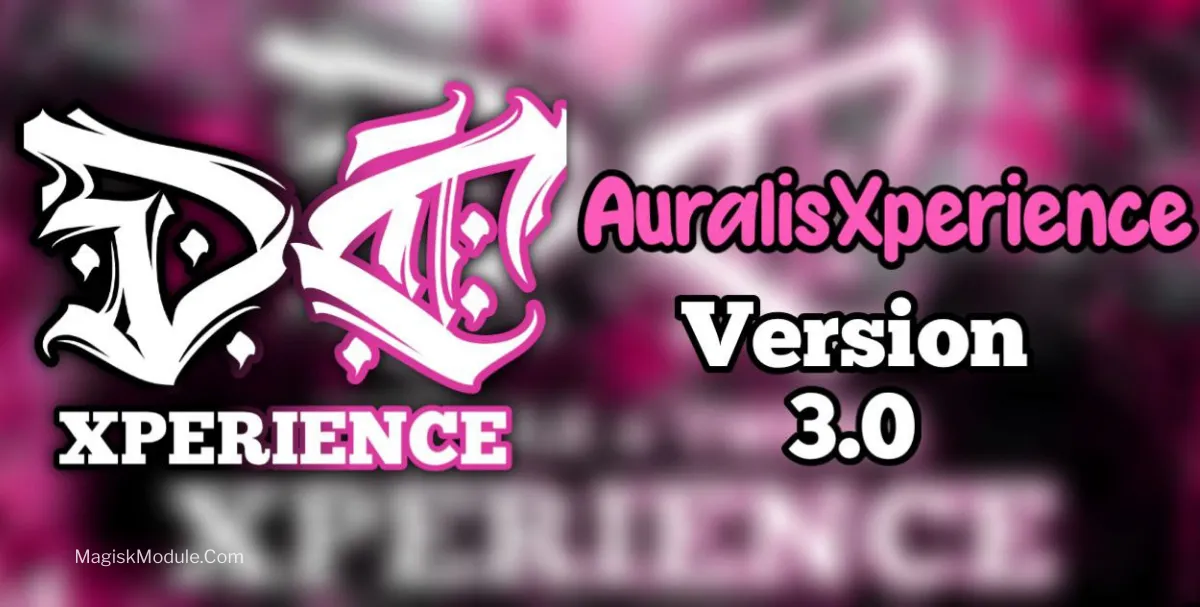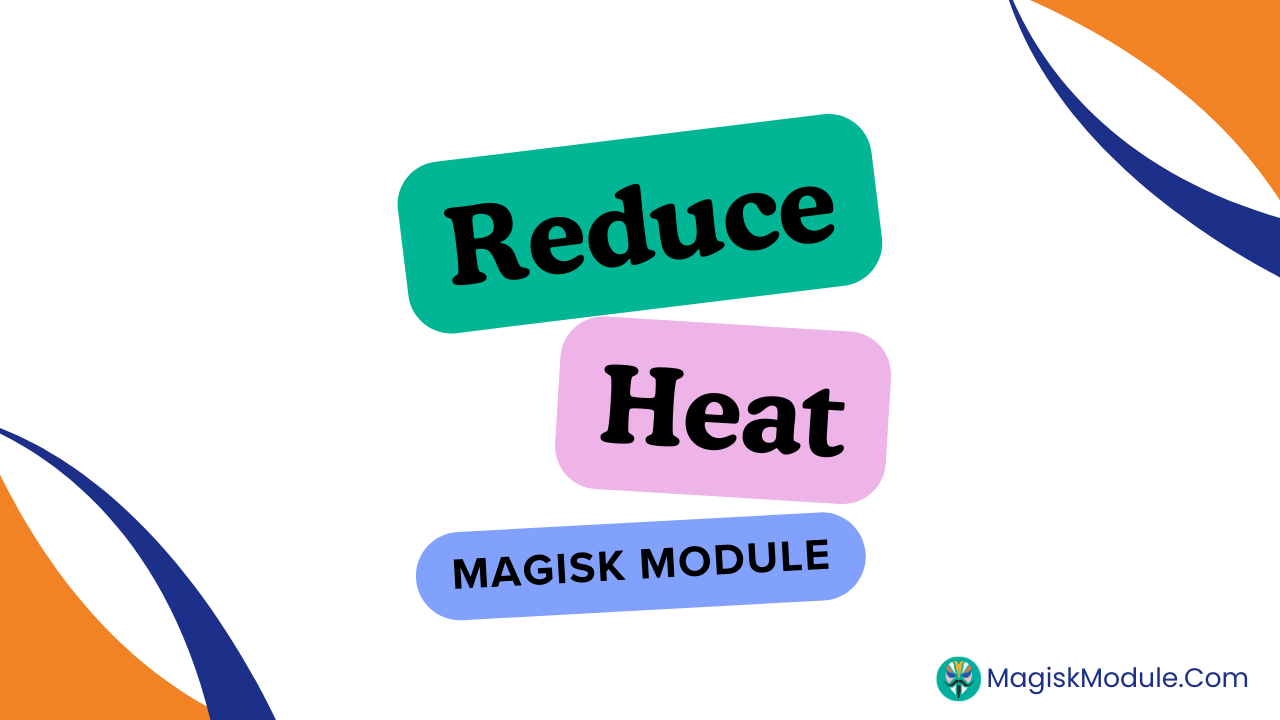![System & UI Accelerator Vexiro Module [No Root] 1 UI Accelerator](https://www.magiskmodule.com/wp-content/uploads/2025/08/UI-Accelerator.webp)
| File Name | UI Accelerator |
|---|---|
| Size | 19.75KB |
| Version | Final |
| Category | Vexiro Modules |
| Android requirement | + 6.0 |
| Published By | @traatweak | Zx Tweaks |
| Rating | 4.9 / 5 |
| Supported | Non Rooted |
Get Link
How to Setup Vexiro Apk via Shizuku
Install Shizuku App
- Get the Shizuku app from the google play store.
- Install the app on your device.
How to setup Shizuku app on your device
To use Shizuku, you’ll need to enable Developer Options on your device:
- Turn on Wifi
- Go to Settings > About Phone.
- Tap Build Number 7 times to unlock Developer Options.
- Then again go to the Shizuku app and tap on Pairing button.
- Go back to Settings > System > Developer Options and Enable Wireless debugging.
- Tap Wireless debugging > Pair device with pairing code.
- Copy the wifi paired code.
- Put the wireless pairing code in notification panel.
- Install Vexiro Manager and grant necessary permissions via Shizuku.
- [Video Tutorial For Setup Shizuku]
Install Vexiro Modules Without Root
- Grant Permissions: Grant necessary permissions via Shizuku.
- Install via Vexiro Manager:
- Open the Vexiro Manager.
- Tap on the “Modules” section.
- Tap on the “Install Module From Storage” section.
- Tap on the “SELECT A FILE” section and locate the geted file.
- Tap on the “Right Arrow ➡️” section And Confirm the installation.
- Reboot Your Device: After installation, reboot your device to activate the module.
You ever unlock your phone, tap Messages, and wait… and wait for it to open? Yeah, drives me nuts too. That’s why I grabbed the System & UI Accelerator Vexiro Module (no root needed!). Suddenly, everything just zips – apps fly open, menus scroll like butter, and even your keyboard keeps up when typing fast. It’s like your phone chugged an espresso. Seriously, if your Android feels sluggish, grab this. Game-changer.