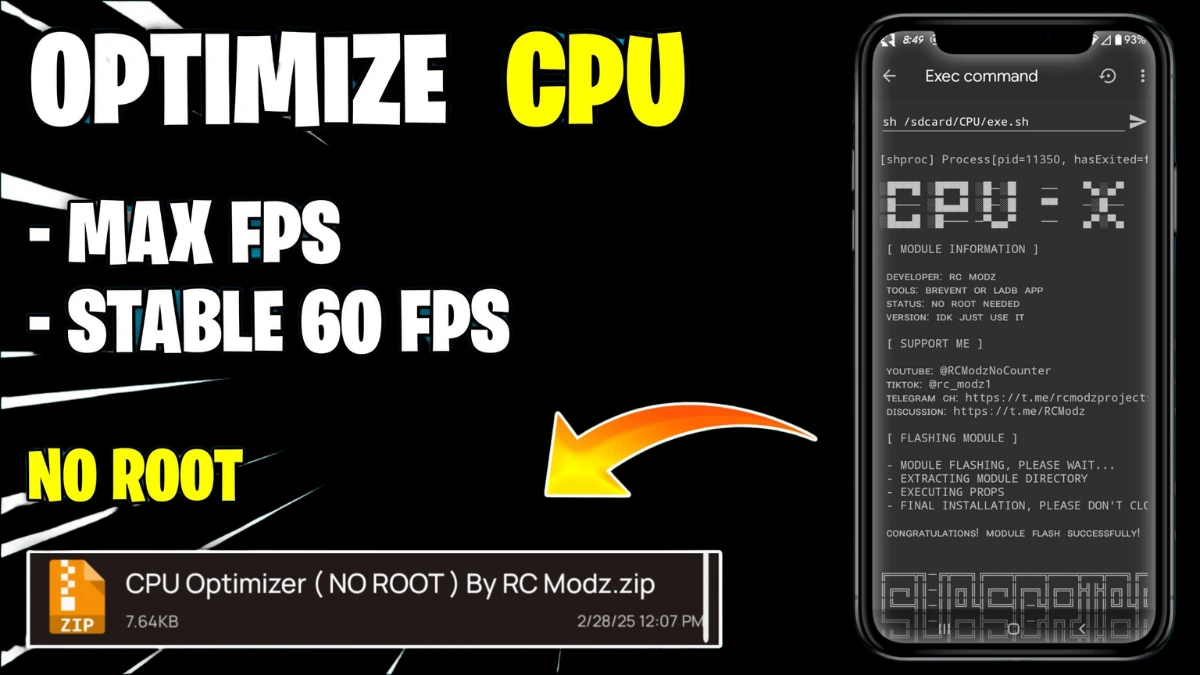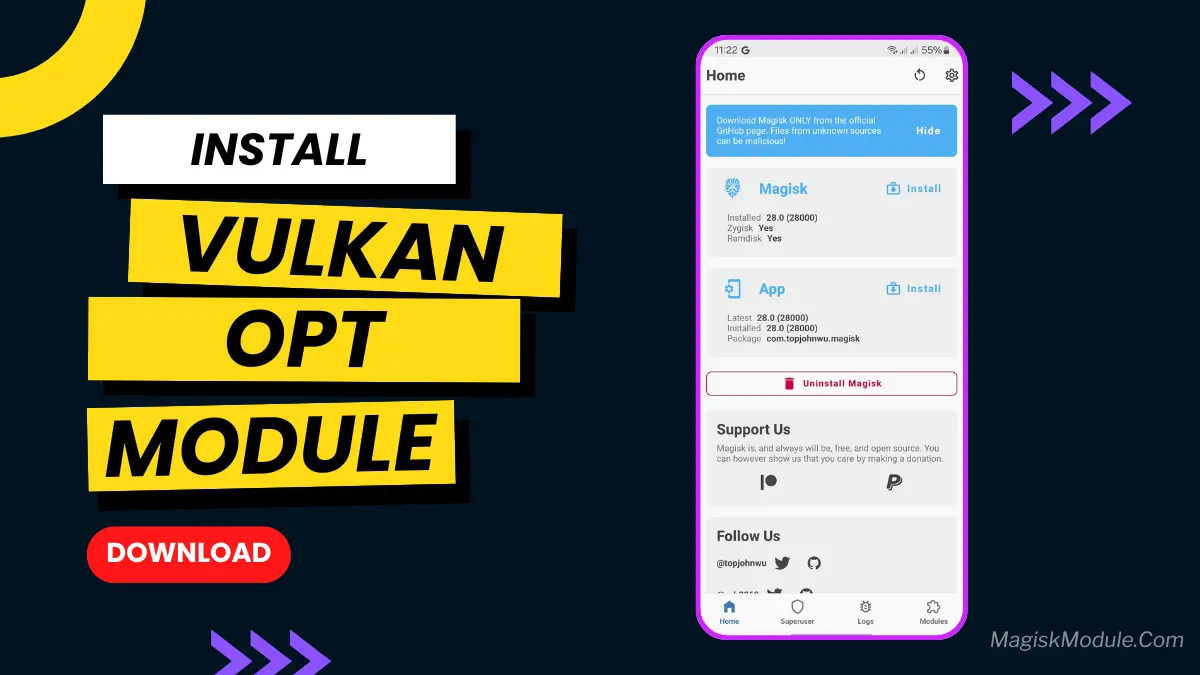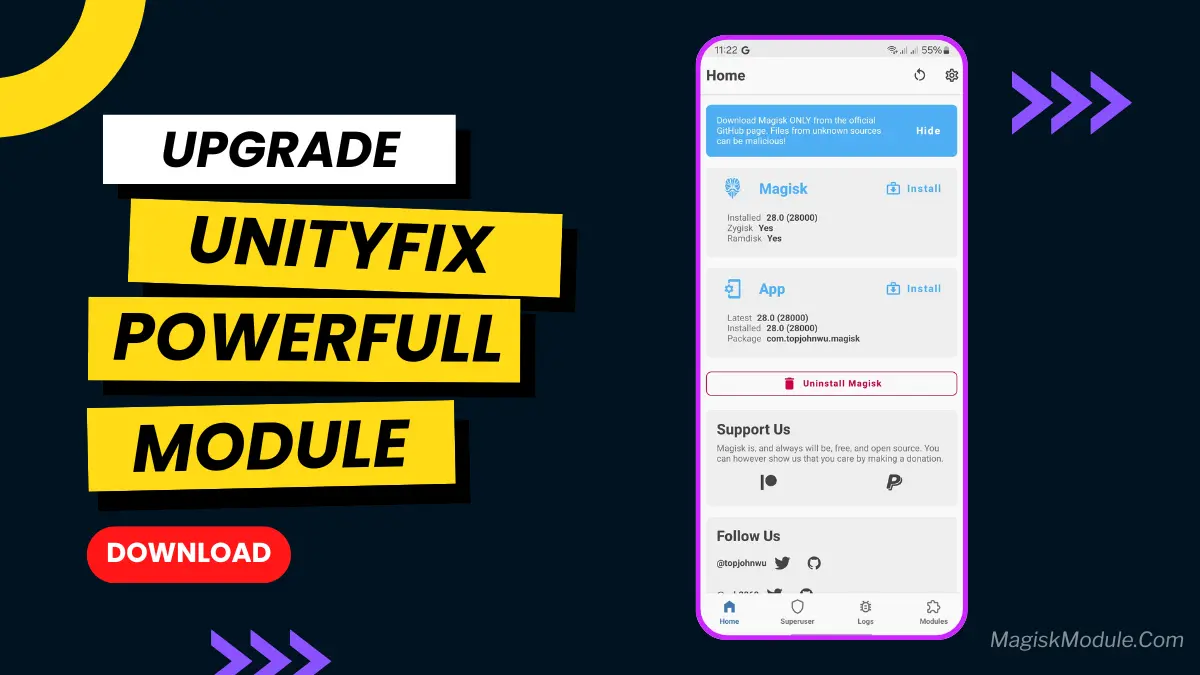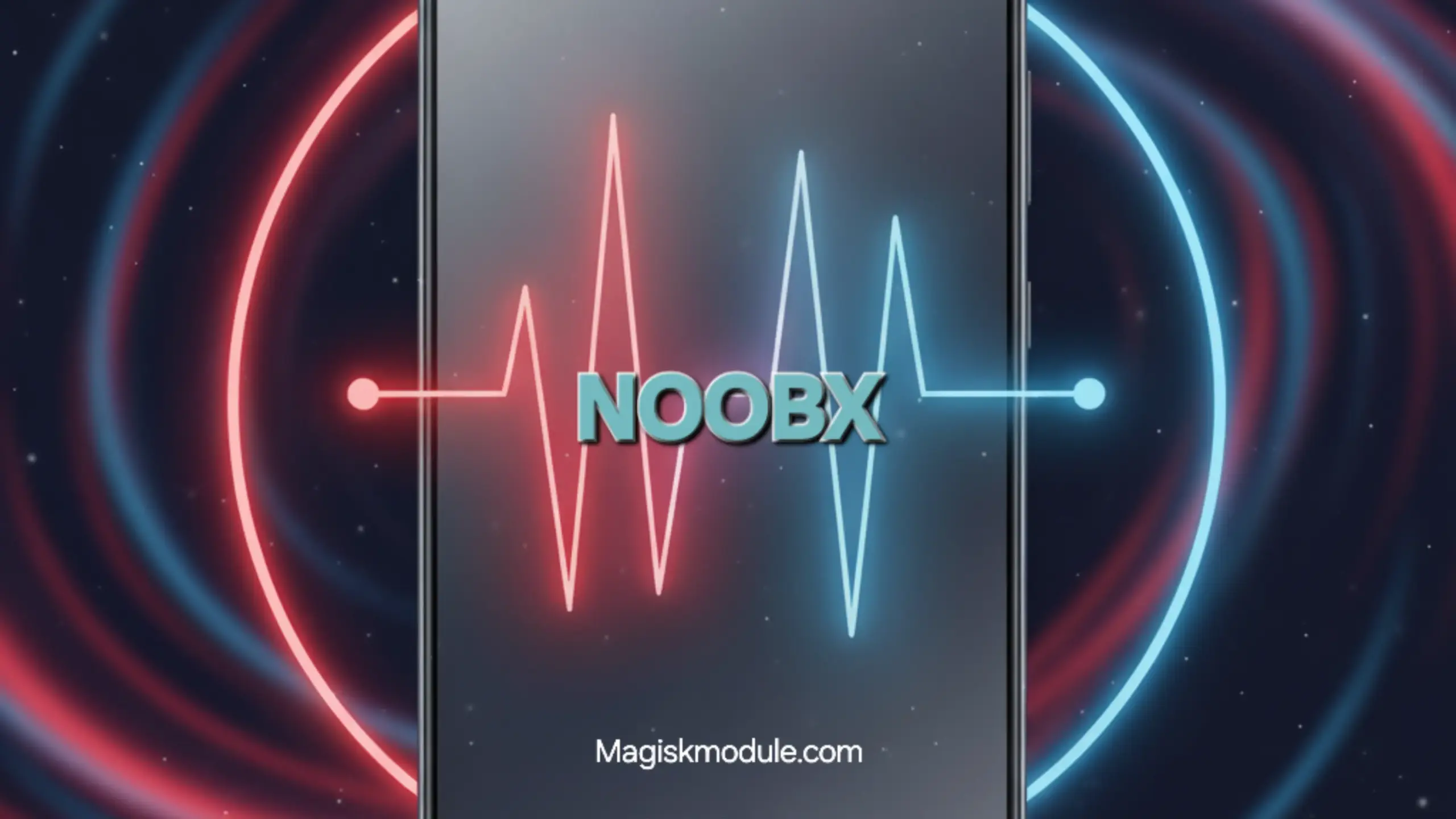
| File Name | Thermal Optimizer |
|---|---|
| Size | 3KB |
| Version | Final |
| Category | Magisk Modules |
| Android requirement | + 6.0 |
| Published By | NoobX |
| Rating | 4.9 / 5 |
| Install Via | Magisk / KSU / APatch |
Get Link
Step-by-Step Installation:
- Ensure Root Access: The first prerequisite is having root access via a custom recovery.
- Install via Magisk Manager:
- Open the Magisk Manager.
- Tap on the “Modules” section.
- Click “Install from Storage” and locate the geted file.
- Confirm the installation and allow the module to apply the necessary changes.
- Reboot Your Device: After installation, reboot your device to activate the module.
Optimizes Galaxy A73 for cool, stable long gaming: Dynamically Raises thermal thresholds with Safety checks, Disables aggressive Stupid not helpful GOS. Keep Snapdragon778G working in best condition by Intelligently Monitoring temps!
minMagisk=27000