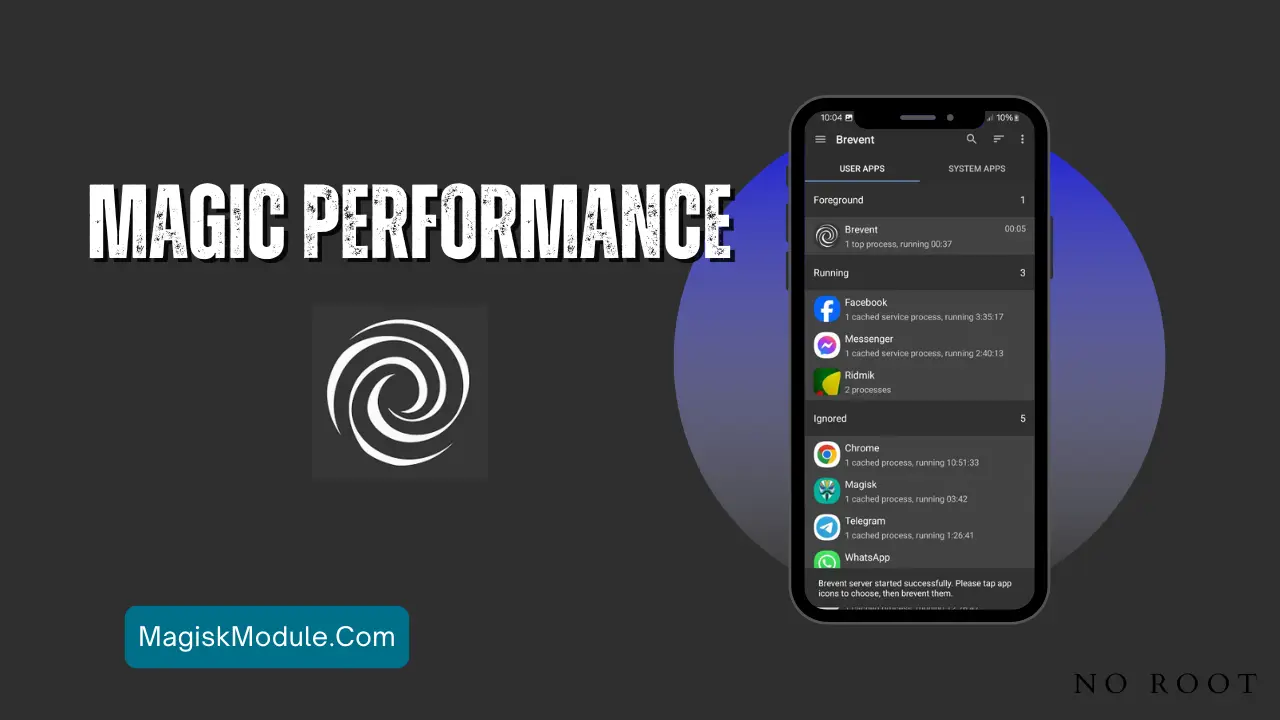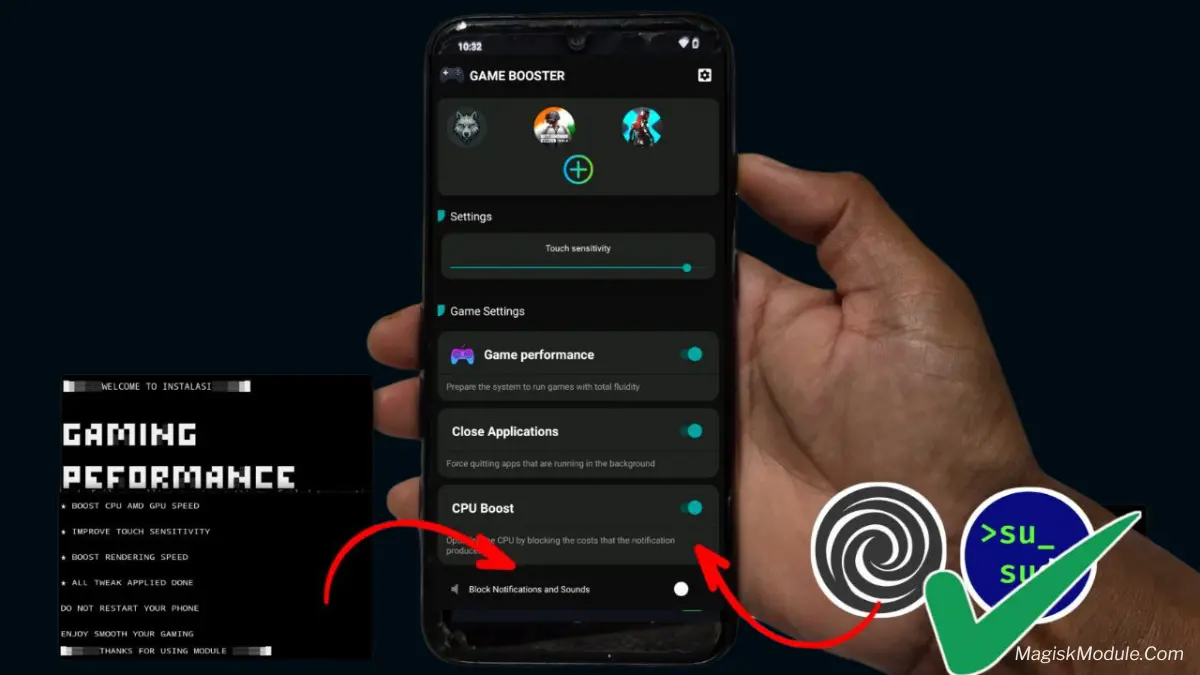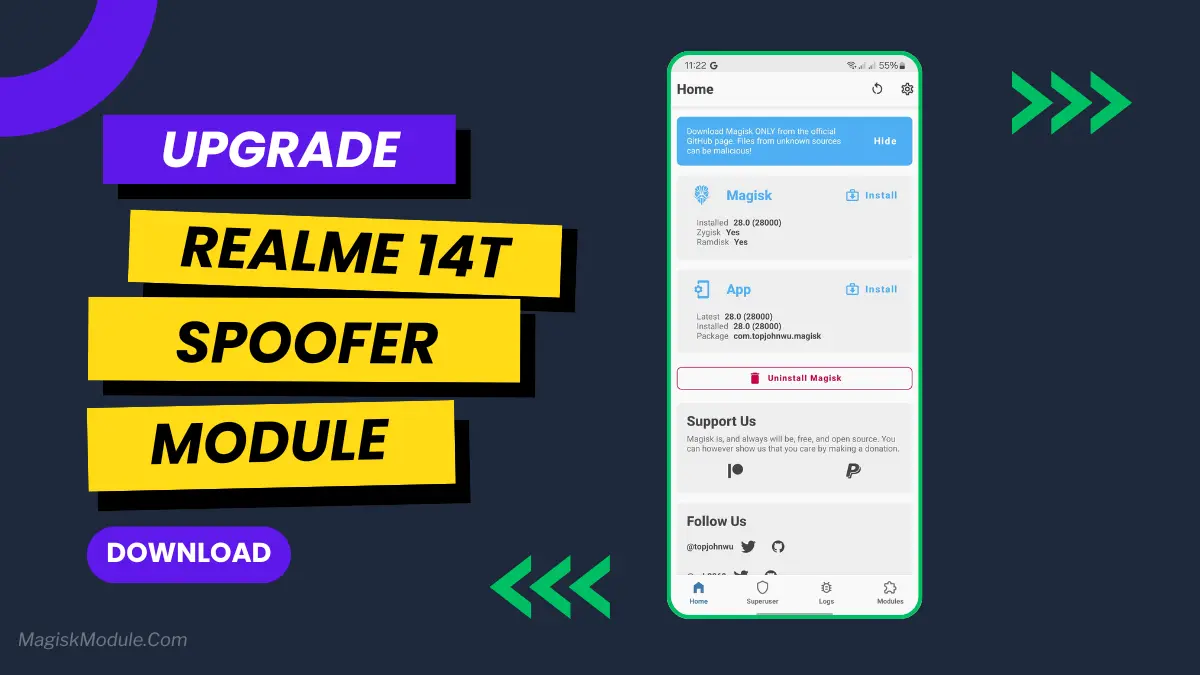
| File Name | Ghost |
|---|---|
| Size | 8.9KB |
| Version | v1.2 |
| Category | Magisk Modules |
| Android requirement | + 6.0 |
| Published By | Willy Gailo |
| Rating | 4.9 / 5 |
| Flash Via | Magisk, KSU, APatch |
Get Link
Step-by-Step Installation:
- Ensure Root Access: The first prerequisite is having root access via a custom recovery.
- Install via Magisk Manager:
- Open the Magisk Manager.
- Tap on the “Modules” section.
- Click “Install from Storage” and locate the geted file.
- Confirm the installation and allow the module to apply the necessary changes.
- Reboot Your Device: After installation, reboot your device to activate the module.
This Magisk module allows you to spoof your device information (vendor, name, CPU, GPU) to enhance performance in apps that might throttle or limit functionality based on device model.
Features
- Spoofs device information to high-end models
- Spoofs processor vendor and build fingerprints
- Intelligent device detection to choose the most compatible profile
- Supports 15+ device profiles across multiple brands (Realme, Redmi, Xiaomi, Samsung, OPPO, OnePlus, Vivo, Infinix, Itel)
- Compatible with all CPU types (Snapdragon, MediaTek, Exynos, Unisoc)
- Compatible with Android 10+
- Applies performance tweaks to CPU, GPU, and I/O
Default Device Profile
- Device: Realme 14T 5G (RMX1432)
- Manufacturer: OPPO
- CPU: MediaTek Dimensity 8350 (MT6886)
- CPU Vendor: MediaTek
- GPU: Mali-G615 MC6
- RAM: 12GB
- Storage: 512GB
- Build Fingerprint: realme/RMX1432/RMX1432:13/TKQ1.221114.001/1673459339:user/release-keys
Enhanced Spoofing
The module now includes comprehensive CPU and vendor spoofing:
- Full CPU ABI fingerprinting (arm64-v8a, armeabi-v7a)
- Vendor-specific properties for each processor type
- Build fingerprints that match high-end devices
- Version-specific identifiers for app compatibility
Smart Features
- Auto-detects your device brand and selects a compatible profile
- Properly applies CPU/GPU properties based on the selected model
- Detailed logging for troubleshooting
Notes
This module modifies system properties and could potentially cause issues with some apps
If you experience any problems, simply disable or uninstall the module through Magisk Manager
A log file is created at /data/local/tmp/device_spoofer.log
Author: [email protected]