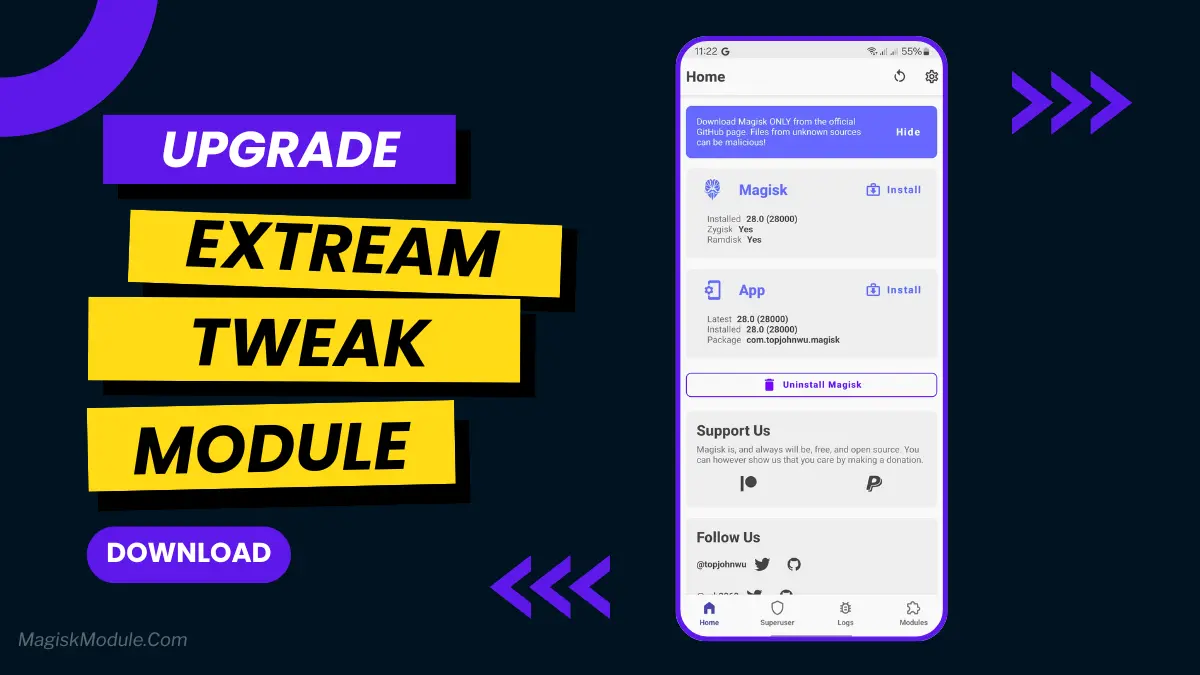
| File Name | Extream Tweak |
|---|---|
| Size | 3.8KB |
| Version | v1.1 |
| Category | Magisk Modules |
| Android requirement | + 6.0 |
| Published By | @arsipsecret |
| Rating | 4.9 / 5 |
| Price | Free |
Get Link
Step-by-Step Installation:
- Ensure Root Access: The first prerequisite is having root access via a custom recovery.
- Install via Magisk Manager:
- Open the Magisk Manager.
- Tap on the “Modules” section.
- Click “Install from Storage” and locate the geted file.
- Confirm the installation and allow the module to apply the necessary changes.
- Reboot Your Device: After installation, reboot your device to activate the module.
Changelog
CPU & GPU Performance Enhancements
- Set all CPU cores to online and performance governor.
- Maximize GPU performance by enabling high-frequency mode and disabling GPU throttling.
- Force clock, bus, and rail always-on for smoother gaming performance.
- Adaptive SoC detection (Qualcomm, Mediatek, Exynos, UNISOC) with targeted optimizations.
Rendering & UI Boost
- Enable SkiaGL rendering backend for smoother UI rendering.
- Force GPU hardware acceleration across UI and animations.
- Enable triple buffering and Vulkan pipeline cache for enhanced frame stability.
- Disable unnecessary background visual rendering (dirty regions).
- Disable early wakeup in SurfaceFlinger for improved frame consistency.
Memory & Cache Management
- Enable memory compaction and fine-tuned swappiness for faster RAM recovery.
- Set optimized dirty page ratios to reduce lag spikes.
- Automatic cache cleaning every 250 seconds to keep memory fresh during gameplay.
I/O & Storage Optimization
- Set I/O scheduler to deadline for faster data access.
- Increase read-ahead buffer size to 1024 KB for smoother asset loading.
Thermal & Power Tweaks
- Disable thermal throttling for uninterrupted gaming performance.
- Lock thermal trip points to prevent unwanted downclocking.
- Disable unnecessary power-saving features during high performance mode.
Thermal & Power Tweaks
- Disable thermal throttling for uninterrupted gaming performance.
- Lock thermal trip points to prevent unwanted downclocking.
- Disable unnecessary power-saving features during high performance mode.
Animation & UI Responsiveness
- Disable all system animations for instant UI response.
- Version-based tweaks for Android 8 to 15 to ensure maximum compatibility.
Network Optimization
- Set TCP congestion control to BBR for lower latency and better network stability.
- Disable slow start after idle for faster connection recovery.
ROM & Kernel Specific Enhancements
ROM-specific tweaks for LineageOS, crDroid, and MIUI to maximize their internal performance modes.
Kernel-based tuning profiles for CAF, CLO, and HALL kernel builds.
Hey fellow Android fans! Ever wish your phone was faster, like when gaming or doing lots of things at once? That annoying lag in PUBG Mobile? Apps taking ages to open? I felt the same on my old phone. But then I tried the Extream Tweak Magisk Module, and it was like unlocking a new level of speed. If you’re rooted and want speed, this module is a must-try.
Why You Need This Tweak
Even top phones can be slow because of careful settings for battery life or stability. Thermal throttling happens quickly, and background tasks slow things down. Games don’t always get the resources they need. Generic “boosters” don’t work well. Extream Tweak changes kernel and system settings that most apps can’t touch. It’s the Android performance tweak you’ve been missing.
Features & Benefits
So, what makes this module so special? Here’s how it changes things:
- Buttery Smooth Gameplay & UI: No more jitters! Games like COD Mobile or Genshin Impact run smoother. Even scrolling is smooth thanks to its UI optimizations. It’s a real lag reducer.
- Raw Speed & Responsiveness: Apps open faster. Multitasking is quicker. This module boosts performance by optimizing CPU and I/O operations.
- Smarter Resource Management: It’s not just about being fast. It keeps things clean and manages power well during long sessions. This is rare.
- Built for Gamers: The PUBG Boost mode is amazing. It gives games more resources, cuts down background tasks, and handles heat better for long gaming sessions.
Final Thoughts
If your rooted Android isn’t fast enough, try the Extream Tweak Magisk Module in 2025. It’s a real speed booster. You might need to tweak settings a bit, but the difference is huge. Give it a try and see the difference for yourself!











