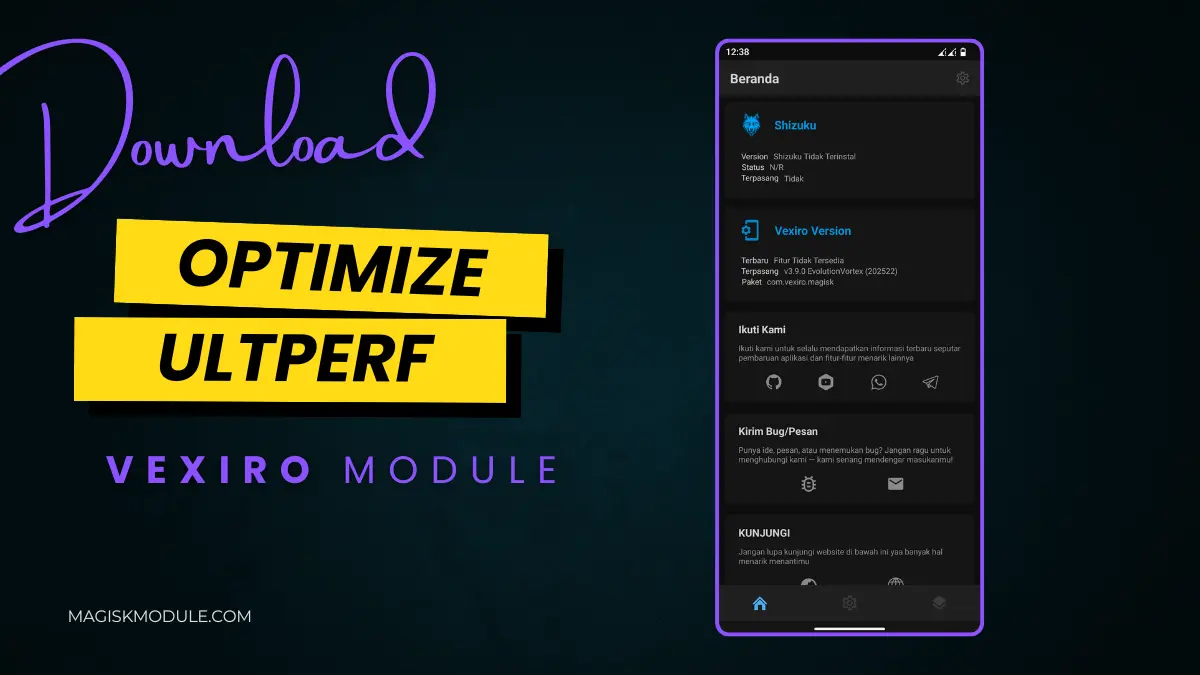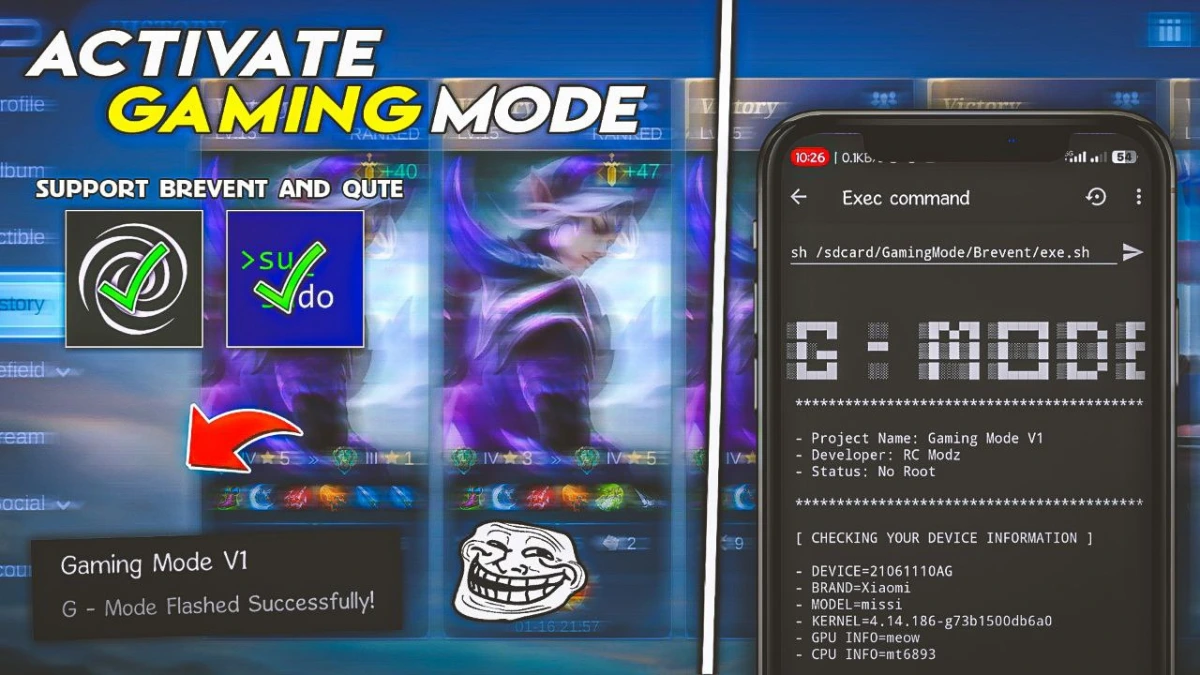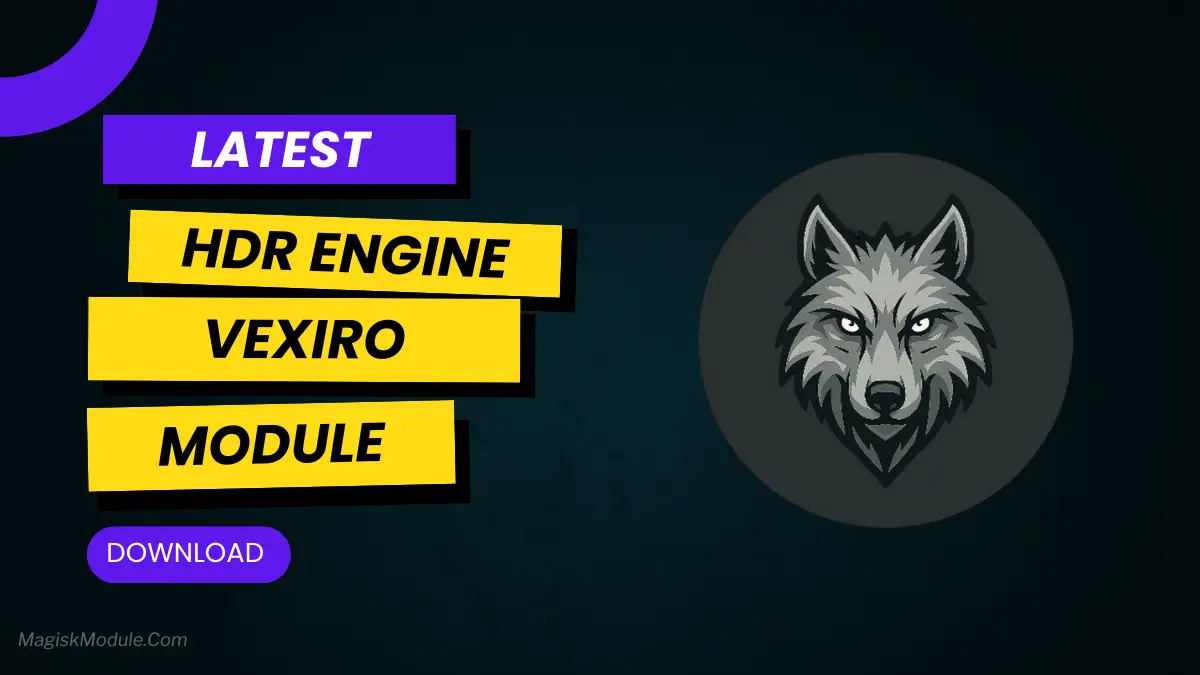| File Name | Gaming Script |
|---|---|
| Size | 460KB |
| Version | Final |
| Category | Gaming Config |
| Android requirement | + 6.0 |
| Published By | Gaming Tweaks |
| Rating | 4.9 / 5 |
| Price | Free |
Get Link
How to Apply New Config?
- Extract The Config
- After Extract Select Colour Style
- Then Copy “Files” Folder
- Then Go To
- Internal Storage
- Android
- Data
- com.com.tencent.ig or com.pubg.imobile
- Files [Past here]
- Thats All Now Open Your Game And Enjoy
FIX Access is denied in ZArchiver | Copy Paste Tutorial
You’re in a top 10 showdown, your crosshair steady—when sudden lag turns your perfect spray into confetti. Or maybe you’ve watched killcams where enemies snap to heads like magnets. I’ve been there too. But before you dive into shady “magic bullet” scripts, let’s talk real ways to boost PUBG performance without risking your account.
Why Players Reach for Scripts
We get it:
- No Recoil scripts promise laser-like control
- 90 FPS Unlock tweaks tempt with buttery smoothness
- Aim Assist tools seem like easy-mode
But here’s the cold truth:
🔴 99% of “auto headshot” or “bullet tracking” scripts are detected within weeks.
🛑 Using them = permanent ban. No appeals.
I’ve seen top clans lose years of progress overnight. Instead, focus on legit performance boosters that work with the game—not against it.
✅ Legit Tools
- GFX Tool (safe config unlocks)
- Magisk modules (system-level optimization)
- Game Booster apps (RAM/CPU focus)
❌ Bannable
- No Recoil scripts
- Auto Headshot mods
- “Magic Bullet” injectors
Performance Boosters
🚀 FPS Boost & Lag Fixes
- GFX Tool Scripts: Lower resolution scaling for 20%+ FPS gains (tested on Snapdragon 680)
- RAM Cleaners: Stop background apps from stealing resources during firefights
- Network Optimizers: Reduce ping spikes by 30-50% with DNS tweaks
My Redmi Note 10 Pro went from 40 FPS to 60 FPS in Erangel using GFX Tool—no ban in 8 months.
🎯 Aim & Control Enhancements
- Gyroscope Tuning: Refine sensitivity for flick shots (not auto-aim!)
- Touch Response Boost: Reduce input delay in settings
- Anti-Shake Training: Practice recoil control in Training Grounds
Pro Tip: Try “Gyro Only” scope sensitivity for sniper stability.
🌿 Visual Optimization
- No Grass/Fog Removal: Illegal mods ✋
- Safe Alternative: Use “Colorful” or “Realistic” GFX profiles to enhance visibility legally
- Wider FOV: Adjust aspect ratio in settings