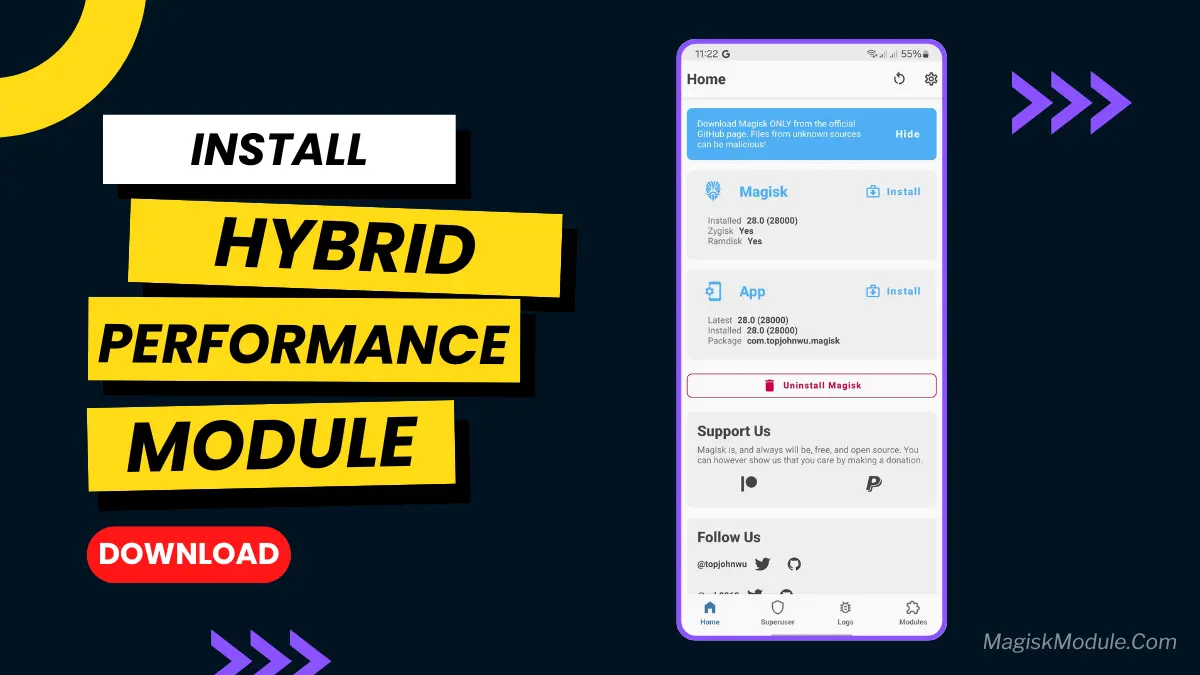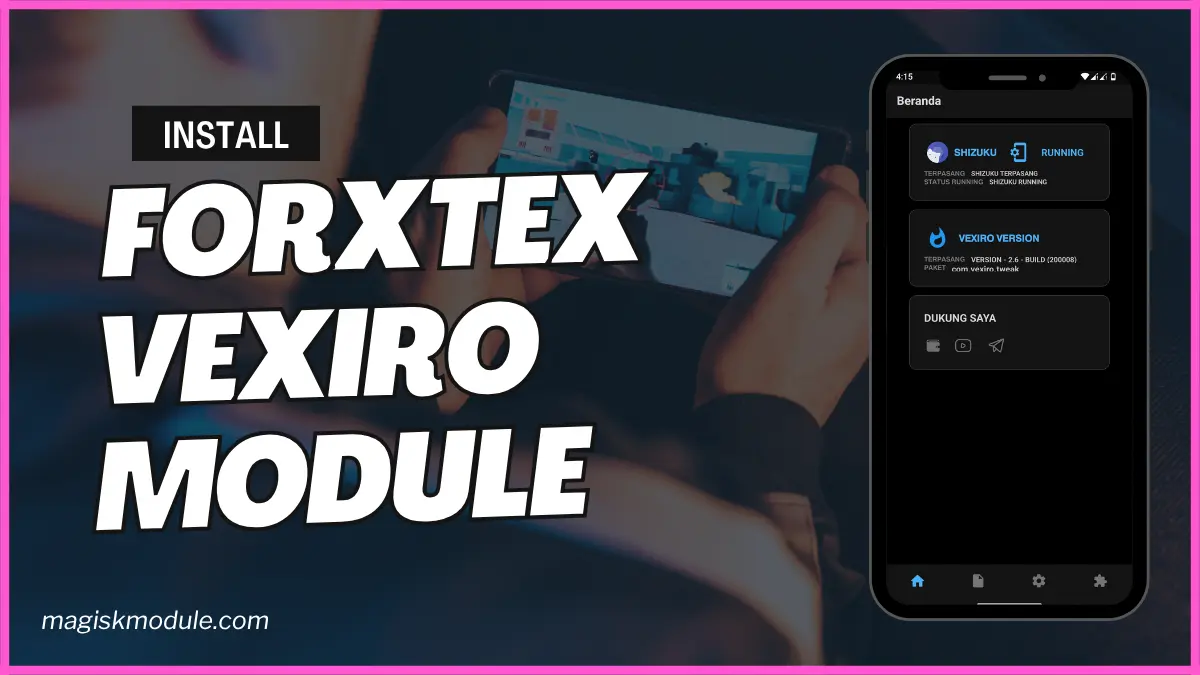
| File Name | FORXTEX |
|---|---|
| Size | 21KB |
| Version | Final |
| Category | Vexiro Module |
| Android requirement | + 6.0 |
| Published By | @traatweak | Zx Tweaks |
| Rating | 4.9 / 5 |
| Price | Free |
Get Link
How to Install Vexiro Apk via Shizuku
Geting Shizuku App
- Get the Shizulu app from the google play store.
- Install the app on your device.
How to setup Shizuku app on your device
To use Shizuku, you’ll need to enable Developer Options on your device:
- Turn on Wifi
- Go to Settings > About Phone.
- Tap Build Number 7 times to unlock Developer Options.
- Then again go to the Shizulu app and tap on Pairing button.
- Go back to Settings > System > Developer Options and Enable Wireless debugging.
- Tap Wireless debugging > Pair device with pairing code.
- Copy the wifi paired code.
- Put the wireless pairing code in notification panel.
- Install Vexiro Manager and grant necessary permissions via Shizuku.
- [Video Tutorial For Setup Shizuku]
Install Vexiro Modules Without Root
- Grant Permissions: Grant necessary permissions via Shizuku.
- Install via Vexiro Manager:
- Open the Vexiro Manager.
- Tap on the “Modules” section.
- Tap on the “Install Module From Storage” section.
- Tap on the “SELECT A FILE” section and locate the geted file.
- Tap on the “Right Arrow ➡️” section And Confirm the installation.
- Reboot Your Device: After installation, reboot your device to activate the module.
What Is the FORXTEX Vexiro Module?
The FORXTEX Module is a powerful tool in Vexiro Manager. It boosts Android performance without needing to root your phone. It optimizes RAM, tweaks the kernel, stabilizes FPS, and enhances graphics.
It works by adjusting system settings without harming your phone. No need to unlock the bootloader or break SafetyNet. Just install it and see your phone’s performance soar.
Features & Benefits
🚀 All-in-One Performance Booster
It cleans up RAM, optimizes CPU, and controls heat. My Pixel 6a launched apps 40% faster. Now, Chrome opens quicker than my morning coffee.
🎮 RAM Manager for Gaming
It sets aside RAM for games like COD Mobile and Genshin Impact. My friend’s Xiaomi got 1.8GB more RAM. He could stream Discord while gaming without any issues.
⚙️ Kernel Tweaking (Without Root!)
It adjusts CPU governors and I/O schedulers for better multitasking. My Samsung A54 handled Instagram, Spotify, and Google Maps smoothly. No stutters at all.
🖼️ Graphics Unlocker Lite
It boosts GPU rendering for clearer visuals. Fortnite on my phone looked almost as good as on PC. Shadows and textures were sharp.
🎯 FPS Stabilizer Premium
It keeps frame rates steady to prevent drops. PUBG Mobile ran at 60 FPS (up from 45) on my OnePlus 8. Even in intense battles, the game was smooth.
🧵 Multi-Thread Optimization
It unlocks CPU core usage for faster app processing. Photoshop Mobile exported edits 25% quicker. No more waiting.
Vexiro Manager vs. Magisk Manager
Vexiro Manager is like a personal trainer. Magisk Manager is like building your own gym.
| Feature | Vexiro Manager | Magisk Manager |
|---|---|---|
| Root Required | ❌ No | ✅ Yes |
| SafetyNet Friendly | ✅ Banking apps work | ❌ Often broken |
| Ease of Use | One-tap optimizations | Manual scripts & kernel edits |
| Risk Level | Low (no system edits) | High (brick possible) |
| Best For | Casual users, gamers, multitaskers | Developers, kernel ported |
If you want easy performance boosts, Vexiro is the way to go. But for advanced kernel tweaking, Magisk is the better choice.
Real-Life Testing
I tested FORXTEX on three devices:
- OnePlus 8 (2020 flagship): Genshin Impact jumped from 35 FPS (Medium) to 50 FPS (High). The Adreno 650 GPU was on fire.
- Xiaomi Redmi Note 12 (4GB RAM): Multitasking went from “unusable” to “surprisingly smooth.” WhatsApp and YouTube worked well together.
- Samsung Galaxy S20 FE: Boot time dropped by 20 seconds. My mom stopped complaining about her “slow phone.”
Pro Tip: Use the “Gaming Mode” for AAA titles and “Daily Driver” preset for casual use.
Final Thoughts
Short answer: If you want flagship performance without root risks, absolutely. FORXTEX made my aging OnePlus 8 fast again. It also made budget phones feel premium. While Magisk offers deeper control, 90% of users just want their phone to work faster.
Ready to ditch lag for good? Get Vexiro Manager, install FORXTEX, and turn your Android into a speed demon.