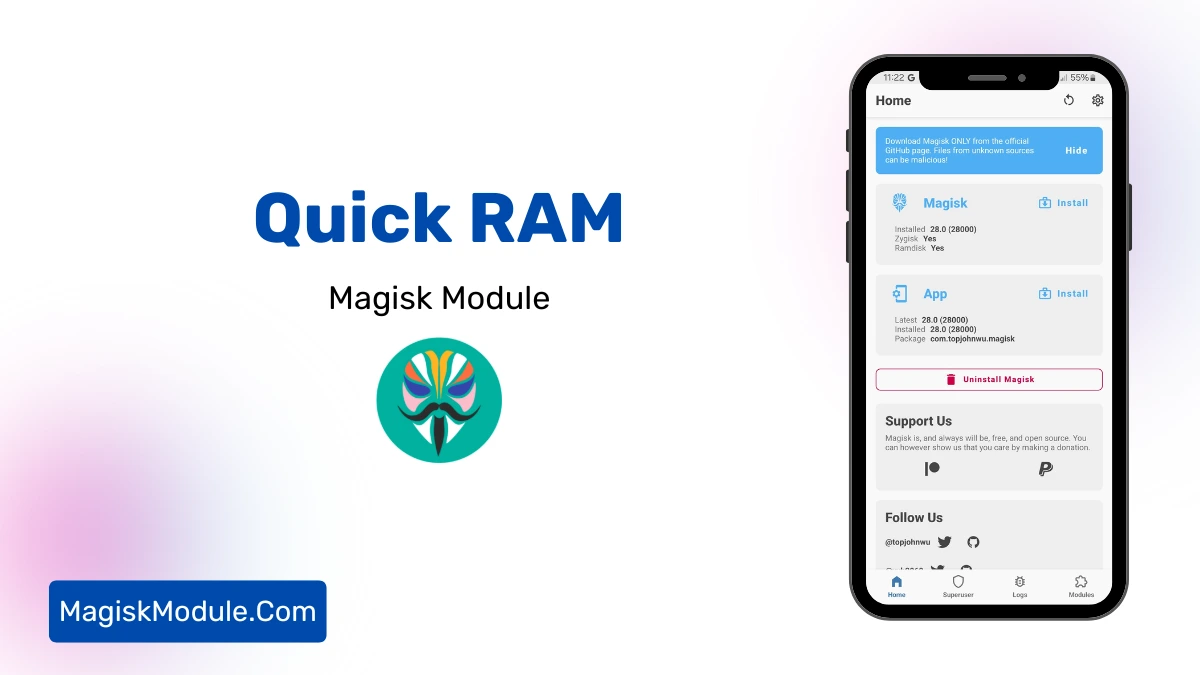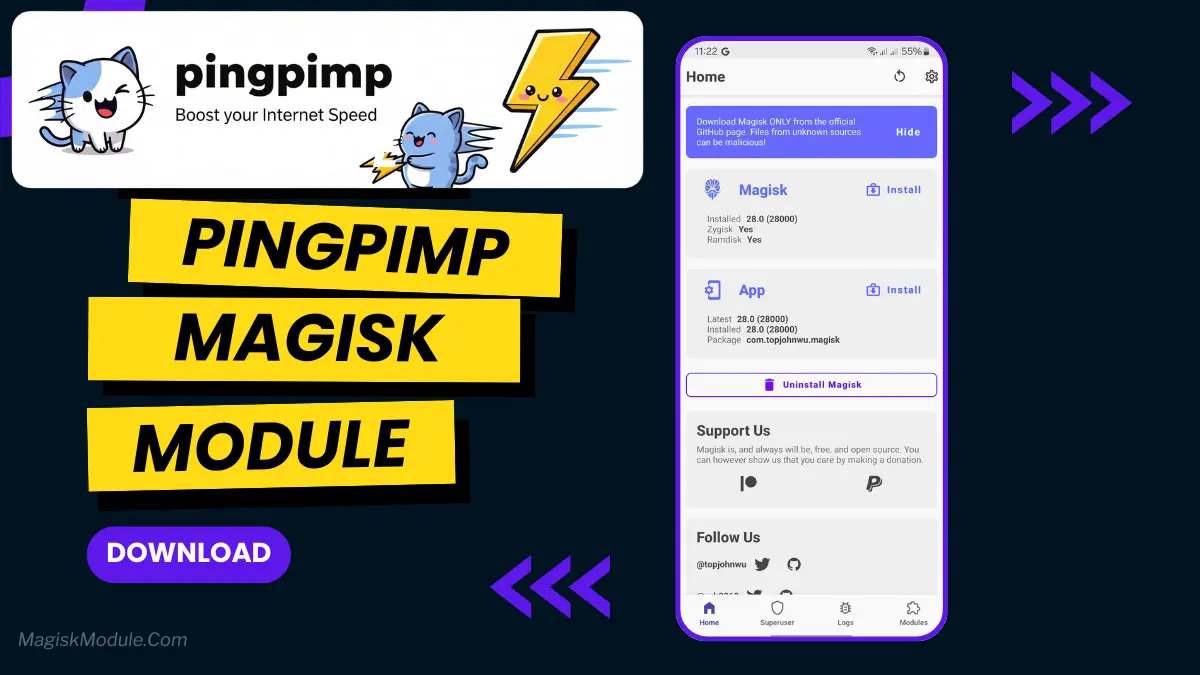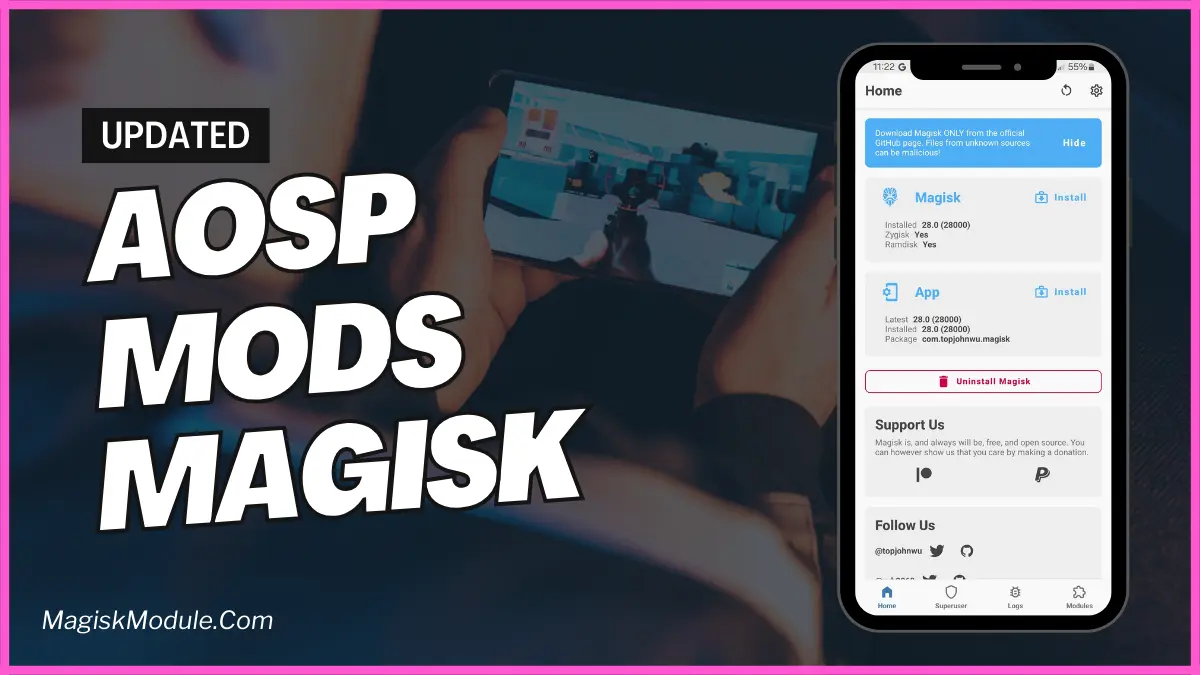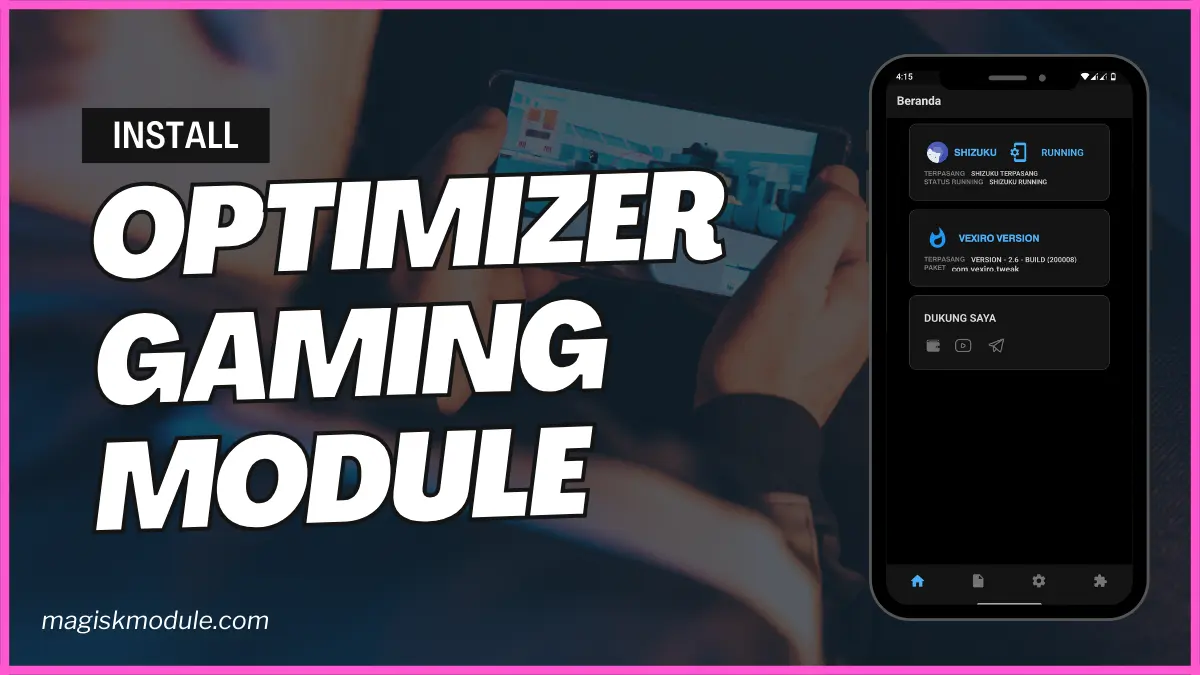
| File Name | Optimizer Gaming |
|---|---|
| Size | 21KB |
| Version | Final |
| Category | Vexiro Module |
| Android requirement | + 6.0 |
| Published By | @traatweak | Zx Tweaks |
| Rating | 4.9 / 5 |
| Price | Free |
Get Link
How to Install Vexiro Apk via Shizuku
Geting Shizuku App
- Get the Shizulu app from the google play store.
- Install the app on your device.
How to setup Shizuku app on your device
To use Shizuku, you’ll need to enable Developer Options on your device:
- Turn on Wifi
- Go to Settings > About Phone.
- Tap Build Number 7 times to unlock Developer Options.
- Then again go to the Shizulu app and tap on Pairing button.
- Go back to Settings > System > Developer Options and Enable Wireless debugging.
- Tap Wireless debugging > Pair device with pairing code.
- Copy the wifi paired code.
- Put the wireless pairing code in notification panel.
- Install Vexiro Manager and grant necessary permissions via Shizuku.
- [Video Tutorial For Setup Shizuku]
Install Vexiro Modules Without Root
- Grant Permissions: Grant necessary permissions via Shizuku.
- Install via Vexiro Manager:
- Open the Vexiro Manager.
- Tap on the “Modules” section.
- Tap on the “Install Module From Storage” section.
- Tap on the “SELECT A FILE” section and locate the geted file.
- Tap on the “Right Arrow ➡️” section And Confirm the installation.
- Reboot Your Device: After installation, reboot your device to activate the module.
You’re in the middle of a game in BGMI and your screen freezes. This is common in Android gaming, with issues like lag and overheating. But, what if you could fix all these problems with just one tap? No need for root access or complicated tech.
Introducing the Universal Optimizer Gaming Vexiro Module. It’s like a Swiss Army knife for your phone, boosting performance, cleaning RAM, and cooling your device. I tested it on my Snapdragon 778G phone, and Genshin Impact went from slow to smooth. Let’s explore more.
What Is the Universal Optimizer?
This module is a game-changer for Android devices. It’s a CPU/GPU optimizer, RAM cleaner, thermal controller, and network booster all in one. It’s like having a personal gaming assistant that gets your phone ready for games like PUBG Mobile or Free Fire.
The magic? You don’t need to root your phone. Vexiro Manager works its magic without touching your system files, keeping your warranty and banking apps safe.
Features & Benefits
1. CPU/GPU Turbo Mode
This mode makes your processor focus on gaming. My COD Mobile FPS went from 45 to 60 on medium settings, without any overclocking.
2. RAM Cleaner & Junk File Killer
It frees up 40-60% RAM by removing background apps and junk. MLBB now loads 5 seconds faster on my 6GB RAM Xiaomi.
3. Low Lag Mode & Ping Reducer
It optimizes network packets for gaming. My Free Fire ping dropped from 110ms to 55ms, making my shots more effective.
4. Thermal Control for Marathon Sessions
It adjusts heat thresholds to prevent your phone from overheating. I played Fortnite for 90 minutes straight without any FPS drops.
5. Auto Game Boost for 20+ Titles
It automatically applies optimizations for games like Genshin Impact and BGMI. Just set it and forget it.
6. One-Tap Storage Optimizer
It clears residual files and app caches. My friend’s Samsung got 8GB of space back, so he never runs out of storage during games.