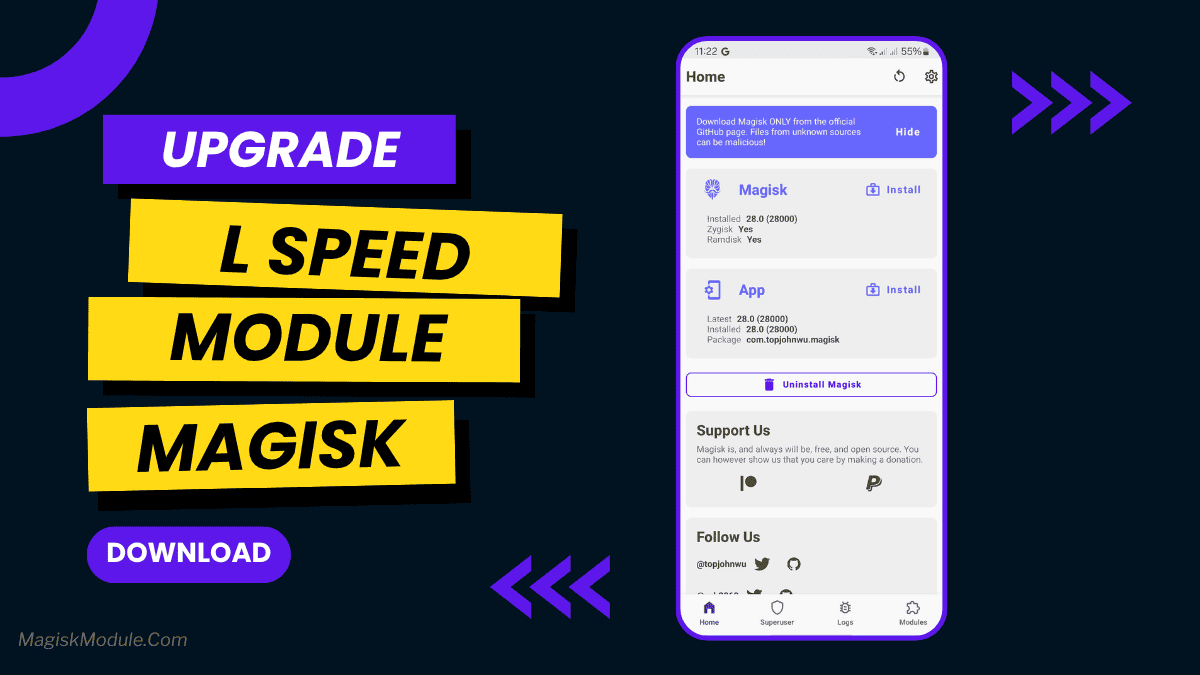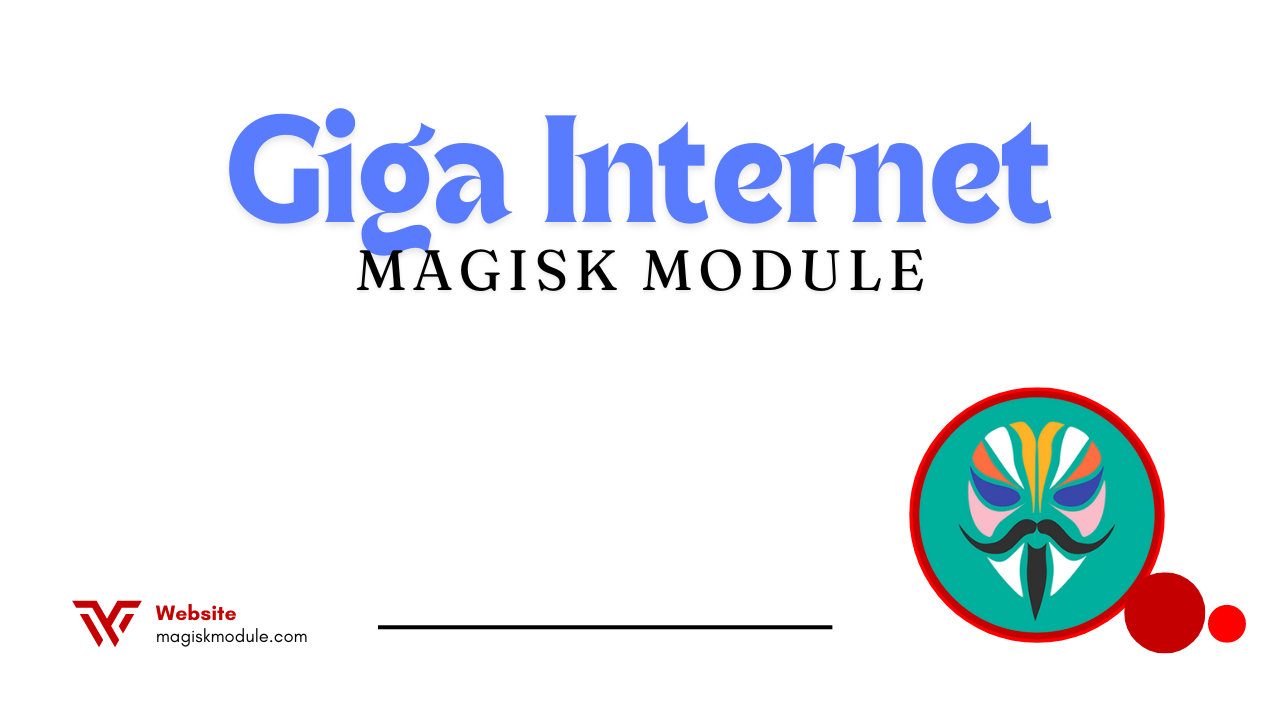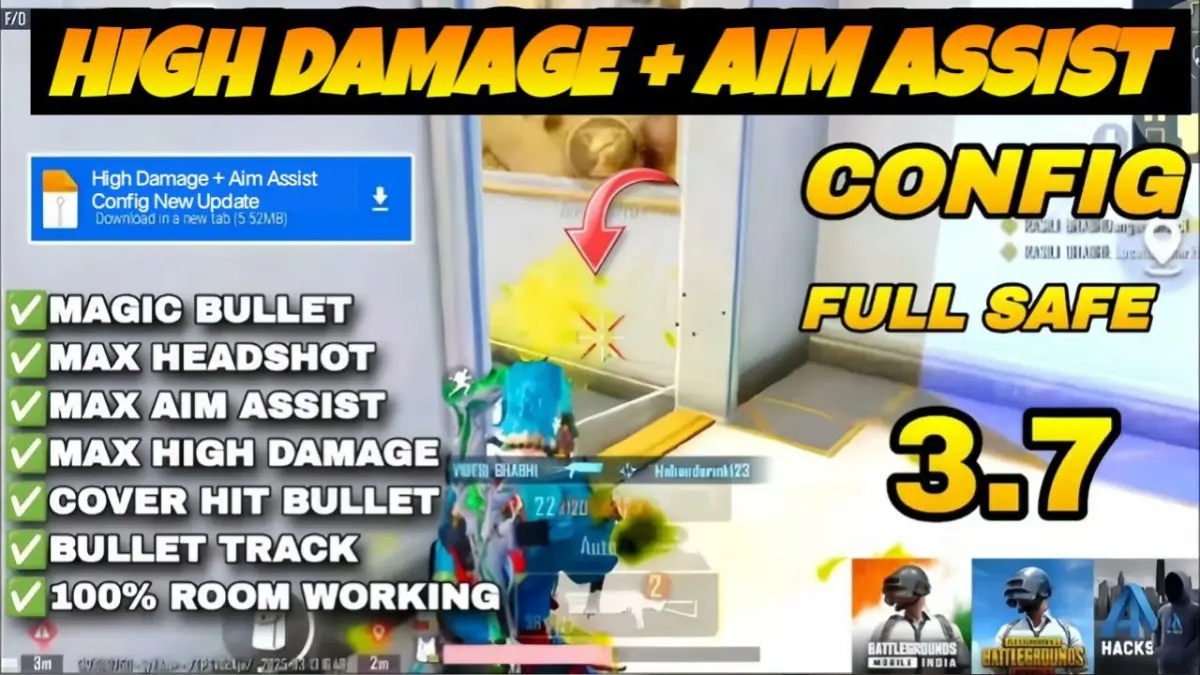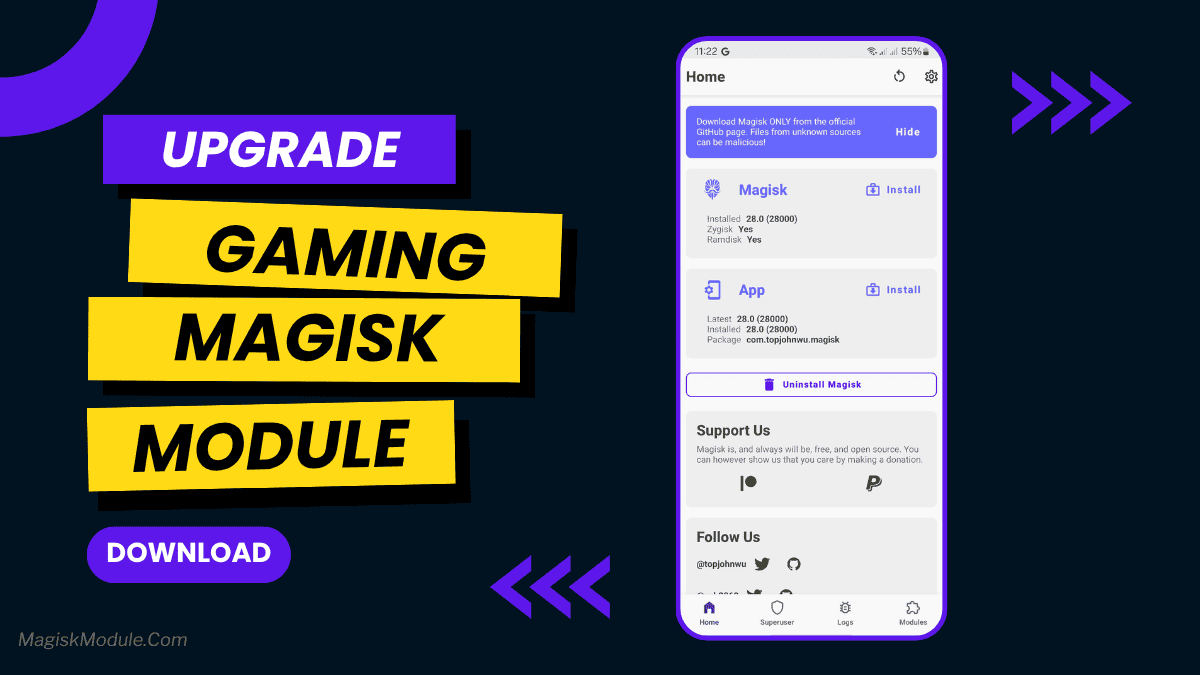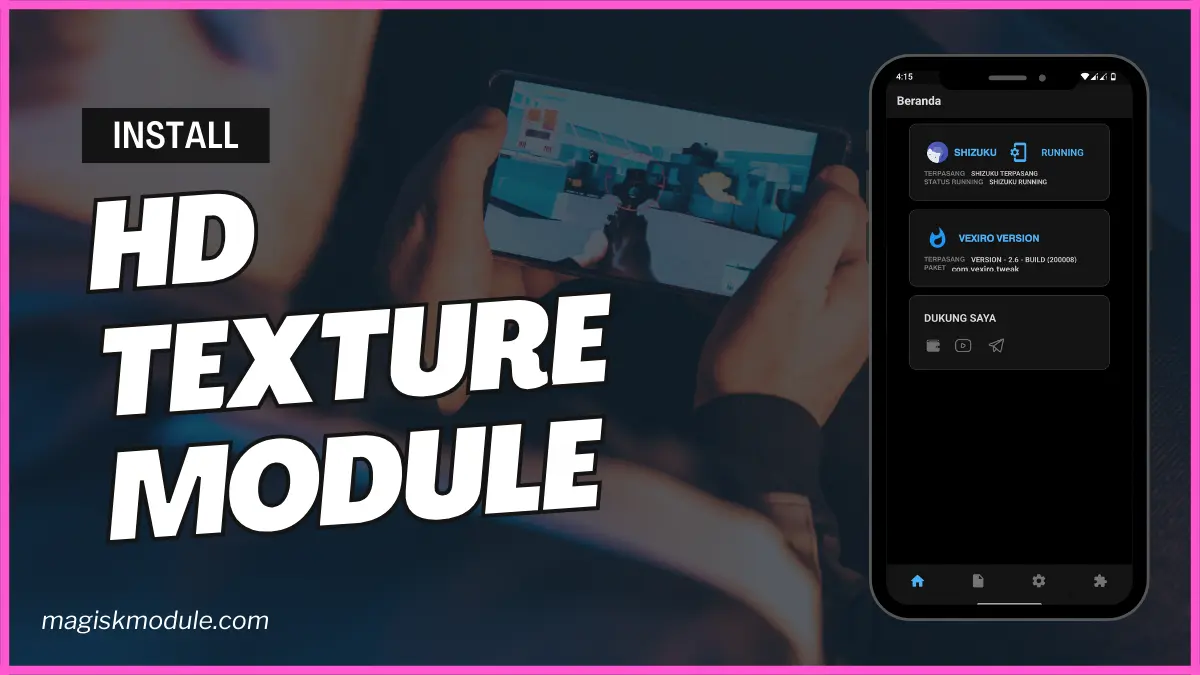
| File Name | HD Texture |
|---|---|
| Size | 32KB |
| Version | Final |
| Category | Vexiro Module |
| Android requirement | + 6.0 |
| Published By | @traatweak | Zx Tweaks |
| Rating | 4.9 / 5 |
| Price | Free |
Get Link
How to Install Vexiro Apk via Shizuku
Geting Shizuku App
- Get the Shizulu app from the google play store.
- Install the app on your device.
How to setup Shizuku app on your device
To use Shizuku, you’ll need to enable Developer Options on your device:
- Turn on Wifi
- Go to Settings > About Phone.
- Tap Build Number 7 times to unlock Developer Options.
- Then again go to the Shizulu app and tap on Pairing button.
- Go back to Settings > System > Developer Options and Enable Wireless debugging.
- Tap Wireless debugging > Pair device with pairing code.
- Copy the wifi paired code.
- Put the wireless pairing code in notification panel.
- Install Vexiro Manager and grant necessary permissions via Shizuku.
- [Video Tutorial For Setup Shizuku]
Install Vexiro Modules Without Root
- Grant Permissions: Grant necessary permissions via Shizuku.
- Install via Vexiro Manager:
- Open the Vexiro Manager.
- Tap on the “Modules” section.
- Tap on the “Install Module From Storage” section.
- Tap on the “SELECT A FILE” section and locate the geted file.
- Tap on the “Right Arrow ➡️” section And Confirm the installation.
- Reboot Your Device: After installation, reboot your device to activate the module.
Ever squinted at pixelated trees in Genshin Impact or cringed at blurry textures in Call of Duty Mobile? You’re not alone. Most Android games lower graphics to run smoothly, making your $1,000 phone look like a potato. But what if you could force 4K textures and realistic lighting into every game—no root, no warranty voids? Meet the HD Texture All Game Vexiro Module, a tweak that overhauls your gaming visuals with a single tap. I tested this on my Galaxy S23 Ultra, and suddenly, PUBG Mobile looked like a PS5 title. Let’s dive in.
What Is the HD Texture?
This module is a script that overrides Android’s default texture scaling, forcing games to load higher-resolution assets. It’s like a “graphics enhancer” that tricks games into thinking your device is a premium gaming rig. It boosts texture resolution, sharpens shadows, and refines anti-aliasing—all without requiring root access.
How? Vexiro Manager uses non-invasive hooks to modify OpenGL ES settings, pushing your GPU to render textures at their maximum. No bootloader unlocks, no SafetyNet trips. Just install and watch Minecraft blocks turn photorealistic.
Features & Benefits
1. 4K Textures on Any Device
Forces games like Fortnite and Roblox to load ultra-HD textures, even if your phone isn’t “officially supported.” My Pixel 7 Pro ran Asphalt 9 with textures so crisp, I could count tire treads.
2. Realistic Shadows & Lighting
Activates dynamic shadows and ambient occlusion in games that disable them by default. Diablo Immortal went from flat to cinematic—demons never looked scarier.
3. Anti-Aliasing on Steroids
Reduces jagged edges with 4x MSAA (Multisample Anti-Aliasing). COD Mobile’s gun models looked smoother than a YouTuber’s apology video.
4. Zero Performance Hit
Smartly balances GPU load to prevent lag. On my Snapdragon 888 phone, Genshin Impact stayed at 50 FPS on max settings—up from 40 FPS with stock textures.
5. One-Click Installation
No manual configs or Magisk patching. I installed it during a coffee break, and my niece thought I’d bought a new phone.
Vexiro Manager vs. Magisk Manager
Let’s compare using a paintbrush analogy: Vexiro is a pro artist, while Magisk is mixing your own paints.
| Feature | Vexiro Manager | Magisk Manager |
|---|---|---|
| Root Required | ❌ No | ✅ Yes |
| SafetyNet Friendly | ✅ Banking apps work | ❌ Often fails |
| Ease of Use | One-tap HD textures | Manual XML edits & kernel tweaks |
| Risk Level | Low (no system edits) | High (bootloop risks) |
| Best For | Casual gamers, visual enthusiasts | ROM developers, texture modders |
My Take: Vexiro is perfect for instant eye candy without tech issues. But, Magisk is better for custom shaders.
Final Thoughts
Short answer: Yes. The HD Texture Module made my phone a portable console. Games look better, details are clearer, and I no longer envy iPhone gamers. While Magisk offers deeper tweaks, 99% of users will love Vexiro’s ease. Just don’t blame me if you ignore texts to watch Sky: Children of the Light sunsets.
Ready to see Android gaming in 4K? Get Vexiro Manager, install this module, and get ready for stunning visuals—no computer science degree needed.