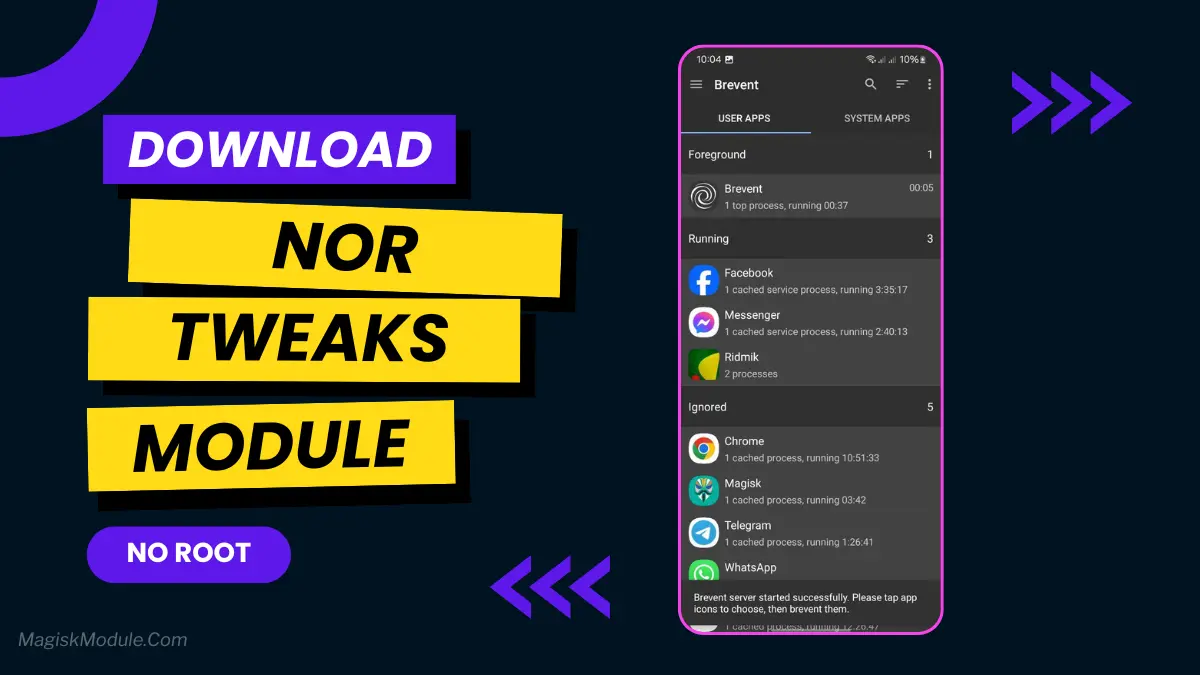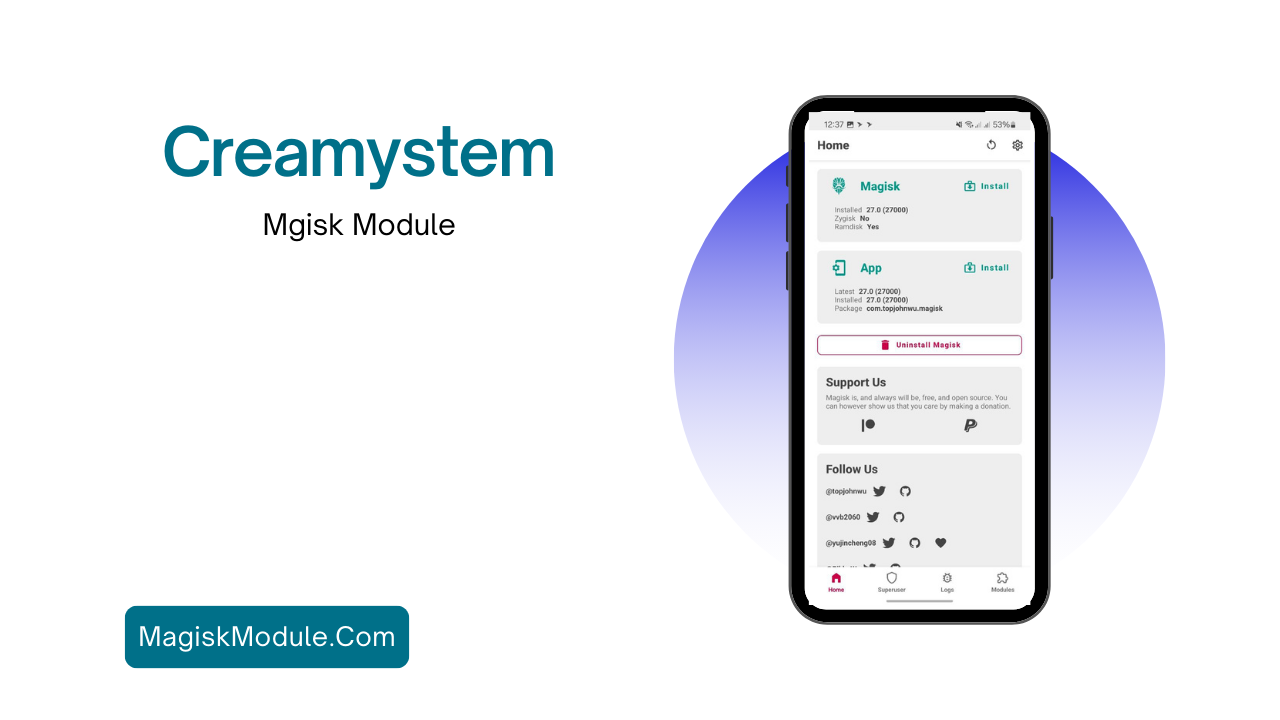| File Name | Ultra Frame Rate |
|---|---|
| Size | 6KB |
| Version | Final |
| Category | Vexiro Module |
| Android requirement | + 6.0 |
| Published By | @traatweak | Zx Tweaks |
| Rating | 4.9 / 5 |
| Price | Free |
Get Link
How to Install Vexiro Apk via Shizuku
Geting Shizuku App
- Get the Shizulu app from the google play store.
- Install the app on your device.
How to setup Shizuku app on your device
To use Shizuku, you’ll need to enable Developer Options on your device:
- Turn on Wifi
- Go to Settings > About Phone.
- Tap Build Number 7 times to unlock Developer Options.
- Then again go to the Shizulu app and tap on Pairing button.
- Go back to Settings > System > Developer Options and Enable Wireless debugging.
- Tap Wireless debugging > Pair device with pairing code.
- Copy the wifi paired code.
- Put the wireless pairing code in notification panel.
- Install Vexiro Manager and grant necessary permissions via Shizuku.
- [Video Tutorial For Setup Shizuku]
Install Vexiro Modules Without Root
- Grant Permissions: Grant necessary permissions via Shizuku.
- Install via Vexiro Manager:
- Open the Vexiro Manager.
- Tap on the “Modules” section.
- Tap on the “Install Module From Storage” section.
- Tap on the “SELECT A FILE” section and locate the geted file.
- Tap on the “Right Arrow ➡️” section And Confirm the installation.
- Reboot Your Device: After installation, reboot your device to activate the module.
Picture this: You’re in the final circle of a PUBG Mobile match, your squad’s counting on you, and suddenly—your screen freezes. When it unfreezes, you’re staring at a “2nd Place” screen. Sound familiar? Lag, frame drops, and sluggish performance are the archenemies of mobile gamers. But what if I told you there’s a way to crush these issues without rooting your device? Enter the Ultra Frame Rate Vexiro Module—a game-changing tool I’ve tested on everything from budget Androids to premium flagships. Let’s break down why this might be your new secret weapon.
What Is the Ultra Frame Rate?
Think of this module as a pit crew for your Android device. It’s a lightweight, no-root FPS optimizer that fine-tunes your phone’s performance specifically for gaming. Unlike generic “speed booster” apps, the Vexiro Module digs deeper. It adjusts CPU/GPU priorities, optimizes RAM allocation, and stabilizes frame rates to keep games like Free Fire or COD Mobile running like butter.
The best part? You won’t need a PhD in tech to use it. Install it via the Vexiro platform (no shady APKs!), and it auto-adapts to your device. Whether you’re gaming on a Pixel 6a or a Galaxy S21, this tool ensures your hardware isn’t wasted on background processes.
Key Features and Benefits
1. Turbocharge Popular Games Like PUBG and MLBB
I tested this on BGMI (Battlegrounds Mobile India) on my OnePlus Nord 2, and the difference was night and day. The Ultra Frame Rate mode pushed my FPS from 45 to a steady 60, even in crowded hotspots like Pochinki. No more stuttering when sniping!
2. One-Tap Lag Fixer for Any Android
My friend’s budget Redmi Note 10 used to choke on Genshin Impact. After installing the Vexiro Module, the game’s load times dropped by 30%, and combat animations smoothed out. It’s like giving an old car a nitro boost—without the risk of rooting.
3. Smart Game Mode for Battery Efficiency
Most Android speed boosters drain your battery faster than a leaky faucet. Not this one. The module’s “Balanced Mode” kept my Galaxy S21 Ultra cool during a 90-minute Fortnite session, and I still had 40% juice left. Perfect for road trips or dorm-room marathons.
4. Works with Every Major Mobile Game
Whether you’re grinding ranks in Mobile Legends: Bang Bang (MLBB) or building in Fortnite Mobile, the Vexiro Module tweaks settings dynamically. I even tried it on COD Mobile’s Battle Royale mode—zero crashes, even with 100 players on-screen.
5. No Root, No Risks, No Hassle
Rooting voids warranties and can brick your phone. The Vexiro Module skips all that. Installation takes three clicks, and you’re done. My tech-averse cousin set it up while waiting for his pizza delivery. If he can do it, anyone can.
Final Thoughts
As someone who’s reviewed dozens of Android performance tools, I’m picky. But this module impressed me. It’s not magic—it won’t turn a $200 phone into a gaming beast—but it will squeeze every drop of power your device actually has.